To search for a specific calling contact from a history of hundreds of call is a tedious job but, sometimes, it has to be done. But, thanks to Android, this is a few seconds job in Android 4.4.4 KitKat. You may not only search a specific contact number but also may search the details of the calls from this contact.
If you feel some problem in searching the call log, do not hesitate to see through the instructions.
Instructions
1: Tap the icon of ‘Phone Dialer’ on the Home screen of your Android 4.4.4 KitKat device to open up the ‘Mass Response’ screen.  2: At the ‘Mass Response’ screen, tap the ‘History’ button, at the bottom left corner of the ‘Mass Response’ screen.
2: At the ‘Mass Response’ screen, tap the ‘History’ button, at the bottom left corner of the ‘Mass Response’ screen.  3: At the ‘History’ screen, tap the ‘Settings’ button, given at the top right corner of the ‘History screen. It will open up a popup menu.
3: At the ‘History’ screen, tap the ‘Settings’ button, given at the top right corner of the ‘History screen. It will open up a popup menu. 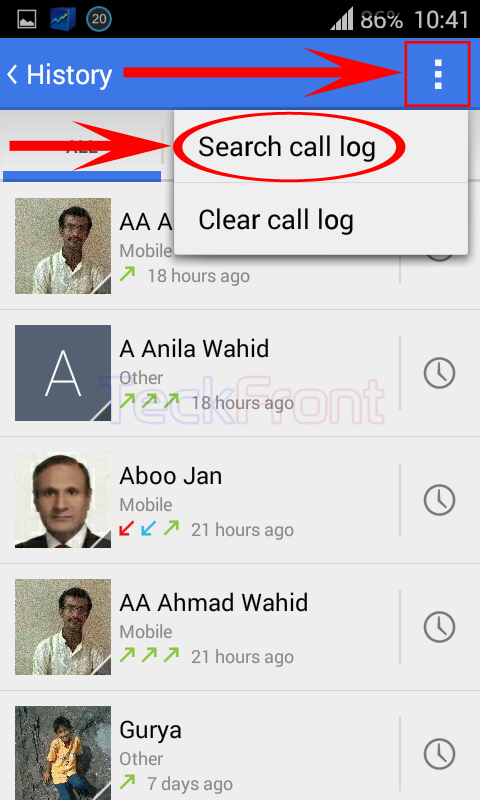 4: At the popup menu, tap the ‘Search call log’. It will create a place, at the top of the screen, with wordings; ‘Search call log’. Tap this place and a keyboard will appear at the bottom of the screen.
4: At the popup menu, tap the ‘Search call log’. It will create a place, at the top of the screen, with wordings; ‘Search call log’. Tap this place and a keyboard will appear at the bottom of the screen. 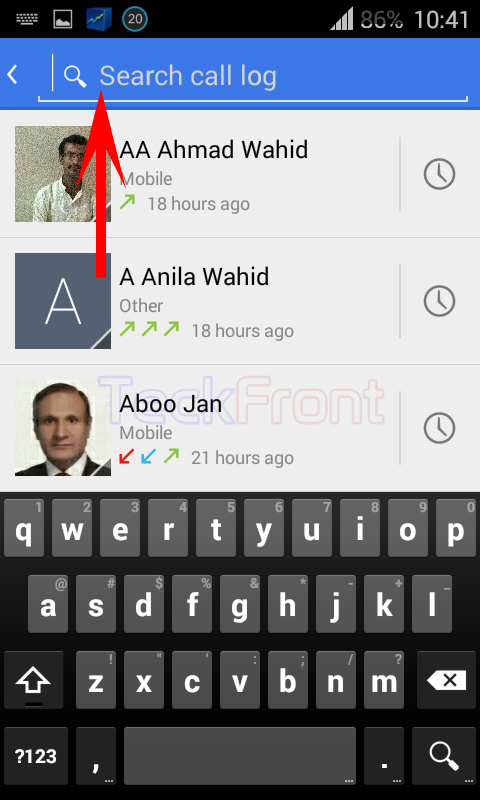 5: With the help of the keyboard, type the name of the contact, at the place, worded; ‘Search call log’ and the contact will appear on the screen. I wrote ‘Ahmad’ and the last call log of Ahmad appeared on the screen.
5: With the help of the keyboard, type the name of the contact, at the place, worded; ‘Search call log’ and the contact will appear on the screen. I wrote ‘Ahmad’ and the last call log of Ahmad appeared on the screen.
If you want to get details of the call from this contact, tap the ‘Details / History’ button, given at the right of the contact to see the details of the calls from this contact. 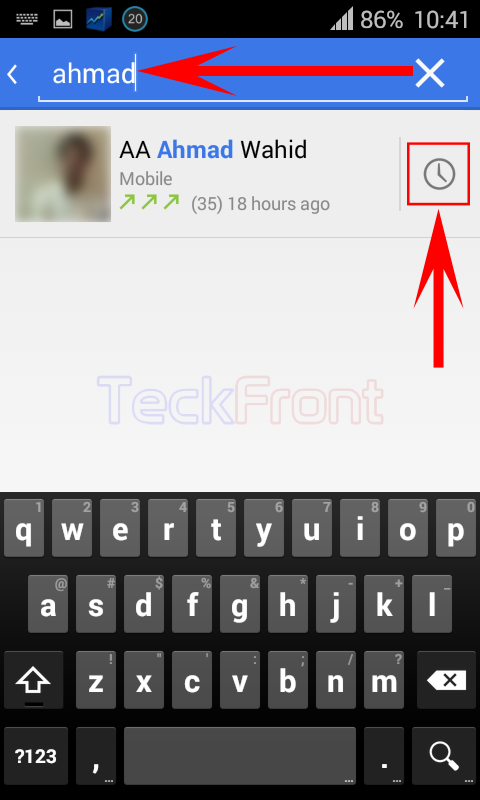 6: If you want to search out the call log from the STATISTICS, swipe to the STATISTICS and tap the ‘Settings’ button, at the top right corner of the screen to open up a popup menu.
6: If you want to search out the call log from the STATISTICS, swipe to the STATISTICS and tap the ‘Settings’ button, at the top right corner of the screen to open up a popup menu. 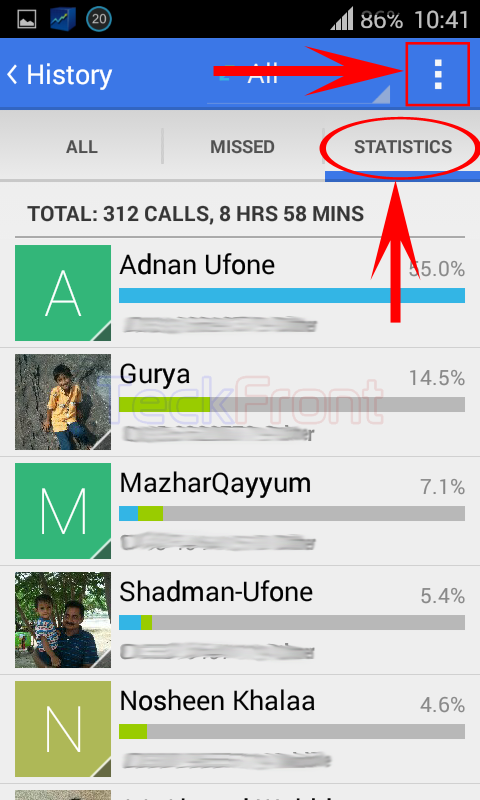 7: Tap the ‘Search call log’ in the popup menu. At the place for the ‘Search call log’, type the name of the contact, call log of which you want to explore, the last log record from this contact will appear on the screen.
7: Tap the ‘Search call log’ in the popup menu. At the place for the ‘Search call log’, type the name of the contact, call log of which you want to explore, the last log record from this contact will appear on the screen. 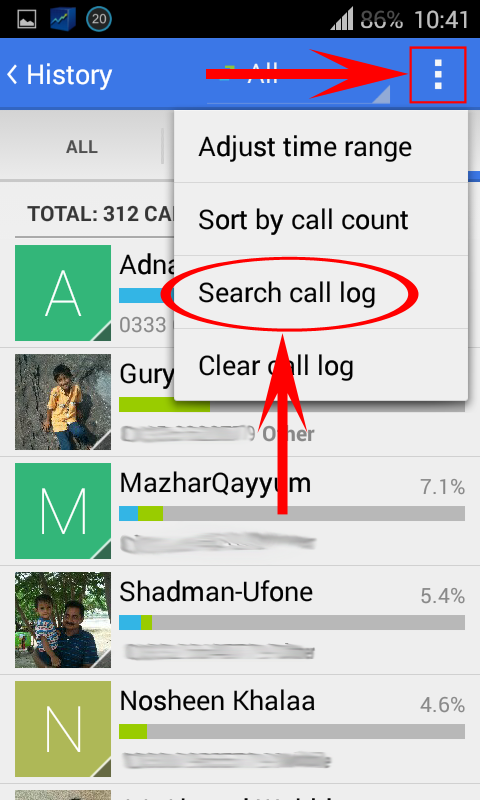
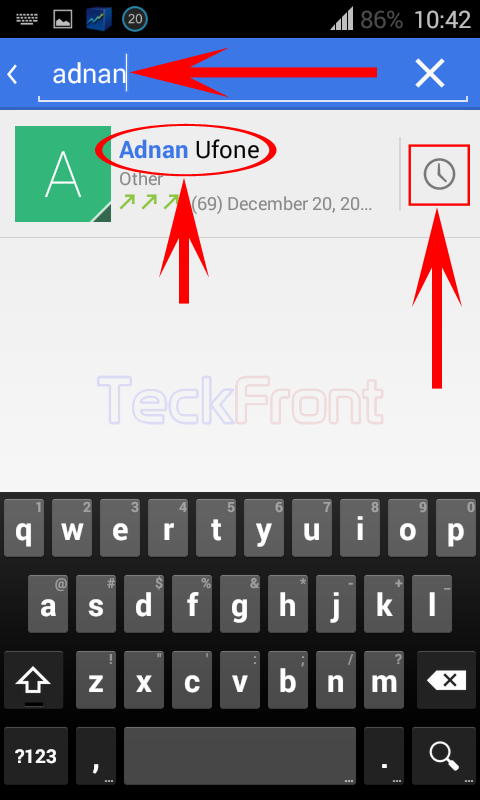 8: If you want to see the detailed record / history of this contact, tap the ‘Details / History’ button, available at the right of the contact, and the complete details of the contact will appear.
8: If you want to see the detailed record / history of this contact, tap the ‘Details / History’ button, available at the right of the contact, and the complete details of the contact will appear.
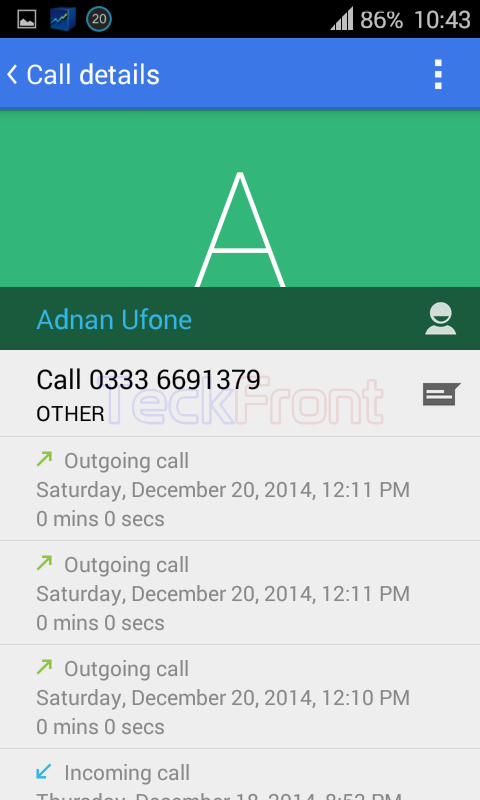 Now, you may audit the complete call log of any particular contact.
Now, you may audit the complete call log of any particular contact.
That’s all!
