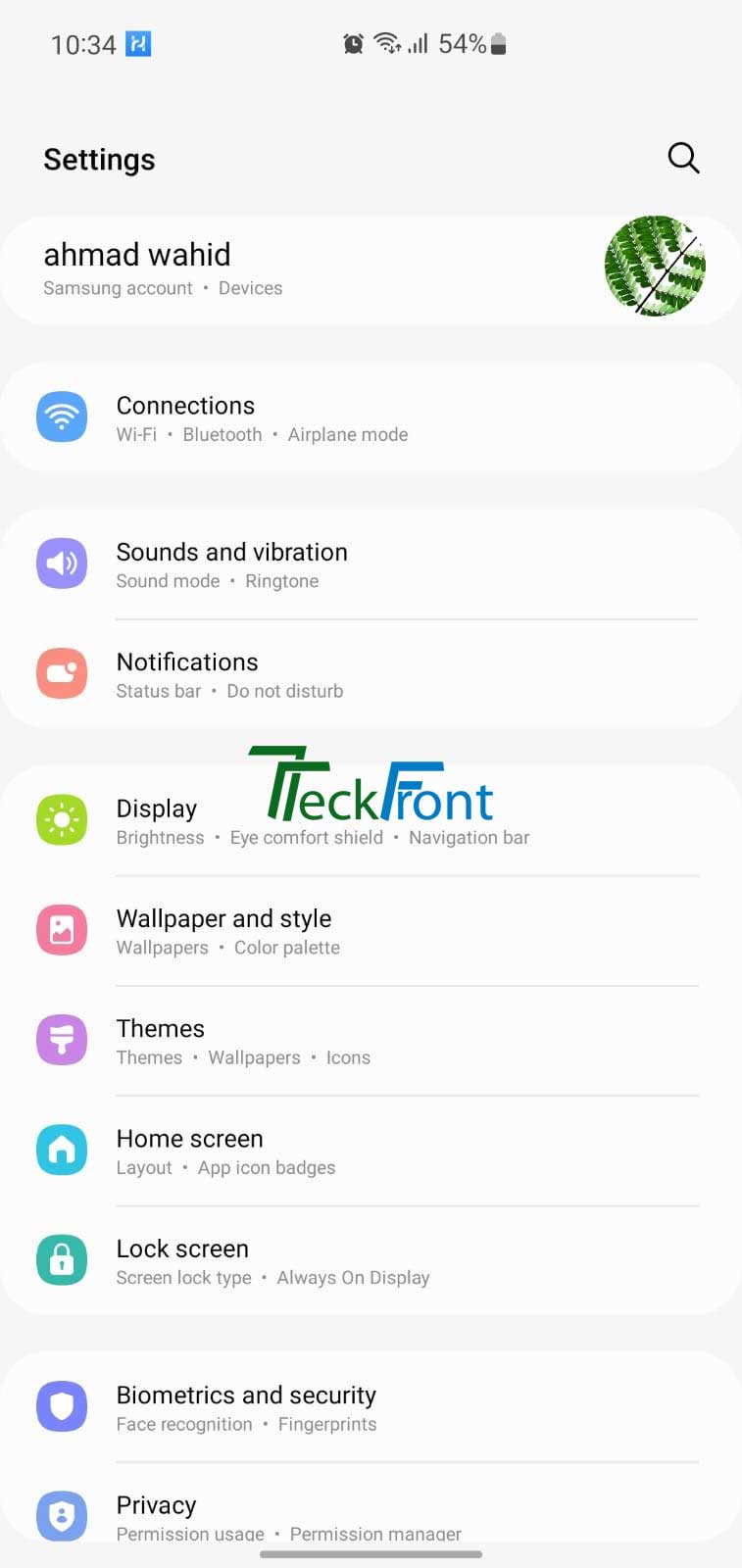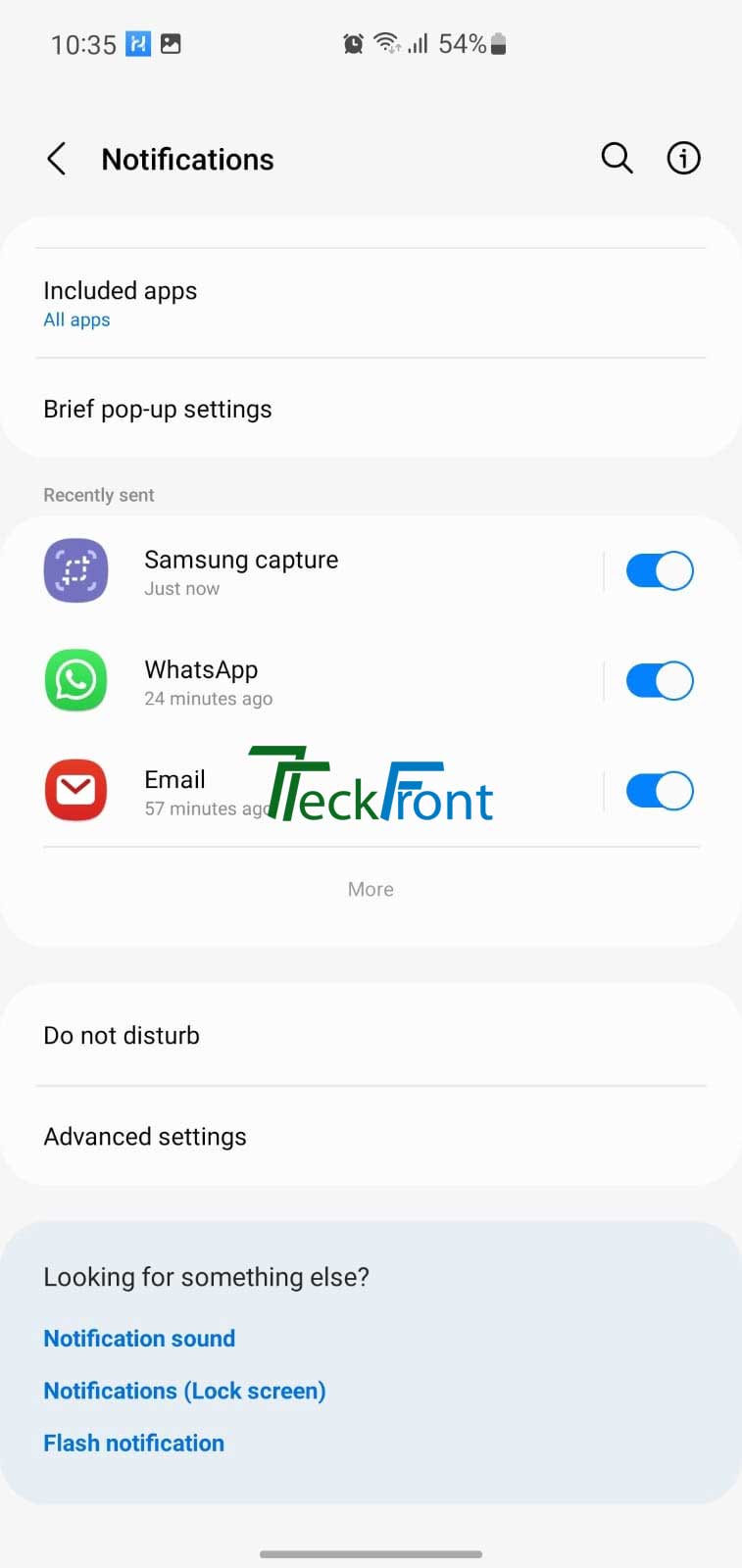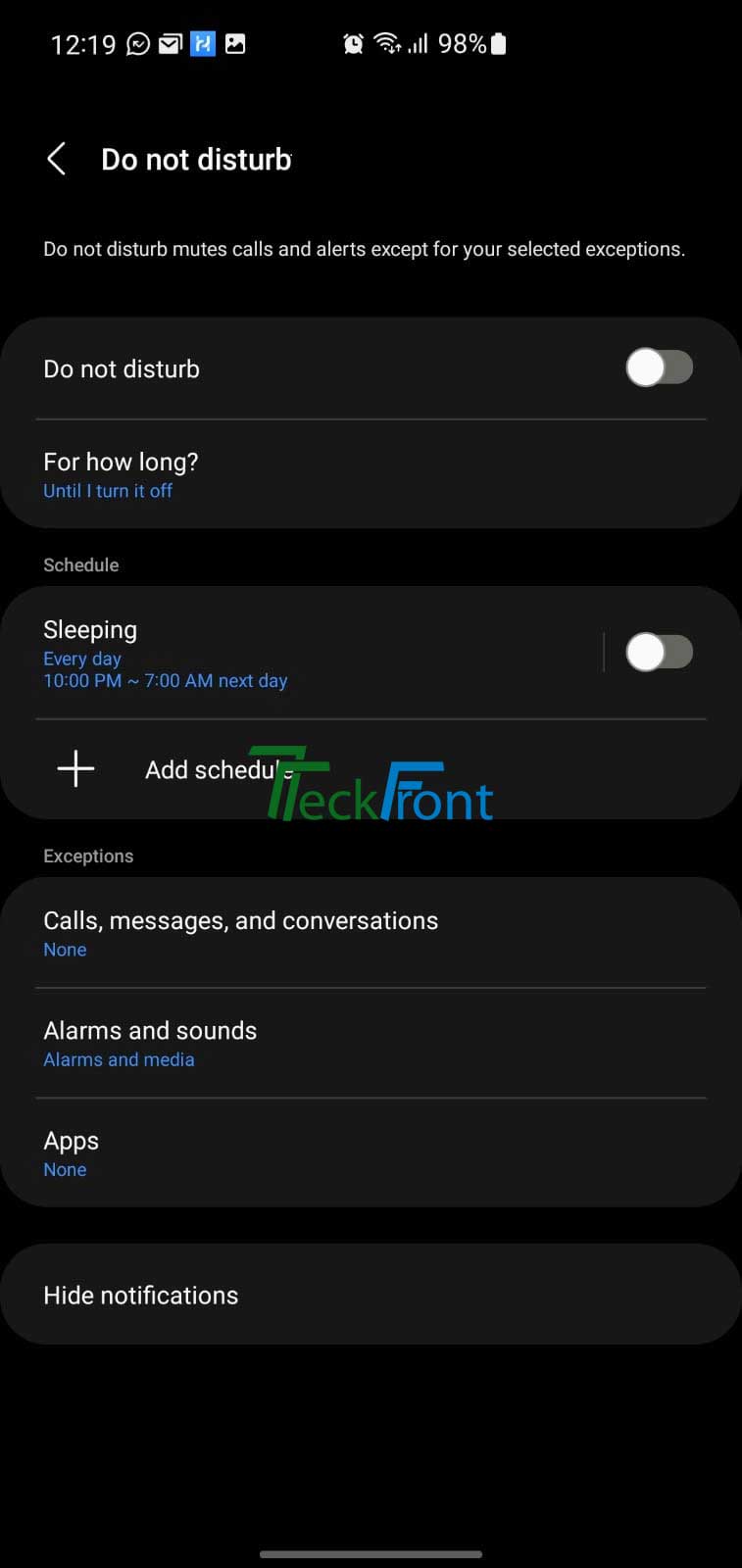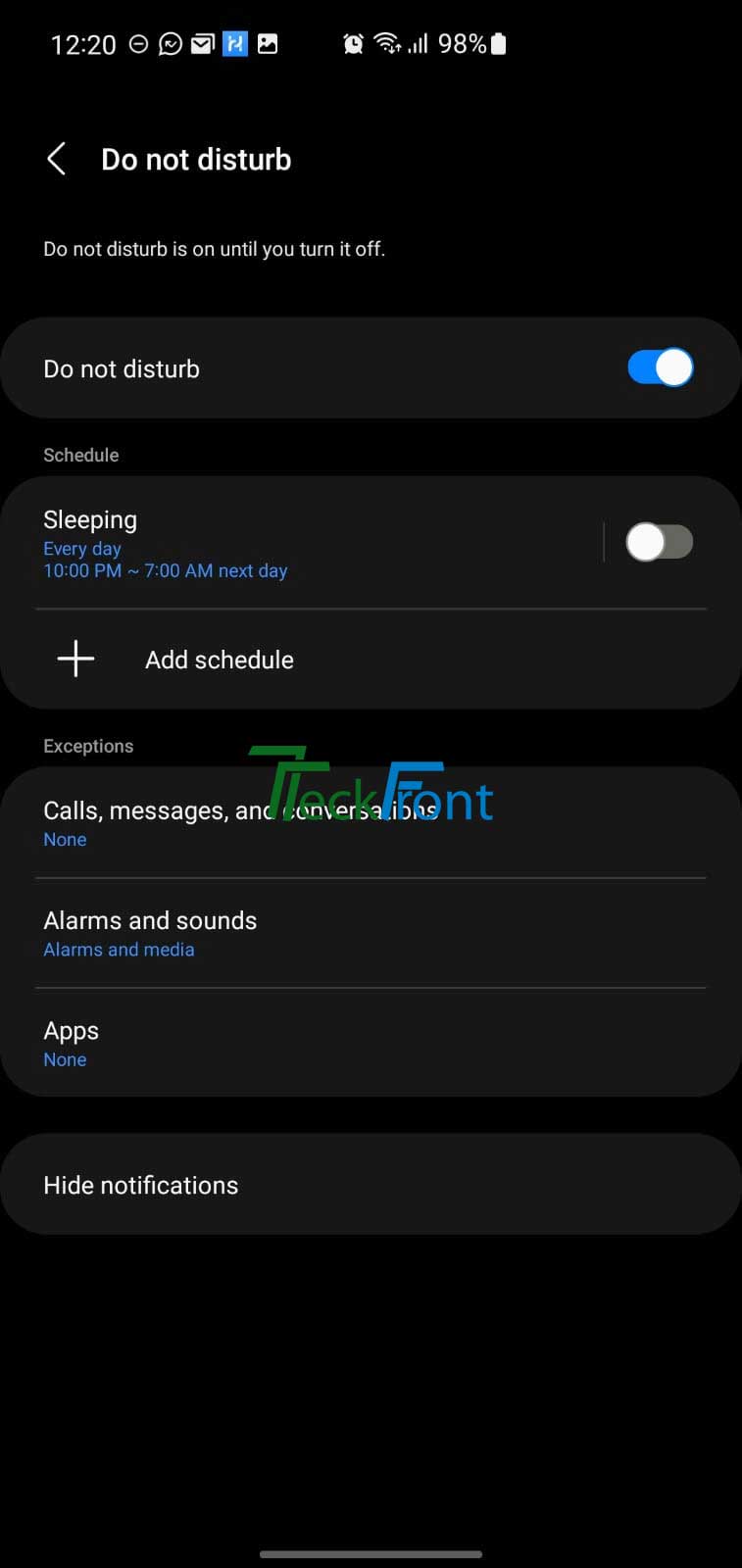.
'DO NOT DISTURB' MODE in SAMSUNG GALAXY S10
Do Not Disturb (DND) is a mode in the Samsung Galaxy S10 that makes your phone silent in such a way that your phone is not distracted by any type of incoming calls or notifications.
Why is 'Do Not Disturb' Mode Applied?
DND is a mode in Samsung phones which is applied when user is either sleeping, sick, driving car, busy in meetings or visiting some hospital. During all these situations, you might need incoming phone calls or notifications but still you might not open them to avoid them to disturb the environment.
How 'Do Not Disturb' Works?
You can keep your phone silent with DND that mutes any sound, stops all types of vibrations or any other type of visual disturbances or display of popups. In this mode, your phone will still receive all incoming calls, alert notifications, texts and other types of notifications and all incoming notifications will be stored but your sound system or screen will not turn on to display them. Whenever you will change your ‘Do Not Disturb’ mode or it will be changed, automatically, at the time, set by you, you may go through all these notifications and may respond them accordingly.
How ‘DO NOT DISTURB’ Mode Reacts to Incoming Calls?
When you have enabled or activated your phone to ‘Do Not Disturb’ mode, the phone calls will go and will be stored & converted straight into your voicemail. In this mode, your phone will not receive any type of popup or other type of interruptions on your display screen.
Command Line
Settings > Notifications > Do Not Disturb > On / Off
Step by Step Instructions
1: At the ‘Settings’ screen, tap ‘Notifications’. It will open up the ‘Notifications’ screen. See; Top Right Image.
2: At the ‘Notifications’ screen, tap the ‘Do Not Disturb’ option to open up the ‘Do Not Disturb’ Screen. See; Bottom Right Image.
3: At the ‘Do Not Disturb’ screen, (the Top Left Image), see; the ‘Do Not Disturb’ option is grey, i.e. deactivated /disabled.
4: If you want to activate the ‘Do Not Disturb’ feature, tap the grey button. Its color will be changed to blue, i.e. it is now activated / enabled (Image Bottom Left).
Now, you may choose and opt various options about the ‘Do Not Disturb’ feature.
How to Deactivate 'DND' Features?
You may either deactivate your DND mode, manually, whenever you opt or you may set it to deactivate it at the set time or after the end of set time.