For Which Area of Life, Any.do is Most Useful?
Decide at your Own End!
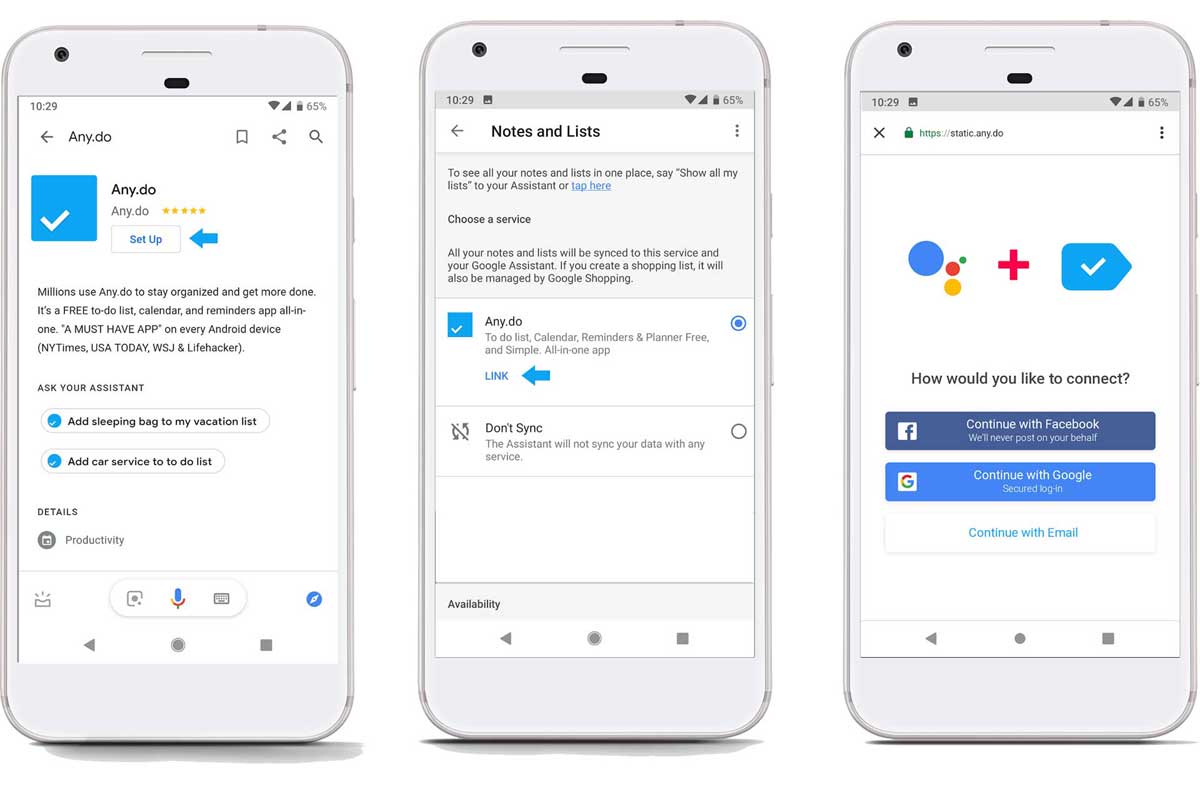
Any.do app is a multipurpose task management application to get jobs done that can be applied to individual users for wide areas and fields of study. Its vast usage makes it a treasure for students, academicians, professionals, and all those who want to remain organized in their lives and manage their life tasks efficiently and effectively.
Some of the areas of studies and professions for which Any.do is particularly useful, are given below:
- For Which Area of Life, Any.do is Most Useful?
- Short Summary of Working Features of Any.do
- Getting Maximum Benefits of Any.do for Online Education
- List of Task and Time Management
- Task Sharing, Collective and Group Work
- Collaboration of Calendars and Reminders with Groups
- Study Material and Research
- Regular Online Class Attendance
- Exam Schedules and Time Table
- Organized Study and Your Academic Efficiency
- Communication, Regular Lecture Attendance and Note Taking
- Accessibility to Your Academic Resources
- Take Appropriate Care of Your Mental Health
- Self-Accountability and Assessment
- How to Download Any.do for Computers and Mobile Devices?
1. Online Academic Studies
do is specifically useful and helpful for students at all levels of studies, such as from junior schools to higher degrees by studies. At all academic levels it, helps the students to manage their assignments, exams (tests & quizzes), research work, online course work, attending online lectures, and managing class schedules.
2. Research, Writing, & Assignments
For the researchers, professional writers, and academic writers, Any.do helps to organize their research ideas, and research plans, organize & set writing tasks, collect data for the writing, note-taking for the research, documentation, and final manuscript preparation. When you are applying the Any.do, you can enhance your written material many times by getting help from other fellow groups, and working on similar projects and targets.
3. Online Academic Studies
do is specifically useful and helpful for students at all levels of studies, such as from junior schools to higher degrees by studies. At all academic levels it, helps the students to manage their assignments, exams (tests & quizzes), research work, online course work, attending online lectures, and managing class schedules.
4. Research, Writing, & Assignments
For the researchers, professional writers, and academic writers, Any.do helps to organize their research ideas, and research plans, organize & set writing tasks, collect data for the writing, note-taking for the research, documentation, and final manuscript preparation. When you are applying the Any.do, you can enhance your written material many times by getting help from other fellow groups, and working on similar projects and targets.
5. Planning & Project Management
When you are working on some projects or group work, project managers can apply Any.do to get the different tasks, such as planning the project by collecting the opinions of the group & project members, creating the task blocks, assigning the project tasks, setting deadlines to achieve the tasks, and providing leadership for the team collaboration and group work.
6. Starting Business & Entrepreneurship
For the entrepreneurs, professionals, business managers, and business leaders, Any.do provides the platform to set their periodic targets to achieve, manage their daily tasks to get the job done, assign the different jobs to the most appropriate people, appointments on the key posts, arrange important meetings to discuss current issues, plan & schedule the tasks to achieve by different approaches and getting the targets of earning for the business.
7. Thinking Collectively, Promoting Creativity, and Organizing Fields of Actions
The approach to thinking collectively, imaginatively, and innovatively, is a must for the artists of every field, and designers of all types, styles & levels, have to organize their imaginative skills to do some artwork. Creativity is the mother of arts and crafts when projects need extra intelligent people to get the jobs done. For all the artistic-related jobs and tasks, brainstorming sessions are vital. Here comes Any.do to help them develop a sense of creativity when a large number of people gather online to perform some thought-provoking assignments. With the help of Any.do, you may get help from different groups, working around the globe, to get ideas and ways to accomplish the tasks.
8. Healthcare Tasks & Appropriate Medicine
For the healthcare & medical professionals and the patients Any.do is like a great gift from God. For the management of Medicare projects, this app can be used for the appointment taking of the patients, their scheduling for appointments with the physicians, database management of the patients, medical consultation, and general patient care, it works miraculously. Sometimes, physicians and pharmacists work jointly to find the solution to some medical malfunction by searching on the web of Any.do.
9. Legal Professional Activities & Functions
For attorneys around the globe, it is always troublesome to make legal decisions about some legal cases to present in the courts. Here, Any.do comes to their help when they may get in touch with other individuals or groups of legal practitioners, teachers, peers, and even sometimes judges, to get their opinions. On the other hand, sometimes, the legal advisers get the related cases and their decisions on the Any.do which helps them to make their cases presentable before the courts. Any.do can also arrange the tasks of managing the dates for the courts, legal document preparation, and even preparing the complete presentable cases and their management.
10. Engineering, Information Technologists, and Artificial Intelligence Experts
From the management perspective, engineers and IT-related professionals may get their tasks, concerned with software promotion & development, project management planning, brainstorming sessions, generation of new ideas, and troubleshooting to solve some serious technological tasks. Sometimes, IT professionals and AI experts get new ideas or find groups, who are working on similar software projects and they join hands to complete the project.
11. Personal Professional Optimization and Development
If you are worried about the promotion and improvement of your own life, such as about your own personality development, physical & mental fitness, life management schedules, or troubleshooting about academic affairs, Anay.do is there to assist you. Here, you may get help from Anay.do to organize your lifestyle and optimize your life circles.
Note: In general Any.do is adaptable to any situation and for any personality. It can assist any person, group or project in any specific need of life.
Short Summary of Working Features of Any.do
Some prominent working features of Any.do app are:
12. Creating Task Lists
You may create your task list and organize your task lists as per your requirements to track their necessary to-do tasks. These lists of jobs are important as the jobs are placed in the lists according to their importance to be performed and are completed as per the place where they are placed in the list.
13. Sending Reminders
Any.do app manages to send you notices and reminders to perform the specific set tasks that are required to be performed within a set time are to be done as per their necessity, importance, or are to be completed at the set location.
14. Integration with Calendar
You may sync Any.do app, installed on your devices, with your calendar app that will keep on helping you manage your set schedule and essential tasks at the set time. If the jobs are spread over the days or weeks in the calendar, the calendars become more important in the job performance.
15. Partnership and Alliance
Many collaboration features are available in the Any.do that offer the different remote working teams to share lists and tasks. Such collaboration not only helps you to perform tasks swiftly but also accurately.
16. Level of priority for different tasks
Other than making lists, you may set priority levels for different tasks. These tasks may be put in different categories, such as, ‘Today’, ‘Tomorrow’, or someday in the near or far future.
17. Notes, Comments, and Additional Files
You may add notes or comments with each item, included in the list. These files may remind you of the time to perform the task that you need to do such additional tasks as well.
18. Addition of Voice Reminders
You may also add any type of voice or reminder to tell you to do something important along with the set tasks. You may also add music or any type of tone as a voice reminder as well.
19. Syncing Lists of Tasks across Platforms
Such syncing may coordinate your different tasks and lists across different operating systems or devices so that such syncing may be achieved from anywhere, applying different devices.
Getting Maximum Benefits of Any.do for Online Education
Any.do app is a digital task management tool and works by adding tasks to the to-do lists. Depending upon your needs and requirements, working on the Any.do can be extended to many levels, usages, and applications. Due to its flexibility, working capacity, many awesome features, and particularly the Web-based Version, this app is specifically found appropriate for online education.
Out of its countless potential benefits and advantages for online education, only 50 benefits of applying the Any.do are selected for detailed description and discussion:
List of Task and Time Management
20. Task Organization and Management
Any.do app is used by students, instructors, or even professionals in practical life to work on and to complete all levels of assignments, complete projects of every field & deck, and particularly achieve the study tasks.
21. Setting Target Dates
This app is designed to ensure you achieve the targets of completing different tasks and assignments in the scheduled time.
22. Prioritizing the Different Tasks
When you apply the Any.do to manage your tasks and to get your targets, you may set the priorities and then focus on these priorities to get those targets, focus your attention to get the first target at the priority level.
23. Daily-based Planning and Implementation
For urgent tasks, such as studies for quizzes or tests, you may plan daily as well. For this purpose, the schedule may be set daily.
24. Setting Visual and Voice Reminders
Targets to get tasks, done, cannot be achieved unless specific reminders, such as the online lecture timing, assignment submission due dates, or collective study sessions cannot be achieved unless some reminders are applied to remind that the due date to get the job done is arriving shortly or has arrived. Such reminders may be visual, written, or voice-based. It may be ringtones or alarms as well.
25. Setting Time Blocks for Different Tasks
The best way to get the job done is to bifurcate the tasks and allocate appropriate time blocks for the different subjects, study activities, assignments-related activities, or even for refreshment and recreation.
26. Avoiding the Bad Habit of Procrastination
If you have the bad habit of delaying important tasks due to laziness or due to other unnecessary non-academic activities, Any.do can change your habit of procrastination, slowly and steadily. If these procrastination habits are related to the coursework, it must be taken on a priority basis to change your bad habit.
27. Periodic Goal Setting and Reviewing
Better it is to set your academic targets and goals strictly follow the schedule and monitor your progress as well.
Task Sharing, Collective, and Group Work
28. Sharing of Tasks among Individuals and Groups
Sharing your completed assignment or other non-academic tasks with your class fellows, badge mates, or colleagues, makes the tasks easy to complete within the stipulated schedule. Particularly, if your task is related to study material, it is very important to share this in the group.
29. Developing a Sense of Group Work
Prepare your study fellows, project colleagues, or collective assignment writers to develop a sense of group work to get the job done.
30. Delegation of Tasks to Various Groups
With the help of the Any.do, you may delegate different parts of the task or project to the participants of the project. In other situations, you may engage different groups to accomplish the different parts of the project or assignment to make the job easier.
31. Group Discussion at a Larger Level:
It is better to involve every member of the group in the discussion and encourage every member of the team to participate and present suggestions to get the goal achieved.
Collaboration of Calendars and Reminders with Groups
32. Joint Efforts to Create Task Lists
Before the start of the task, it is treated as an important part of the project to prepare the lists of the tasks. When a team performs joint efforts to get the task done, encourage the participants to perform the job of their part. At the stage, Any.do can be applied to encourage the participants to get the job done.
33. Sending Visual, Written, and Voice Reminders
Any.do app has the feature to send reminders to you and your project and group fellows, automatically, at the set time to do the job within the set time. These reminders can persuade the list makers to be quick to get the job done within the stipulated time as per schedule.
34. Integration of the App with the Calendar
When you integrate and sync the installed calendar app in the mobile devices with the Any.do, Any.do will automatically manage your set schedule and help you to get the essential tasks, done, at the set date. When Any.do is synced with the calendar app on your device, the jobs are spread over the days, weeks, or periods, making the jobs achievable.
35. Partnership, Group-work, and Alliance
Many teamwork features are available in the Any.do app and can be applied to get help with those groups and teams that are not an official part of your project. In this way, you may not only secure assistance from those projects that have already been completed but you may also get assistance from those working teams which are working on similar projects.
36. Level of Priority for Various Tasks and Targets
Any.do can remind you to work on those parts of the project or assignment which are added to the lists and which need to be given priority. In addition to that, you may set priority levels for different tasks and Any.do will keep on reminding you about their importance and their priority level.
37. Notes, Comments, Lists, and Additional Files
You may get necessary and related notes, comments, or other related materials, added by other people working on other similar projects. You may also add your material and work done upon the Any.do. In this way, this app may help you and the other groups for mutual working projects and you may perform the job easily.
38. Addition of Voice Reminders
Sometimes, you may forget to note the written notification and reminders, sent from Any.do. In this situation, some very important tasks may be missed, causing irreparable loss. To avoid this situation, a feature has been added in the Any.do to send some verbal or voice reminders about the task in the list. This reminder may be in the shape of the music, ringtone, or any other sound, added by you.
Study Material and Research
39. Resources for Research Tasks
A very important task, Any.do can perform for you is to help you to search for some essential type of material for your assignment, group work, or project from the other such works, available upon the Any.do. You may adopt such material after giving due citation to the material, adopted from the source, or after seeking due permission from the publisher or the previous researcher.
40. Note-taking and Evaluation
do can be used for the very important task of taking due notes from the lectures and adding them to the lists. When you might be preparing for tests, quizzes, or assignments, these notes or words and ideas of the instructor may be of utmost importance for your project or studies. Remember; taking notes may help you to memorize the ideas or even the words in your mind and may appear in your mind at the time of quizzes or tests.
41. Catalog and Collection of Resources
The students, researchers, or professionals need to remember the sources of the knowledge database or the resource for citation. With the help of the Any.do, you may collect all the important and valuable knowledge in the shape of the catalog so that the required academic material may be recalled at the time of need. It is a good idea to make a list of important, recommended, and related readings, databases, and websites in Any.do.
42. Creation of Flashcards
When you prepare the flashcards in the Any.do, this creation effort will keep the added material fresh in your mind. When you need the recorded material for doing the needful, particularly when you will be attempting the tests or quizzes for the coursework, a major part of the material, added in the flashcards will refresh your mind, making you successful in achieving the targets, successfully.
43. Think, Plan, and Execute
Before starting the work on Any.do flashcards, and think carefully and positively about your ideas. After making plans in your mind, start shifting the plan ideas on the flashcards. Then start to execute your plan, think, and shift the stuff in your mind on flashcards for the usage and application in the future for the upcoming events and projects.
Regular Online Class Attendance
44. Record Schedule of Online Classwork, Sessions, and Webinars
When you have started to work on the Any.do, set the working of the app according to your requirements. You may get help from the Any.do to schedule your timing of the online classwork about different subjects & courses, note the dates for the start and end of the academic sessions, timing of the online lectures and webinars.
45. Sending Reminders for Class Time Table
Set the schedule to send you the due reminders for the classwork, lectures, and webinars.
46. Note-taking during Online Lectures, Classes, and Virtual Discussions
Apply the Any.do app for taking notes of the lectures during the online sessions, taking notes about important topics, and noting the important points during the online discussions.
47. Recording Question/Answer Session and Discussion with Peers
A very important point is to note the majority of the question/answer sessions, questions from the instructors and from the other students to the instructors, and their answers to the questions. This exercise will be of greatest help to you during the quizzes, tests, assignments, and during the viva voce.
Exam Schedules and Time Tables
48. Taking Note of Exam Time Table
do can help you keep a record of your upcoming quizzes, tests, assignment submission dates, and exams in the shape of the examination timetable.
49. Schedule and Plan for Regular Study
In the light of the academic planning, create a schedule for the examination preparation but it must be followed by a regular study, or a simple schedule cannot bring due results.
50. Break and Divide Study Materials
When you have more than one subject to attempt in the exam, plan to study to achieve success according to the set schedule. Give due block of time to each subject and manage studies accordingly.
51. Upload Past Exams and Quizzes
If you are in touch with the students and course mates, you may get the structure, material, and style of the previous exams and may follow the style after identifying your strengths and weaknesses.
52. Monitor Your Academic Progress
You may set the Any.do to analyze and review your preparation level of the academic studies about the upcoming exams. In light of the review results, you may change, upgrade your study style or enhance your efforts to get better output in the exams.
Organized Study and Your Academic Efficiency
53. Upload and Store Course Material
To get the best benefit from the Any.do, it is better to record and store the source of all the textbooks, course material, syllabus, and class schedules in flashcards in one place. It would make it convenient to study, as and when needed and as per a set schedule.
54. Reduce Disorder and Confusion
When you have organized the study stuff and material, systematically, in one place, it would reduce any confusion and you may avoid any disorder of the study material.
55. Locate and Access Course Files Quickly
When the course study material and stuff is arranged and stored systematically, you may quickly locate and swiftly start the studies, without wasting time.
56. Organize Your Tasks and Minimize Your Stress Level
This is evident that disorganized jobs always create confusion and panic if these are accessed at the last minute. So, always, keep your academic material organized to avoid mental stress and waste of time.
57. Plan Relaxation Breaks among Studies to Avoid Burnout
Make the schedule in such a way that there are always breaks after every study block. This break in the studies must always be at least of few minutes, i.e. at least five minutes. This break may make you fresh and ready to go further ahead for the next long block of study time.
Communication, Regular Lecture Attendance, and Note-taking
58. Keep Unbreakable Communication with Peers
It is a good idea to remain in touch with peers and instructors to receive any new material, instructions, and updates about coursework or assignments. If such contact is broken at any time, and in the meantime, some very important update or advice is issued by the sponsoring college or the peer, you may miss such instructions. Such a break of communication may cause a huge loss to you.
59. Keep in touch with the College Departments to Receive Updates
If you are in touch with the instructor, the instructor may keep you updated with any change in the lecture time, if it is changed. For this purpose, the instructor may keep you in touch with the help of the Any.do app otherwise you may lose a valuable lecture and the material delivered through such lectures.
60. Arrange and Join Virtual Study Groups
At the Any.do, you may arrange your study group, join any existing group, or collaborate your group with any other group that is working on the same project or discussion forums.
61. Keep yourself Informed about Changes in Study Material
When you are attached to any college or department offering online group study, they may change, alter, or update any of the study material at any time. But, if both, of you and the college, attached with the Any.do, you will be informed of the any change immediately. In the absence of the app, you may miss the change that may affect your exam grading.
Accessibility to Your Academic Resources
62. Always Keep Access to Your Course Material
As the Any.do can be accessed from many mobile devices and desktops, any change made in the files or flashcards in any device may be noticed by any other mobile device as well. So, if you have access to any device, you may note any change in the material with the help of internet access.
63. Apply Maximum Capacity of Your Mobile Device
To get maximum benefit from your Any.do app, you must optimize your efforts. First, enter the data into the flashcards, set reminders, and keep on updating your data and materials in the files. If you are away from your accommodation, still you can work on your mobile devices with the help of the Internet.
64. Keep Syncing Your Data with Calendar
To remain updated with the dates and tasks, sync your Any.do app with the calendar app, getting help from your email account. The calendar app of your mobile or desktop will keep on sending you reminders about what job you have set to do on what day and time.
Take Appropriate Care of Your Mental Health
65. Reduce Your Stress Level by Staying Optimized
When you are optimized and adjusted about your coursework and up to date with your assignments, you are stress-free and you will feel fresh and satisfied. It would enhance your working capacity and improve your spirits.
66. Make a Schedule of Relaxing and Self-care Activities
When you are going on with the schedule, relax to take self-care to maintain your mental stress level. Relaxing breaks between study and academic activities is a must for maintaining stress at a lower level.
67. Set Regular Reminders for Breaks in Studies
To get regular relaxation and reduce stress, the Pomodoro technique is treated as the best one. This technique is suggested to take rest after every 25 minutes of study and take 5 minutes of refreshment. This technique is taken as one of the best and most applied techniques in academic circles.
68. Make and then Share Your Academic Goals with People around You
When you are planning for your academic activities and goals, always keep your family and friends in touch for support in the upcoming future so that you may get encouragement and inspiration during stress-creating studies.
Self-Accountability and Assessment
69. Keep Regular Track of Your Academic Achievements
Any.do extends help to you to keep track of your regular progress and academic achievements. Set the app to keep on informing you and to update you about your academic achievements and advise you to enhance your efforts to come up with the targets.
70. Share and Discuss Your Progress with Partners
To get appreciation and encouragement from friends, partners, class fellows, peers, and family members, share your goals and your progress in achieving your targets. Particularly, share your goals and target achievement with your accountability partners.
71. Identify your Areas for Improvement
Review the files regularly and records on the Any.do to identify those areas that need your particular efforts and struggle to enhance your learning improvement.
72. Celebrate Each of Your Success
Celebrate each of your successes when you have crossed your set milestones, and share it on the Any.do so that other group members and peers may also see, and share your celebrations with due appreciation.
73. Compare your Achievements with Those Achieved in the Past
Any.do can help you to compare your fresh achievements and their comparisons with those achieved in the past in the same block of time and with a similar level of effort. If there is an improvement, feel comfortable otherwise increase to put more input into the struggle.
74. Feel a Sense of Accomplishment after Every Completed Task
Feel a sense of accomplishment as you check and review your completed tasks. These achievements cause a sense of deep and natural satisfaction and motivate you for the further struggle in the upcoming times.
How to Download Any.do for Computer and Mobile Devices?
It is a simple task to download Any.do app for both computer and mobile devices. For your desktop/laptop, the Any.do is available as a Web Version but for mobile devices, you may download the Any.do app for iOS and Android devices. Let’s see; how to download and install Any.do on different mobile apps and desktop platforms:
Download for Desktop/Mobile Devices
iOS (iPhone/iPad)
- Open up the App Store on your iOS devices (phone/iPad).
- Search for the ‘Any.do’.
- Locate the Any.do app in the search results.
- Tap the ‘Get’ icon or ‘Download’ button to download and install the Any.do app.
- After completing the installation, open up the app, make an account, sign in, and start using the app.
Android (phone/tablets)
- Open up the Google Play Store on your Android phone or device.
- Search for ‘Any.do.’
- Tap the Any.do app icon.
- Tap the ‘Install’ icon download and install the app in the mobile.
- After the installation is complete, tap to open the app, create up the account and sign in to start to use it.
Desktop/Laptop (Windows, macOS, Linux)
- Click to open up the web browser, you use.
- In the address bar, visit website (https://www.any.do).
- Here, sign up to open up the new account.
- At the new account, sign in and start using Any.do from your web browser. Do not feel the need to download or install any software.
To sync your tasks among different devices, you should log in to the same Any.do account on all mobile and desktop platforms.
Concluding Remarks
While Any.do does offer offline access and functionality, it’s important to note that some features, such as syncing with other devices or sharing tasks with collaborators, may require an internet connection. Therefore, for a fully synchronized experience, it’s best to use Any.do in a connected environment when you have internet access.
