Some users of Android 11 R phones either like dark / light modes or prefer to activate dark mode in the morning or evening times or vice versa. To provide the convenience options for the conversion of dark mode in the morning or evening, there is a simple option in the Android 11 R phones which can be activated / enabled with just one press of button. To see the option, follow the tutorial:
Tutorial
- Press ‘Settings’ button at the home screen of your Android 11 R phone. It will open up the ‘Settings’ screen.
 At the ‘Settings’ screen, press the ‘Display’ to open up the ‘Display’ screen.
At the ‘Settings’ screen, press the ‘Display’ to open up the ‘Display’ screen.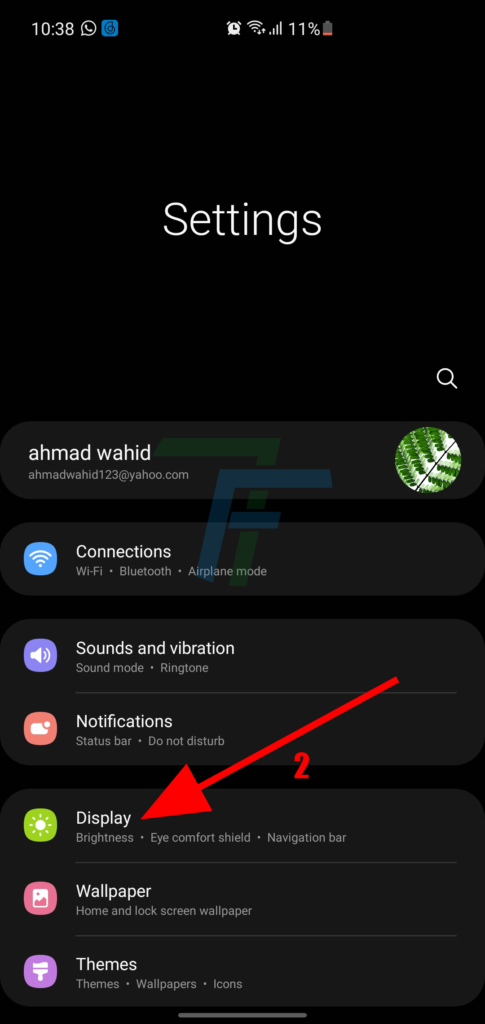 Immediate below the Dark / Light mode option at the top of the screen, you will find ‘Dark mode settings’. Press the ‘Dark mode settings’ it will open up the ‘Dark mode settings’ screen.
Immediate below the Dark / Light mode option at the top of the screen, you will find ‘Dark mode settings’. Press the ‘Dark mode settings’ it will open up the ‘Dark mode settings’ screen.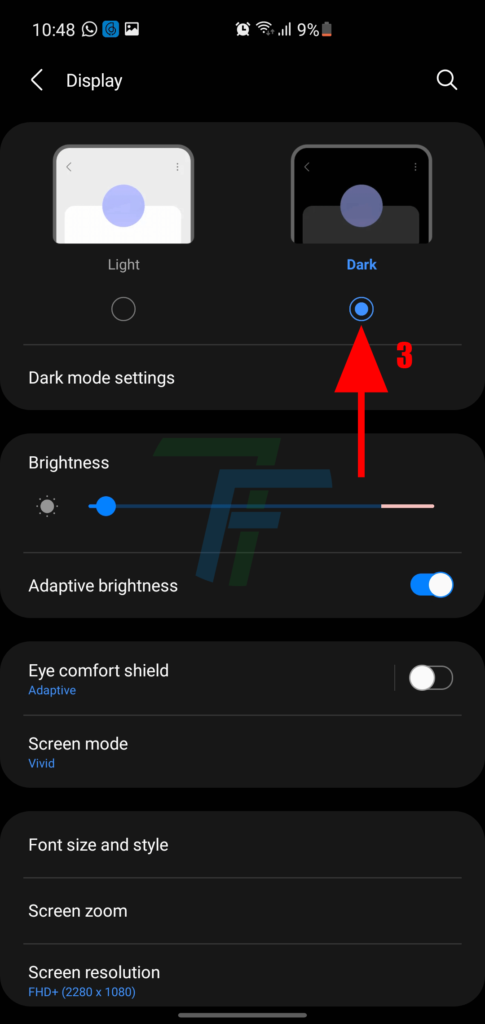 Here, at the ‘Dark mode setting’ screen, press the ‘Turn on as schedule’ to enable the settings for ‘Dark mode settings’.
Here, at the ‘Dark mode setting’ screen, press the ‘Turn on as schedule’ to enable the settings for ‘Dark mode settings’.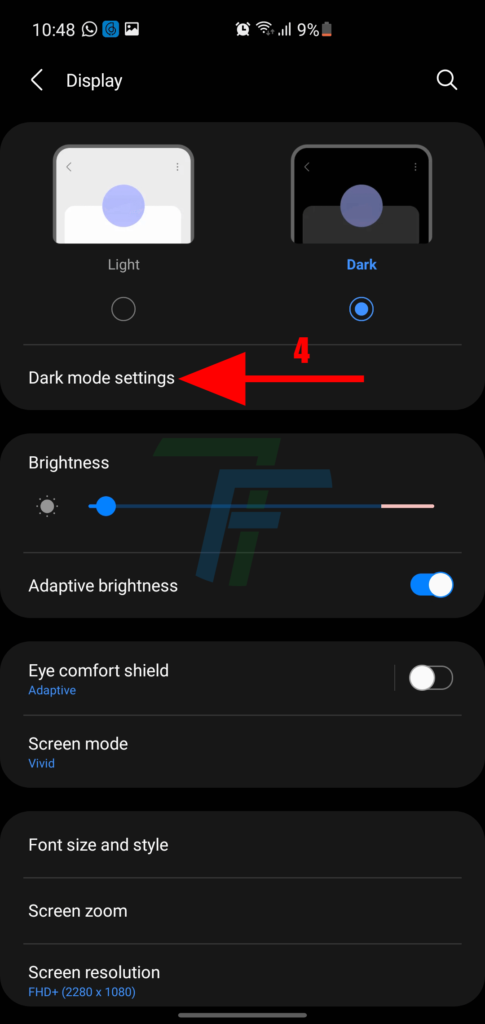 To enable the ‘Dark mode settings’ press the ‘Turn on as schedule’ to enable the options. Now 2 further options will be activated / enabled:
To enable the ‘Dark mode settings’ press the ‘Turn on as schedule’ to enable the options. Now 2 further options will be activated / enabled:
- Sunset to sunrise
- Custom schedule
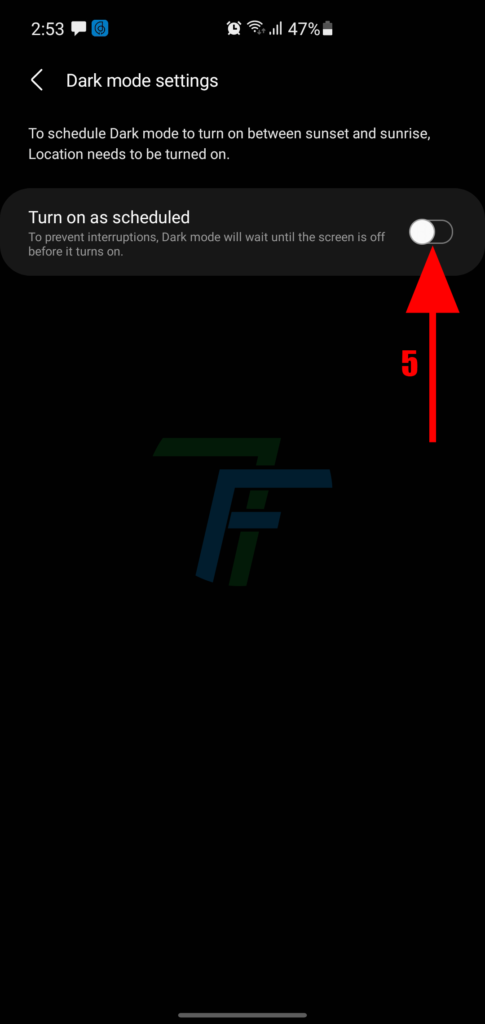 If you want to enable simple ‘Sunset to sunrise’ option to activate / deactivate dark mode, press the button and your Android 11 R phone will be tuned to be in the dark mode in sunset and the vice versa.
If you want to enable simple ‘Sunset to sunrise’ option to activate / deactivate dark mode, press the button and your Android 11 R phone will be tuned to be in the dark mode in sunset and the vice versa.
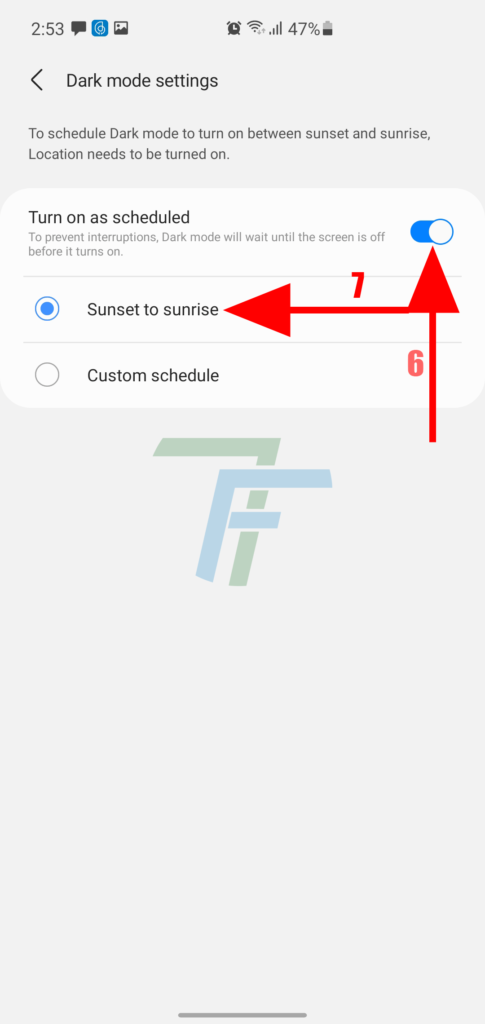
Note: For the purpose you will have to activate the local time option.
Stay Tuned:
Stay Tuned to activate / enable ‘Custom schedule’ as per the time desired by you.
