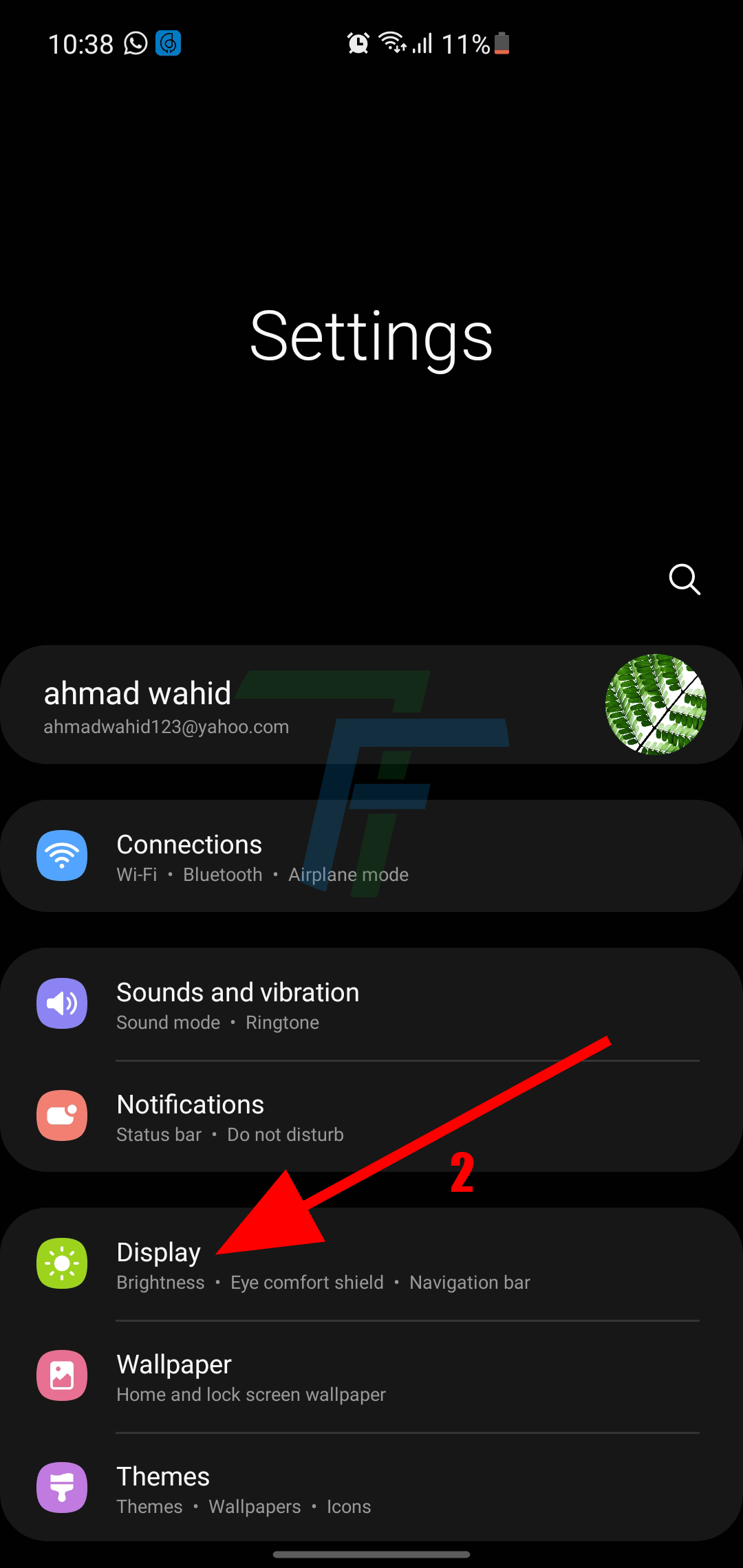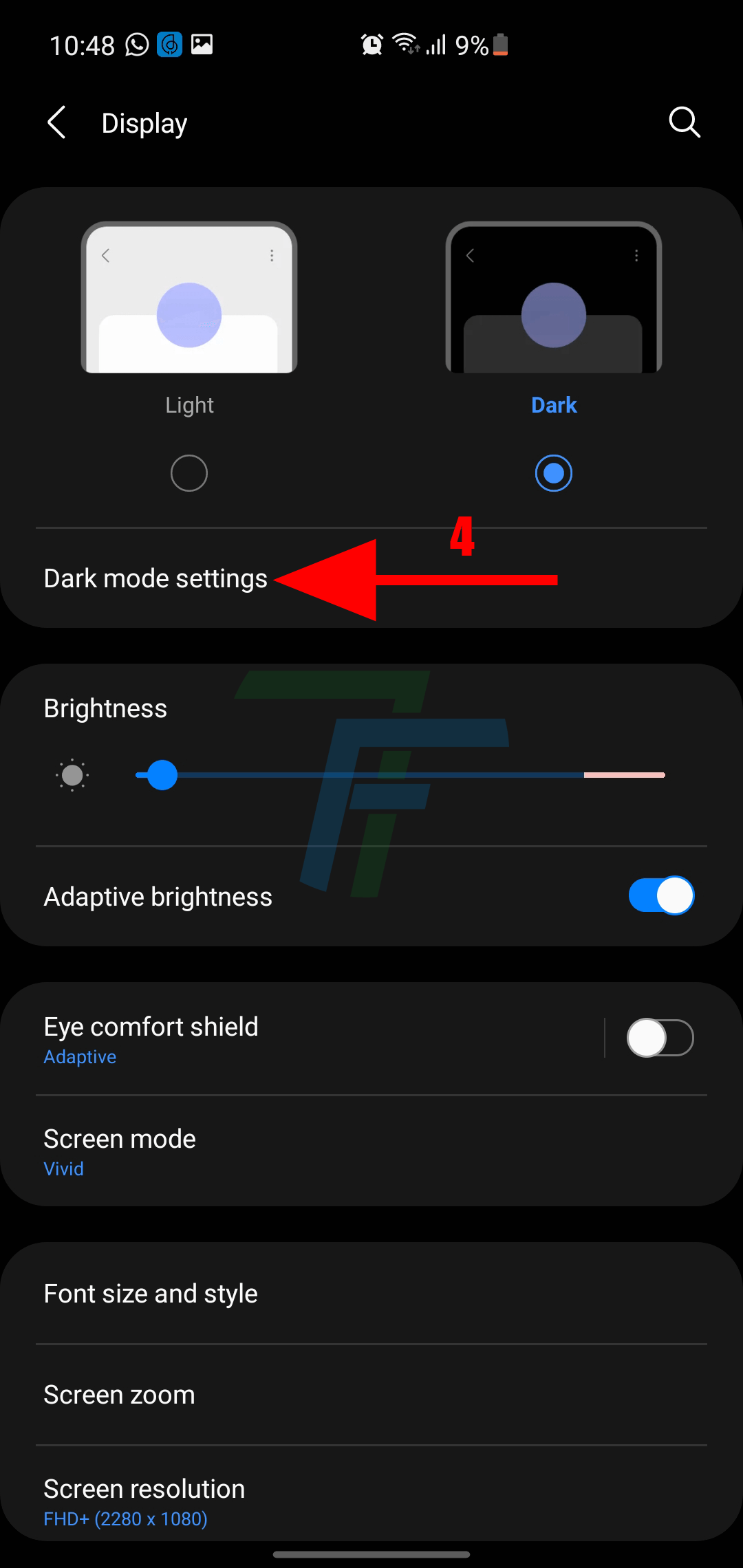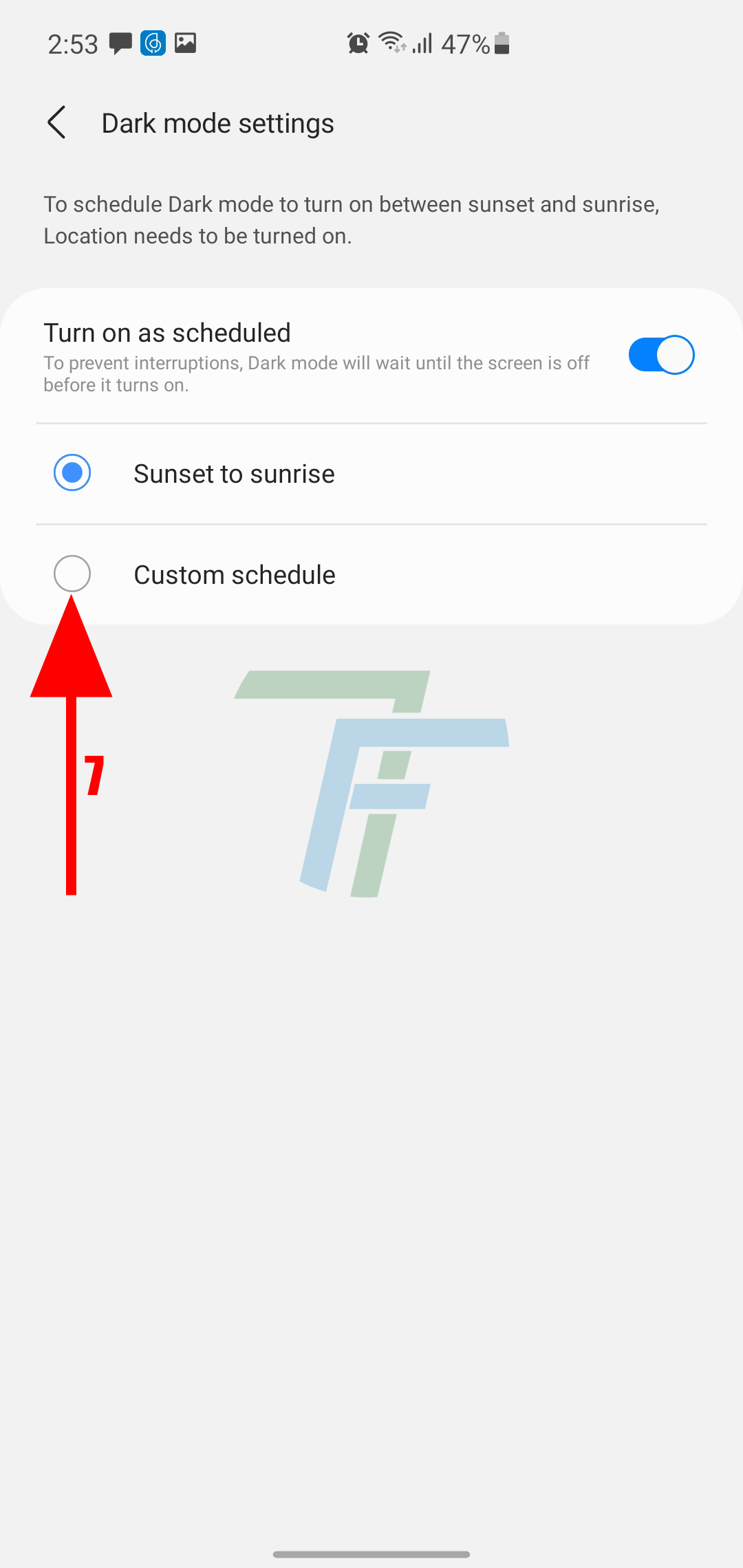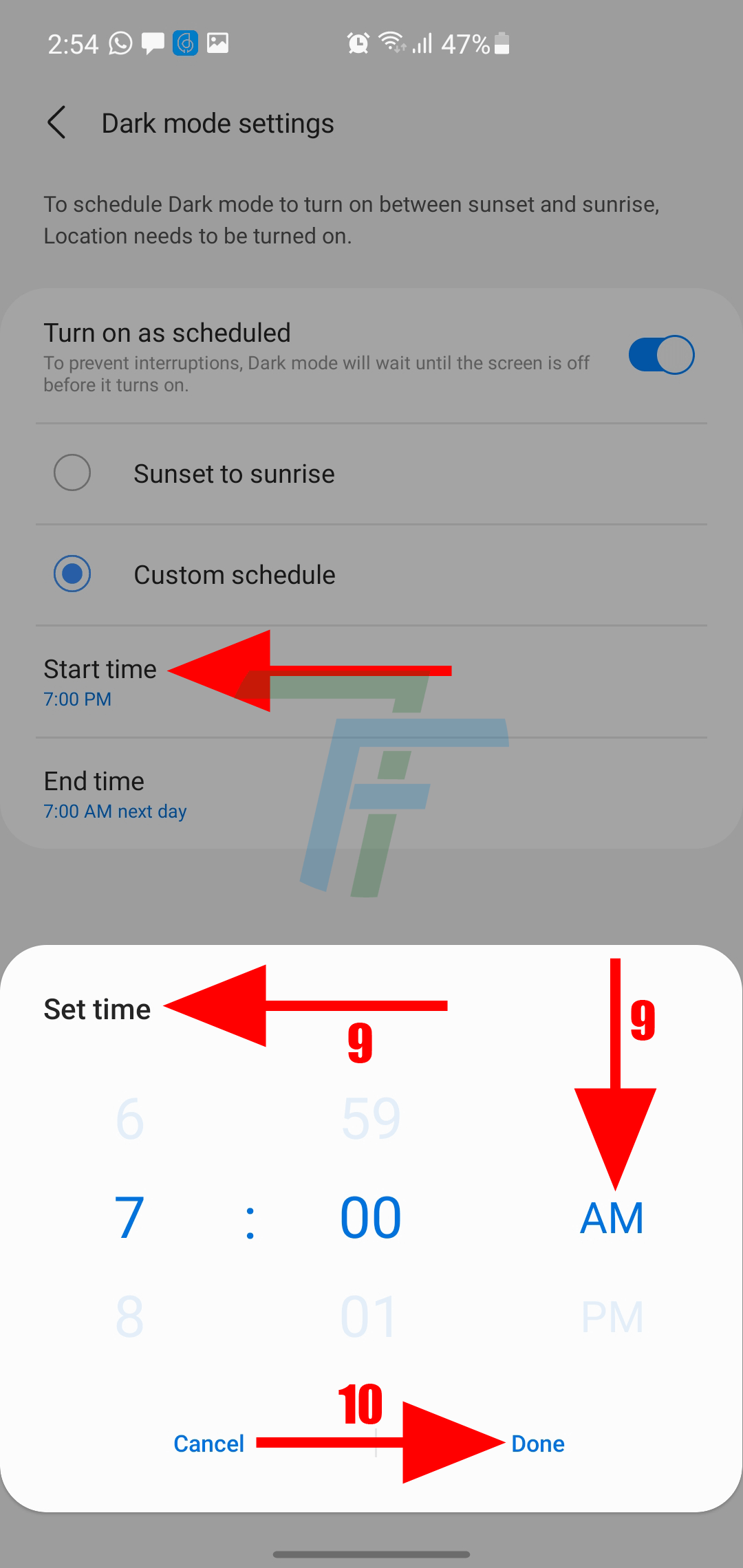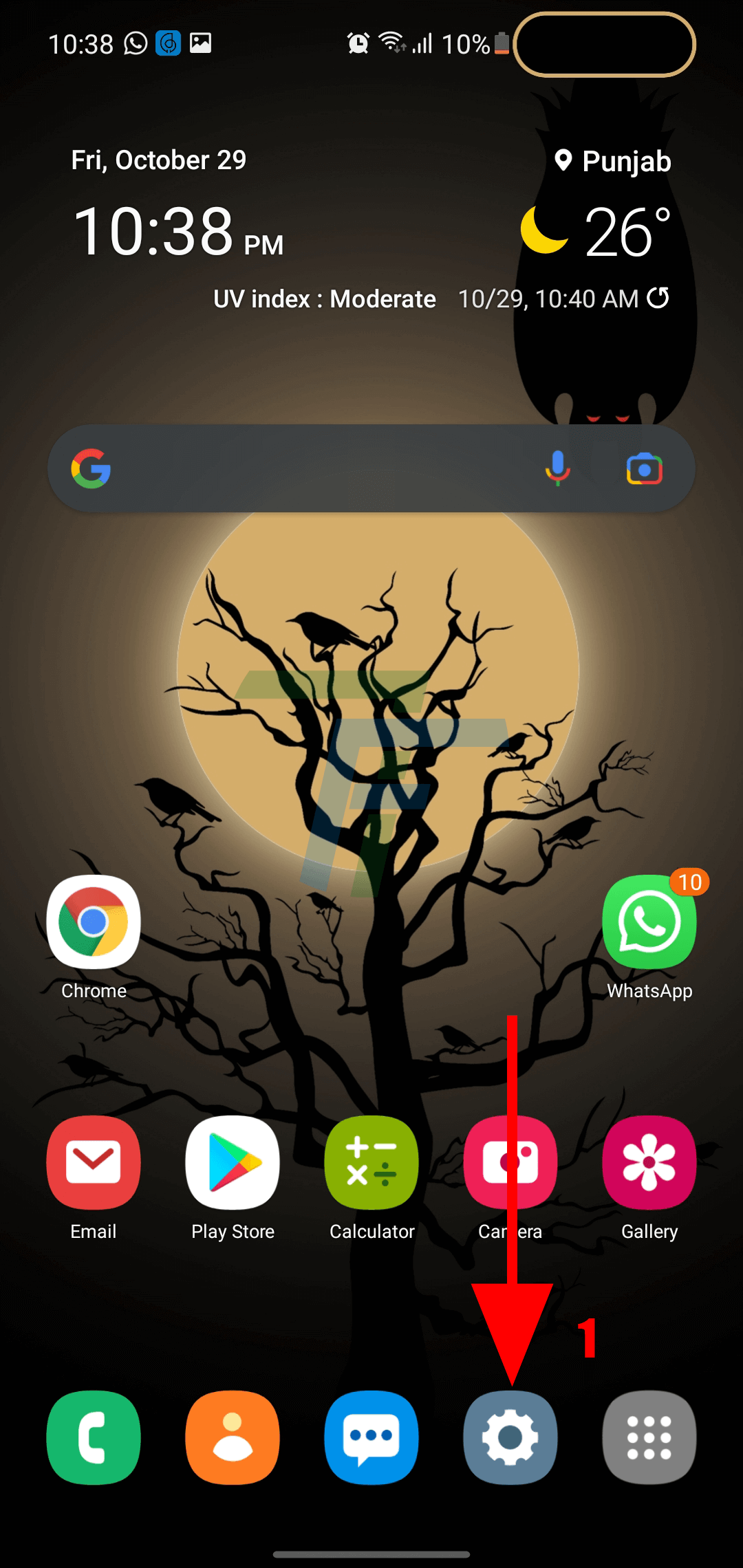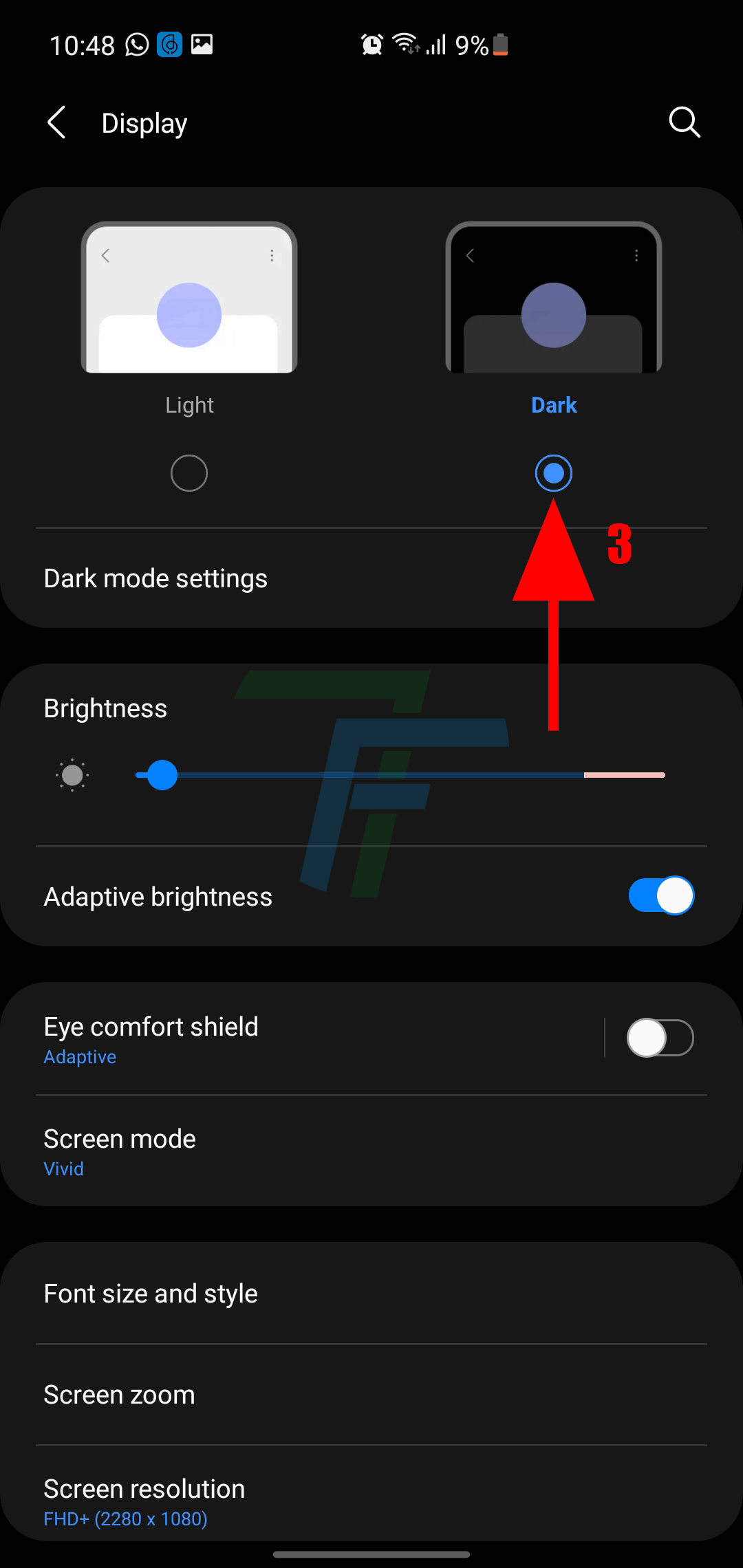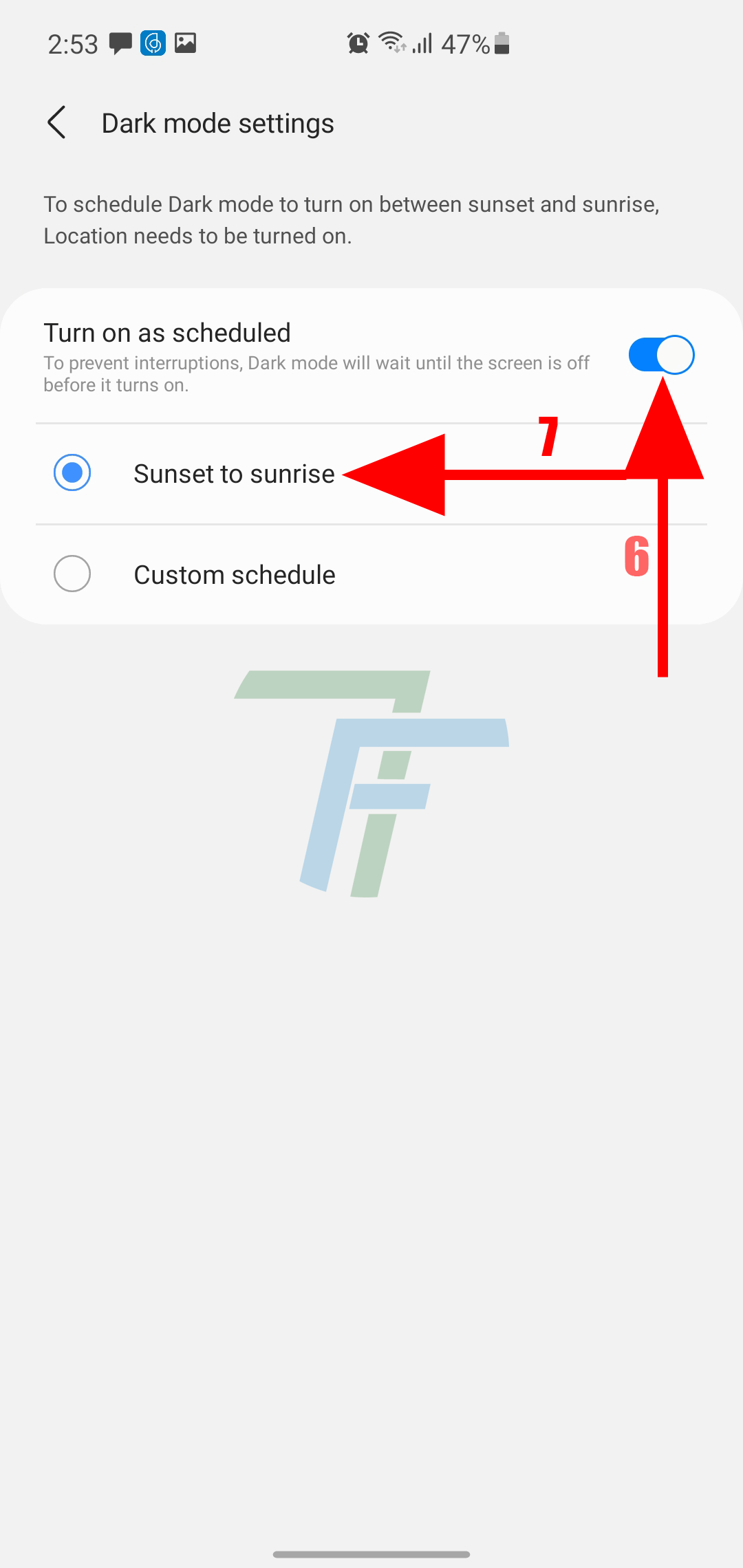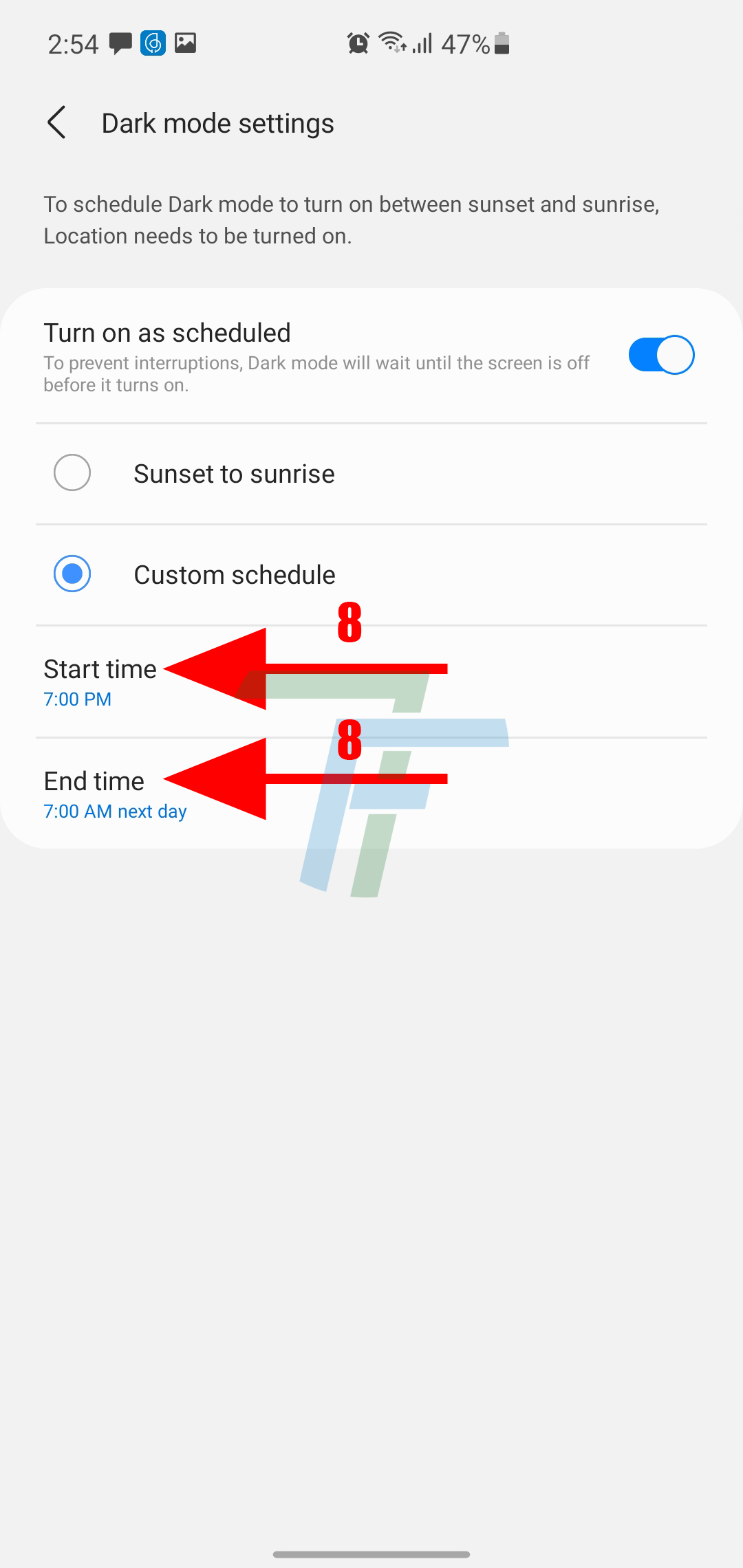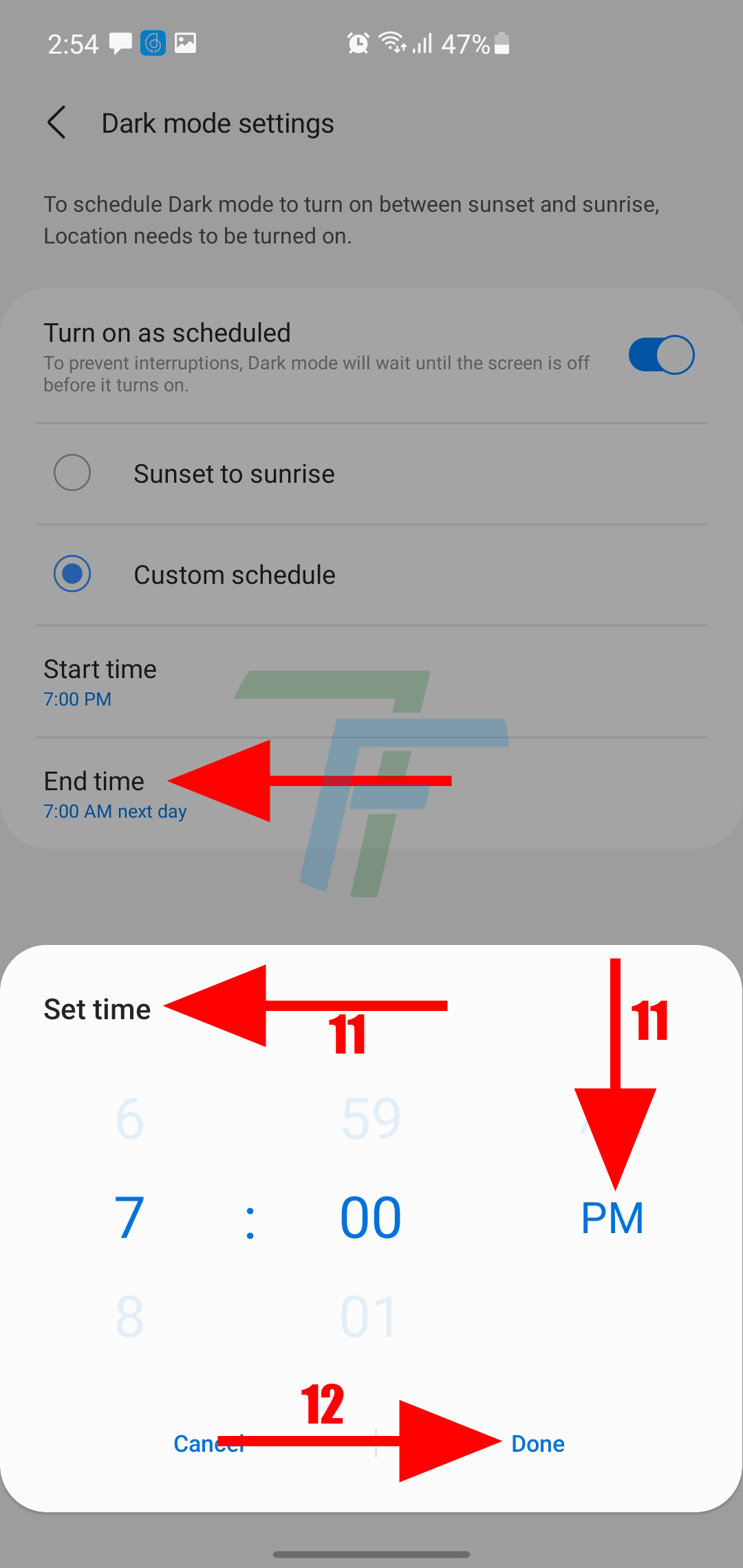Changing Schedule of Start and End Timing of Dark or Light Mode
If you want to customize the screen of your Android 11 R phone to change to the dark mode or to light mode at the set time, this facility has been provided in the Android 11 R operating system. This feature provides the options to the users to set the time of conversion to the dark or light mode.
To understand, follow the tutorial.
Command Line
Setting icon > Samsung Accounts > Profile Info > Work > Add your Work Info > Add > Next > ... ...
Step by Step Instructions
- Press ‘Settings’ button at the home screen of your Android 11 R phone. It will open up the ‘Settings’ screen.
- At the ‘Settings’ screen, press the ‘Display’ to open up the ‘Display’ screen.
- Immediate below the Dark / Light mode option at the top of the screen, you will find ‘Dark mode settings’. Press the ‘Dark mode settings’ it will open up the ‘Dark mode settings’ screen.
- Here, at the ‘Dark mode setting’ screen, press the ‘Turn on as schedule’ to enable the settings for ‘Dark mode settings’.
- To enable the ‘Dark mode settings’ press the ‘Turn on as schedule’ to enable the options. Now 2 further options will appear:
- Sunset to sunrise
- Custom schedule
8. If you want to ‘Custom schedule’, press the option. It will open up the two options:
-
- Start time
- End tim
9. To set the ‘Start time, press it. It will open up a popup at the bottom of the screen.
10. In the popup, titled ‘Set Time’ set the time in ‘AM’ mode and press ‘Done’ at the bottom right of the popup. This will set your phone to automatically convert into the dark mode at the set time.
11. To end the dark mode, click the ‘End time’, mentioned above. Like the start time, a popup will open up with the option to save the end time in the ‘PM’. Then like previous, press ‘Done’ to save the changes.
This change will schedule your Android 11 R phone to convert into dark mode at the set AM time and will convert to the light mode at the set PM time and so on.