As one of many precautionary measure, you must take immediately after acquiring your Android device, is to change and set the phone number of the newly acquired / purchased Android device. If you have recently got a new phone number, it is a good idea to remember it by writing it and assigning it to your Android device.
It is a simple feature to add number on the device. If felt, you may get help from these instructions.
Instructions
1: Tap the icon of the ‘Phone Dialer’ on the Home screen of your Android 4.4.4 KitKat device to open up the ‘Mass Response’ screen. 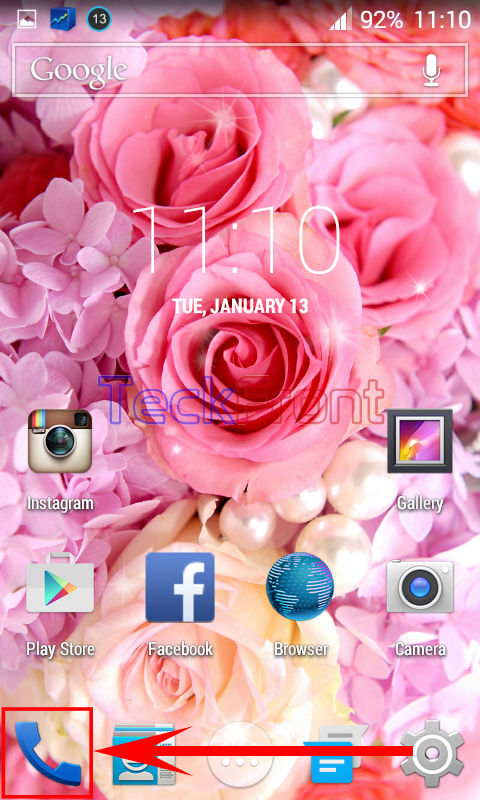 2: At the ‘Mass Response’ screen of your Android device, tap the ‘Settings’ button, placed at the bottom right corner of screen. It will open up a popup menu.
2: At the ‘Mass Response’ screen of your Android device, tap the ‘Settings’ button, placed at the bottom right corner of screen. It will open up a popup menu.
3: In the popup menu, tap the ‘Settings’ to open up the ‘Call settings’ screen. 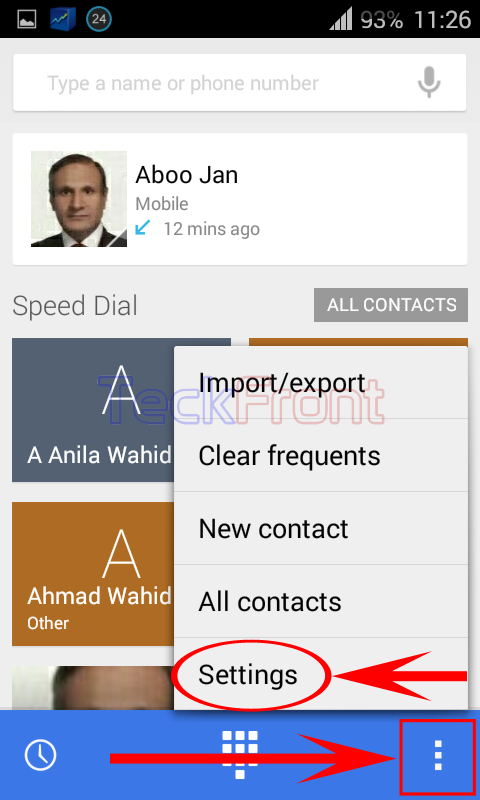 4: At the ‘Call settings’ screen, scroll down to the ‘Additional settings’ and tap ‘Additional settings’.
4: At the ‘Call settings’ screen, scroll down to the ‘Additional settings’ and tap ‘Additional settings’. 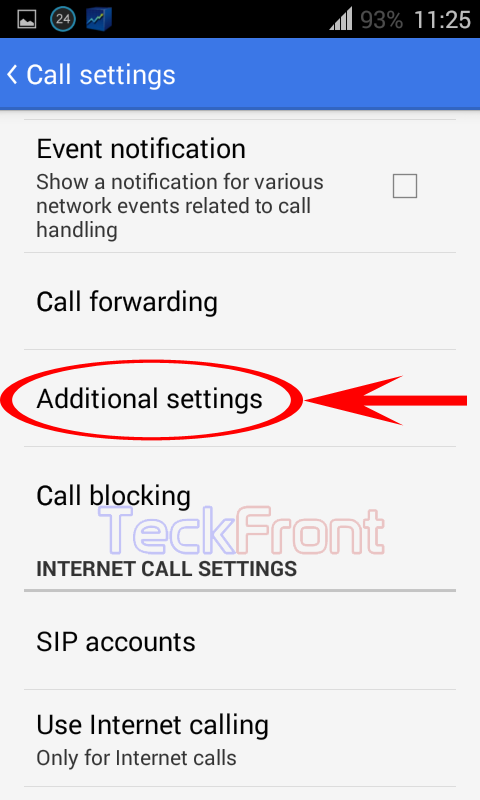 5: At the ‘Additional settings’ screen, tap the ‘My phone number’. It will open up a prompt.
5: At the ‘Additional settings’ screen, tap the ‘My phone number’. It will open up a prompt.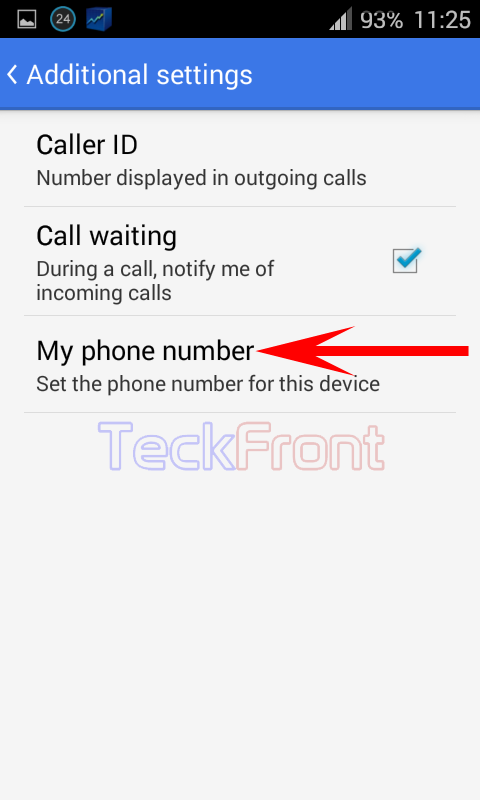
6: At the prompt, you may type the phone number for this device, in the place set for ‘Set the phone number for this device’. Tap OK to save this number. That’s all!
That’s all!
