Some people love their personal live and privacy and want to keep their occupation with day to day life in secret. So, they don’t want to be disturbed, from time to time, and are open for the others at a time, liked, preferred and set by them. In addition, no one wants disturbance during the job, studies or even during the sleep time. So, to ensure the privacy of the users of WhatsApp, the option to set status at your control is provided in WhatsApp.
Other Articles About WhatsApp at TeckFront
WhatsApp Messenger for Android Devices – Review # 1
WhatsApp Messenger for Android Devices – Review # 2 – Updating your Status
WhatsApp Messenger for Android Devices – Review # 3 Setting Wallpaper
WhatsApp Messenger for Android Devices – Review # 4 – Taking Chat Back up
WhatsApp Messenger for Android Devices – Review # 5 – Checking Chat History
WhatsApp Messenger for Android Devices – Review # 6 – Display of Personal Info
Now, you may inform the person who is willing to contact you about your existing status. And, now, it depends upon the personal ethical values of the contacting person to disturb you or not.
You may change your current status on the WhatsApp but if you feel any problem in this regard, see the instructions.
Instructions
1. Tap the icon of ‘WhatsApp’ app on the Home screen of your Android of any version to open up the ‘WhatsApp’ screen. 2. At the ‘WhatsApp’ app, tap the 3-dotted settings button at the top right corner of the screen but immediately below the status bar. It will open up a popup menu.
2. At the ‘WhatsApp’ app, tap the 3-dotted settings button at the top right corner of the screen but immediately below the status bar. It will open up a popup menu. 3. Tap the ‘Status’ in the popup menu to open up the ‘Status’ screen.
3. Tap the ‘Status’ in the popup menu to open up the ‘Status’ screen. 4. At the ‘Status’ screen, see; your current ‘Status’ is there. This is set by default.
4. At the ‘Status’ screen, see; your current ‘Status’ is there. This is set by default. 5. See, there are many other states of status for you to choose one if you want to change your current status.
5. See, there are many other states of status for you to choose one if you want to change your current status.
6. If you want to change the current status, tap any of the current status and it will be changed.
 7. If you don’t like any of the statuses, which are listed below, then you may write your own. For the purpose, tap the settings button, placed at the right side of the current status. It will open up a popup prompt.
7. If you don’t like any of the statuses, which are listed below, then you may write your own. For the purpose, tap the settings button, placed at the right side of the current status. It will open up a popup prompt.  8. Here, you may write your status in your own words with the help of keyboard, placed at the bottom of the screen.
8. Here, you may write your status in your own words with the help of keyboard, placed at the bottom of the screen.  9. After changing / writing your new status, tap ‘OK’.
9. After changing / writing your new status, tap ‘OK’.  10. And see; the status at the ‘Status’ screen is changed as well.
10. And see; the status at the ‘Status’ screen is changed as well. That’s all!
That’s all!
Other Articles About WhatsApp at TeckFront
WhatsApp Messenger for Android Devices – Review # 1
WhatsApp Messenger for Android Devices – Review # 2 – Updating your Status
WhatsApp Messenger for Android Devices – Review # 3 Setting Wallpaper
WhatsApp Messenger for Android Devices – Review # 4 – Taking Chat Back up
WhatsApp Messenger for Android Devices – Review # 5 – Checking Chat History
WhatsApp Messenger for Android Devices – Review # 6 – Display of Personal Info

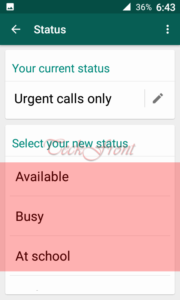
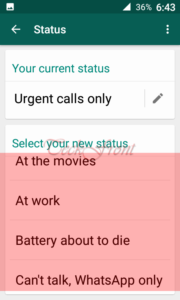
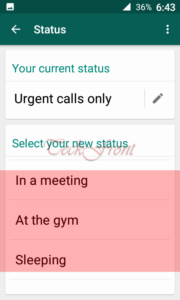
5 thoughts on “WhatsApp Messenger for Android Devices – Review # 2 Updating your Status”