With a wide and global exposure, the users of WhatsApp are spread all over the World. Any of the users of WhatsApp can see your profile or personal information, unless and until it is not hidden. Some people and most of the women don’t like the exposure of their personal information to strangers and unknown people. That’s the reason; majority of the people like to hide their personal information.
Now, the question is; who can see my personal information! It is to be decided by the user herself / himself. There is an option in the WhatsApp which facilitate the user to select the people who can see their personal info. The safety of your Privacy is our major concern for the WhatsApp.
Other Articles About WhatsApp at TeckFront
WhatsApp Messenger for Android Devices – Review # 1
WhatsApp Messenger for Android Devices – Review # 2 – Updating your Status
WhatsApp Messenger for Android Devices – Review # 3 Setting Wallpaper
WhatsApp Messenger for Android Devices – Review # 4 – Taking Chat Back up
WhatsApp Messenger for Android Devices – Review # 5 – Checking Chat History
WhatsApp Messenger for Android Devices – Review # 6 – Display of Personal Info
Now, you can select the persons who can see your personal information. If you need help, see the instructions.
Instructions
1: Tap the icon of ‘WhatsApp’ on the Home screen of your Android KitKat, Lollipop or Marshmallow smartphones of devices to open up the ‘WhatsApp’ screen.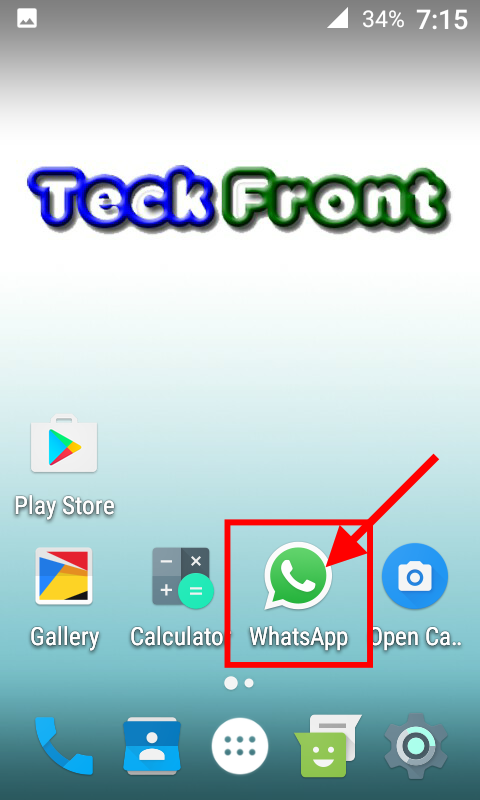 2. At the ‘WhatsApp’ screen, tap the 3-digit settings button at the top right corner of the screen below the status bar. It will open up the popup menu.
2. At the ‘WhatsApp’ screen, tap the 3-digit settings button at the top right corner of the screen below the status bar. It will open up the popup menu.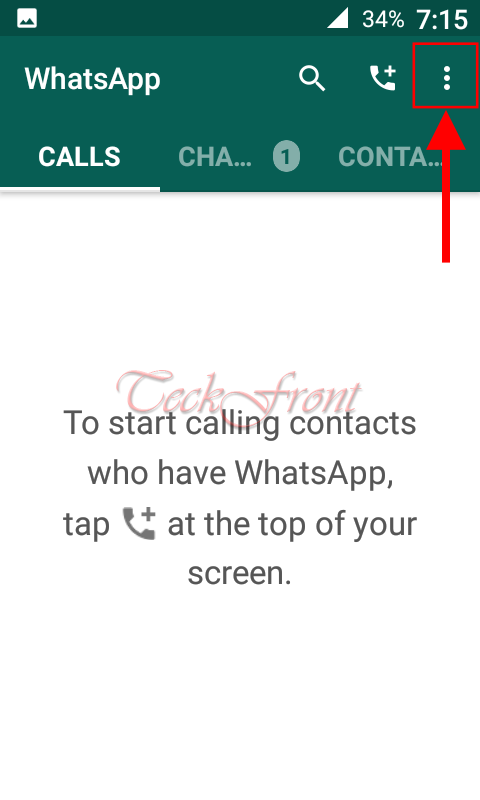 3. Tap the ‘Settings’ in popup menu.
3. Tap the ‘Settings’ in popup menu.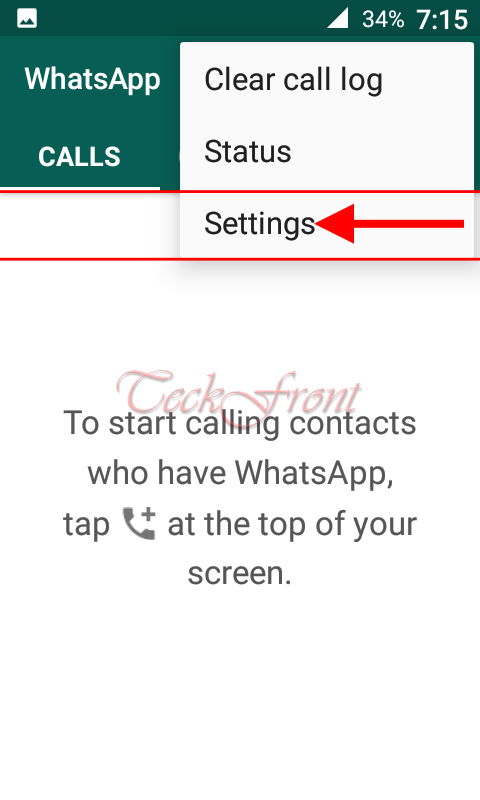 4. At the ‘Settings’ screen, tap the ‘Account’.
4. At the ‘Settings’ screen, tap the ‘Account’.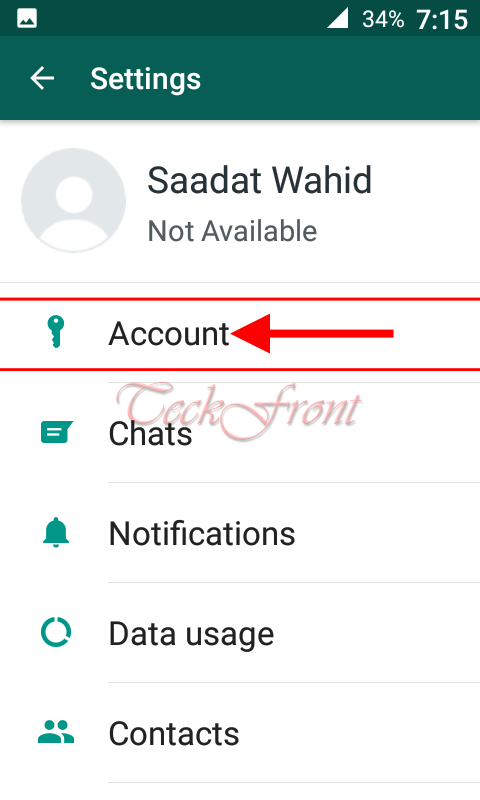 5. At the ‘Account’ screen, tap the ‘Privacy’.
5. At the ‘Account’ screen, tap the ‘Privacy’.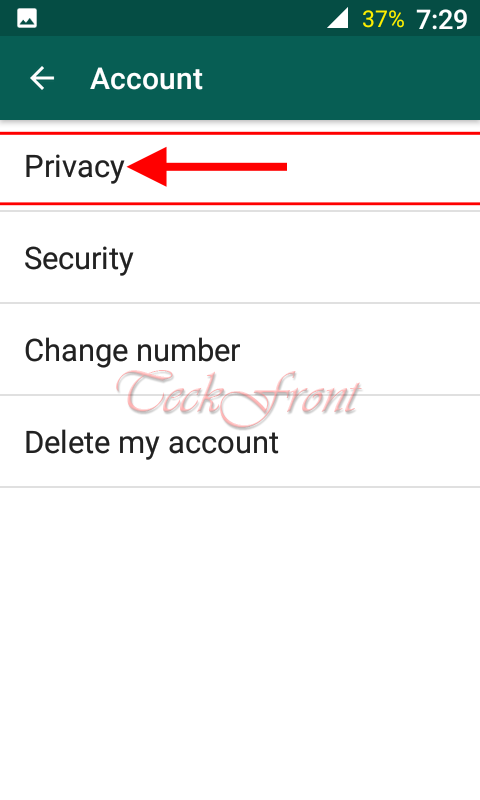 6. At the ‘Privacy’, there are three following options to be selected by you to protect your ‘Privacy’:
6. At the ‘Privacy’, there are three following options to be selected by you to protect your ‘Privacy’:
- Last seen
- Profile Photo
- Status
Let’s see how to personalize each of them.
7. Let’s see and select the ‘Last seen’ first. If you want to preserve the settings or persons who have last seen you, just tap the ‘Last seen’. It will open up a popup prompt.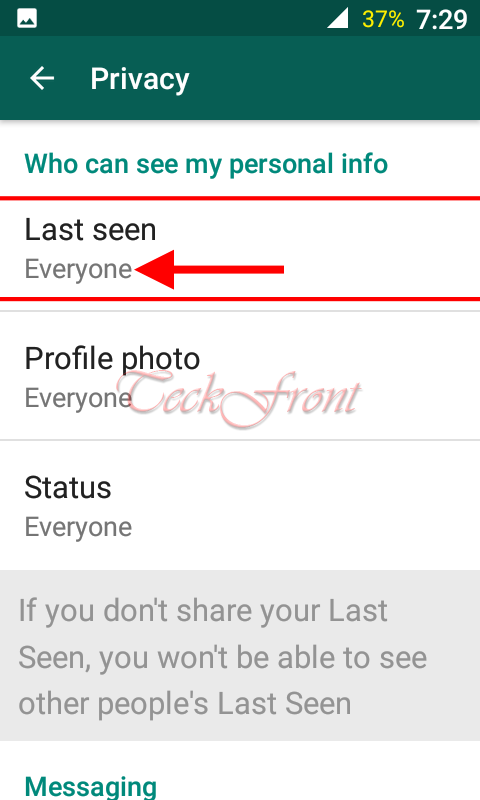 8. At the popup, ‘Last seen’ see; the current default status is; ‘Everyone’. There are two other options as well:
8. At the popup, ‘Last seen’ see; the current default status is; ‘Everyone’. There are two other options as well:
- My contacts
- Nobody
You may select any of them. If you select any other, it will instantly take you back to the previous screen. Look; I did not change ‘Last seen’.
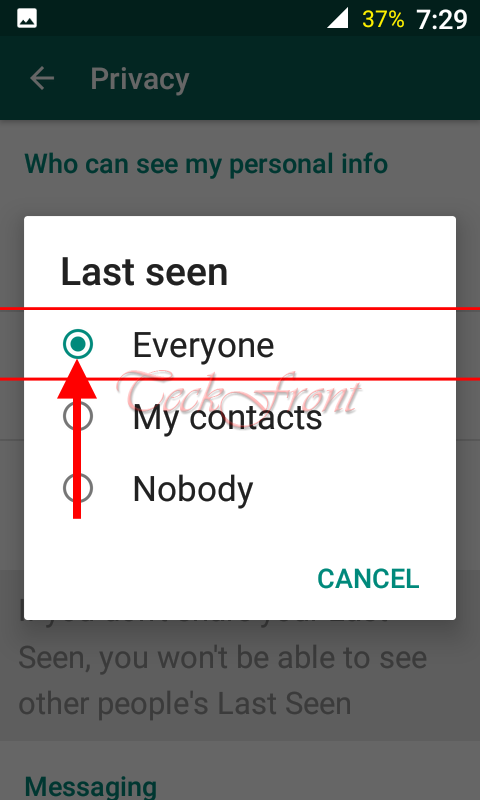 9. If you want to hide or change settings of your ‘Profile photo’ – which is currently set as; ‘Everyone’, tap it which is set by default. It will open up a popup prompt.
9. If you want to hide or change settings of your ‘Profile photo’ – which is currently set as; ‘Everyone’, tap it which is set by default. It will open up a popup prompt.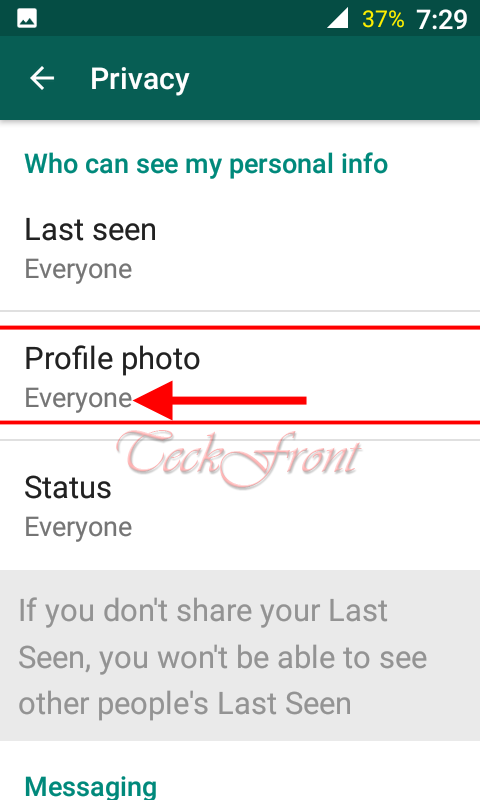 10. The prompt popup has three options:
10. The prompt popup has three options:
- Everyone
- My contacts
- Nobody
11. If you want to change your current option, tap the status of your own choice and the Android will take you back to the ‘Privacy’ screen where the status is changed. I did not change my ‘Profile photo’.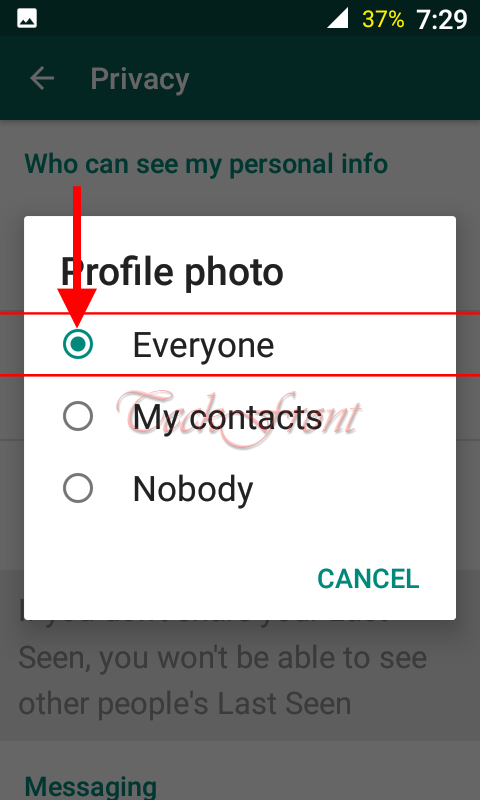 12. The next personlization option is; ‘Status’. Its current and default status is; ‘Everyone’. If you want to change the current and default status, just tap it to open up a popup prompt.
12. The next personlization option is; ‘Status’. Its current and default status is; ‘Everyone’. If you want to change the current and default status, just tap it to open up a popup prompt.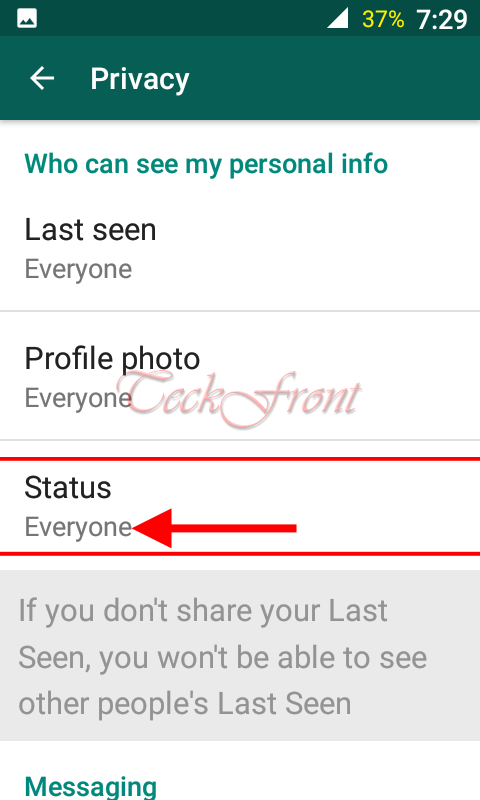 13. At the popup prompt, there are again three options which are:
13. At the popup prompt, there are again three options which are:
- Everyone
- My contacts
- Nobody
If you interested to change the default status, tap the one desire by you. I did not change the default status.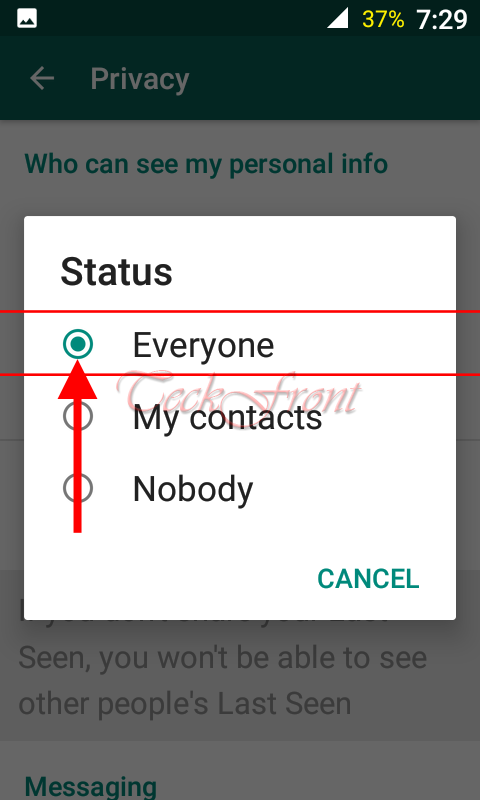 So, you can completely customize your profile to be available for the other to see.
So, you can completely customize your profile to be available for the other to see.
That’s all!
Other Articles About WhatsApp at TeckFront
WhatsApp Messenger for Android Devices – Review # 1
WhatsApp Messenger for Android Devices – Review # 2 – Updating your Status
WhatsApp Messenger for Android Devices – Review # 3 Setting Wallpaper
WhatsApp Messenger for Android Devices – Review # 4 – Taking Chat Back up
WhatsApp Messenger for Android Devices – Review # 5 – Checking Chat History
WhatsApp Messenger for Android Devices – Review # 6 – Display of Personal Info

4 thoughts on “WhatsApp Messenger for Android Devices – Review # 6 – Display of Personal Info”