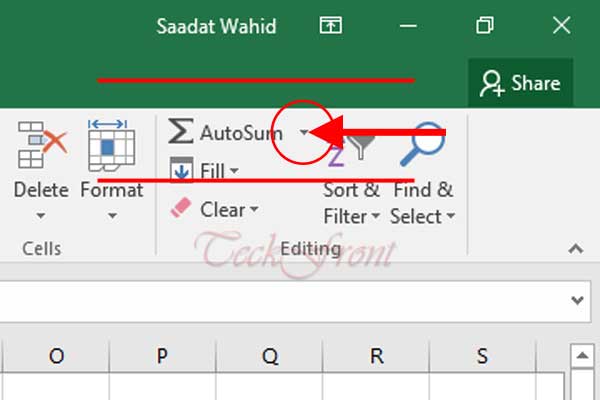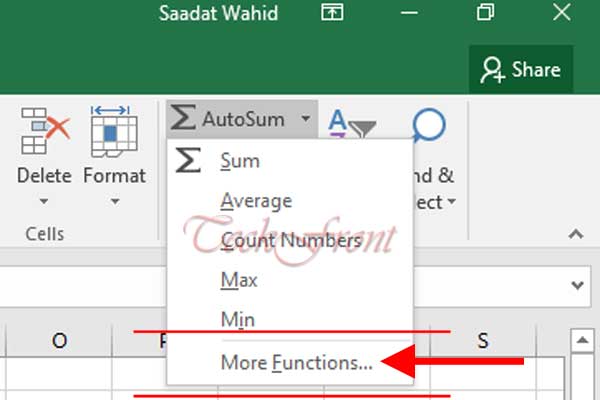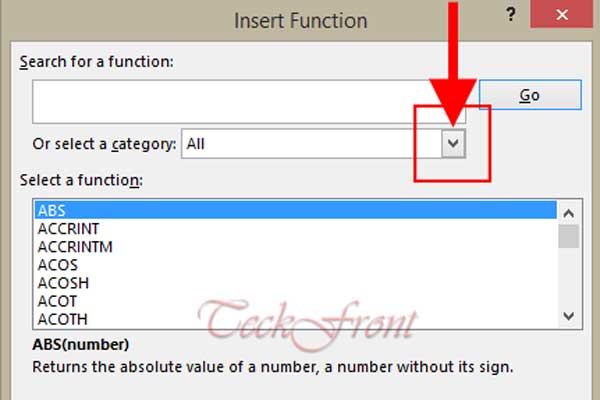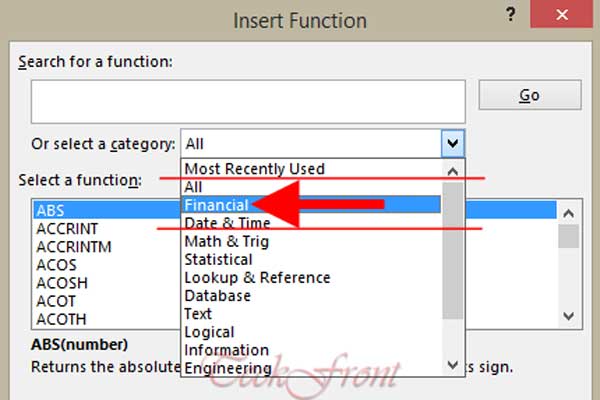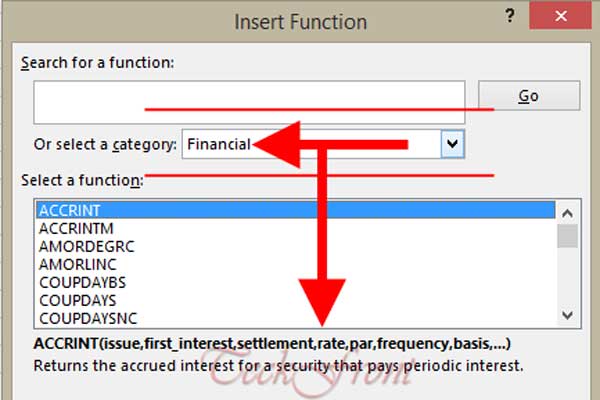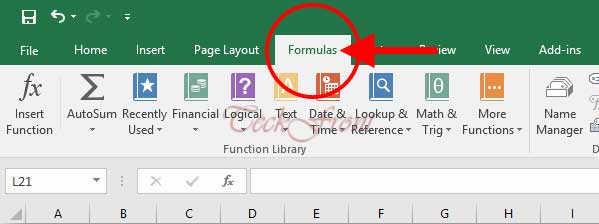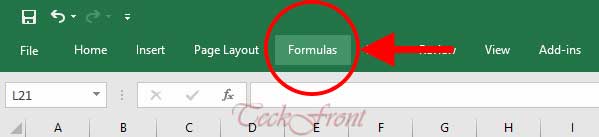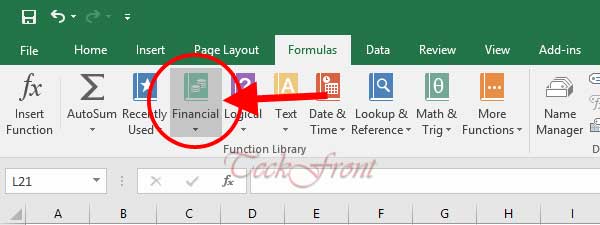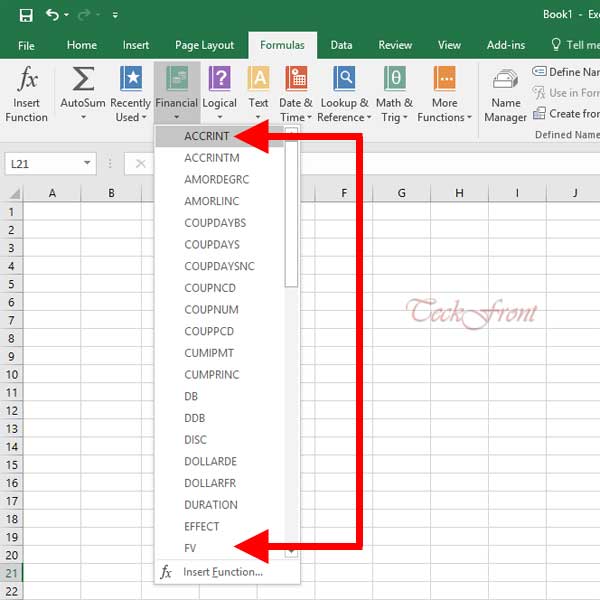55 Technical Functions of Microsoft Ecel
Microsoft Office Excel has provided many tools and functions for the help for the business people and finance related people. These calculations are also of great help to the students of finance. Previously, students of banking and finance had to rely upon the statistical and some of the mathematical tools but now specially formulated econometrics functions for the financial circles of business and finance are available. These tools for the finance are typically made with the combination of statistics and mathematics but are easy to work upon.
To work with these functions, you need to choose and work with functions. For the purpose, follow the tutorial.
Step by Step Instructions
Method # 1
1: Press / Click the ‘AutoSum’ button in the top-right command ribbon of the Microsoft Excel 2016. It will open up a popup menu.
2: In the popup menu, see; there are 5 following items:
- Sum
- Average
- Count Numbers
- Max
- Min
- More Functions ….
3: In the popup menu, press / click ‘More Functions …’. It will open up a prompt, named; ‘Insert Function’.
4: In the prompt, press / click ‘Or select a category’ to open up a popup of the long list of 14 following sets of functions:
- Financial
- Date & Time
- Math & Trig
- Statistical
- Look up and Reference
- Database
- Text
- Logical
- Information
- Engineering
- Cube
- Compatibility
- Web
5: From the popup, select ‘Financial’ and press / click it. It will compile all the functions about the financial calculation and enlist them under the ‘Select a function:’ prompt. From here, you may select any function and press it to become operational.
Method # 2
Alternatively, you may go directly from the ‘Tabs and Commands’ of the ribbons of Excel screen. For the same, follow the instructions:
1: Press the ‘Formulas’ tab from the ribbon of the Excel home screen. It will open up the ‘Formulas’ ribbon.
List of All the Financial Functions, Available in the Excel 2016
- COUPNUM
- COUPNCD
- COUPDAYSNC
- COUPDAYS
- COUPDAYBS
- AMORLINC
- AMORDEGRC
- ACCPRINTM
- ACCPRINT
- COUPPCD
- CUMIPMT
- CUMPRINC
- DB
- DDB
- DISC
- DOLLARDE
- EFFECT
- FV
- FVSCHDULE
- INTRADE
- IPMT
- IRR
- ISPMT
- MDURATION
- MIRR
- NOMINAL
- NPER
- NPV
- ODDFPRICE
- ODDFYIELD
- ODDPRICE
- PDURATION
- PMT
- PPMT
- PRICE
- PRICEDISC
- PRICEMAT
- PV
- RATE
- RECEIVED
- PRI
- RPI
- SLN
- SYD
- TBILLEQ
- TBILLPRICE
- TBILLYIELD
- VBD
- XIRR
- XNPV
- YIELD
- YIELDDISC
- YIELDMAT