Bluetooth is one of the most important communication service in Android devices where you can use it not just to share files but, you can also use it to hare connection as well as listen to music on other Bluetooth enabled devices.
By default, Android 4.4 Kitkat uses the name of your Android device as your Bluetooth name but, you can always rename your device to anything of your desires.
Simply follow the instructions below to know how to rename your Android Kitkat device’s Bluetooth.
Instructions:
-
First of all, open up ‘Settings’ and navigate to ‘Bluetooth’.
-
Once it Bluetooth, turn it ‘on’ by moving the slider switch to right. Once turned on, press the menu button or three ‘dots’ option button on your device.
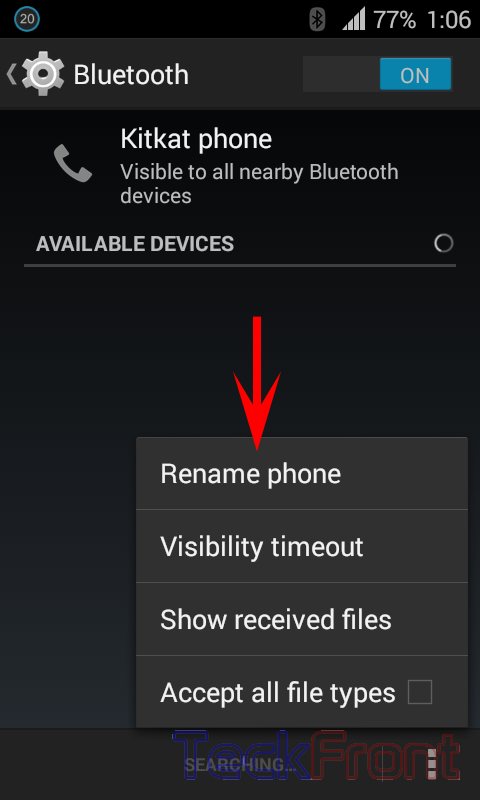
-
Bluetooth options will open. Here press ‘Rename phone’.
-
A popup menu will open where you can enter your device’s new name. Enter your desired one and press ‘Rename’ to confirm.

-
That’s all! Your phone’s Bluetooth has been renamed and this will be used while communicating with your device.
You may visit our Tips & Tweaks section for more tips, tricks and tweaks about Android.

One thought on “How to rename your Android 4.4 Kitkat Device’s Bluetooth to your desired one”