Sharing the contacts with anyone depends upon Bluetooth, one of the most popular app of Android 5.1 Lollipop. With the help of the Bluetooth, you may share as many contacts as desired by you.
It is easy to share the specific contact but if you need the help, see the instructions.
Instructions
1: Tap the icon of the ‘Phone Dialer’ on the Home screen of your Android 5.1 Lollipop device to open up the screen of ‘Phone Dialer’ app. 2: Tap the interface settings button of the contact, at the SPEED DIAL which you want to share with someone.
2: Tap the interface settings button of the contact, at the SPEED DIAL which you want to share with someone.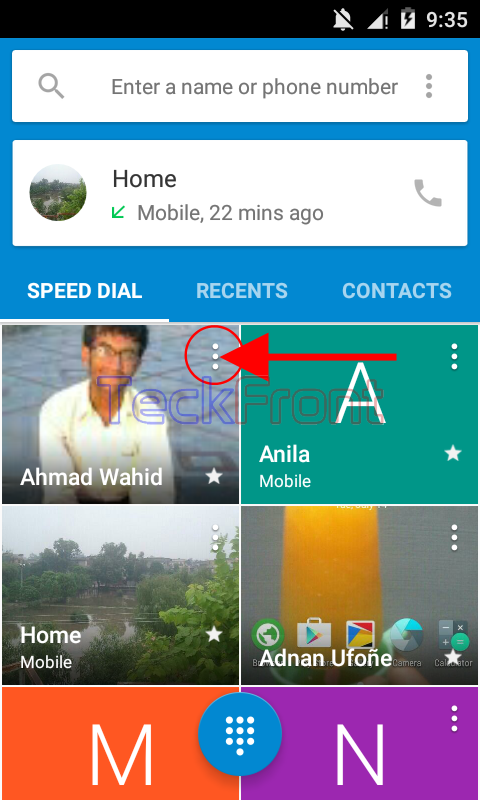 3: At the interface screen of the contact which you want to share, tap the settings button of contact interface. It will open up a popup menu.
3: At the interface screen of the contact which you want to share, tap the settings button of contact interface. It will open up a popup menu. 4: Tap the ‘Share’ in the popup menu.
4: Tap the ‘Share’ in the popup menu.  See in a prompt, Android will ask you to turn on the ‘Bluetooth’ service if you want to share the contact, using the Bluetooth. If you are willing to use the Bluetooth, tap ‘Turn on’.
See in a prompt, Android will ask you to turn on the ‘Bluetooth’ service if you want to share the contact, using the Bluetooth. If you are willing to use the Bluetooth, tap ‘Turn on’.  See the Android will turn on the Bluetooth service and a list of contacts, around you, will be listed on the screen with option to select the destination of the contact. Rest of the function will be performed like normal Bluetooth function.
See the Android will turn on the Bluetooth service and a list of contacts, around you, will be listed on the screen with option to select the destination of the contact. Rest of the function will be performed like normal Bluetooth function.
That’s all!
