Deleting any contact may be an easiest thing in Android 5.1 Lollipop device and you may perform this function with more than one method. We have explained just 2 such methods to delete contacts.
Video
If you feel need, see the instructions.
Instructions
Method 1
1: Tap the icon of the ‘Phone Dialer’ app on the Home screen of your Android 5.1 Lollipop device to open up the ‘Phone Dialer’ app screen.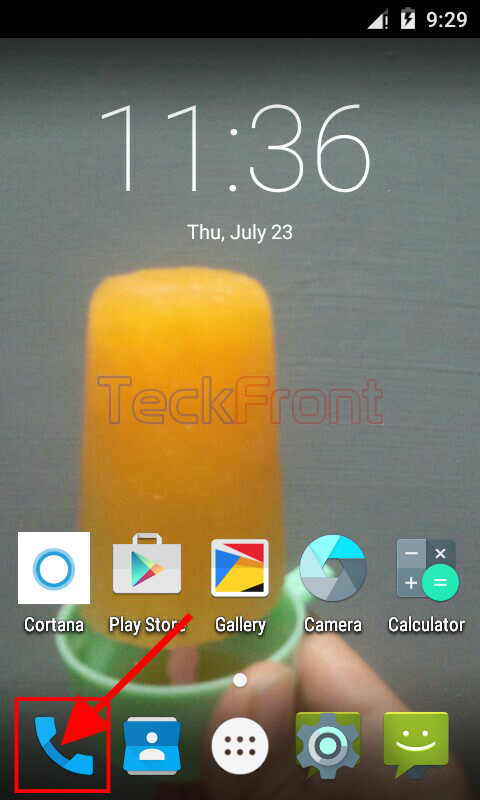 2: At the ‘Phone Dialer’ app screen, tap the interface settings button of the contact, placed at the top right corner of the contact image, which you want to delete. It will open up the interface of the contact.
2: At the ‘Phone Dialer’ app screen, tap the interface settings button of the contact, placed at the top right corner of the contact image, which you want to delete. It will open up the interface of the contact.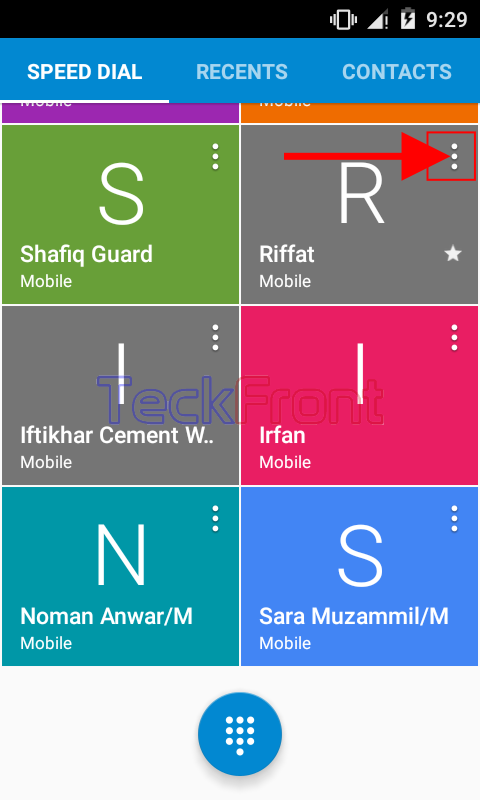 3: Tap the ‘Edit’ button of the contact, placed at the top right corner of the contact interface. It will open up a popup menu.
3: Tap the ‘Edit’ button of the contact, placed at the top right corner of the contact interface. It will open up a popup menu. 4: Tap the ‘Delete’ in the popup menu. Here, Android software will ask you to confirm the deletion function.
4: Tap the ‘Delete’ in the popup menu. Here, Android software will ask you to confirm the deletion function. 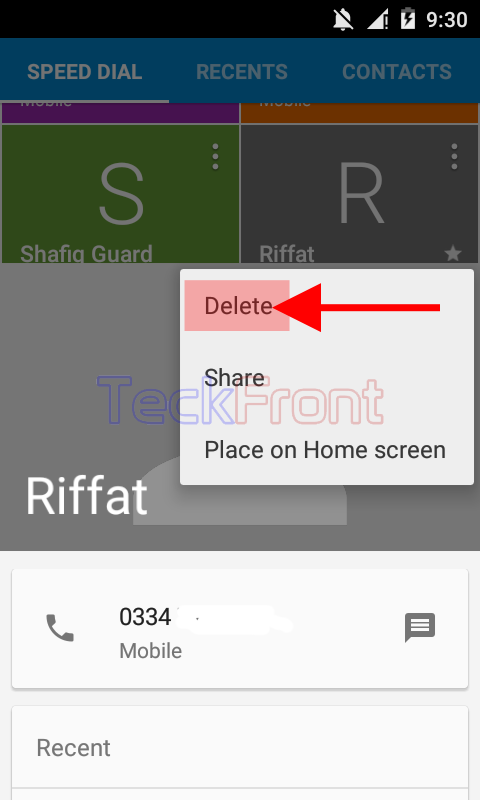 5: If you are sure to delete the contact, tap ‘OK’.
5: If you are sure to delete the contact, tap ‘OK’. And now, see the specific contact, deleted by you’ is not available in the ‘SPEED DIAL’ tap of the ‘Phone Dialer’.
And now, see the specific contact, deleted by you’ is not available in the ‘SPEED DIAL’ tap of the ‘Phone Dialer’.
Method 2
1: Tap the icon of the ‘Phone Dialer’ app on the Home screen of your Android 5.1 Lollipop device to open up the ‘Phone Dialer’ app screen.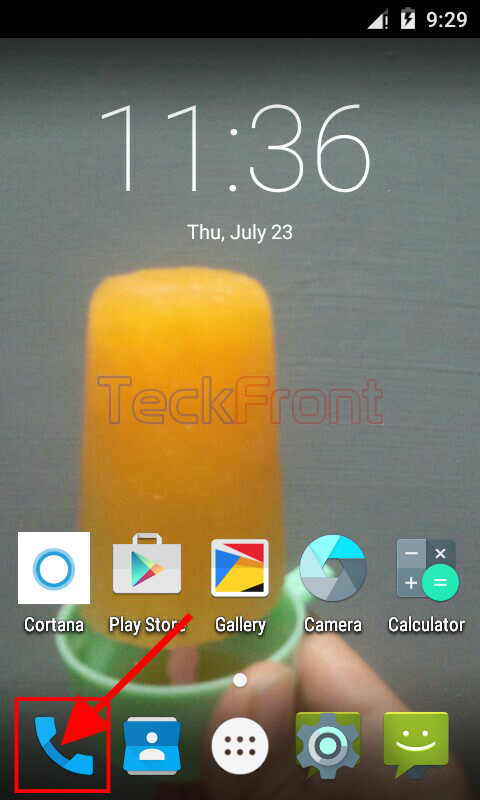 2: At the ‘Phone Dialer’ app screen, tap the interface settings button of the contact, placed at the top right corner of the contact image, which you want to delete. It will open up the interface of the contact.
2: At the ‘Phone Dialer’ app screen, tap the interface settings button of the contact, placed at the top right corner of the contact image, which you want to delete. It will open up the interface of the contact.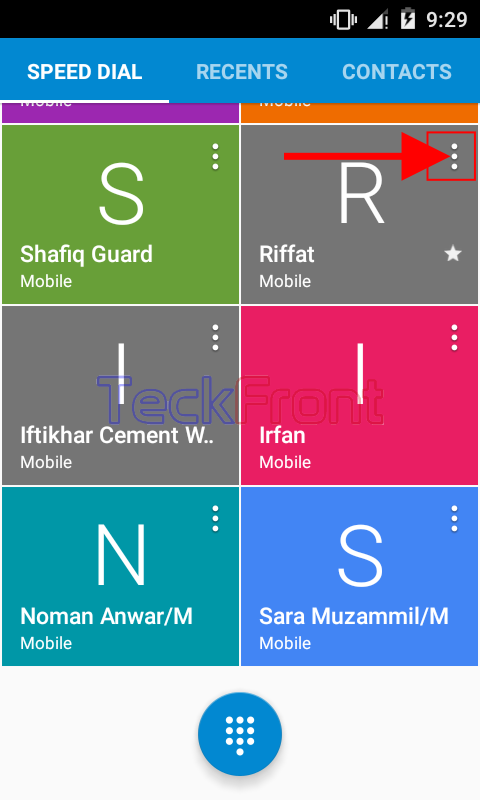 3: At the interface screen of the contact, tap the ‘Edit’ button, placed near the top right of the interface of the contact. It will open up the ‘Edit contact’ screen.
3: At the interface screen of the contact, tap the ‘Edit’ button, placed near the top right of the interface of the contact. It will open up the ‘Edit contact’ screen.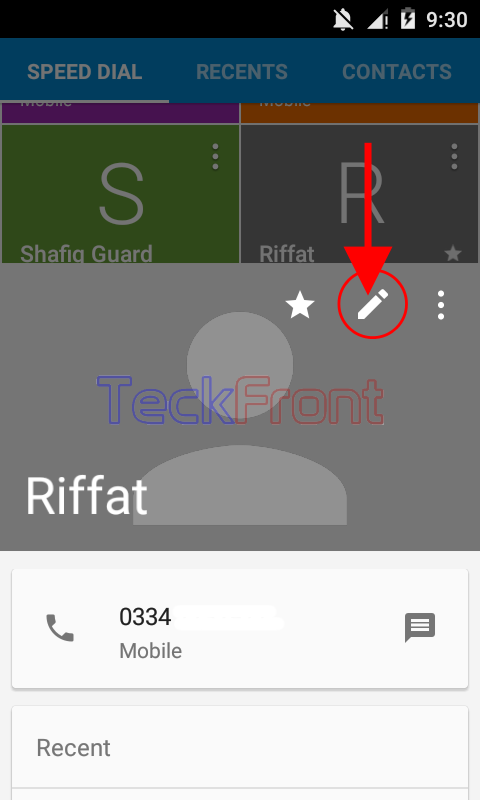 4: At the ‘Edit contact’ screen, tap the ‘Delete’ button, placed near the top right corner of the ‘Edit contact’ screen.
4: At the ‘Edit contact’ screen, tap the ‘Delete’ button, placed near the top right corner of the ‘Edit contact’ screen.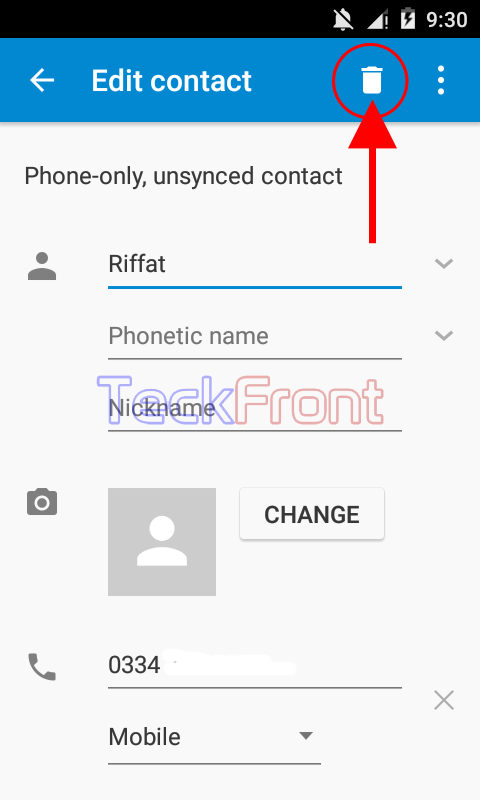 5: Like the method 1, Android will ask you to confirm the deletion function. If you are determined to perform the function, tap the ‘OK’ button.
5: Like the method 1, Android will ask you to confirm the deletion function. If you are determined to perform the function, tap the ‘OK’ button. See at the ‘SPEED DIAL’, the deleted contact is not here and has been deleted.
See at the ‘SPEED DIAL’, the deleted contact is not here and has been deleted.  That’s all!
That’s all!
