You might have heard about the ‘Invite Only’ Inbox by Gmail app for Android and iOS which is a replacement and probably the better Gmail app with more filters to sort out email. Inbox by Gmail app is the latest test by Google team which aims to make your Gmail account more better by organizing your emails in different categories like ‘low priority’, ‘snoozed’ and other categories depending on the emails you get – more on the categories later. The app also tries to prioritize the emails which are important and show them first instead of showing less-important and regular emails.

The first and foremost thing about Inbox by Gmail is its ‘Invite only’ usage which means you will need an invite from Google or by someone who already got the access to this app, in-order to use it on your phone. You will be able to download and install the app from Play Store or from App Store of iOS but, you won’t be able to get a scope of it without an invite.
The app seems pretty good in functionality with the aim to provide better synchronization of emails in categories including ‘done’ which lets you mark an email as ‘done’ making the email read and moving it under done category – this might be useful for different tasks. You can also pin different emails to the home page to read them first as well as different bundles are also there which can automatically get emails of different types like purchases receipts.
Another feature of the Inbox by Gmail is the ability to pin different categories and to the home page where you will always get different emails which you have pinned making them visible once you open the app. You can always disable the pins section but, it makes it difficult to sort out the emails for the first time in pinned section.

The thing I noticed, which I wasn’t hoping to work this way, is the automatic sorting which is sorting the emails wrong most of the time. For instance, the Google Plus notification from one of my Google Plus page was sorted under ‘low priority’ instead of ‘social’ which was a bit awkward for me since, Google Plus is market as a social network. I did find other Google Plus emails under social category but, the email from ‘Inbox by Gmail’ which included by invite was also sorted under this section.

Inbox by Gmail also offers bundling of emails under different section like travel, purchases, finance, social and many more. These section automatically sort the emails you get depending on their subject like my Amazon receipts were sorted under purchases while forums discussion emails could be found under ‘forums’.
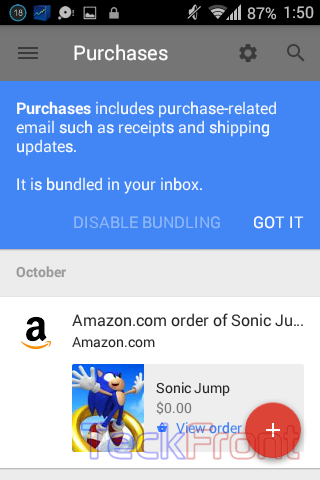
‘Snoozed’ in Inbox by Google lets you snooze an email which will show an email on the specified time making your email ring a new notification. This feature can be very useful and you can easily read important later by getting notifications for each of them. You can always swipe left to snooze a message and set custom snooze time.
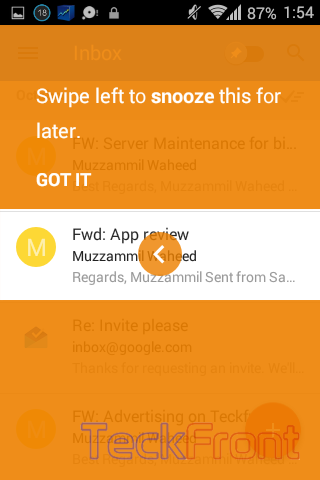
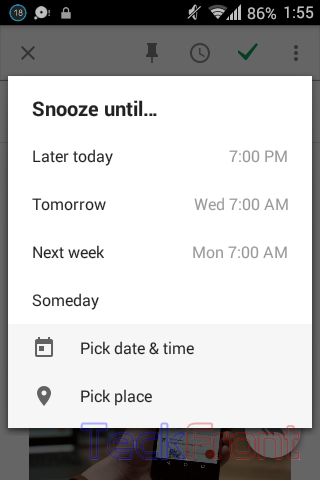
The ‘compose’ button in the app is similar to the official Gmail app with Material Design from Android 5.0 Lollipop where you can press the red compose on bottom right corner to get different options like recent contacts and/or new email. Rest of process of Composing the email and sending is similar to the Gmail app.

The inbox by Gmail emails can also be accessed from your web browser if you want to access your emails from your PC but, you will need to have the Chrome browser to use it since, Internet Explorer and Firefox aren’t supported by its website which might be the biggest drawback for me to use Inbox by Google – I am an Internet Explorer user and don’t like to use Chrome on my PC. The interface of the Inbox by Gmail on the web is very much similar to the apps but, everything gets spanned depending on your screen resolution.


Well, these were the first impressions to the Inbox by Gmail app and it can have potential for daily Gmail users who want to get prioritized emails first instead of going through all their email. But, I being a occasional Gmail user, might not be using it as my primary Gmail mailbox due to it’s lack of support on Internet Explorer since, half of the times, I use web browser to see new emails. Also, I would find it easy to go through all my email at one place instead of going through individual section. If Inbox by Gmail had multiple account support just like the official Gmail app from Android 5.0 then, it might become my primary mail box app.
