It is always a Wise Idea to keep all the apps and functions of your Android smartphone and other devices, locked, to save your data from the unauthorized users. Your stored data, installed apps and the functions of your Android smartphone can be misused and manipulated without your permission in case it is stolen, or when it is borrowed.
 Keeping in view the current technological scenario, the DoMobile Lab launched the AppLock; a new lock for the safety of the apps in Android devices. The huge success and popularity of the AppLock for the Android devices is evident from the fact that, till now, this app has been downloaded and installed by almost 100,000,000 – 500,000,000 Android users in 24 different languages in 50 countries around the World. Meanwhile, 3,383,586 users have recommended it to the other users. I have tried this app on many of my Android smartphones and tabs and found it equally compatible for all with no issue of software compatibility.
Keeping in view the current technological scenario, the DoMobile Lab launched the AppLock; a new lock for the safety of the apps in Android devices. The huge success and popularity of the AppLock for the Android devices is evident from the fact that, till now, this app has been downloaded and installed by almost 100,000,000 – 500,000,000 Android users in 24 different languages in 50 countries around the World. Meanwhile, 3,383,586 users have recommended it to the other users. I have tried this app on many of my Android smartphones and tabs and found it equally compatible for all with no issue of software compatibility.
Prominent Features

 Some of the prominent features of the AppLock are given below:
Some of the prominent features of the AppLock are given below:
1: This is the most popular and Number One App Lock for the Android devices around the World in 50+ countries.
2: According to the Google Play Store statistics, this is the most downloaded App Lock from Play Store to:
- Protect privacy with password
- Protect and initiate pattern
- Fingerprint Lock – But, remember; this fingerprint lock works for the devices run on Android 6.0+ only
3: When the apps are locked by using the AppLock, it is easier to unlock
4: You can lock following apps by using the AppLock: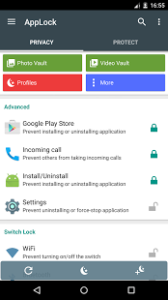
- Gallery
- Messenger
- SMS
- Contacts
- Gmail
- Settings
- Incoming calls
- Prevent unauthorized access
- Guard privacy
- Ensure security.
 5: You can also apply the AppLock to do the following:
5: You can also apply the AppLock to do the following:
- Hide pictures and videos by vanishing them from the Gallery. These will be visible only in the photo & video vault.
- Protect private memories and event histories for which you need no pin or code.
- With a random keyboard and invisible pattern lock, you may not be worried about the security password or the pattern, thus keeping your mobiles safer.
- With AppLock, you don’t need to worry about borrowing your Android device to play games or use for a short time as your photo / video gallery, private data, messages or paid games will be absolutely safe.
6: Many beautifully designed and varied themes are available if you don’t like the default one.
7: If you want, you may select any of your favorite picture as your background.
8: There are many default profiles and you may select any of them as a guest.
9: Like other mobile devices, you may customize your different profiles with an ability to change lock quickly.
10: You can also set auto lock to your device by setting time Lock feature.
10: If you don’t like display of your current location, you may lock it as well.
11: You may also hide the icon of AppLock if you want additional safety.
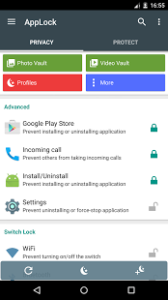 12: Lock switch on the following processes are available which you may apply as per your need:
12: Lock switch on the following processes are available which you may apply as per your need:
- WiFi
- Bluetooth
- mobile data
- sync
13: You may also lock any incoming calls to avoid miss-use.
14: You may configure lock system settings in order to prevent them from the wrong handling of the kids.
15: It is a wise idea to lock Google Play to prevent to buy games from your account.
16: There a very strong Power Saving mode is built in to save battery which is ideal for the Android devices.
Technical Information
| Updated | May 4, 2016 |
| Size | Varies with device |
| Installs | 100,000,000 – 500,000,000 |
| Current Version | Varies with device |
| Requires Android | Varies with device |
| Content Rating | Rated for 3+ |
| Interactive Elements | Digital Purchases |
| Offered By | DoMobile Lab |
| Developer | Email support@domobile.com |
| Address | 17/F, Wheelock House, 20 Pedder Street, Central, Hong Kong |
Download: AppLock
[poll id=”3″]
....................................................

LEO Privacy is very best app for me. I secuare my all persoinal data from the data thief. I use LEO Privacy from about 1 year. It is very eassy in use. U can hidden all ur persoinal data from the reach 2th & 3th person. So i recommemd to every one to install this and give it five stars.http://ow.ly/7Fv7302SrvM