Choosing and setting wallpapers has always been a tedious job, especially, when you have to set images for the wallpapers from your gallery of snaps.
But, now your this problem has been solved in Android 5.0 Lollipop and you may select and set wallpaper, right from the Home screen of your Android device.
Video
It is a bit easier but if you feel any problem, you may get help from the instructions.
Instructions
1: Tap and hold for a while anywhere on the Home screen of your Android 5.0 Lollipop device. It will open up the open close menu. 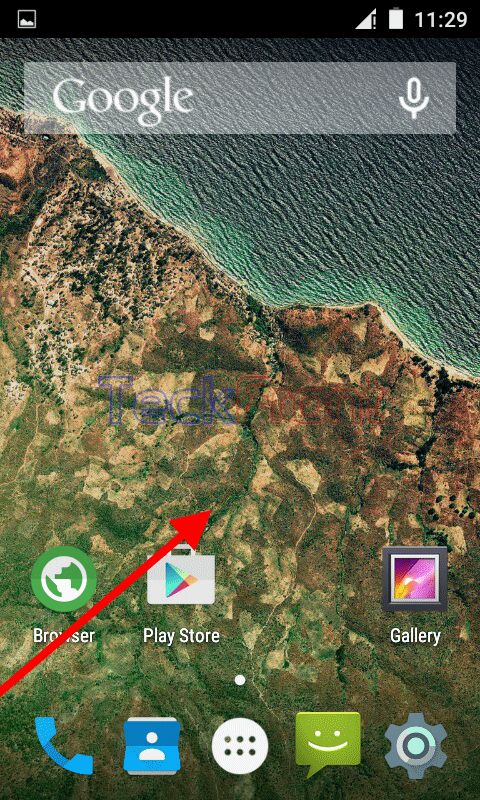 2: See the two popup buttons, WALLPAPERS and WIDGETS, will appear at the bottom of open close menu. Tap the WALLPAPERS button and it will take you to the ‘Set wallpaper’ screen.
2: See the two popup buttons, WALLPAPERS and WIDGETS, will appear at the bottom of open close menu. Tap the WALLPAPERS button and it will take you to the ‘Set wallpaper’ screen. 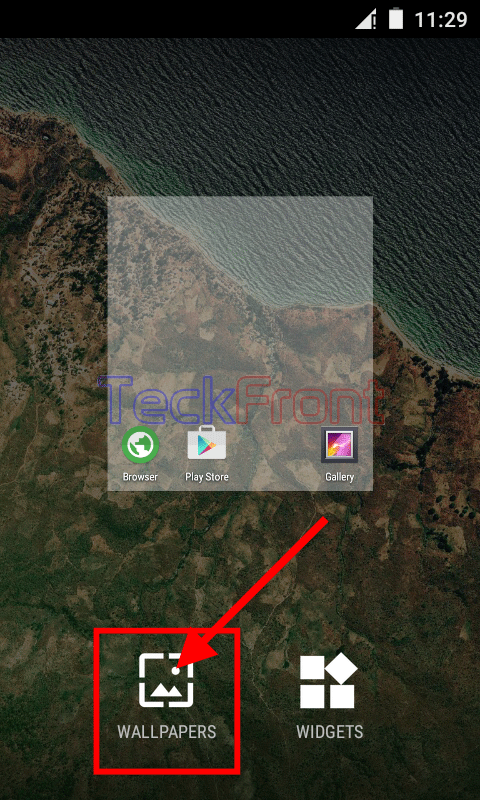 3: Tap the ‘Pick image’ button, placed at the bottom of the ‘Set wallpaper’ screen. It will open up the screen, displaying a list of the images in the internal memory of your Android device.
3: Tap the ‘Pick image’ button, placed at the bottom of the ‘Set wallpaper’ screen. It will open up the screen, displaying a list of the images in the internal memory of your Android device.  4: Tap the settings button, placed at the top left corner of the screen and a popup screen, named; ‘Open from’, will swipe in from the left of the screen with different options on it.
4: Tap the settings button, placed at the top left corner of the screen and a popup screen, named; ‘Open from’, will swipe in from the left of the screen with different options on it. 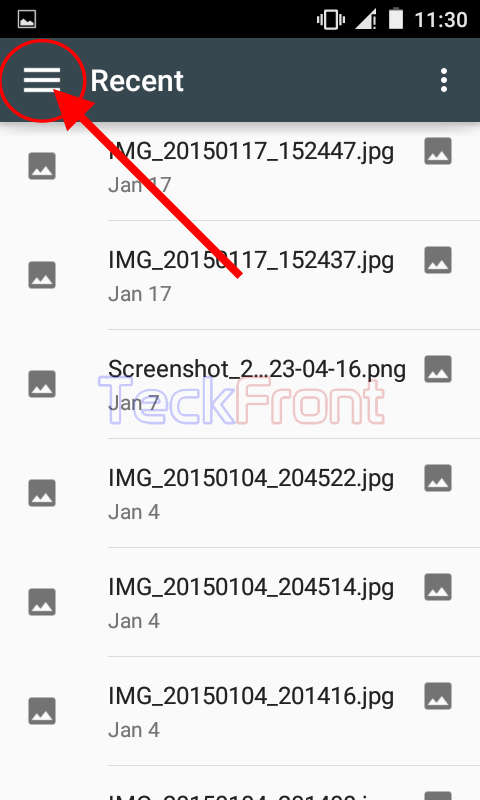 5: Tap the ‘Gallery’ to choose and select the image for the wallpapers for your Android device screen. It will open up the ‘Gallery’ from where you may select the photo for the wallpaper.
5: Tap the ‘Gallery’ to choose and select the image for the wallpapers for your Android device screen. It will open up the ‘Gallery’ from where you may select the photo for the wallpaper. 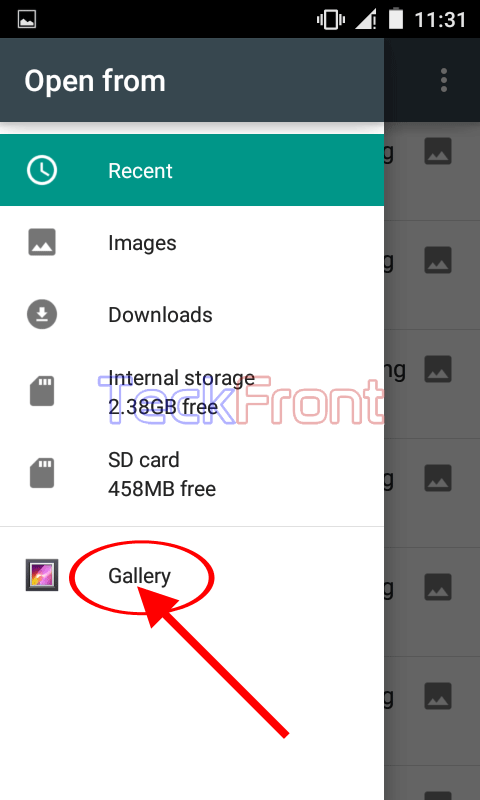 6: Tap the album from where you want to choose the image for wallpaper. I tapped ‘Camera’ to choose the image from this album for the wallpaper. It opened up the album with all the photos, taken with your Android device camera.
6: Tap the album from where you want to choose the image for wallpaper. I tapped ‘Camera’ to choose the image from this album for the wallpaper. It opened up the album with all the photos, taken with your Android device camera. 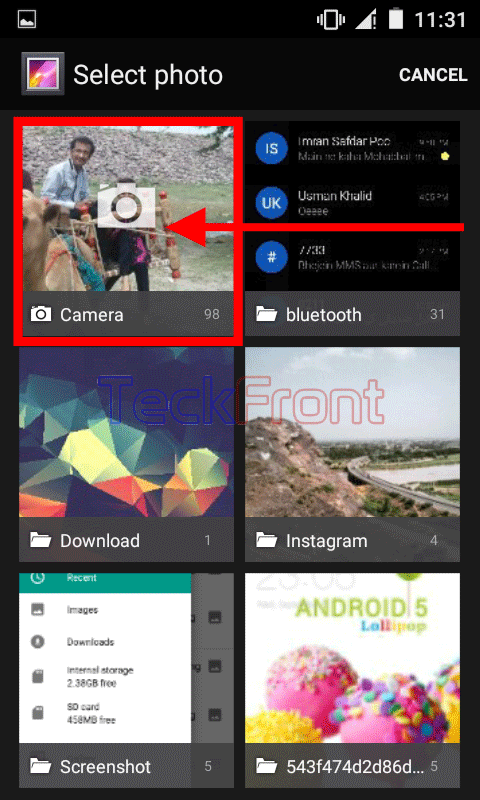 7: From the grid of the photos, taken with Android device camera, I tapped a photo. Such action at your end will open up the image with option to ‘Set wallpaper’, placed at the top left corner of the screen.
7: From the grid of the photos, taken with Android device camera, I tapped a photo. Such action at your end will open up the image with option to ‘Set wallpaper’, placed at the top left corner of the screen.  8: Tap the ‘Set wallpaper’ and the image, selected by you, will be placed at the Home screen of your Android device as wallpaper.
8: Tap the ‘Set wallpaper’ and the image, selected by you, will be placed at the Home screen of your Android device as wallpaper. 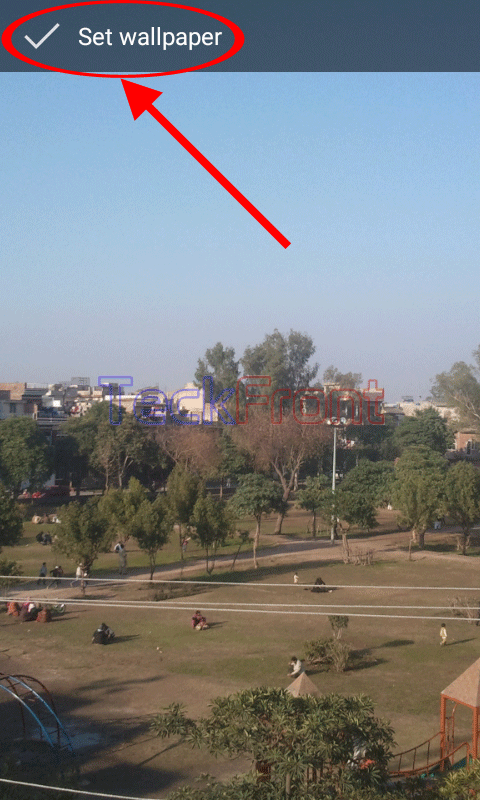
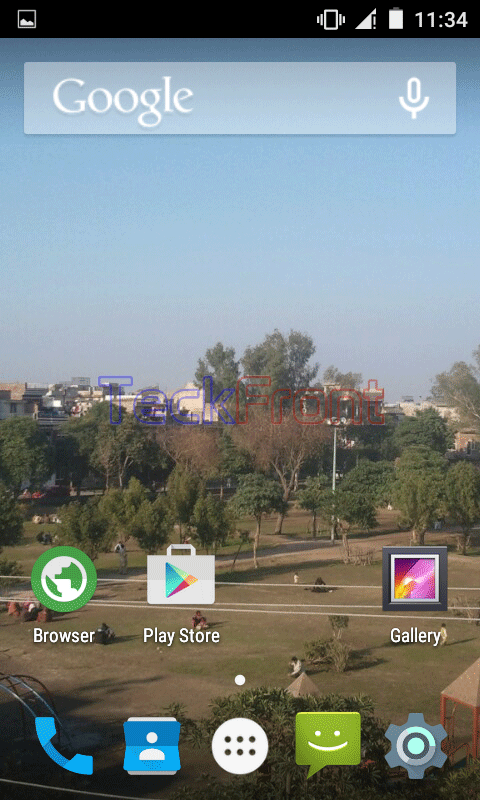 So, in this way you may select any image, to be displayed as the wallpaper.
So, in this way you may select any image, to be displayed as the wallpaper.
That’s all!
