Normally, Wi-Fi is disconnected when the mobile phone is set to sleep. But its status may remains at the option of the user who may set the option to keep Wi-Fi on during sleep or not. The options available to the Android users in this regard are:
Keep Wi-Fi on during sleep:
- Always
- Only when plugged in
- Never
The setting depends upon the Android user. As some of the apps may require Wi-Fi to continue securing necessary updates and data, user may choose any option, depending upon her/his specific need or requirements.
Video
You may set the options to keep Wi-Fi on during sleep but if you feel any problem, do not hesitate to see the instructions.
Instructions
1: Tap the icon of the ‘Settings’, placed at the bottom right corner of the Home screen of your Android 5.0.2 Lollipop device to open up the ‘Settings’ screen.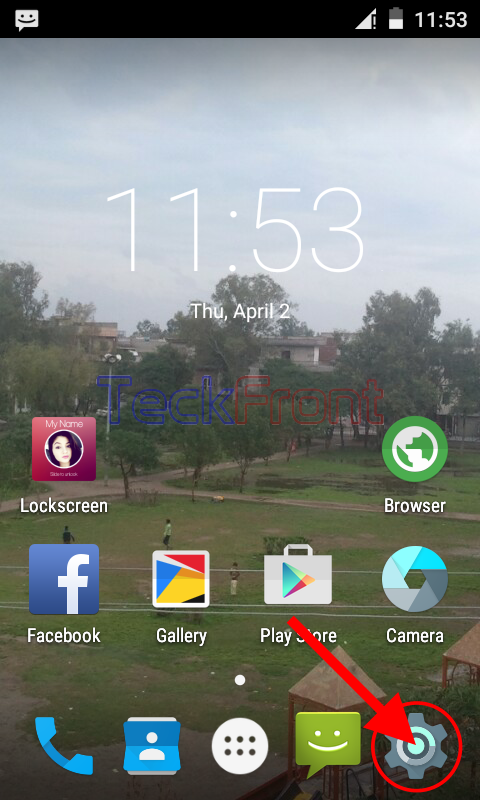 2: At the ‘Settings’ screen, tap the ‘Wi-Fi’ in the ‘Wireless & network’ section.
2: At the ‘Settings’ screen, tap the ‘Wi-Fi’ in the ‘Wireless & network’ section. 3: At the ‘Wi-Fi’ screen, tap the settings button, available in the top right corner of the ‘Wi-Fi’ screen, under the status bar. It will open up a popup menu.
3: At the ‘Wi-Fi’ screen, tap the settings button, available in the top right corner of the ‘Wi-Fi’ screen, under the status bar. It will open up a popup menu.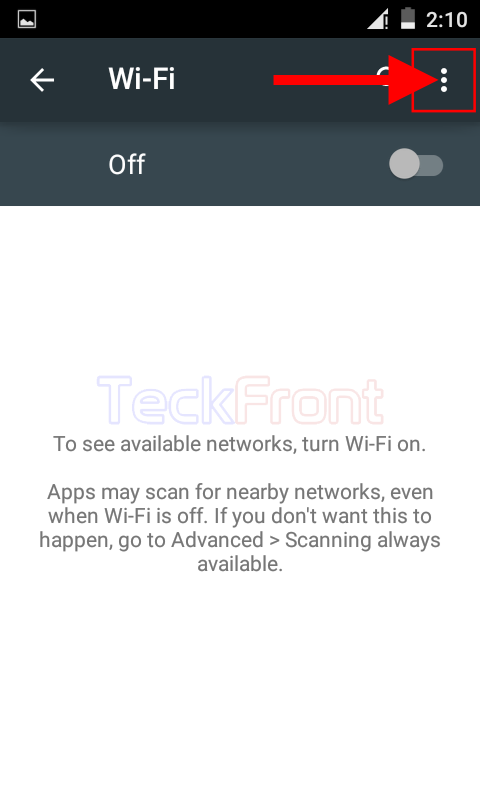 4: Tap the ‘Advanced’ in the popup menu.
4: Tap the ‘Advanced’ in the popup menu.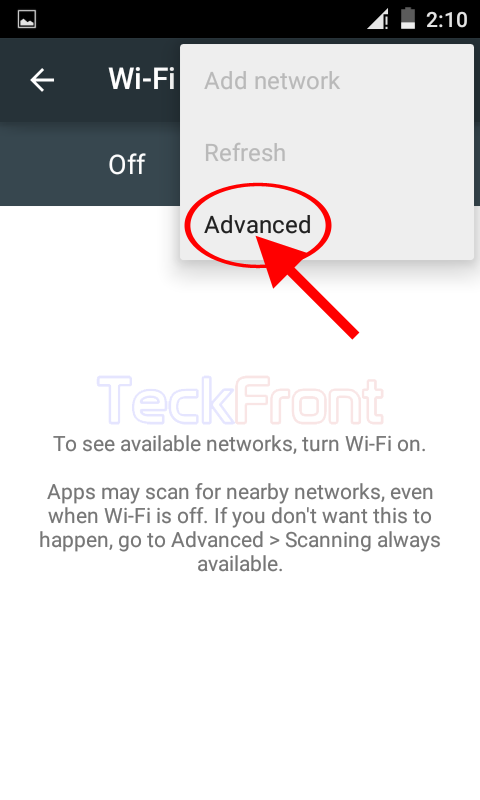 5: At the ‘Advanced Wi-Fi’ screen, see the current status of ‘Keep Wi-Fi on during sleep’ is ‘Never’. If you want to change the status of ‘Keep Wi-Fi on during sleep’, tap it. It will open up a prompt.
5: At the ‘Advanced Wi-Fi’ screen, see the current status of ‘Keep Wi-Fi on during sleep’ is ‘Never’. If you want to change the status of ‘Keep Wi-Fi on during sleep’, tap it. It will open up a prompt.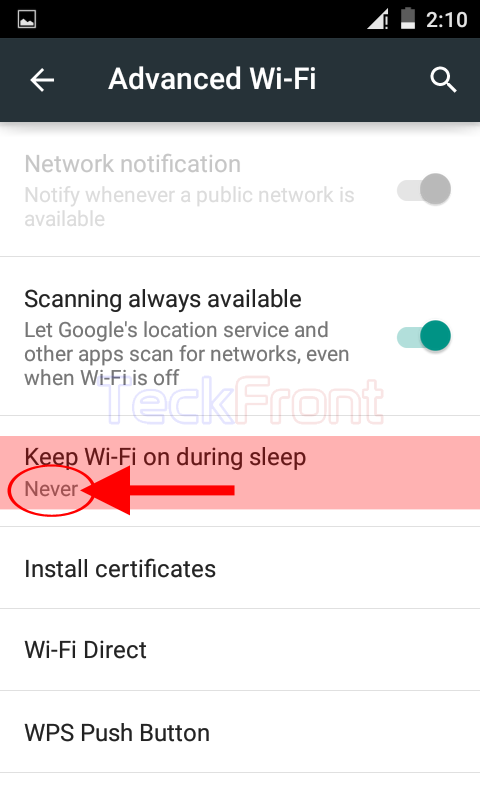 6: See at the prompt, current status of ‘Keep Wi-Fi on during sleep’ is set as ‘Never’.
6: See at the prompt, current status of ‘Keep Wi-Fi on during sleep’ is set as ‘Never’. 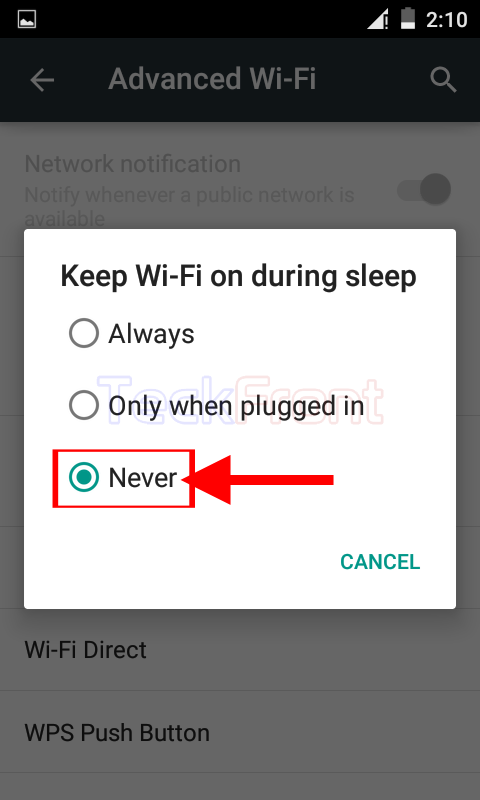 7: If you want to change the status, click the status, you want. I tapped ‘Always’. It took me, instantly, back to the previous screen ‘Advanced Wi-Fi’.
7: If you want to change the status, click the status, you want. I tapped ‘Always’. It took me, instantly, back to the previous screen ‘Advanced Wi-Fi’.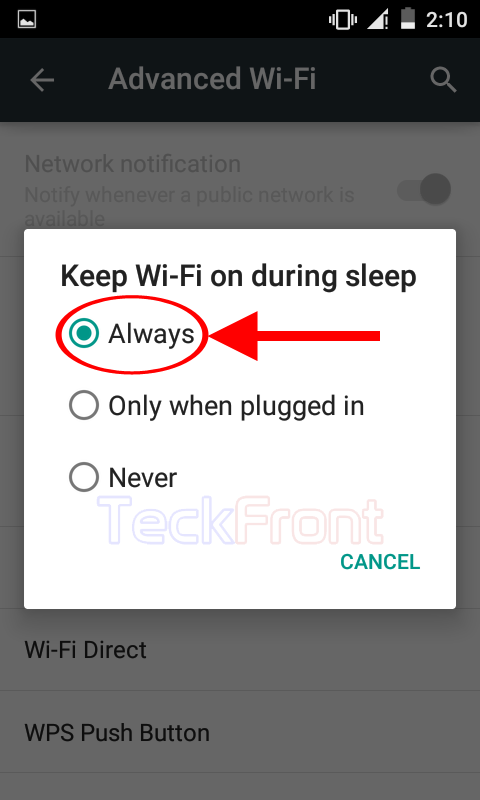 8: See the status of ‘Keep Wi-Fi’ on during sleep’ is changed to ‘Always’ from ‘Never’.
8: See the status of ‘Keep Wi-Fi’ on during sleep’ is changed to ‘Always’ from ‘Never’.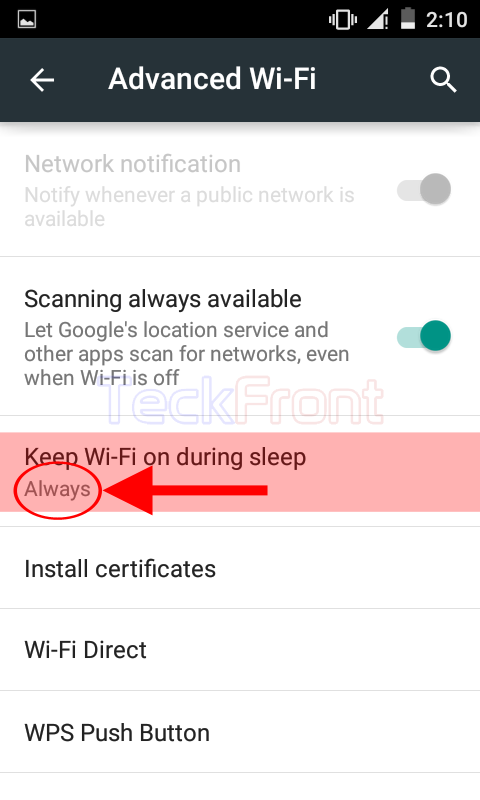 From now onward, the Wi-Fi in your Android Lollipop device will remain ‘On’, i.e. connected, and will continue to secure data and updates, required by many apps.
From now onward, the Wi-Fi in your Android Lollipop device will remain ‘On’, i.e. connected, and will continue to secure data and updates, required by many apps.
That’s all!
