Inhabitants of Western culture prefer the usage of last name in majority of the cases. While sorting contacts in Android 5.1 Lollipop devices, a Western inhabitant may like to scroll the contacts by last name first. Keeping in view the specific situation, Android 5.1 has included a feature to allow the users to swap to format the contact list by last name first.
You may format the last name first by just few commands but if you need, read instructions.
Instructions
1: Tap the icon of the ‘Phone Dialer’ on the Home screen of your Android 5.1 Lollipop device to open up the ‘Phone Dialer’ app screen.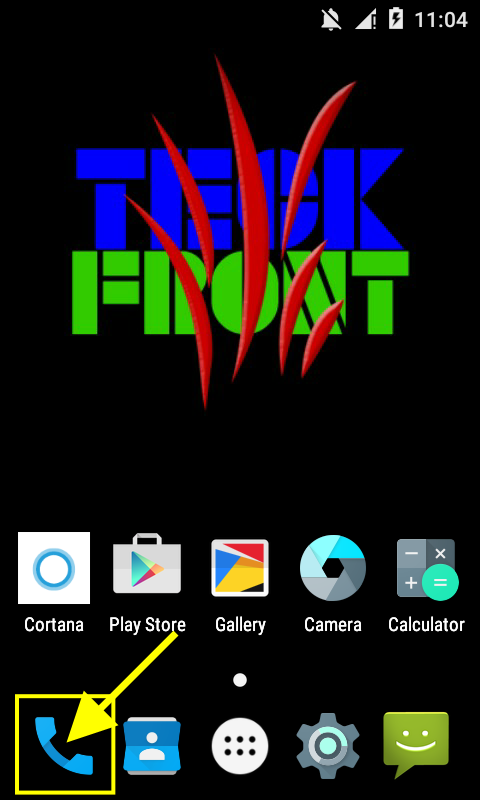 2: At the ‘Phone Dialer’ app screen, tap the settings button, placed on the top right corner of the screen. It will open up a popup menu.
2: At the ‘Phone Dialer’ app screen, tap the settings button, placed on the top right corner of the screen. It will open up a popup menu.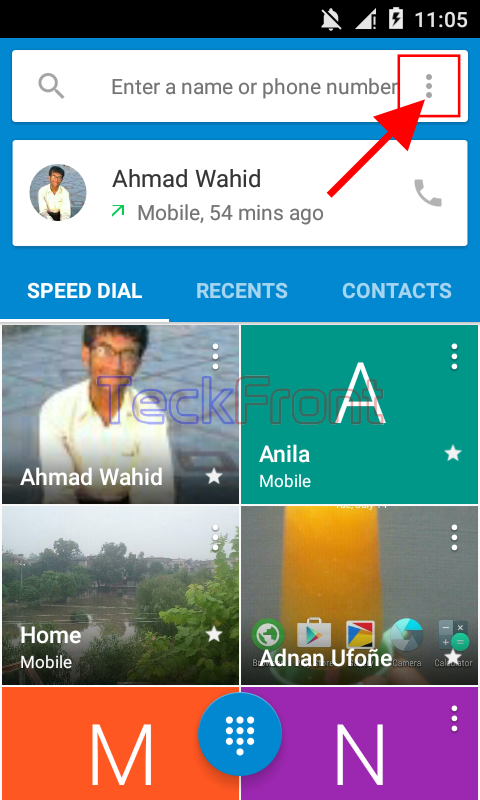 3: At the popup menu, tap the ‘Settings’ to open up the ‘Settings’ screen.
3: At the popup menu, tap the ‘Settings’ to open up the ‘Settings’ screen.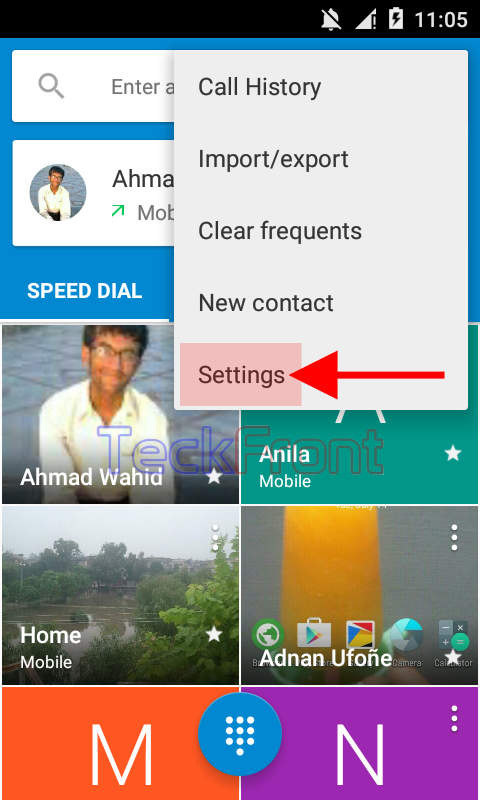 4: At the ‘Settings’ screen, tap the ‘General’.
4: At the ‘Settings’ screen, tap the ‘General’.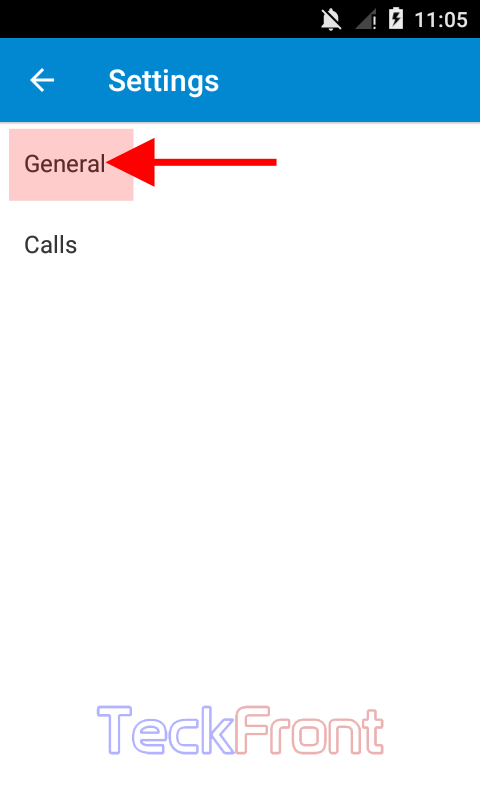 5: At the ‘General’ screen, see the status of the ‘Name format’ is ‘First name first’ under the ‘Contacts display options’.
5: At the ‘General’ screen, see the status of the ‘Name format’ is ‘First name first’ under the ‘Contacts display options’. 6: See the ‘CONTACTS’ list at the ‘Phone Dialer’ is formatted by first name first.
6: See the ‘CONTACTS’ list at the ‘Phone Dialer’ is formatted by first name first. 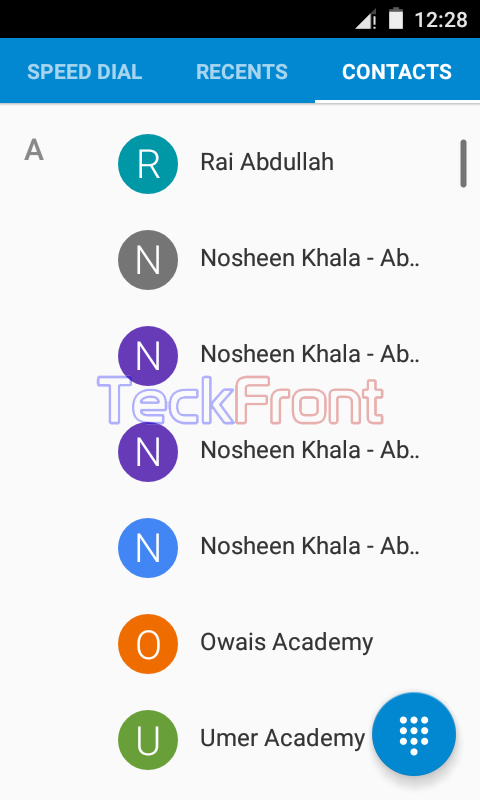 7: IF you want to convert the format to the last name first, tap the ‘Name format’ under the ‘Contacts display options’. It will open up a prompt named; ‘Name format’.
7: IF you want to convert the format to the last name first, tap the ‘Name format’ under the ‘Contacts display options’. It will open up a prompt named; ‘Name format’.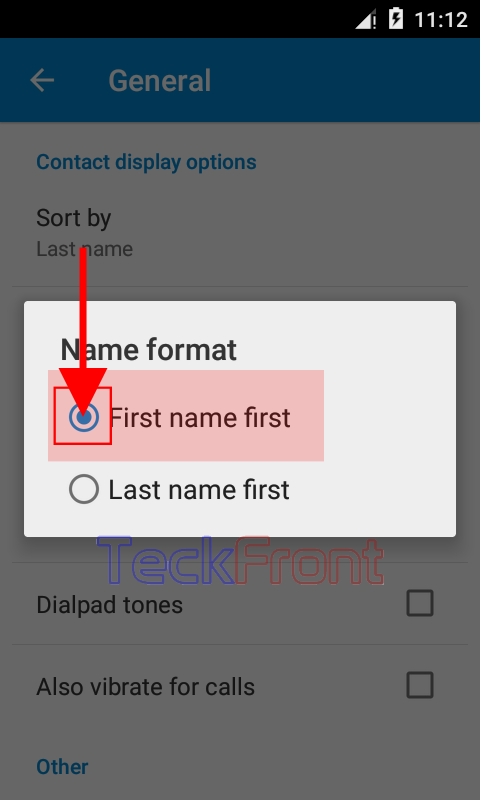 8: At the ‘Name format’, see the current selection is ‘First name first’.
8: At the ‘Name format’, see the current selection is ‘First name first’.
9: Tap the ‘Last name first’ to change the format. It will, instantly, take you back to the ‘General’ screen. 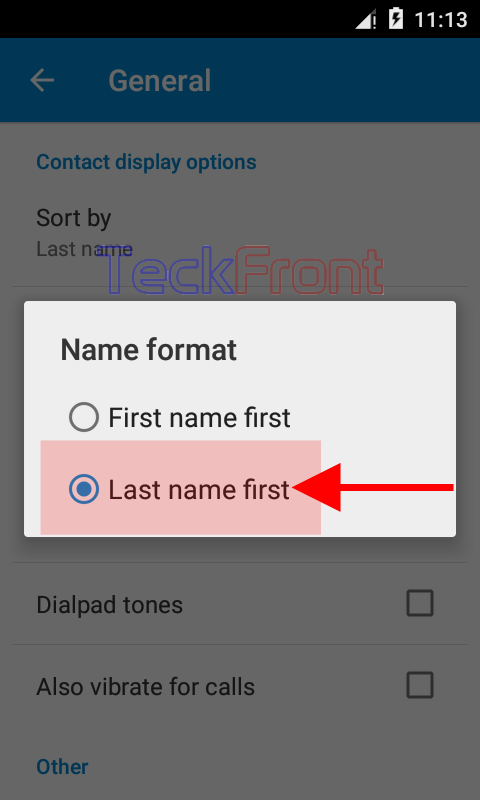 10: At the ‘Name format’, the status is changed to the ‘Last name first’.
10: At the ‘Name format’, the status is changed to the ‘Last name first’. 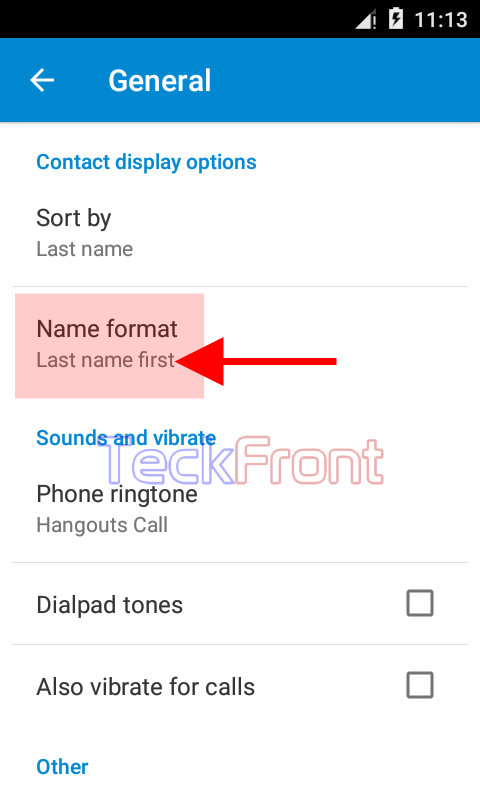 11: Go to the ‘Phone Dialer’ screen, see the ‘CONTACTS’ are formatted by the last name first.
11: Go to the ‘Phone Dialer’ screen, see the ‘CONTACTS’ are formatted by the last name first.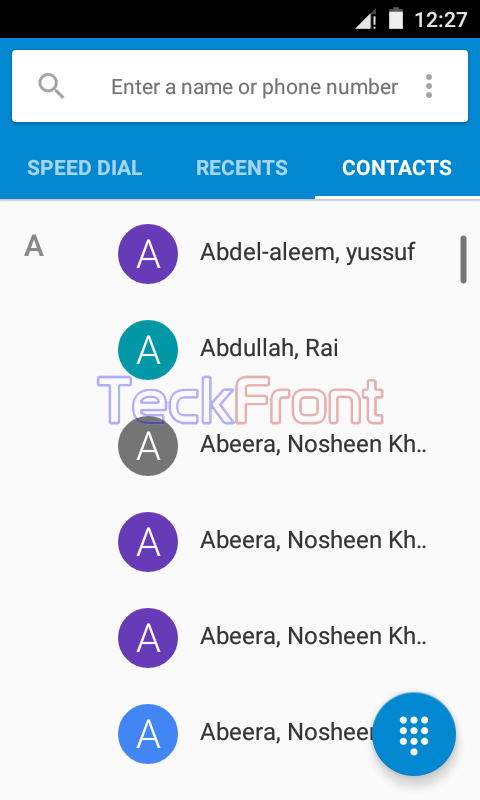 That’s all!
That’s all!
