Rectangular Sized Smart Stack for Home Screen of iOS 14 iPhone
A Smart Stack is a new feature, introduced in the iOS 14 operating system for the iPhones / iPads or all other iOS 14 powered devices, covers the six different widgets. Smart Stack is the widget which can be set at the Home screen of the iOS device in two different sizes; in a square shape of the large full screen rectangular stack.
The Smart Stack is designed to display the six following different widgets which set by default:
- Calendar
- Maps
- Reminders
- Tips
- Podcasts
- Screen Time
You may change over the different widgets, displayed in the Smart Stack. What you have to do is to scroll up or within upon the smart Stack and see the latest or pre-set condition, etc. in the six widgets.
To set the rectangular Smart Stacks, see the Tutorial:
Tutorial
Setting Full Screen Rectangular Smart Stack
Click anywhere upon the Home screen of iOS 14 iPhone to activate the Home screen for change. See, all the widgets and stacks upon the Home screen will start vibrating.
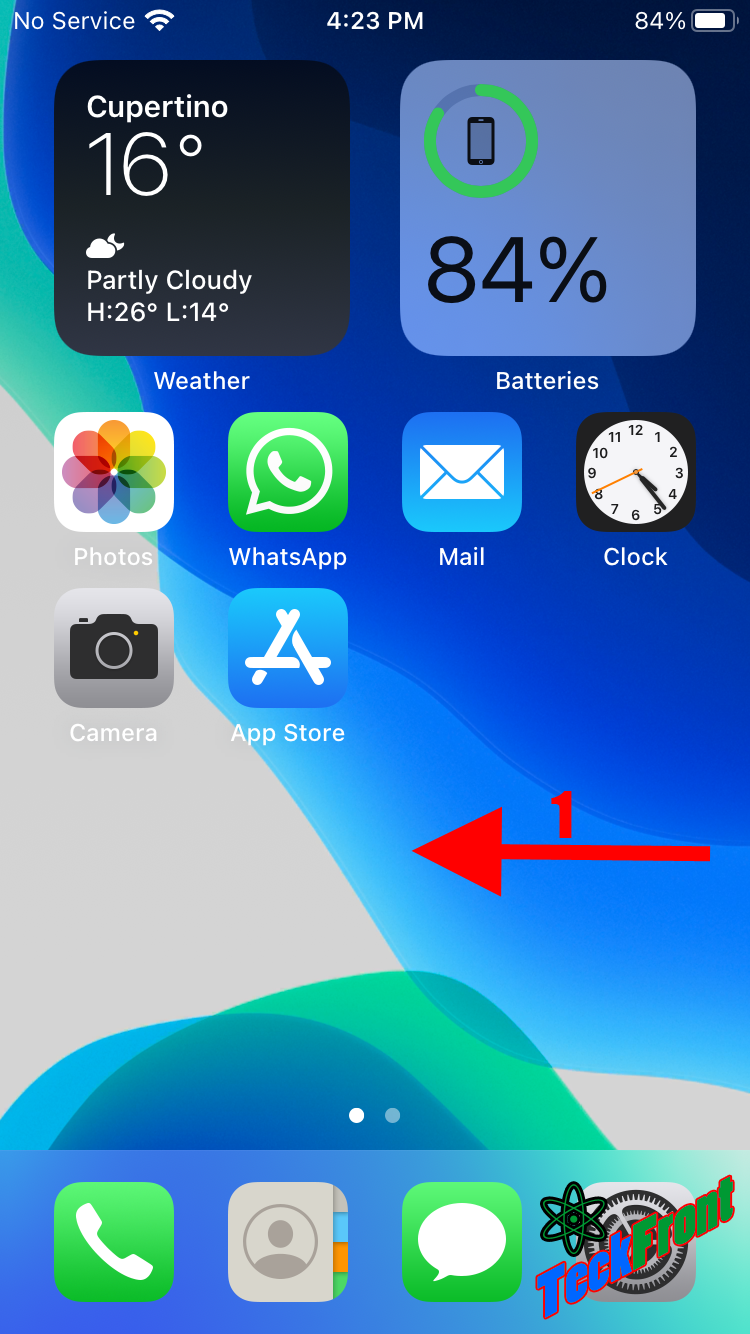
Now, click the sign of “+” upon the right top corner of the Home scree. It will open up the ‘Search Widget’ popup widget.
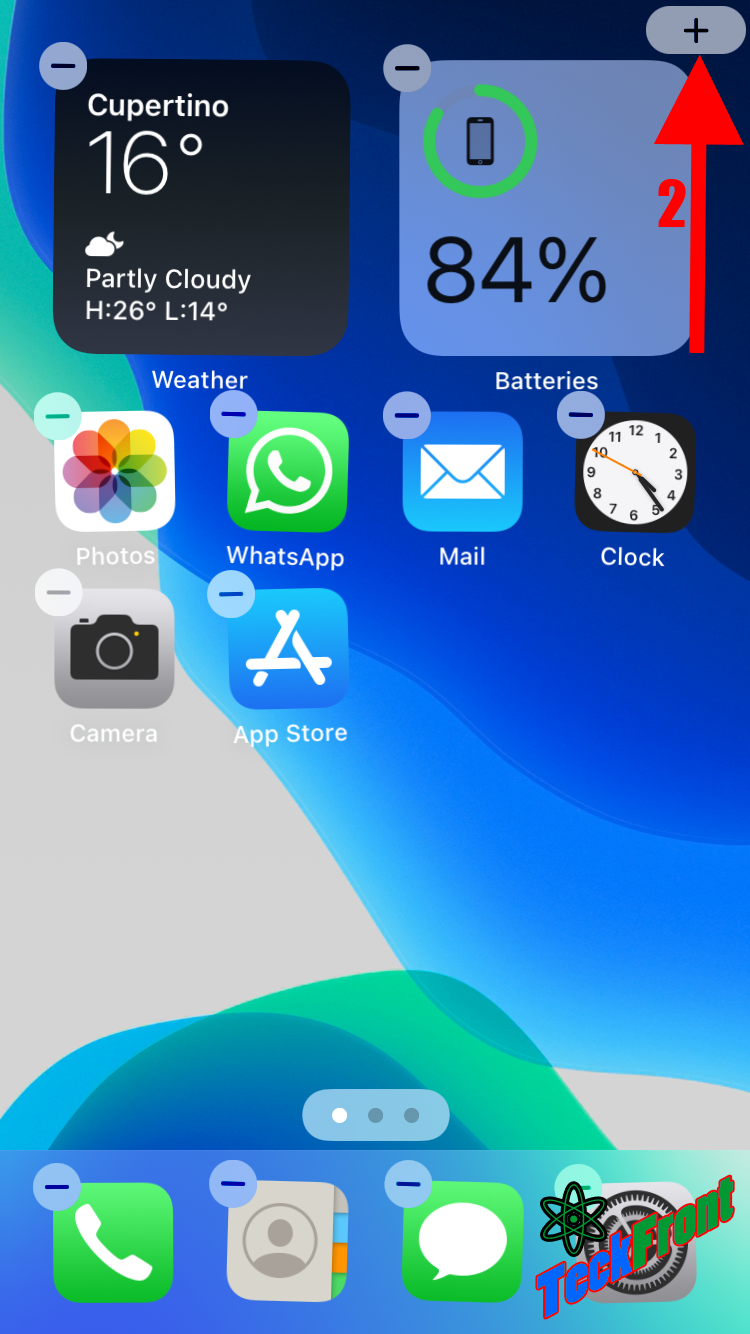
At the ‘Search Widget’ popup screen, the top most full screen rectangular widget will be ‘Smart Stack’. It will be named as the ‘Smart Stack’ while remarked as, ‘On This Day’ with white color. Click the ‘Smart Stack’.
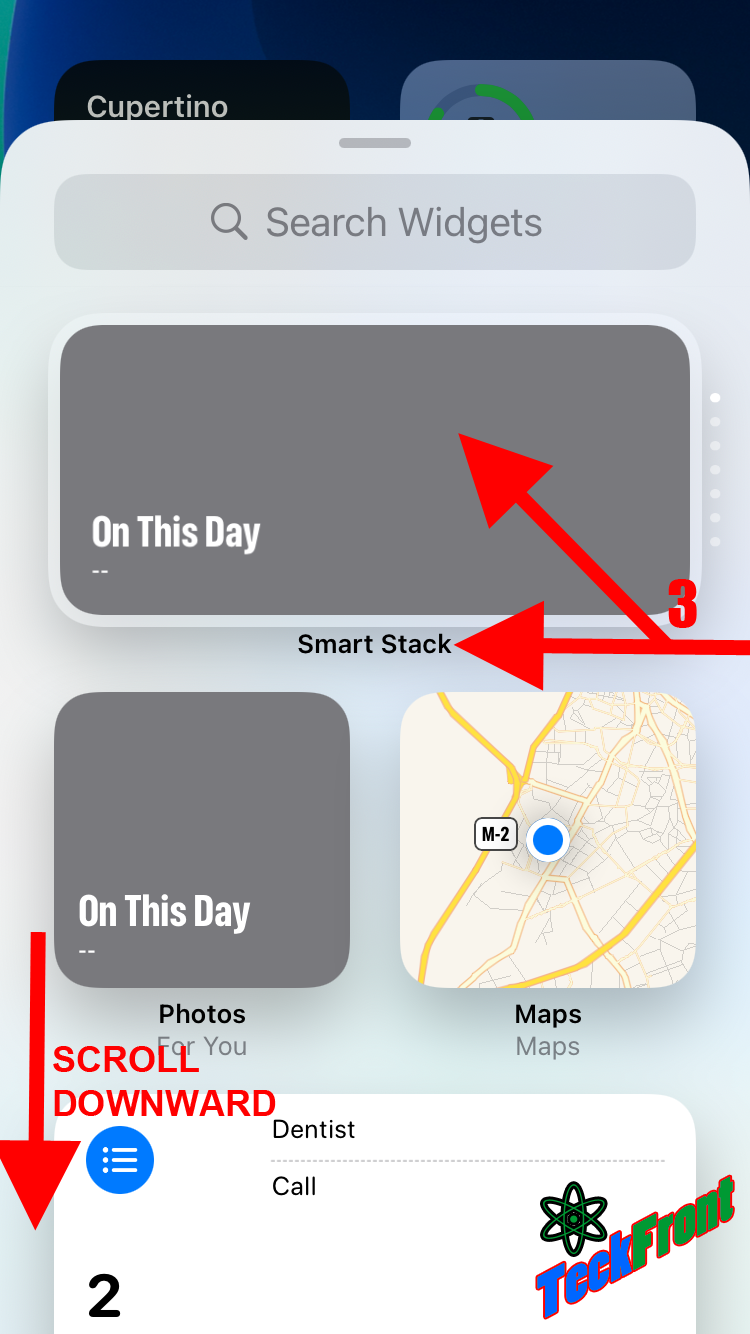
And see the ‘Smart Screen’ will appear and set upon the top of the Home screen.

Click anywhere upon the Home screen to deactivate the activation and vibration of the widgets.

Now, you may scroll up or down the widgets in the Smart Stack, displayed at the top of the Home screen to see the six different widgets, set in the Smart Stack, as default.

Stay tuned to see; how the square Smart Stack is Set upon the Home Screen.
