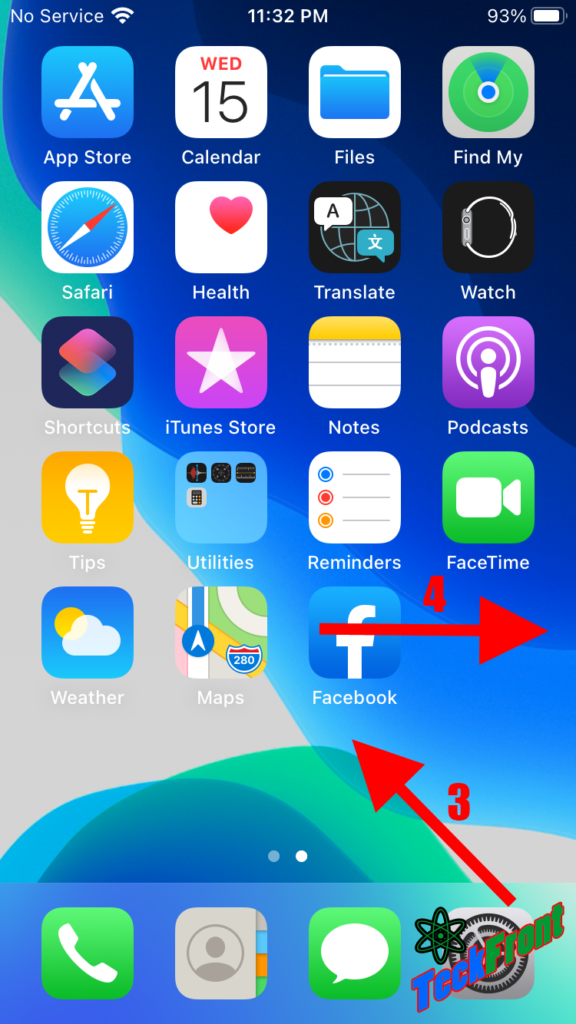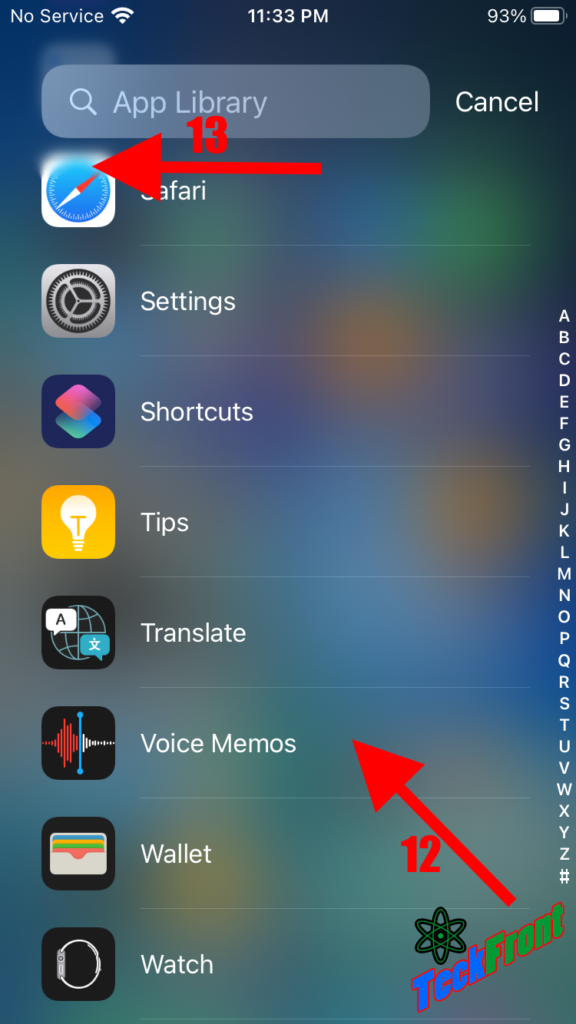iOs 14 has provided an opportunity to gather all the important widgets and / or currently installed apps which may be required by any of the iOS 14 device user for any of the prevalent Online functions. For the convenience, the iOS 14 device user may set and arrange any of the available widget or the installed app upon the Home screen of your iOS 14 device at any desired place.
If you want to explore the different widgets or apps for the different Online functions, it is just simple function. To explore and set the widgets and apps on the appropriate place, follow the tutorial:
Tutorial
Widgets, Available by Default (1,2 & 3)
Technically, almost all the currently active widgets are available, by default, upon the Home screen and its next screen, which can be seen by scrolling to the right. When you will update the operating system of your iOS 14 device, you may choose any of the available widgets and may configure it to apply for doing your needful.
See, All the Widgets & Apps, Currently Installed, By Default (4 & 5)
If you want to explore more apps, scroll the screen to the right and, here, a library of the installed widgets will popup. Now, search for the desired type of widget / app.
Explore More Apps, Installed upon Your iOS 14 iPhone
To explore more apps for the smooth operations of iPhone / iOS 14 device, click the App Library and a long list of apps, currently installed upon the iOS 14 device will be available to see and choose. Now, keep on the scrolling to the right to explore more and more installed apps.
For further tips, Stay Tuned!