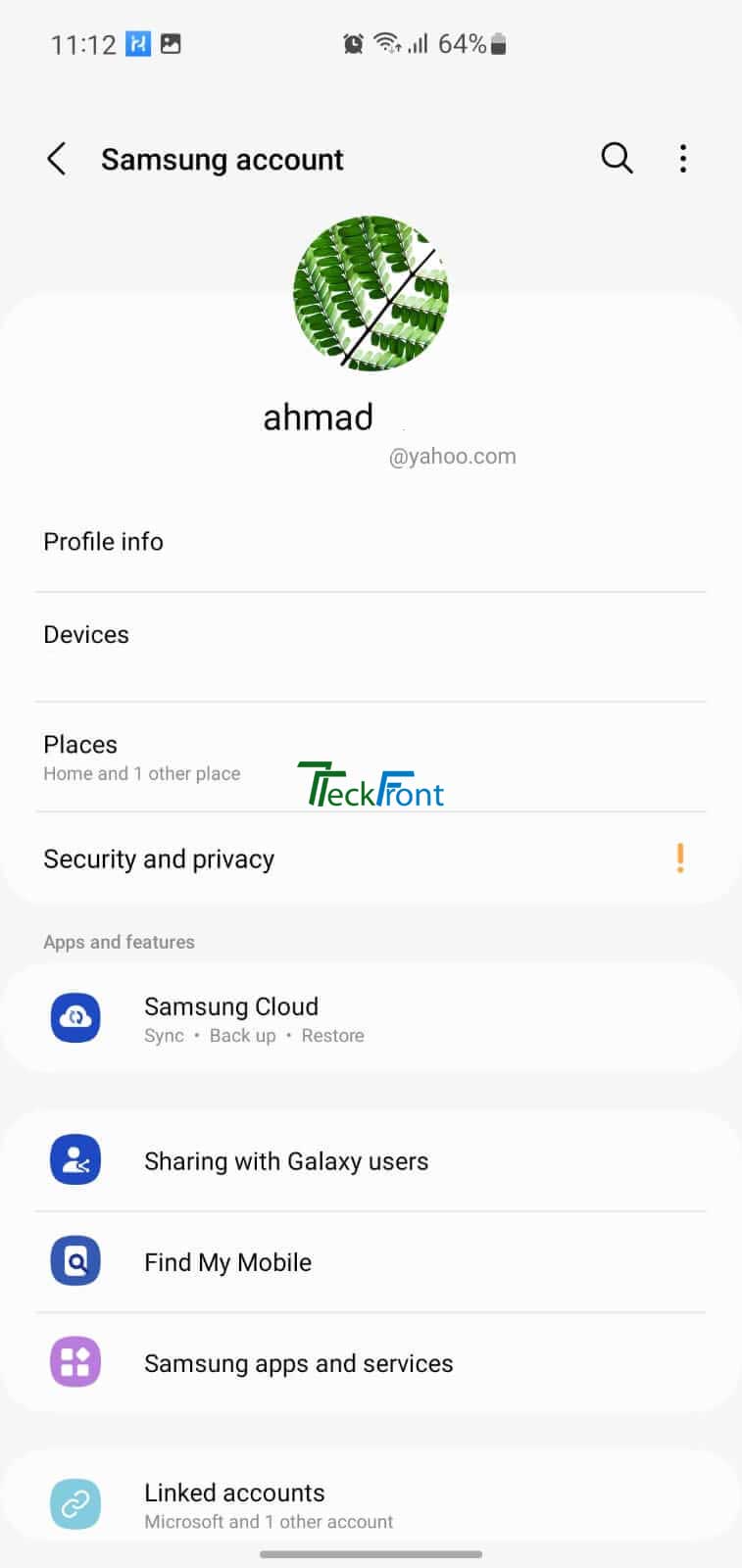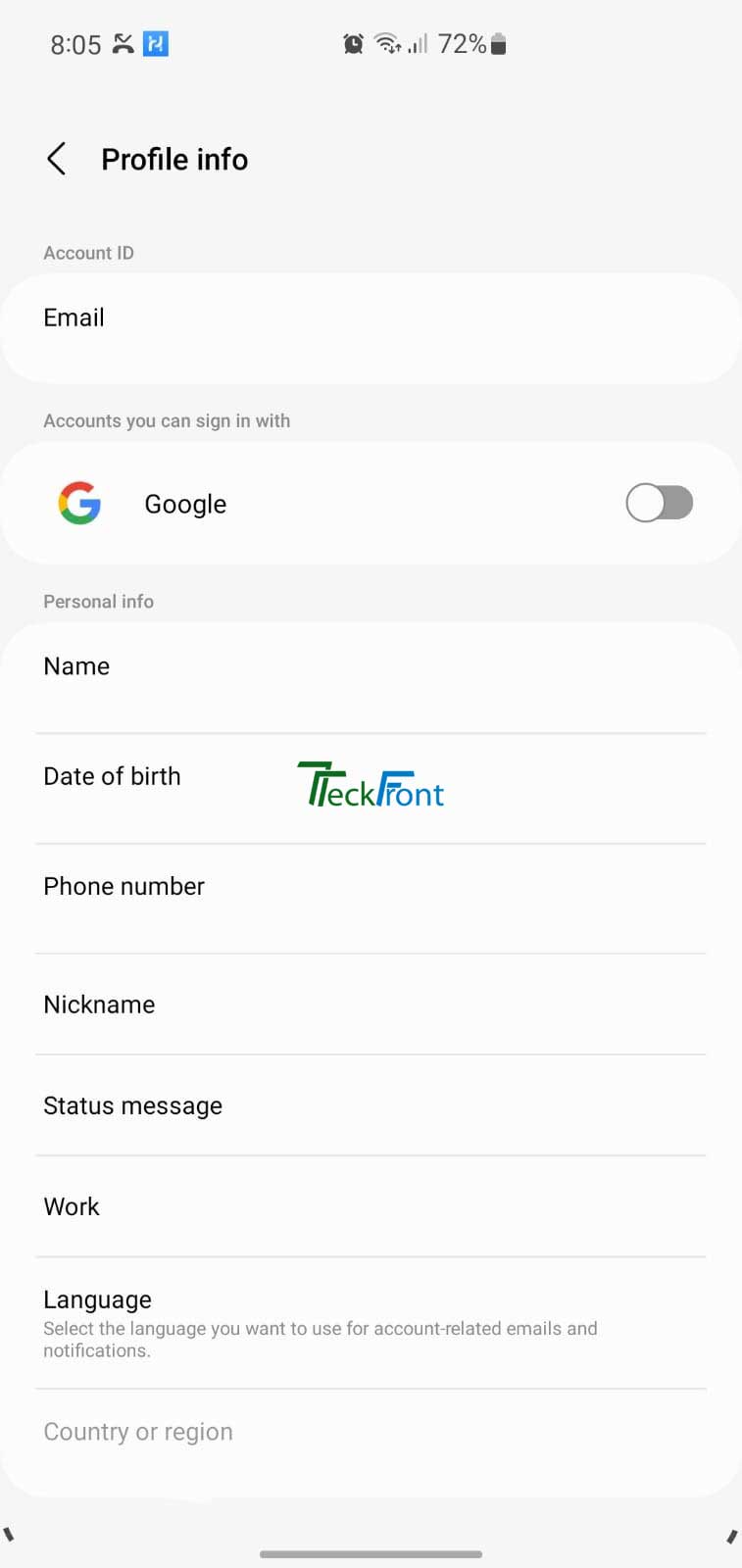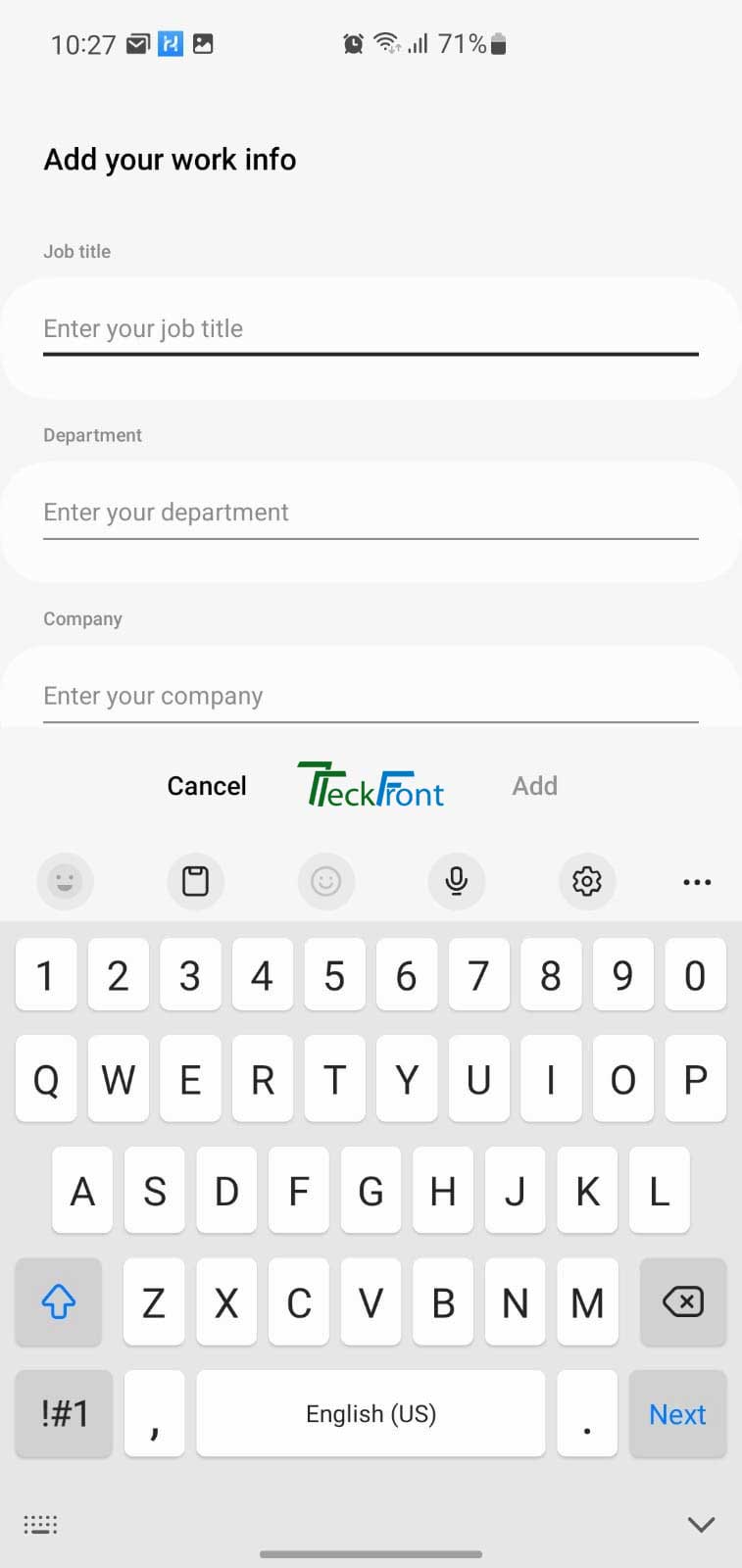.
Adding / Changing Work Info
A work or workplace profile can be added or set up in any Samsung Galaxy S10 Mobile account of any Android 12 Snow Cone device. Its purpose is to separate working apps data from personal apps and data.
With a work profile or work info, it is possible to apply the same device for private purposes, or official usage. If you are using the phone for the organization, you may separate your work apps and data while you may keep your apps, data, and usage private.
After separating your work and personal info, it is easier to work with your official work profile or to work/enjoy during your private available time with the same Samsung phone.
Command Line
Setting icon > Samsung Accounts > Profile Info > Work > Add your Work Info > Add > Next > … …
Step by Step Instructions
- Tap the ‘Profile Info’ icon at the Samsung Account screen of your Samsung Galaxy S10 Android 12 Snow Cone mobile. It will open up the Profile Info screen on your mobile.
- At the Profile Info screen, tap the ‘Work’ icon. It will take you to the ‘Add your Work Info’ screen.
- Here, at the ‘Add Your Work Info’ screen, three popups will appear:
- Enter your Job title
- Enter your Department
- enter your Company
- After entering the required / desired information, tap ‘Add’, placed at the bottom of your phone. It will take you back to the previous screen where you will see that your work info is changed.