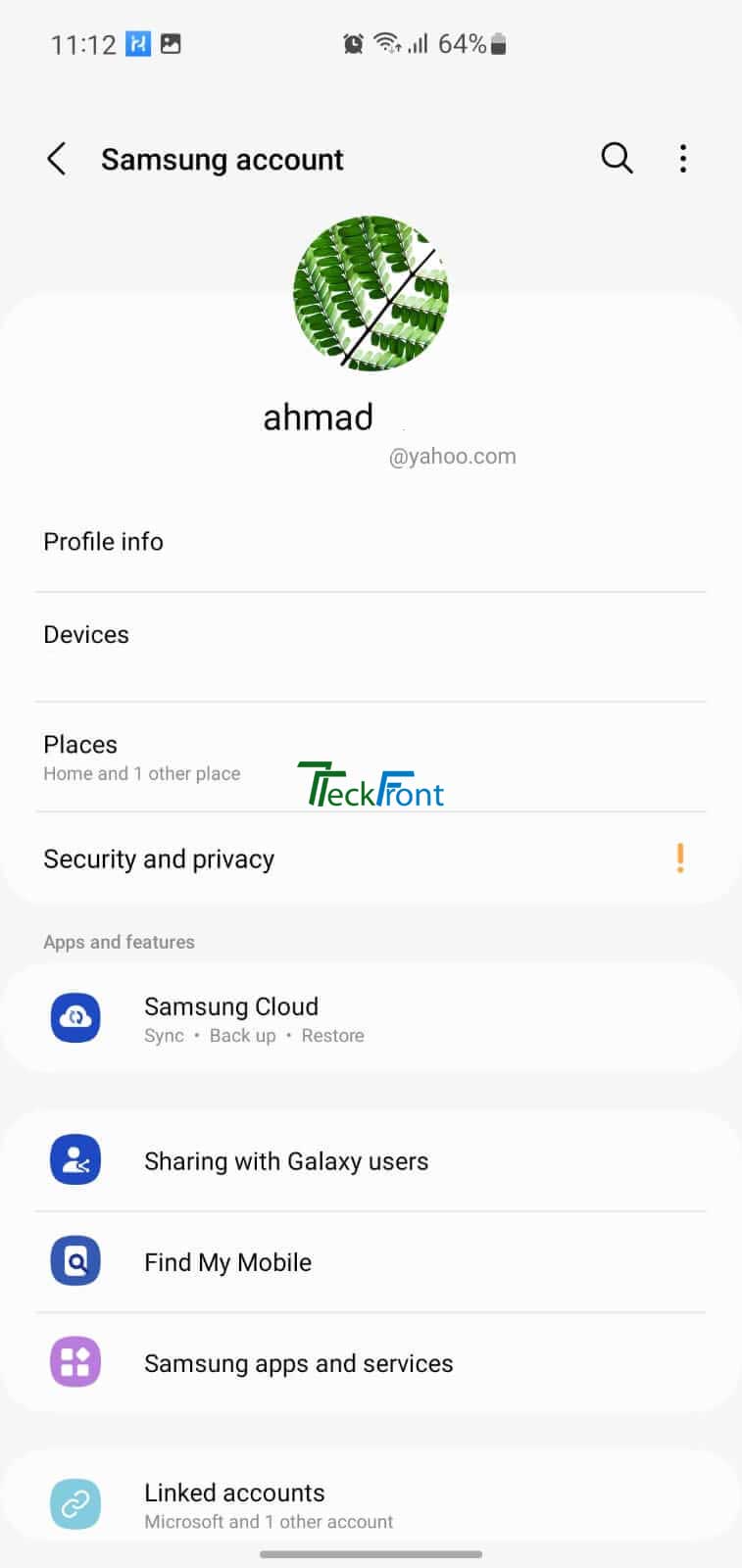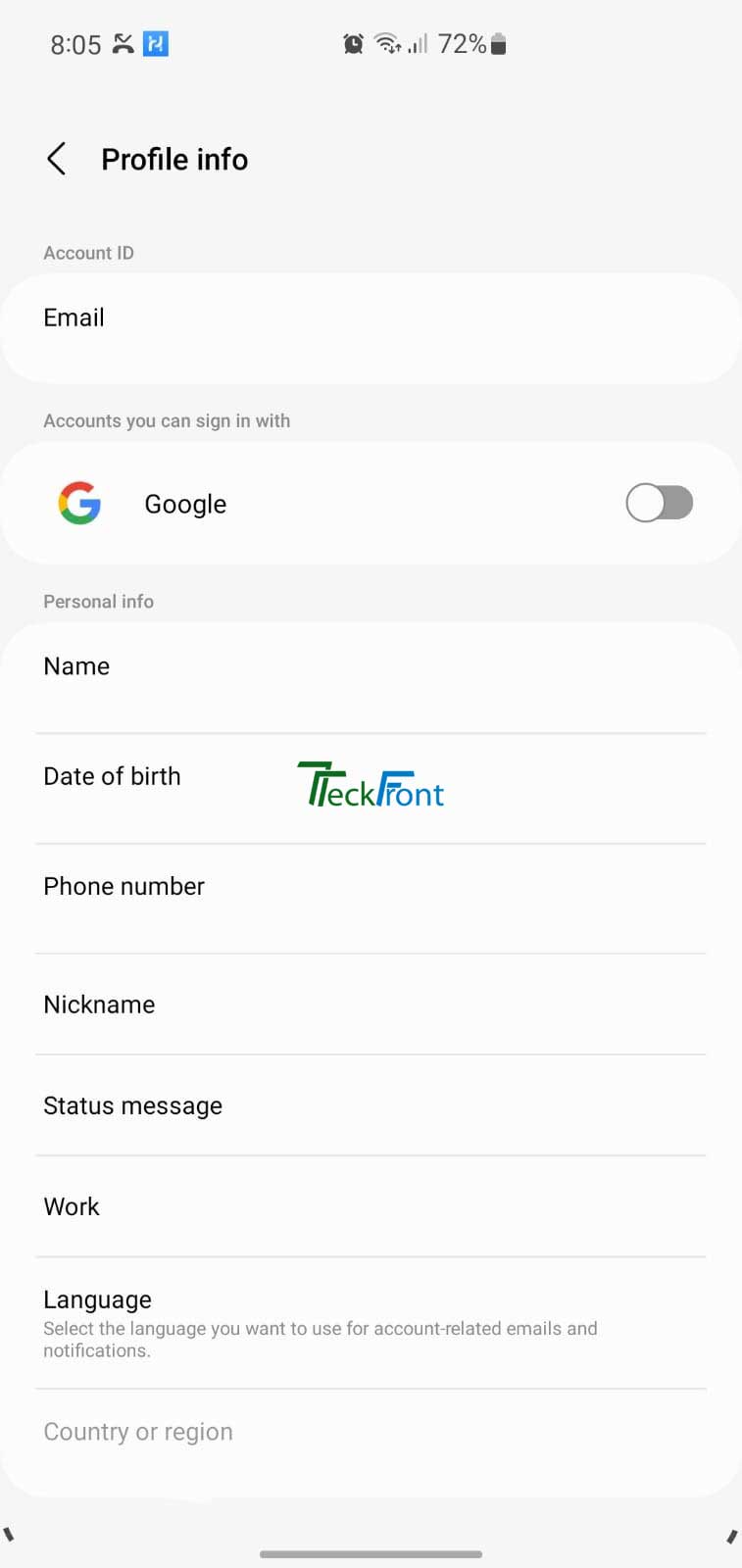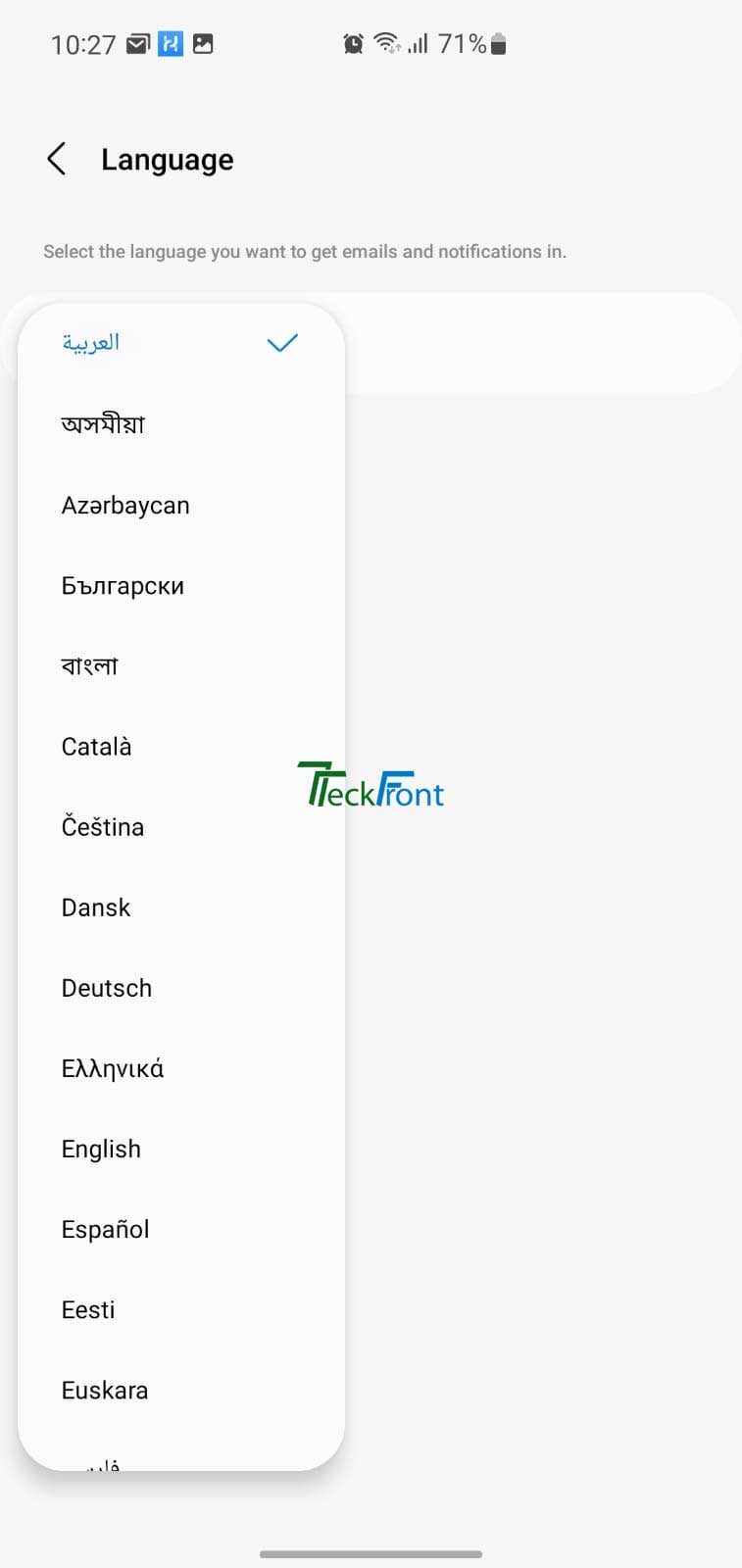.
Adding / Changing Language Status
Phone number in the Google accounts is the most important part of communication activity. If you have bought the new Samsung Galaxy S10 android 12 Snow Cone phone or you have bought the used phone number, it is important to change the phone number of this phone.
As phone number is used to communicate with the other phones, it is a vital part of the mobile phone without which the phone cannot function properly.
Command Line
Setting icon > Sumsung Accounts > Profile Info > Language > Language – Select Language of your Convenience from Drop Down Menu > Press Back
Step by Step Instructions
- Tap ‘Profile Info’ icon at the Samsung Accounts screen. It will open up the Profile Info screen.
- At the ‘Profile Info’ screen, tap ‘Language’ icon at the bottom of the screen. It will take you to the Language screen with a open popup with a long list of languages.
- Here, from the popup, choose the Language of your choice and the popup will close, automatically.
- See; the Language you selected is the language of your Samsung Galaxy S10.