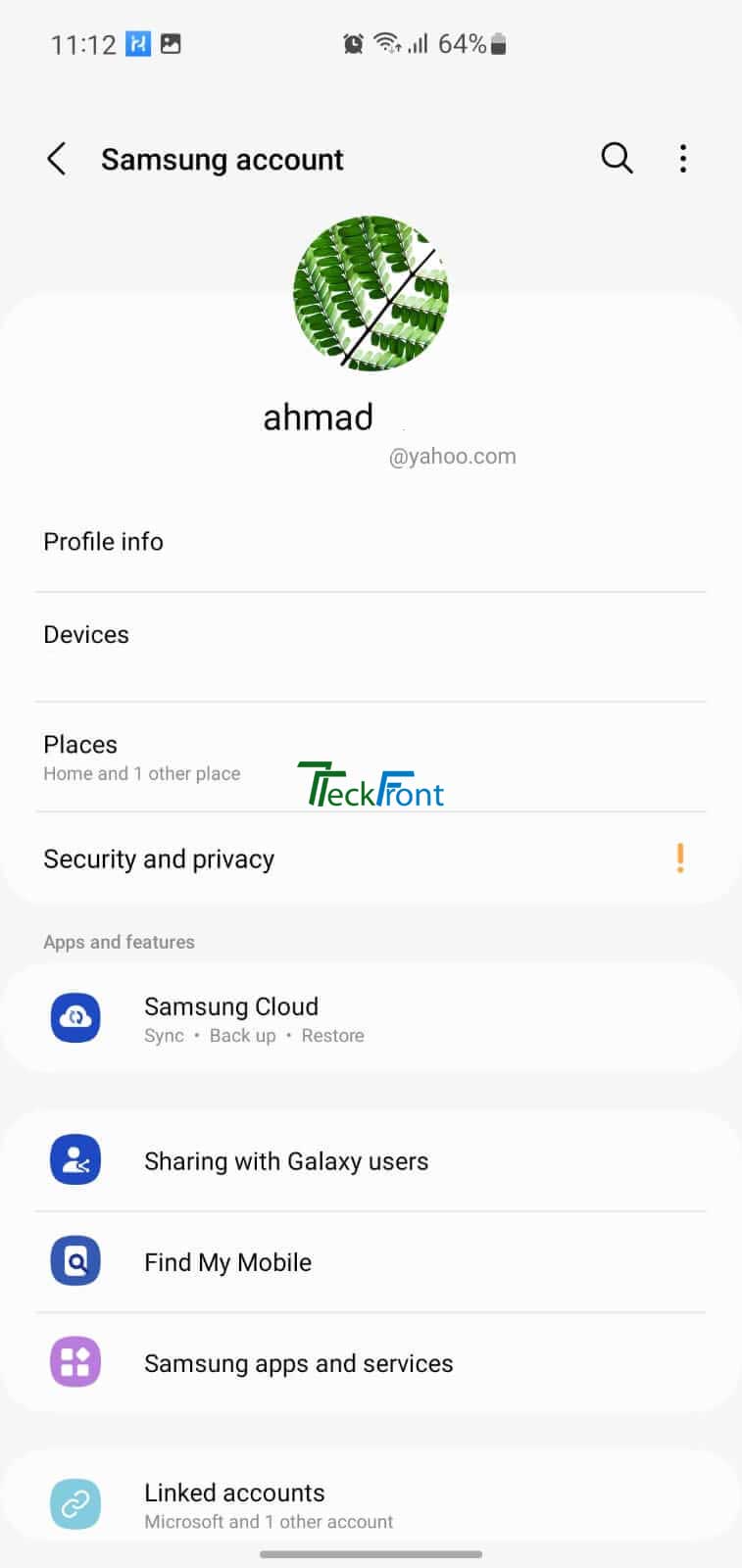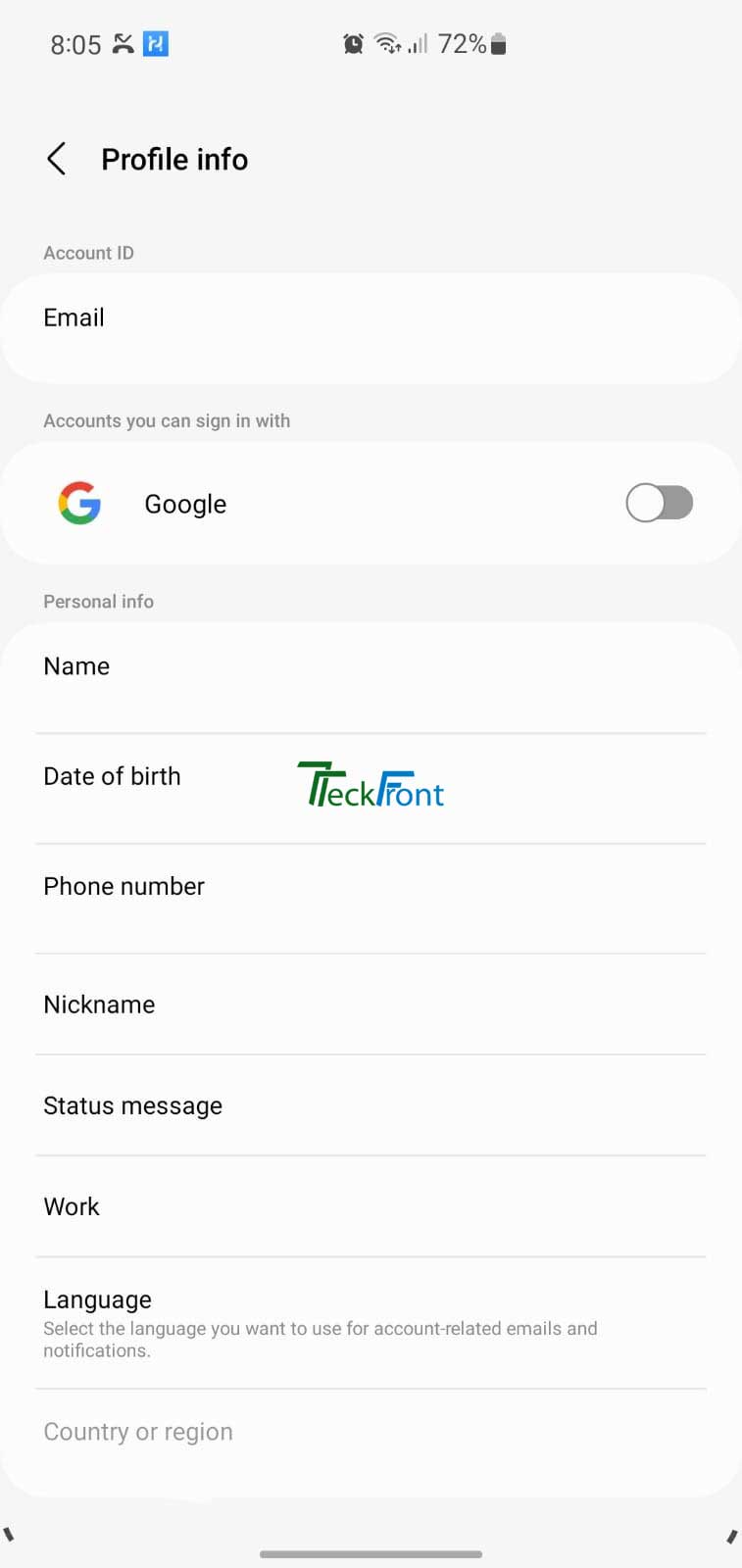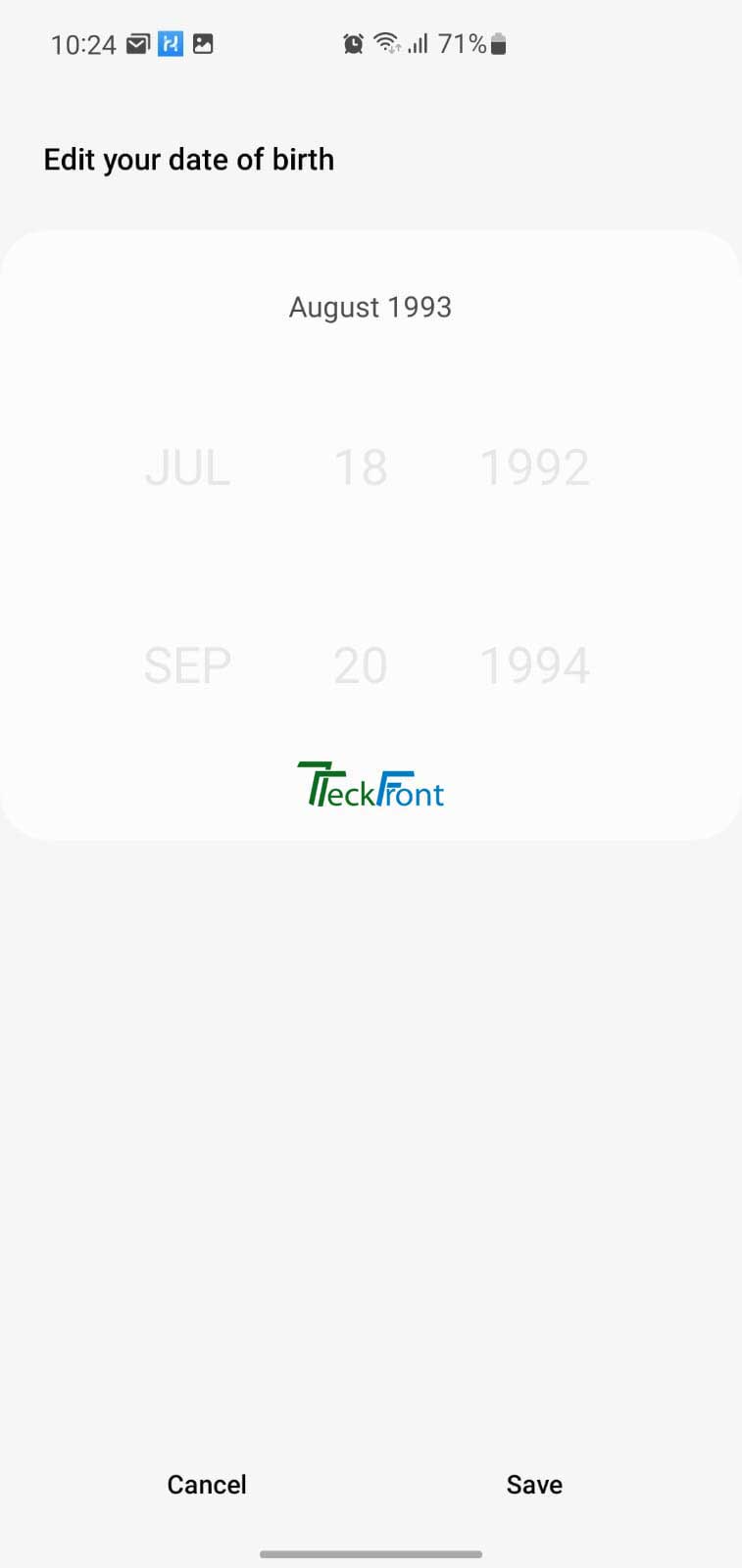.
Adding / Changing Date of Birth
Commonly the Date of Birth is applied to confirm identity at financial, medical and other institutional papers and documents. Though it seems a breach of privacy to require the DOB to create a Google account Android 12 Snow Cone. So, if someone does not want to disclose some kind of supervision, safety or verification of ones DOB, one can choose to delete the Google Account before it is disabled.
But, it is advised to add the DOB on your Samsung accounts as the DOB is required in almost all the features / apps of Samsung to confirm identity in Google services.
Command Line
Setting icon > Samsung Accounts > Profile Info > Date of Birth > Edit Your Date of Birth > Save
Step by Step Instructions
- Tap ‘Profile Info’ icon at the Samsung Account screen of Samsung Galaxy S10 mobile to open up the Profile Info screen.
- At the Profile Info screen, tap the ‘Date of Birth (DOB)’ icon to open up the ‘Edit Your Date.
- At the ‘Edit Your Date of Birth’ screen, edit your DOB popup and edit Month, Day and Year as per your DOB.
- Tap ‘Add’ to save the edited DOB and it will take you to the previous Profile Info screen. Here, see; your Date of Birth is changed.