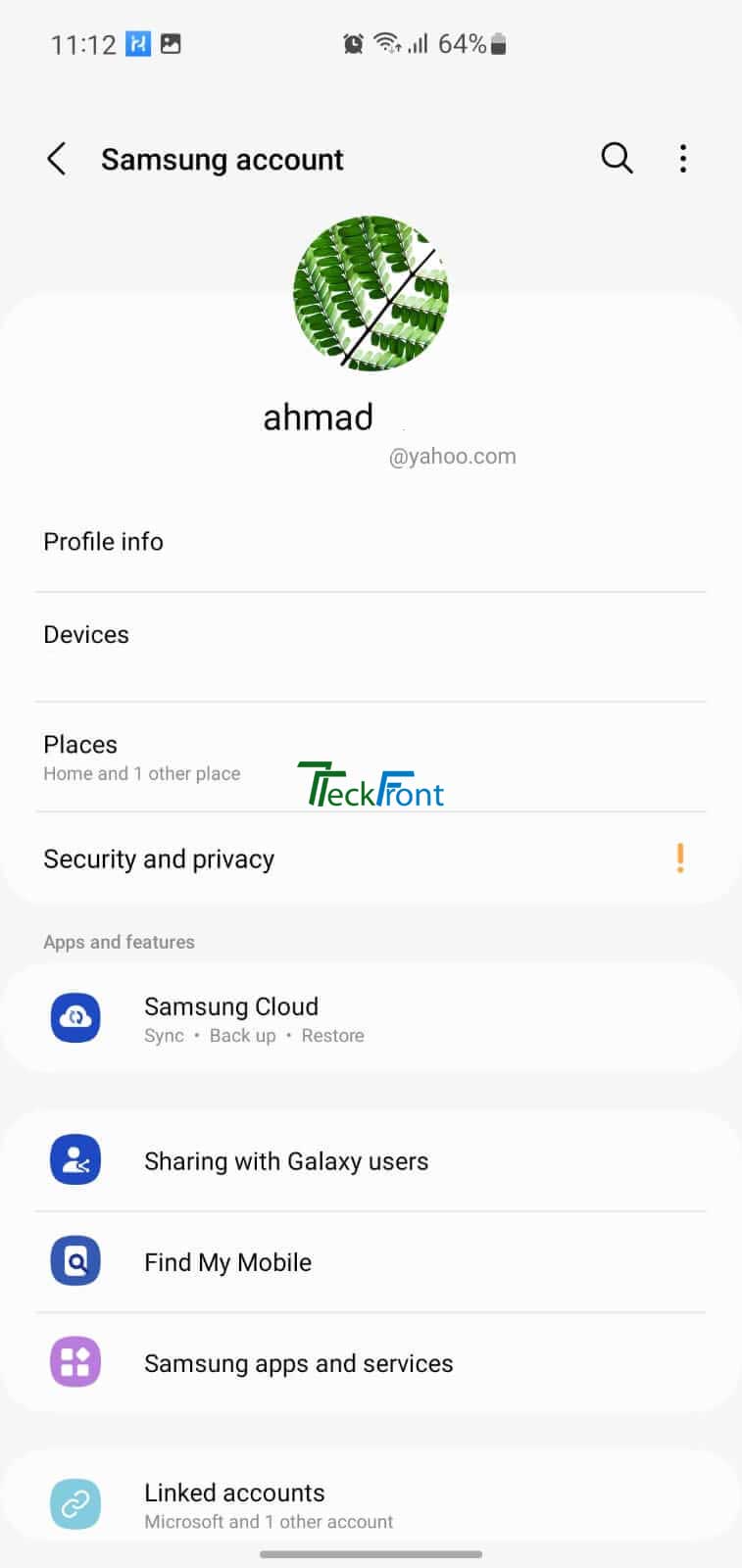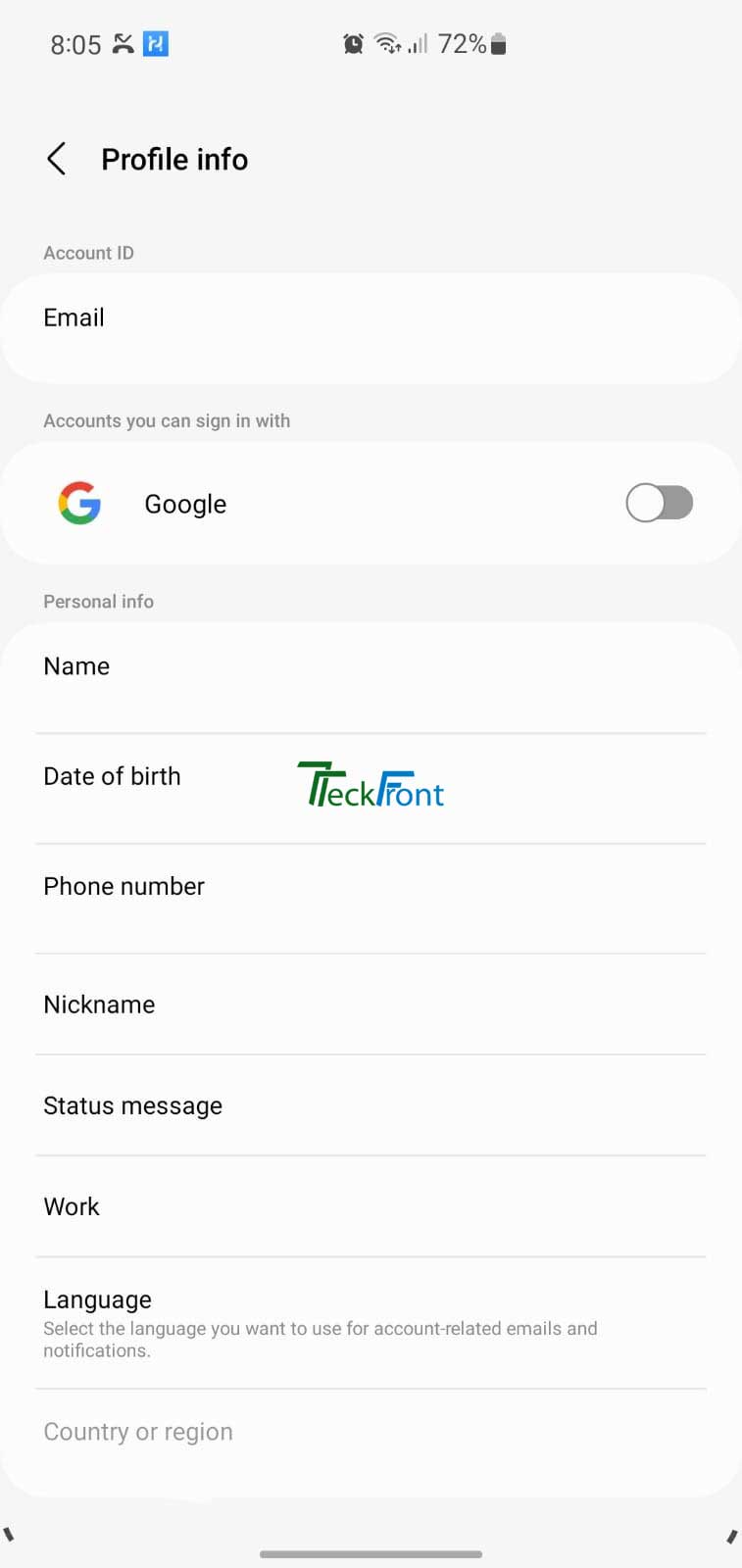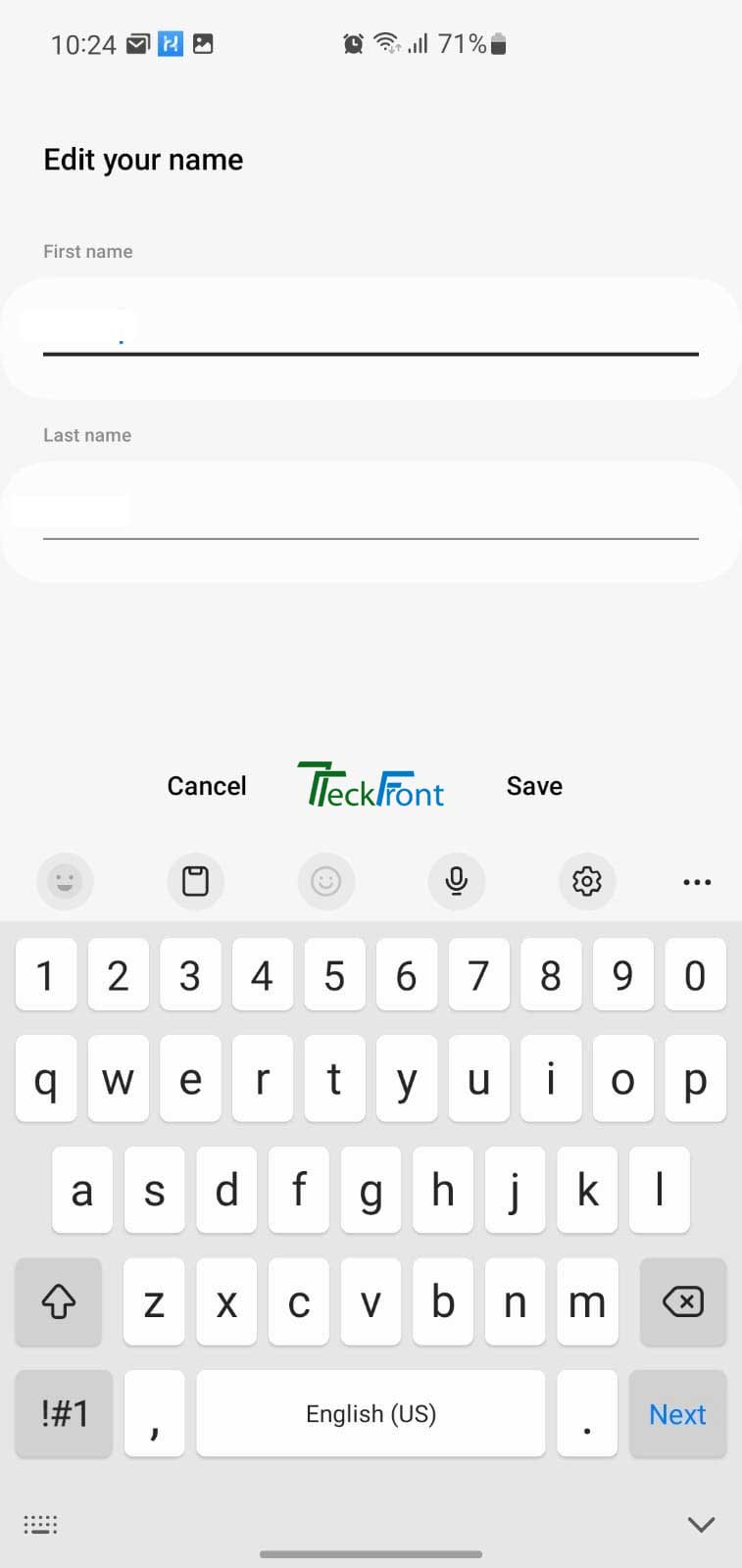.
Adding / Editing / Changing Name
When you have bought a new Samsung Android 12 Snow Cone mobile, what you must do the first thing is to add your name in the Google account.
You must add your real name in the Google account as it is required by Google. In most countries where Android is used, you may not need to use Gmail or any other Google service. But, adding a name is commonly required to receive verification codes and password reset links though it is not essential.
Command Line
Setting icon > Google Accounts > Profile Info > Edit Your Name > Next >
Step by Step Instructions
- Tap the ‘Profile Info’ icon at the Samsung Acocunt screen of Samsung Galaxy S10 mobile. It will open up the Profile Info screen.
- At the Profile Info screen, tap the ‘Name’ icon and it will take you to the ‘Edit Your Name’ screen.
- At the ‘Edit Your Name’ screen, two popups will appear; First Name and Last Name. Change the name as per your desire.
- And tap ‘Save’ to save the change in name and it will also take you back to Profile Info screen. Here; see your name is change / edited.