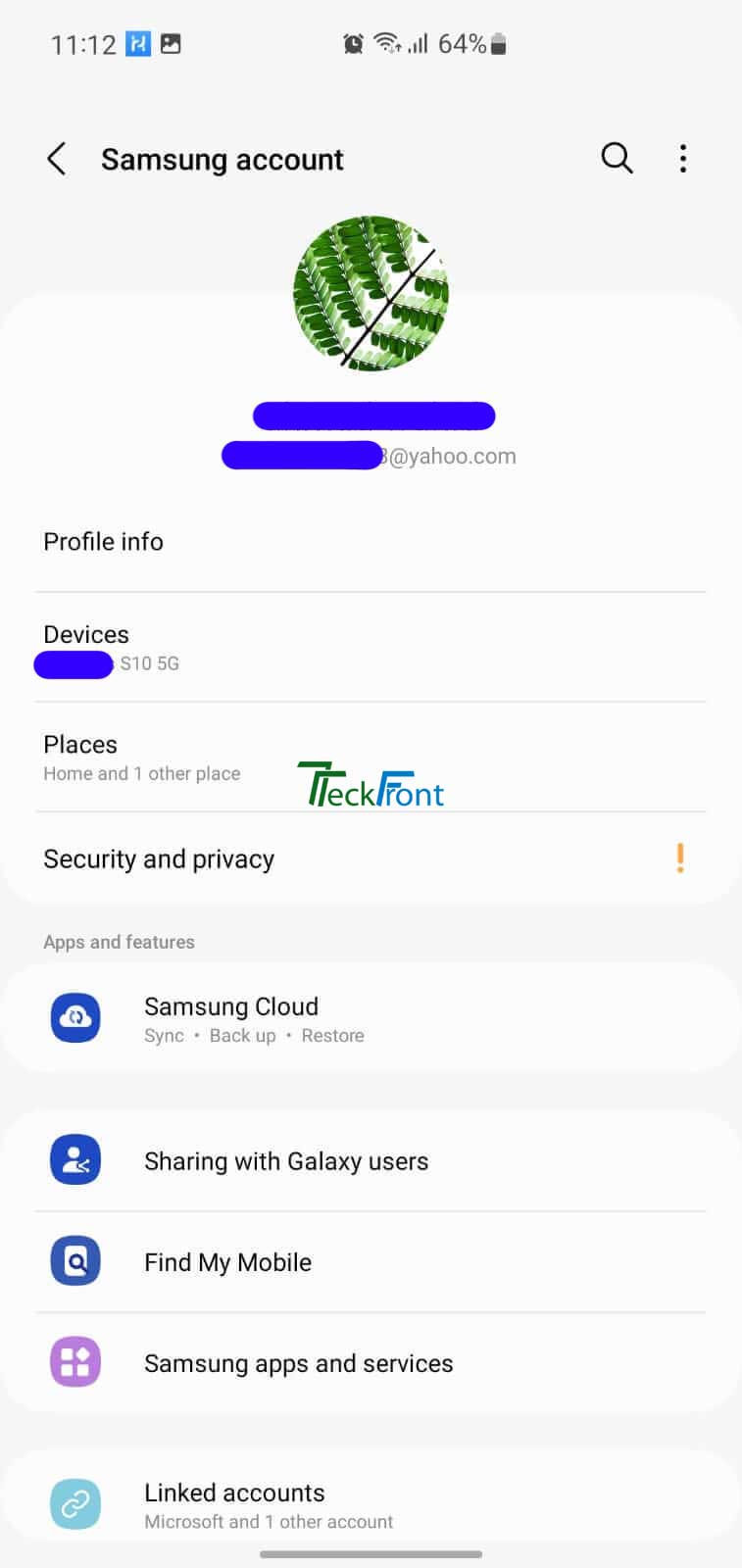.
How to Explore and Work Upon different Features and Options
A typical and very first option in the Settings of your Samsung Account is a service that is one of the first and very important one for the working of your smartphone. This service allows you to apply Samsung software features and services, available in any smartphones, tablets, websites, TV and in any other device. When you have created a Samsung account, you have the privilege to enjoy various Samsung features and options, available in your smartphone. Now, you don’t need to log in every time when you are starting to open and use an app or website.
A Samsung account in your smartphone is a membership service, allowing you to enjoy Samsung or Android content, available in the operating system of Samsung or Android on your smartphones, tablets, websites, TVs etc.
Just with the creation of one account, you may open up and apply multiple Samsung features and services. You don’t have to register for any app, or any other service, every time you wish to use the each app or service separately.
What Can Be done With a Samsung Account?
Though there are many services and features which can be accessed by applying the Samsung account but few, mentioned below, are the most important and vastly applied:
- Samsung Pay– this app can be used for making payments through your mobile device.
- SmartThings– You may apply the Samsung account to connect your Internet of Things devices.
- Samsung Cloud– This account can be conveniently applied to store and back up your data in the mobile phone.
Features / Options Available on the Samsung Account Screen
Followings are the most important setting tips which are available on the ‘Samsung Accounts’ Setting screen of the Samsung Galaxy S10 5G phone:
On this screen, you may change / edit / add / correct, such as:
- Profile info
- Devices
- Places
- Security & Privacy
- Samsung Cloud
- Sharing with Galaxy Users
- Find my Mobile
- Samsung Apps and Services
- Linked Accounts