Due to extreme busy life of the Android phone users, majority of the mobile device users hate to unlock the lock screen, again and again, to save time and effort. Two major applications of the mobile devices; camera and dialer app, are mostly loved by the mobile users. Every Android user don’t want to unlock the lock screen before using the camera and dialer app, again and again.
Understanding the nature of the Android users, a new feature has been added in the Marshmallow, the newer version of Android OS. If you want the icons of both these apps on the lock screen and do want to use them without unlocking the lock screen, just enable and activate the ‘Shortcuts’ on the ‘Lock Screen’ app screen.
If you want to add and enable the icons of camera and dialer app, just enable the ‘Shortcuts’ on the Lock Screen. To do or to understand it, feel free to see the instructions below.
Instructions
1: Tap the icon of the ‘Settings’ app on the Home screen of your Android 6.0.1 Marshmallow screen. It will open up the ‘Settings’ screen. 2: Scroll down the ‘Settings’ screen to the ‘Interface’ section and tap the ‘Lock Screen’.
2: Scroll down the ‘Settings’ screen to the ‘Interface’ section and tap the ‘Lock Screen’.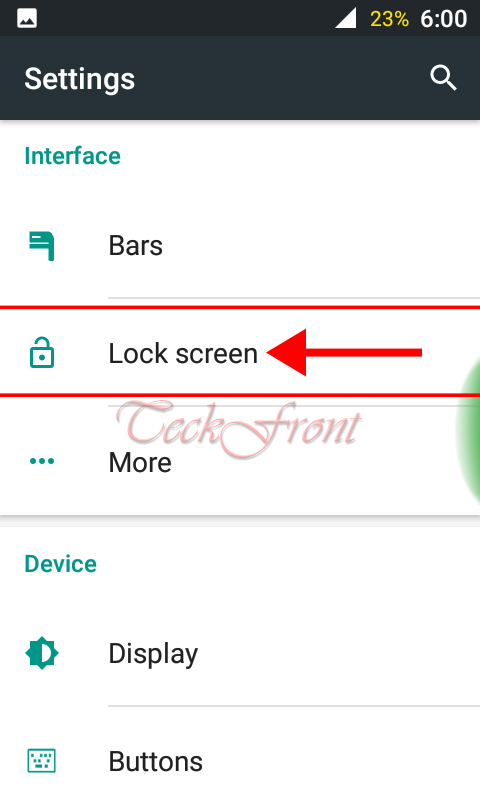 3: At the ‘Lock Screen’ screen, see the ‘Shortcuts’ is not enabled, i.e. not activated.
3: At the ‘Lock Screen’ screen, see the ‘Shortcuts’ is not enabled, i.e. not activated.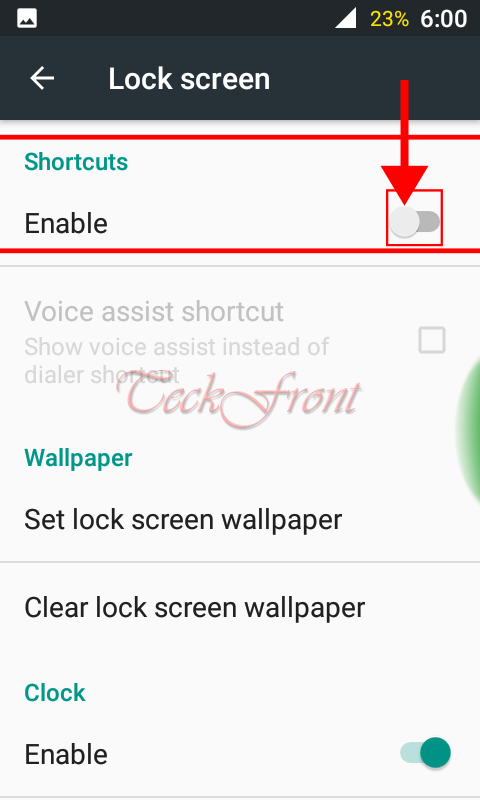 4: Lock the screen and wake up the screen. See; at the bottom of the screen, only one icon of lock is visible at the bottom bar of the lock screen.
4: Lock the screen and wake up the screen. See; at the bottom of the screen, only one icon of lock is visible at the bottom bar of the lock screen.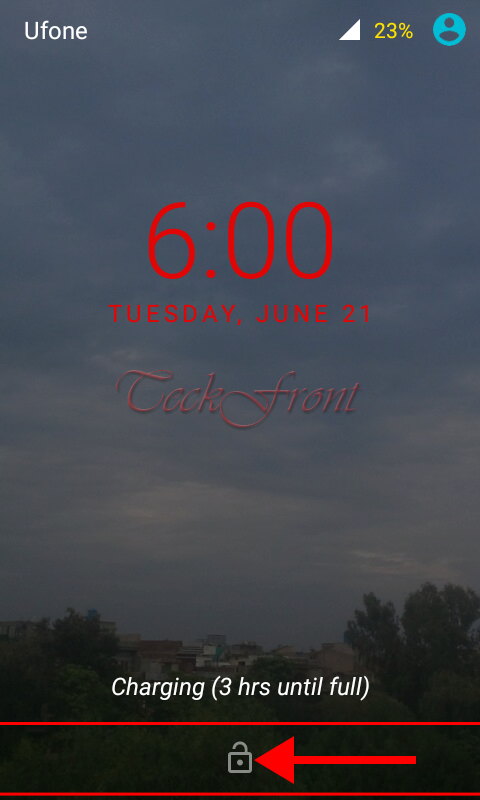 5: Go back to the ‘Lock Screen’ app screen and tap the ‘Shortcuts’ to switch it on and enable.
5: Go back to the ‘Lock Screen’ app screen and tap the ‘Shortcuts’ to switch it on and enable.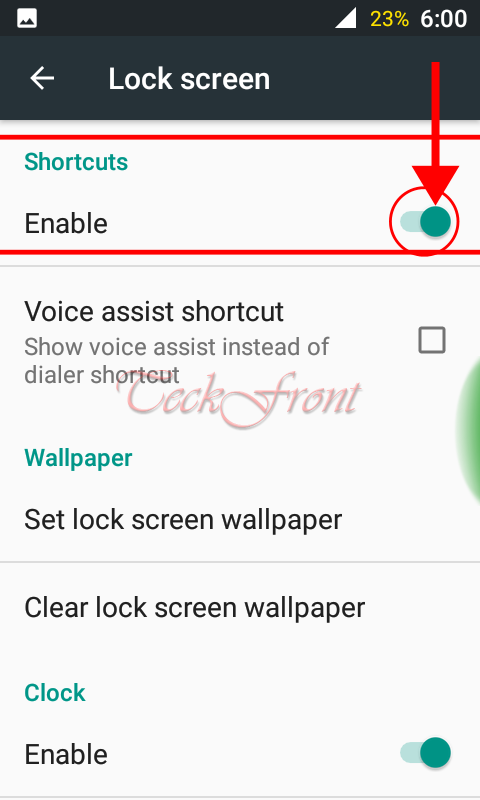 6: Back to locked screen, and see; now, there are 3 icons at the bottom bar of the screen. There icons are:
6: Back to locked screen, and see; now, there are 3 icons at the bottom bar of the screen. There icons are:
- Camera app icon
- Lock icon
- Dialer App icon
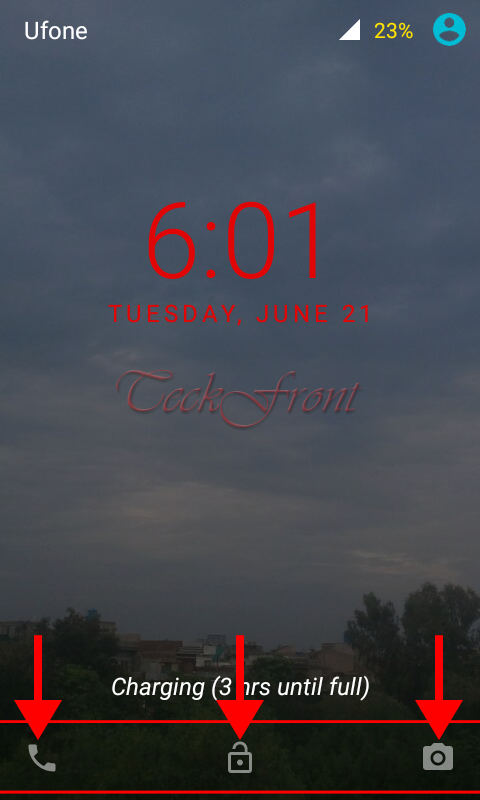 Now, you may use any of these icons to operate the respective app.
Now, you may use any of these icons to operate the respective app.
That’s all!

One thought on “How to Enable Shortcuts on Lock Screen of Android 6.0.1 Marshmallow?”