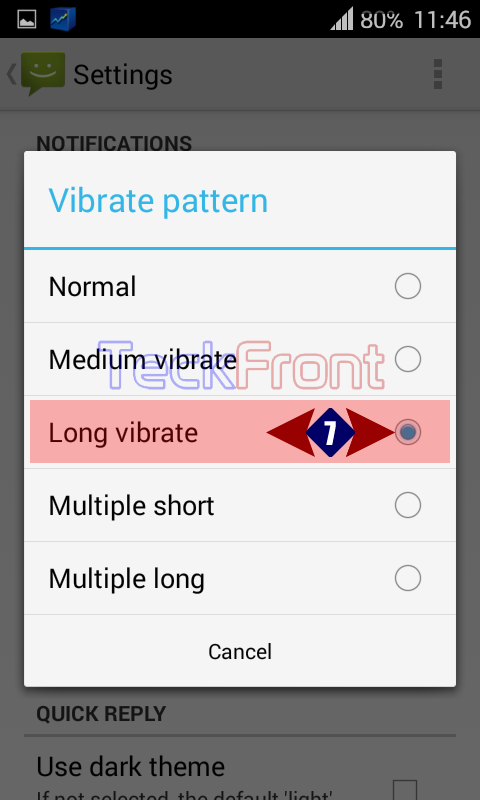If you want to enable the SMS Notification to vibrate in Android 4.4.4 KitKat Phone, you will have to enable the ‘Vibrate’ feature. After its activation, you will be given 5 different options to select the vibrate pattern. You may do this by following the instructions.
Instructions
Command Line: Messaging App > Messaging App > Settings Menu > Settings > Settings Screen > Vibrate pattern > Normal/Long vibrate.
1: Tap the ‘Messaging’ app at the Home screen of the Android 4.4.4 KitKat phone. 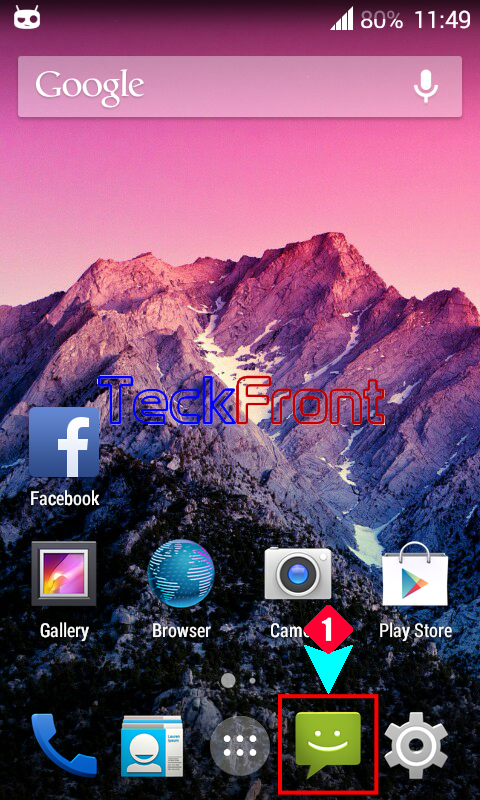
2: At the ‘Messaging’ app screen, tap the ‘Messaging menu’, given at the top right corner of the screen. It will open up a popup menu.
3: At the popup menu, tap the ‘Settings’ to open up the Settings screen. 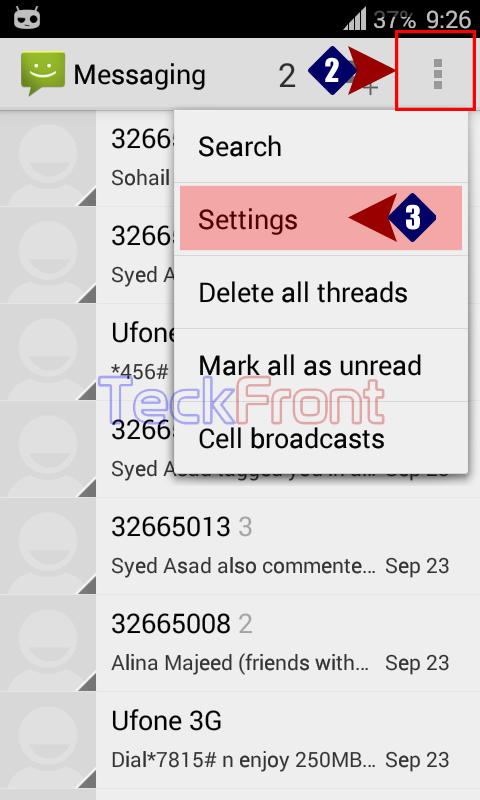
4: At the ‘Settings’ screen, see the status of the ‘Vibrate’. It is not checked, disabled. Tap it to check, i.e. to enable. 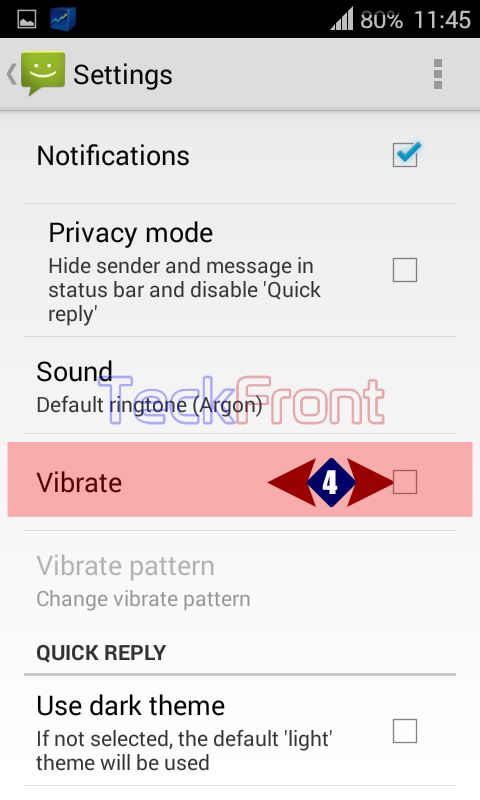 5: As it is activated and enabled, the ‘Vibrate pattern’ with status of ‘Change vibrate pattern’, lying immediately under the ‘Vibrate’, is enabled. Tap it to change the vibrate pattern. It will open up a prompt.
5: As it is activated and enabled, the ‘Vibrate pattern’ with status of ‘Change vibrate pattern’, lying immediately under the ‘Vibrate’, is enabled. Tap it to change the vibrate pattern. It will open up a prompt.  6: At the ‘Vibrate pattern’ prompt, see the ‘Normal; pattern is selected.
6: At the ‘Vibrate pattern’ prompt, see the ‘Normal; pattern is selected. 
7: If you want to select any other patter, tap the desired vibrate pattern to select it. And you your Android phone will notify you with the same pattern of vibration.