Writing the mistake-free good language for the messages with no spelling errors shows the care and vigilance you show not only to your message but also to the message receiver. When the good and perfect message is sent with no mistakes, the receiver can understand its meaning with ease. To make the message writing easier, Android has added a feature which suggests the corrections for any wrong word written by you. If you feel the suggested word to be appropriate, you may tap it to adopt it.
You may activate the correction suggestions by following the instructions.
Instructions
Command Line: Settings – Home > Language & input – PERSONAL.
1: Follow the Command Line to open up the ‘Language & input’ screen.
2: Ensure the ‘Android Keyboard (AOSP)’ is checked and enabled.
3: Tap the ‘Settings’ button of the ‘Android Keyboard (AOSP)’ to open up the settings screen.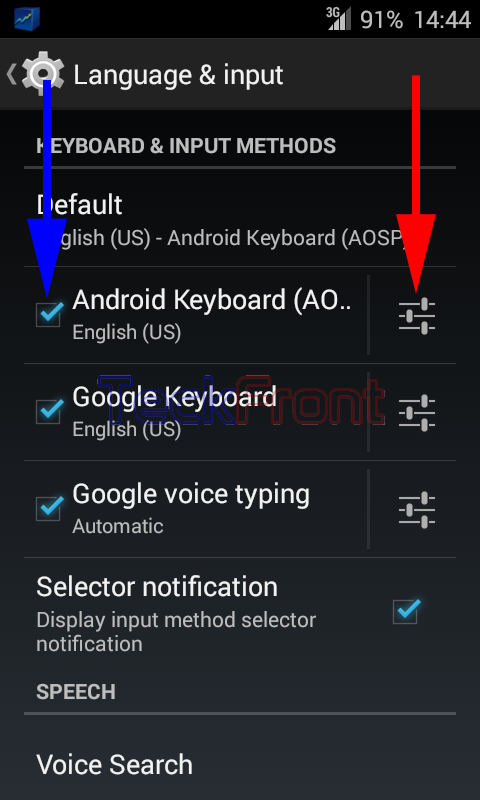 4: At the ‘Android Keyboard Settings’ screen, see the status of ‘Show corrections suggestions’ as ‘Always hide’. Tap it to change the status. It will open up a prompt named; ‘Show correction suggestions’.
4: At the ‘Android Keyboard Settings’ screen, see the status of ‘Show corrections suggestions’ as ‘Always hide’. Tap it to change the status. It will open up a prompt named; ‘Show correction suggestions’.  5: See the ‘Always hide’ is set and enabled, currently.
5: See the ‘Always hide’ is set and enabled, currently.  6: To check validity of the current status of ‘Always hide’, go to ‘Messenger’ app screen and write a wrong word in message. Here, I wrote ‘Offece’ which was in fact Office. See there was no correction suggestions for this mistake.
6: To check validity of the current status of ‘Always hide’, go to ‘Messenger’ app screen and write a wrong word in message. Here, I wrote ‘Offece’ which was in fact Office. See there was no correction suggestions for this mistake.  7: Now, back to ‘Show correction suggestions prompt. Change the status to ‘Always show’ from previous ‘Always hide’.
7: Now, back to ‘Show correction suggestions prompt. Change the status to ‘Always show’ from previous ‘Always hide’. 
 8: Now, back to ‘Messenger’ app. Write the wrong word ‘Offece’ – which was in fact ‘Office’. Now, after enabling ‘Always show’ status, 3 correction suggestions appeared below the wrong word. From these correction suggestions, you may select the most feasible correction suggestion. I thought the ‘Office’ was the most feasible one and tapped it. The wrong word was replaced by the correction suggestion, presented by Android.
8: Now, back to ‘Messenger’ app. Write the wrong word ‘Offece’ – which was in fact ‘Office’. Now, after enabling ‘Always show’ status, 3 correction suggestions appeared below the wrong word. From these correction suggestions, you may select the most feasible correction suggestion. I thought the ‘Office’ was the most feasible one and tapped it. The wrong word was replaced by the correction suggestion, presented by Android.  That’s all!
That’s all!

One thought on “How to Show Language Correction Suggestions in Android 4.4.x KitKat Device?”