To configure the apps, installed in your Android Marshmallow smartphone or tablet, it is better to see the apps which are inactive at the time. When the inactive apps have been identified, you may treat them by configuring them or otherwise working upon them, accordingly.
Identification of inactive apps is necessary due to the reason that this process may help to force stop some of the apps which are creating hindrances during the normal functioning of the Marshmallow operating system.
The feature to see the inactive apps has been explained by us with the help of the illustrated screenshots which are placed in the tutorial. You may see them if need be.
Tutorial
1: To open up the ‘Settings’ screen, just tap the icon of the ‘Settings’ app, which is placed at the bottom-right corner of Home screen of my Android Marshmallow smartphone. 2: Scroll down to the ‘System’ section, at the bottom of ‘Settings’ screen and tap the ‘Developer options’ to open up the developer section.
2: Scroll down to the ‘System’ section, at the bottom of ‘Settings’ screen and tap the ‘Developer options’ to open up the developer section.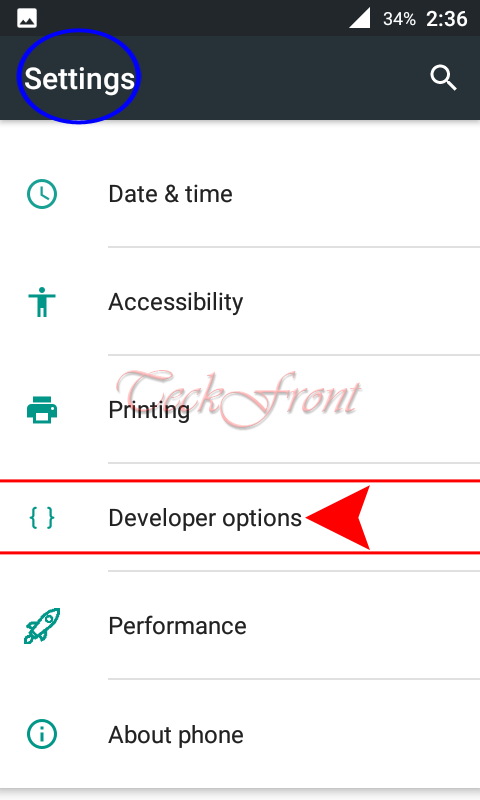 3: Again, scroll down to the bottom of the ‘Developer options and tap the ‘Inactive apps’.
3: Again, scroll down to the bottom of the ‘Developer options and tap the ‘Inactive apps’. 4: At the ‘Inactive apps’ screen, a long list of the apps, which are not active at the moment is given.
4: At the ‘Inactive apps’ screen, a long list of the apps, which are not active at the moment is given. From here, you may identify some of the apps which are inactive at the moment. If you need, tap any app to toggle.
From here, you may identify some of the apps which are inactive at the moment. If you need, tap any app to toggle.
That’s all!
