With the advancement of mobile technology, the smartphones have been becoming more and more technologically advanced. At the same time, their safety, security, privacy and protection are becoming difficult as more and more users are applying the smartphones and devices to secure and store some of the very important and sensitive data in them. As an increasing number of companies are moving toward the remote ‘Online’ offices, the issue of the secure data in the smart devices is becoming sensitive.
Android devices of today have real sophisticated and reliable mechanism to protect your privacy and data. But the app-wise protection of the data and privacy is an issue which is perplexing not only the smart devices manufacturers but the users as well.
To face the challenge, many software tools have been launched on the Google Play Store but I found four tools which are proving for me to be really effective and very powerful. These are:
- AppLock
- Clean Master
- 360 Security Lite Speed Boost
- CM Security AppLock AntiVirus
Let’s have a close look upon each of them.
AppLock
By DoMobile Lab Tools
Keeping in view the current technological scenario, the DoMobile Lab launched the AppLock; a new lock for the safety of the apps in Android devices. The huge success and popularity of the AppLock for the Android devices is evident from the fact that, till now, this app has been downloaded and installed by almost 100,000,000 – 500,000,000 Android users in 24 different languages in 50 countries around the World. Meanwhile, 3,383,586 users have recommended it to the other users. I have tried this app on many of my Android smartphones and tabs and found it equally compatible for all with no issue of software compatibility.
Prominent Features
Some of the prominent features of the AppLock are given below:
1: This is the most popular and Number One App Lock for the Android devices around the World in 50+ countries.
2: According to the Google Play Store statistics, this is the most downloaded App Lock from Play Store to:
- Protect privacy with password
- Protect and initiate pattern
- Fingerprint Lock – But, remember; this fingerprint lock works for the devices run on Android 6.0+ only
3: When the apps are locked by using the AppLock, it is easier to unlock
4: You can lock following apps by using the AppLock:
- Gallery
 Messenger
Messenger- SMS
- Contacts
- Gmail
- Settings
- Incoming calls
- Prevent unauthorized access
- Guard privacy
- Ensure security.
5: You can also apply the AppLock to do the following:
- Hide pictures and videos by vanishing them from the Gallery. These will be visible only in the photo & video vault.
- Protect private memories and event histories for which you need no pin or code.
- With a random keyboard and invisible pattern lock, you may not be worried about the security password or the pattern, thus keeping your mobiles safer.
- With AppLock, you don’t need to worry about borrowing your Android device to play games or use for a short time as your photo / video gallery, private data, messages or paid games will be absolutely safe.
 6: Many beautifully designed and varied themes are available if you don’t like the default one.
6: Many beautifully designed and varied themes are available if you don’t like the default one.
7: If you want, you may select any of your favorite picture as your background.
8: There are many default profiles and you may select any of them as a guest.
9: Like other mobile devices, you may customize your different profiles with an ability to change lock quickly.
10: You can also set auto lock to your device by setting time Lock feature.
10: If you don’t like display of your current location, you may lock it as well.
11: You may also hide the icon of AppLock if you want additional safety.
 12: Lock switch on the following processes are available which you may apply as per your need:
12: Lock switch on the following processes are available which you may apply as per your need:
- WiFi
- Bluetooth
- mobile data
- sync
13: You may also lock any incoming calls to avoid miss-use.
14: You may configure lock system settings in order to prevent them from the wrong handling of the kids.
15: It is a wise idea to lock Google Play to prevent to buy games from your account.
16: There a very strong Power Saving mode is built in to save battery which is ideal for the Android devices.
Technical Information
| Updated | May 4, 2016 |
| Size | Varies with device |
| Installs | 100,000,000 – 500,000,000 |
| Current Version | Varies with device |
| Requires Android | Varies with device |
| Content Rating | Rated for 3+ |
| Interactive Elements | Digital Purchases |
| Offered By | DoMobile Lab |
| Developer | Email support@domobile.com |
| Address | 17/F, Wheelock House, 20 Pedder Street, Central, Hong Kong |
Download: AppLock
---------------------------------
[poll id=”3″]
---------------------------------
Clean Master (Boost & AppLock)
Downloaded and installed for 500,000,000 – 1,000,000,000 times for the Android devices, Clean Master is an app which is recommended by 34,186,086 users to be the most reliable and trusted app.
Master is an app which is recommended by 34,186,086 users to be the most reliable and trusted app.
It is globally applied to more than 600 Million Android devices and smartphones to do the followings:
- To boost the speed
- For the applock to secure your search data
- To work as an optimizer
- To perform as battery saver
- To clean the Anti-Virus from our mobile device
- For the acceleration and Clean Up smartphones
When to Apply Clean Master?
Whenever you feel the following problems and hurdles in the smooth functioning of your Android device, it is time to try Clean Master:
it is time to try Clean Master:
1: You feel your device is laggy and freezing
2: You are lacking enough space in your device as Android is reporting that no space is available for more pictures or to install apps
3: The battery of your Android device has started to drains rather quickly
4: You feel that your Android device is overheating and you feel the need to cool it down
5: At some time, you feel the need to lock the gallery of your Android device to keep your photos and messages save from friends or borrower of the phone
Prominent Features
1: AppLock – With the application of AppLock, it is easier to guard your privacy of Facebook, SMS,  Contacts, Gallery or any other apps, installed on your phone.
Contacts, Gallery or any other apps, installed on your phone.
2: Battery Saver – Battery saver feature of the Clean Master is there to evaluate and analyze battery status and hibernate the apps which are running unnecessarily to save power.
3: Junk File Cleaning – It is always wise to clear the unnecessary apps, regularly, installed in your Android device, cache, and residual files so that more space can be created in your smartphone. It will, ultimately, boost speed, improve the performance of your device and helps to reclaim lost storage.
4: Memory Boost – To enjoy the convenience of the speedy and quick service, boost your installed games and apps, you must free up the memory, i.e. RAM of your Android device and ultimately, save more battery, as well. You may boost the memory of your Android device, directly from the home screen of your device.
CPU Cooler – You may enjoy the new technology of cooling off your device by stopping the installed apps that are causing smartphone to overheat. Remember; the overheating is the first and most dangerous enemy of the phone battery.
Antivirus – Clean Master is ranked as the #1 Antivirus for the consecutive 7th time by the industry standards. The antivirus service, included in the Clean Master performs a very high-quality antivirus service scans of the devices within just 8 seconds – almost 500% faster and quicker than other paid antiviruses.
 App Manager – The app manager in Clean Master uninstall unwanted apps or bloatware but take automatic backup of the important apps while some of the rooted devices may move apps to the SD card as well.
App Manager – The app manager in Clean Master uninstall unwanted apps or bloatware but take automatic backup of the important apps while some of the rooted devices may move apps to the SD card as well.
Game Booster – A feature included in the Clean Master, automatically, increases and improves the speed of your games – by 30% – when the games have been launched.
Autostart Manager – To boost, quickly, for speedy operations, Autostart Manager prevents some of the apps from starting, automatically.
Technical Information
| Updated | June 7, 2016 |
| Size | Varies with device |
| Installs | 500,000,000 – 1,000,000,000 |
| Current Version | Varies with device |
| Requires Android | Varies with device |
| Content Rating | Rated for 3+ |
| Offered By | Cheetah Mobile |
| Developer | Email support@cleanmaster.freshdesk.com |
Download: Clean Master
---------------------------------
[poll id=”3″]
---------------------------------
360 Security Lite Speed Boost
 Installed for 50,000,000 – 100,000,000 times in the Android devices and recommended by 1,712,670 users for your smartphone and smart device, 360 Security Lite Speed Boost app, by Android, is vital for your Android device if your Android device is runs slowly.
Installed for 50,000,000 – 100,000,000 times in the Android devices and recommended by 1,712,670 users for your smartphone and smart device, 360 Security Lite Speed Boost app, by Android, is vital for your Android device if your Android device is runs slowly.
Performance Test of your Smart Device – Is your Android really slow?
1: If you have to restart / reboot your device, frequently?
2: Do you feel the security of your Android is questionable?
3: Do you want to protect your privacy?
If you are facing the three above questions, this is time to download 360 Security Lite from Google Play store so that your phone may perform faster, safer, smoother and quicker.
quicker.
When 360 Security Lite is installed on your device, you must not worry about:
1: Optimization
2: Speed boost
3: Battery Saving
4: Antivirus service to keep the virus and Trojans away from your Androids
5: Optimizing the background apps
6: Management of the memory space
7: Cleaning of the junk (cache) files
8: Extension of the battery life, while keeping your device safe from virus and Trojans.
Prominent Features
 1: Lowest Power Consumption
1: Lowest Power Consumption
2: Smallest Installation Package (only 4MB)
3: The antivirus included in it is trusted by 200 million users, around the World
4: This is the first such app which is made for smart devices with 1+ GB of memory
5: Intelligent battery saver: It works almost 40% faster than other apps in the market.
3: Junk App Cleaner – It is the safest app to clean unnecessary apps and files which improve the phone performance. It cleans more and more space for more docs, photos, music and new apps with just one tap cleaner
4: It identifies and provides the search details to you about the large files and suggests you to remove them
them
5: When the cache files from the Whatsapp pile up over the time, it is a good idea to clean them all with just one tap
6: Mobile Security – This is treated as the antivirus for the mobile devices
 7: Intelligent Cloud Scan and Antivirus System: With newly introduced QVS Plus Cloud, it provides best privacy guard for the Android devices, around the Globe
7: Intelligent Cloud Scan and Antivirus System: With newly introduced QVS Plus Cloud, it provides best privacy guard for the Android devices, around the Globe
8: Multi-level Real-time Protection: When installed, it scans newly installed apps in your smart device, new updates of apps and file system which protect your mobile security.
9: Quick Scan: Just 6 seconds and your Android device is fully scanned – 300% faster than similar paid antivirus software.
Technical Information
| Updated | June 7, 2016 |
| Installs | 50,000,000 – 100,000,000 |
| Current Version | 1.2.7 |
| Requires Android | 2.2 and up |
| Content Rating | Rated for 3+ |
| Offered By | 360 Mobile Security Limited |
| Developer | Visit website Email msupport@360safe.com |
Download: 360 Security Lite Speed Boost
---------------------------------
[poll id=”3″]
---------------------------------
CM Security AppLock AntiVirus
 With downloads and installations of 100,000,000 – 500,000,000 times in Android devices, CM Security AppLock AntiVirus is recommended by 18,338,156 Android users which are satisfied with its performance.
With downloads and installations of 100,000,000 – 500,000,000 times in Android devices, CM Security AppLock AntiVirus is recommended by 18,338,156 Android users which are satisfied with its performance.
App Lock
(The AppLock is a part and partial of CM Security AppLock AntiVirus)
1: This AppLock is for the devices on which Android 5.0 and 6.0 is supported
2: Fingerprint password lock is supported on 20+ Android devices and smartphones
3: This app is equipped with the mechanism to snap the user who tries to unlock your apps without your approval and will email you immediately
4: When you have customized the lock mode, you don’t need to unlock the locked apps every time
5: Many beautiful themes, backgrounds and wallpapers are available for you to decorate your device
6: AppLock Hide Private Chats – Similarly, the private text messages of WhatsApp will be hidden, so that no one can find your secrets
7: Private Browsing – It will clean and wash all browsing data when you exit while all your private data will be saved in the integrated vault
8: It will download MP4 video in Private Browsing
Some of the CM Security Features
 1: Best and top AntiVirus Engines
1: Best and top AntiVirus Engines
2: Multilayer protection
3: Fast and handy
4: Compatible with both phone and tablet
5: Features of CM Security included in it
6: AppLock & Vault – The fastest & safest applock for Androids in the world
7: App & System Scanner
8: SD Card Scan
9: On – Install Scan of Apps
10: Scheduled Scan
11: Caller ID & Blocking harassing calls
12: Safe Browsing
The Applications, CM Security AppLock Can Lock for You?
1: Mobile Data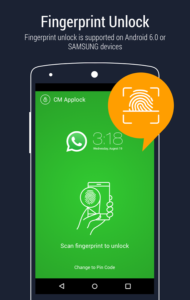
2: Wi-Fi
3: Bluetooth
4: Incoming Calls
5: Installing / Uninstalling apps
6: Play Store
7: Browser
8: Settings
Appropriate FingerPrint Lock
 Fingerprint lock is supported on Android 6.0 or on following Samsung devices:
Fingerprint lock is supported on Android 6.0 or on following Samsung devices:
- Galaxy S7
- Galaxy S7 edge
- Galaxy A5 (2016)
- Galaxy A7 (2016)
- Galaxy A9
- Galaxy Note 5
- Galaxy Note 4 / GALAXY Note 4 LTE-A
- Note 4 S LTE
- Galaxy Note Edge
- Galaxy Alpha
- Galaxy S6
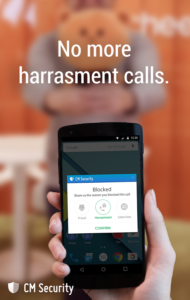
- Galaxy S6 Edge
- Galaxy S6 Edge+
- Galaxy S5 / Duos
- Galaxy S5 LTE-A
- Galaxy S5 Prime LTE-A
- Galaxy S5 mini / Galaxy S5 mini Duos
- Galaxy A8
- Android 6.0 device
- HTC One A9
Supported Languages:
Following 26 languages are supported:
- English
- Russian
- Spanish
- Italian
- Indonesian
- Turkish
- German
- Portuguese
- French
- Vietnamese
- Arabic
- Thai
- Japanese
- Korean
- Polish
- Hungarian
- Croatian
- Greek
- Malay
- Dutch
- Slovak
- Bulgarian
- Ukrainian
- Serbian
- Simplified Chinese
- Traditional Chinese.
Technical Information
| Updated | June 6, 2016 |
| Size | Varies with device |
| Installs | 100,000,000 – 500,000,000 |
| Current Version | Varies with device |
| Requires Android | Varies with device |
| Content Rating | Rated for 3+ |
| Offered By | Cheetah Mobile (AppLock & AntiVirus) |
| Developer | Email cmsecurity@cmcm.com |
Download: CM Security AppLock AntiVirus
---------------------------------
[poll id=”3″]




I think that LEO Privacy is the best Apps to Secure my Data. I recommend LEO Privacy to everyone for the greatest protection. David bigcountry Wardlaw a developer an engineer it’s my test that th thinks it is a great society app. I recommend this to everyone have a great holiday season BigcountryonlineproductanGoogleplaystore David Bigcountry Wardlaw
Set up now! Anti-Theft system is a great way to help you retrieve your lost phone or, at least, keep unwanted eyes from seeing your important data. Give this system a try, and see if it isn’t exactly what you need to keep your information secure. https://goo.gl/BCKwGq