Before display or sharing of the image / photo, it is a good idea to apply some filters on it so that its presentable look can be improved to make it more beautiful. Android 4.4.4 KitKat has added many filters which can make an image more beautiful and attractive. There are many such filters with each has specific nature yet their specific adaptation and application depends upon your choice, desire, specific requirements and even on your liking and disliking.
You may also apply the filters, relatively easily, otherwise, make it certain that instructions are here to help you.
Instructions
1: Tap the icon of ‘Gallery’ app on the Home screen of your Android 4.4.4 KitKat device to open up the ‘Gallery’ screen.
2: At the ‘Gallery’ screen, choose and tap the album, from where you want to select and image. 3: Tap the image on which you want to apply filters.
3: Tap the image on which you want to apply filters.  4: At the opened image, tap just once and button of filters will become visible at the bottom left corner of the screen. Tap the button of filters and the filters will appear – in film view style – at the bottom of the image screen.
4: At the opened image, tap just once and button of filters will become visible at the bottom left corner of the screen. Tap the button of filters and the filters will appear – in film view style – at the bottom of the image screen. 
 5: See at the start of the film view. None is highlighted, i.e. no filter is applied, till now, on this image.
5: See at the start of the film view. None is highlighted, i.e. no filter is applied, till now, on this image.  6: Now, start tapping each filter one by one and see its effect on the image. You will see 9 following different filters:
6: Now, start tapping each filter one by one and see its effect on the image. You will see 9 following different filters:
Punch  Vintage
Vintage  B/W
B/W  Bleach
Bleach  Instant
Instant  Latte
Latte  Blue
Blue 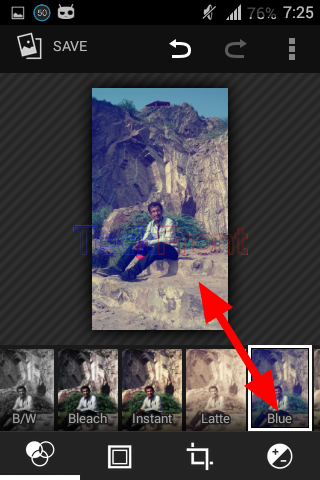 Litho
Litho X Process
X Process  7: I decided to apply the 9th filter, ‘X Process’ and tapped ‘SAVE’ button, placed at the top left corner of the image screen to save the image. You may apply the filter of your choice.
7: I decided to apply the 9th filter, ‘X Process’ and tapped ‘SAVE’ button, placed at the top left corner of the image screen to save the image. You may apply the filter of your choice.  Now, see the image is saved with new filter.
Now, see the image is saved with new filter.
That’s all!
