If your phone carrier is offering you voicemail service, you may use that number to avail all voicemail services. You may add your voicemail number, given to you by your phone carrier, in your Android 5.1 Lollipop device to make the voicemail functioning.
If you feel any problem in changing/adding the voicemail number, feel free to see the instructions.
Instructions
1: Tap the icon of the ‘Phone Dialer’, placed at the Home screen of your Android 5.1 Lollipop device to open up the ‘Phone Dialer’ screen. 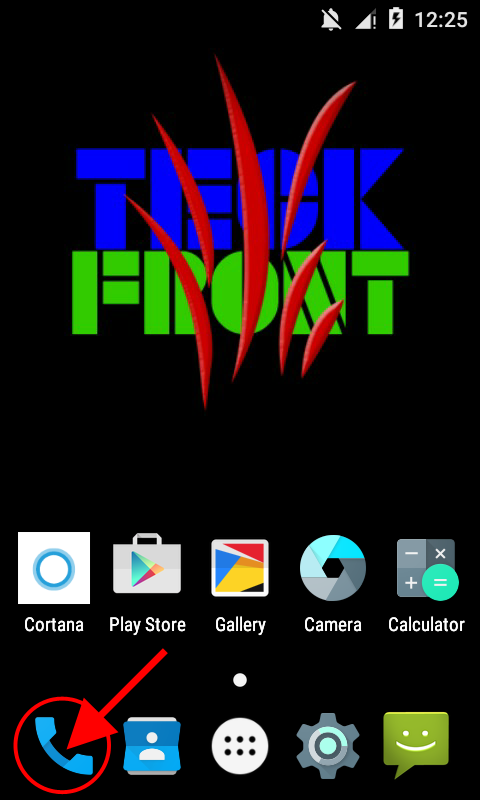 2: Tap the settings button, placed at the top right corner of the ‘Phone Dialer’ app screen. It will open up a popup menu.
2: Tap the settings button, placed at the top right corner of the ‘Phone Dialer’ app screen. It will open up a popup menu.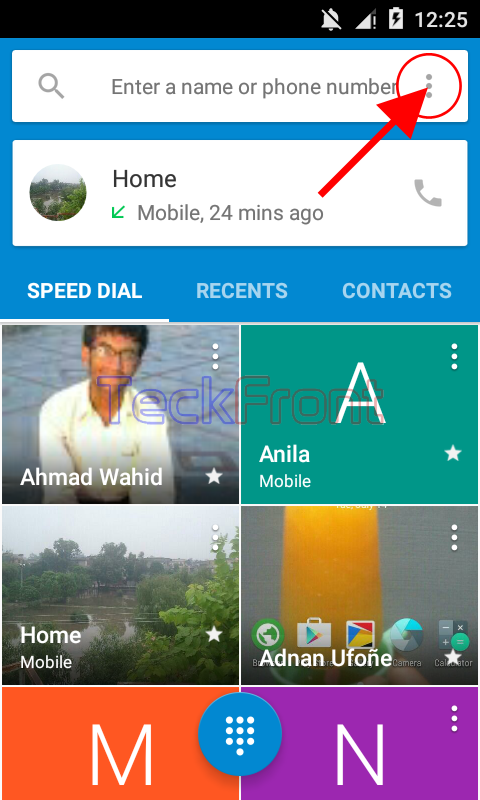 3: Tap ‘Settings’ in the popup menu.
3: Tap ‘Settings’ in the popup menu.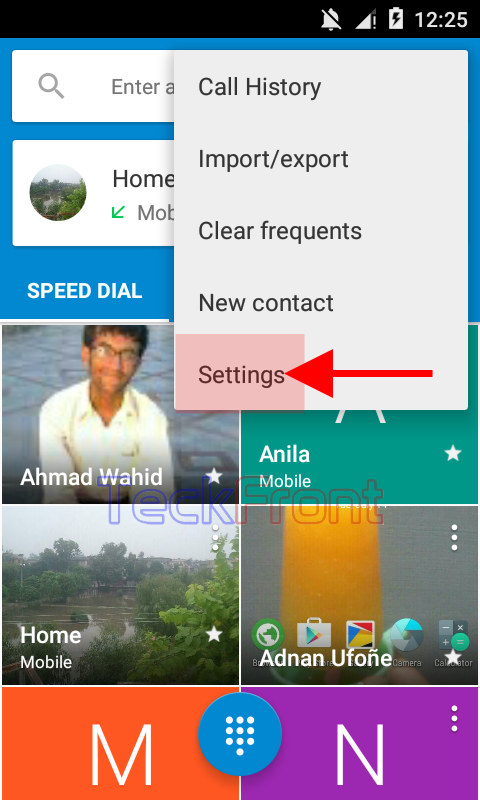 4: Tap the ‘Calls’ on the ‘Settings’ screen.
4: Tap the ‘Calls’ on the ‘Settings’ screen.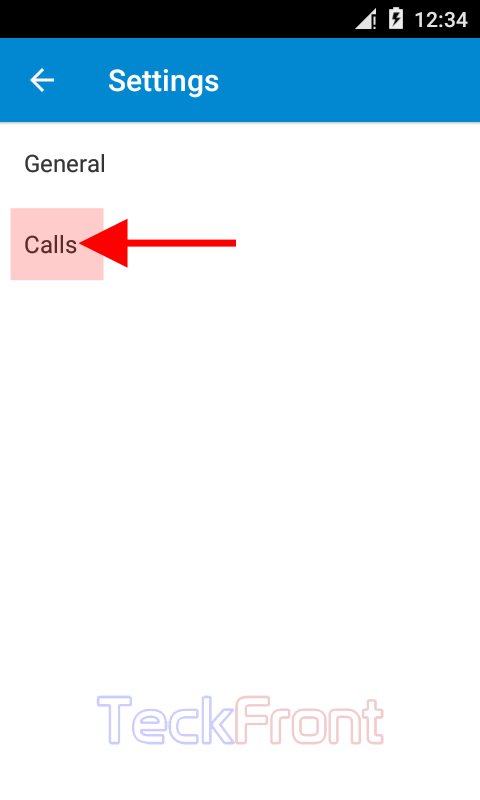 5: Tap ‘Voicemail’ at the ‘Call settings’ screen.
5: Tap ‘Voicemail’ at the ‘Call settings’ screen.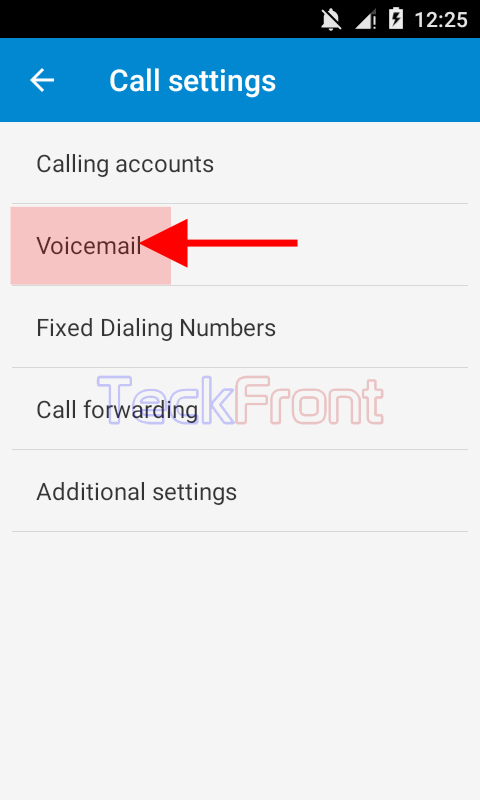 6: Tap ‘Setup’ at the ‘Voicemail’ screen.
6: Tap ‘Setup’ at the ‘Voicemail’ screen.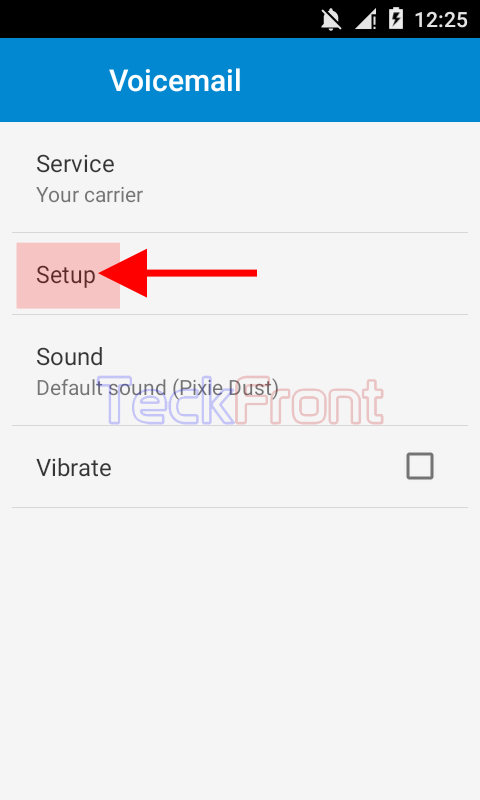 7: See at the ‘Setup’ screen, the status of the ‘Voicemail number’ is ‘<Not set>’, i.e. the voicemail number is still not set.
7: See at the ‘Setup’ screen, the status of the ‘Voicemail number’ is ‘<Not set>’, i.e. the voicemail number is still not set.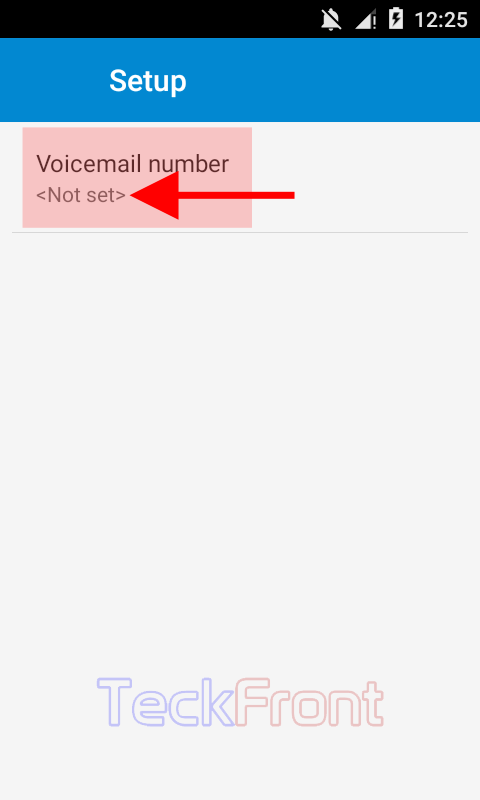 8: If you want to add/set voicemail number, tap ‘<Not set>’. It will open up a prompt, named; ‘Voicemail number’.
8: If you want to add/set voicemail number, tap ‘<Not set>’. It will open up a prompt, named; ‘Voicemail number’.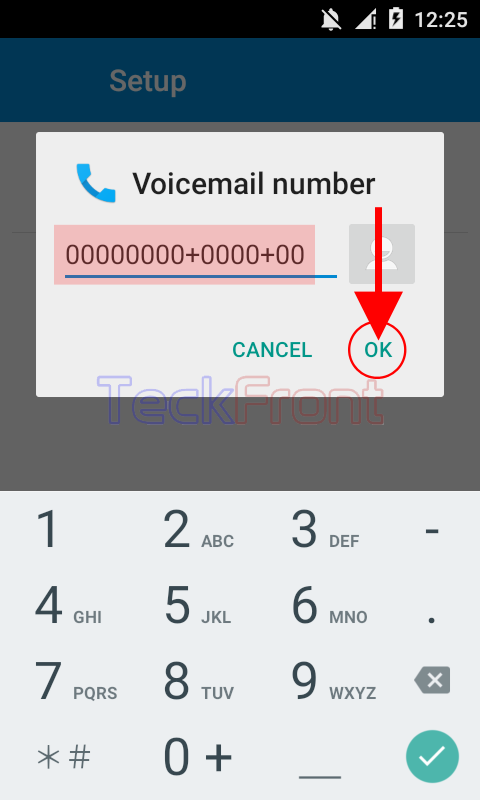 9: Add the voicemail number, given to you by your phone carrier, in the space available for the number with the help of the numerical keyboard, placed at the bottom of the screen. As I was not willing to add voicemail number here, I wrote blank ‘00000000+0000+00’. To save the number for future use in this device, tap ‘OK’. After reading settings at the ‘Call settings’ prompt, it will, instantly, take you to a prompt with the message from Android that ‘Voicemail number changed’.
9: Add the voicemail number, given to you by your phone carrier, in the space available for the number with the help of the numerical keyboard, placed at the bottom of the screen. As I was not willing to add voicemail number here, I wrote blank ‘00000000+0000+00’. To save the number for future use in this device, tap ‘OK’. After reading settings at the ‘Call settings’ prompt, it will, instantly, take you to a prompt with the message from Android that ‘Voicemail number changed’.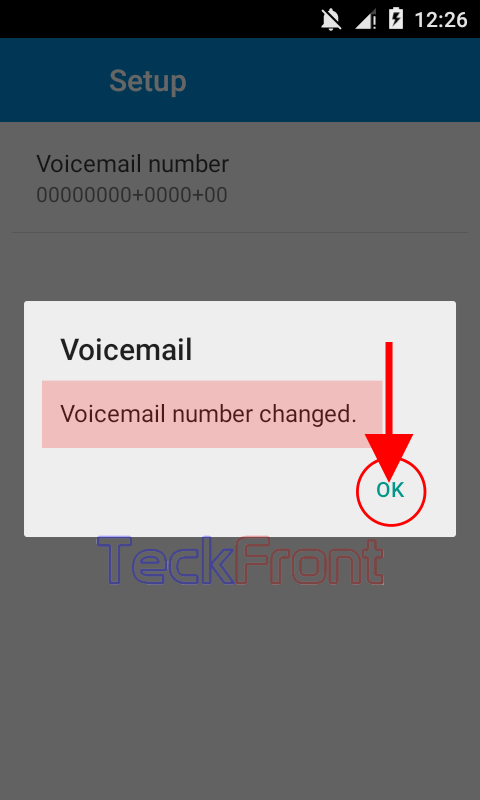 10: Go back to the ‘Setup’ screen and see the ‘Voicemail number’ has been changed to ‘00000000+0000+00’.
10: Go back to the ‘Setup’ screen and see the ‘Voicemail number’ has been changed to ‘00000000+0000+00’.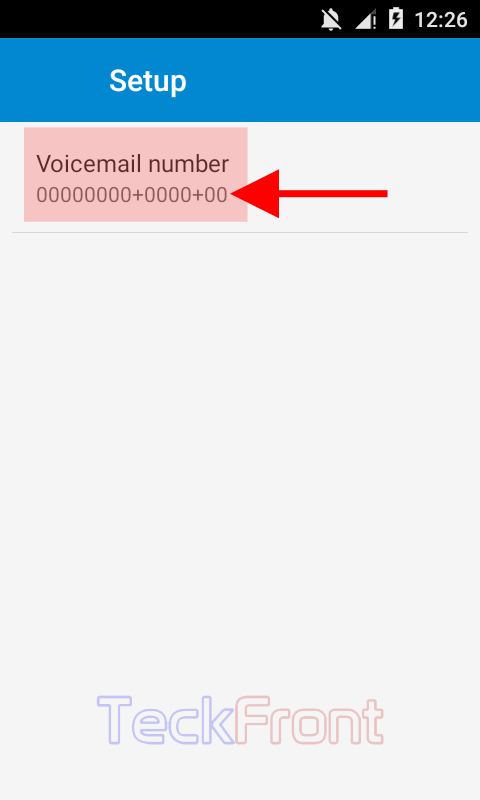 From now onward, you will receive all the voicemail service in your Android device from this number.
From now onward, you will receive all the voicemail service in your Android device from this number.
That’s all!
