Importance of Wi-Fi for the modern era smartphones is so big that Android 4.4.4 KitKat has introduced 4 different options to switch on Wi-Fi. These 4 different methods to switch on Wi-Fi are so introduced to make it comfortably easier to switch on Wi-Fi at any time and at any stage of operations of the Android phone.
See the four different methods to switch on the Wi-Fi.
Method 1 – Switch ON from Status Bar
1: Tap at the top Right / Left (depending upon the settings of the Notification Drawer) of the status bar of the screen or Android 4.4.4 KitKat phone and drag it downward. See the Wi-Fi button is disabled. 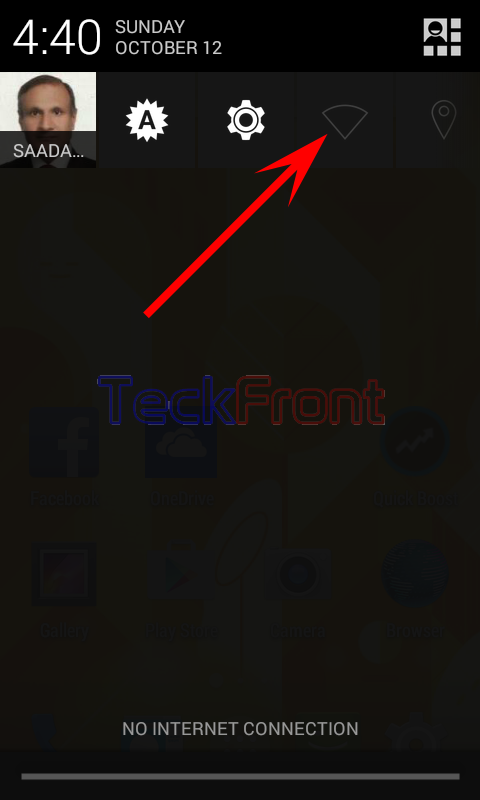 2: Tap the Wi-Fi Icon button at the status bar and the Wi-Fi will be switched ON.
2: Tap the Wi-Fi Icon button at the status bar and the Wi-Fi will be switched ON. 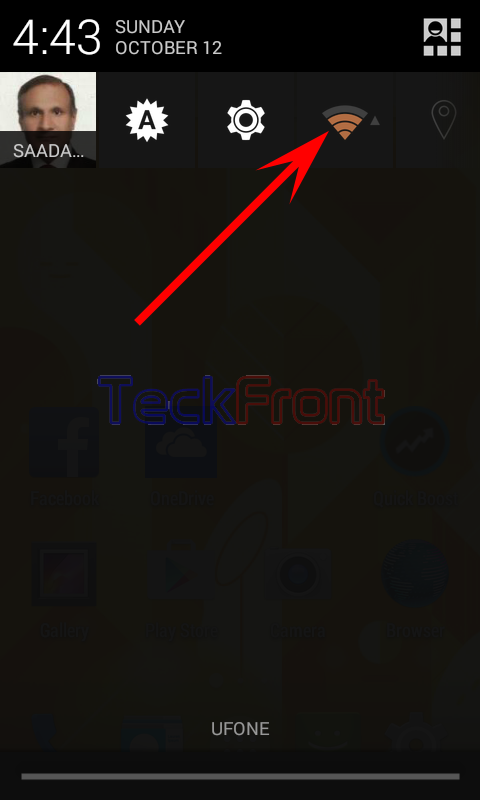 Method 2 – Switch ON from Notification Drawer
Method 2 – Switch ON from Notification Drawer
1: Tap at the top Right / Left (depending upon the settings of the Notification Drawer) of the status bar of the screen of Android 4.4.4 KitKat phone and drag it downward to open up the Notification Drawer. See the Wi-Fi button is diabled. 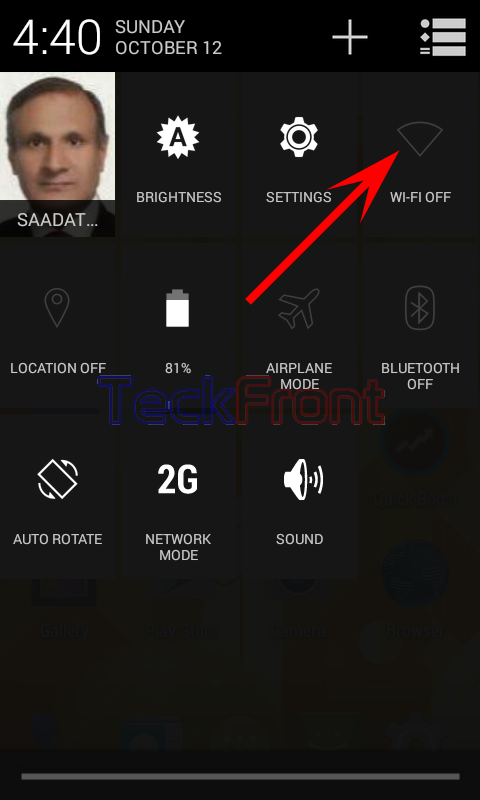 2: Tap the Wi-Fi Icon button present in the Notification Drawer and the Wi-Fi will be switched ON.
2: Tap the Wi-Fi Icon button present in the Notification Drawer and the Wi-Fi will be switched ON. 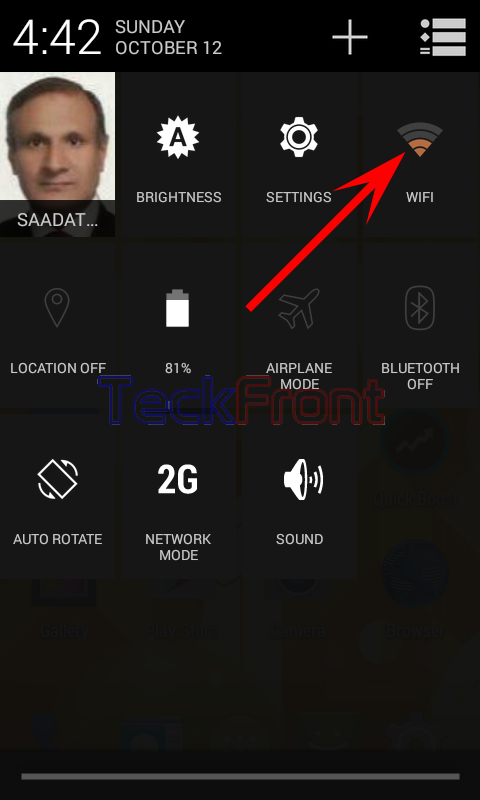 Method 3 – Switch ON from Settings Screen
Method 3 – Switch ON from Settings Screen
1: Tap the ‘Settings’ Icon on the Home screen of the Android 4.4.4 KitKat phone to open up the ‘Settings’ screen. 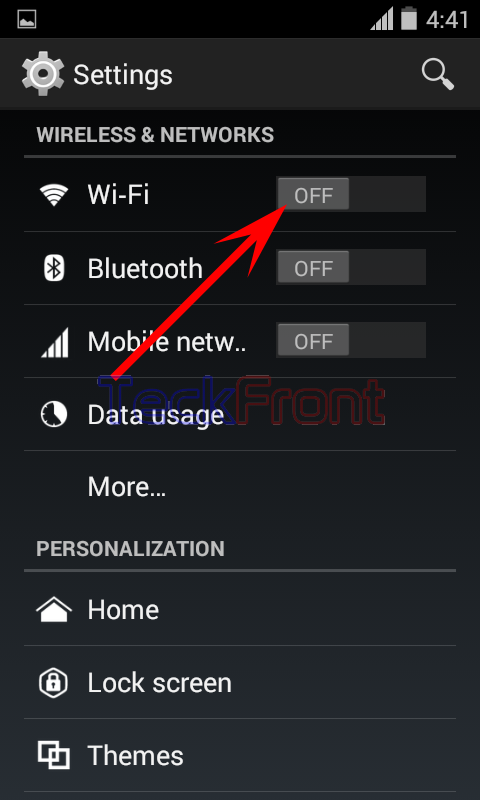 2: See the ‘Wi-Fi’ switch under the WIRELESS & NETWORKS’ is OFF.
2: See the ‘Wi-Fi’ switch under the WIRELESS & NETWORKS’ is OFF.
3: Tap and drag the Wi-Fi button to right to switch on the button. When the switch is moved to the left on ON, its color will be changed to sky blue which is the indication that the Wi-Wi is ON.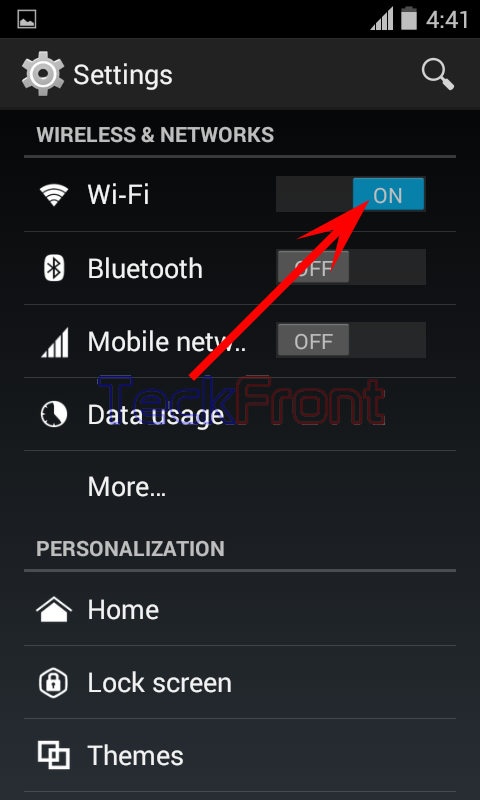
Method 4 – Switch ON from WI-Fi Screen
1: Tap the ‘Settings’ on Home screen of Android 4.4.4 KitKat phone to open up the Settings screen. 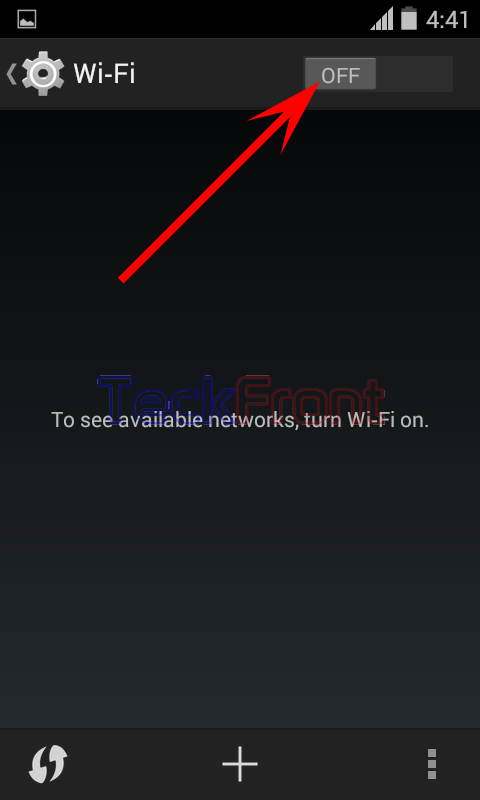 2: Tap the ‘Wi-Fi’ under the WIRELESS & NETWORKS to open the ‘Wi-Fi’ screen.
2: Tap the ‘Wi-Fi’ under the WIRELESS & NETWORKS to open the ‘Wi-Fi’ screen.
3: See the ‘Wi-Fi’ is OFF. Tap and drag the switch to ON to run the Wi-Fi. When the color of the switch is changed to Sky Blue, it is indication that the Wi-Fi is ON. 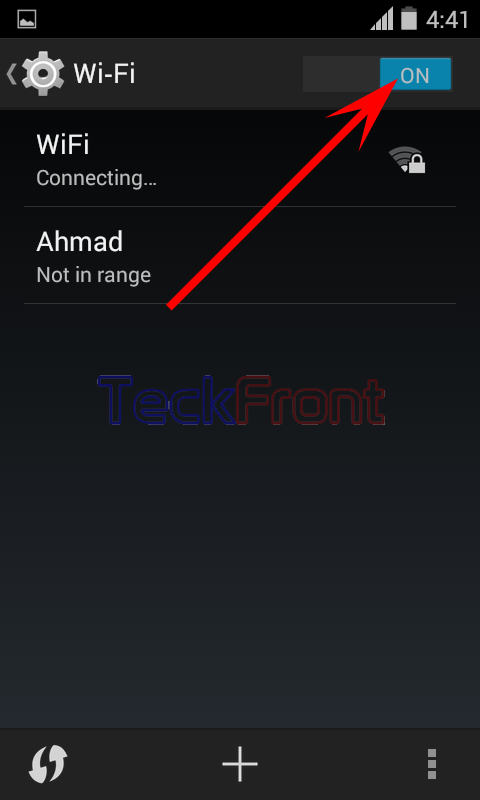 That’s all!
That’s all!
