It is easy to set the Vibrate mode in Android KitKat 4.4 Phone through the Status Bar. It is, rather suggested, to use this trick as this is an easier way to convert normal mode to the vibrate mode while working on the screen.
For the purpose, follow the instructions:
1: Tap the ‘Status Bar’ and swipe downward to open the ‘Status Bar’.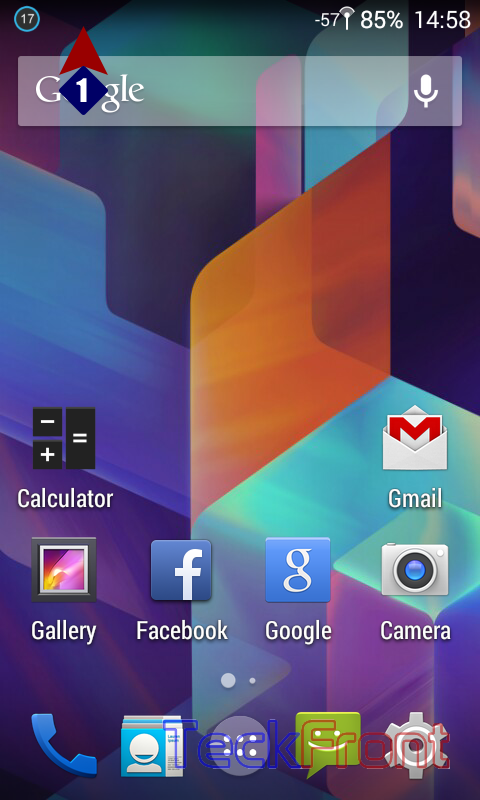 2: In the open ‘Status Bar, see the Sound mode in ‘Normal mode’
2: In the open ‘Status Bar, see the Sound mode in ‘Normal mode’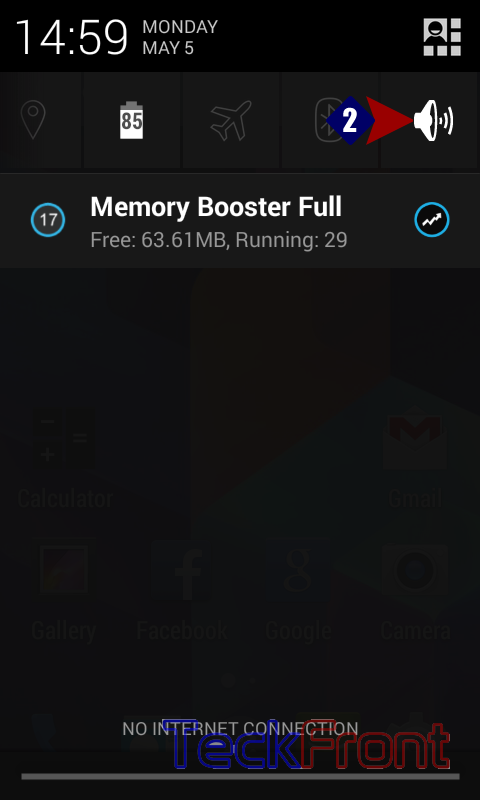 3: Tap the Sound button and this ‘Normal mode’ will be changed to ‘Vibrate mode’ with a slight vibration. The ‘Vibrate mode’ is displayed in the ‘Status Bar’ as well.
3: Tap the Sound button and this ‘Normal mode’ will be changed to ‘Vibrate mode’ with a slight vibration. The ‘Vibrate mode’ is displayed in the ‘Status Bar’ as well.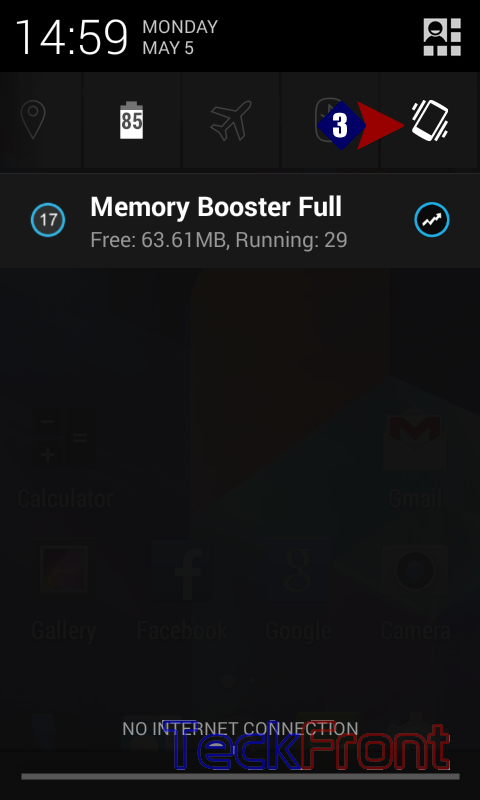
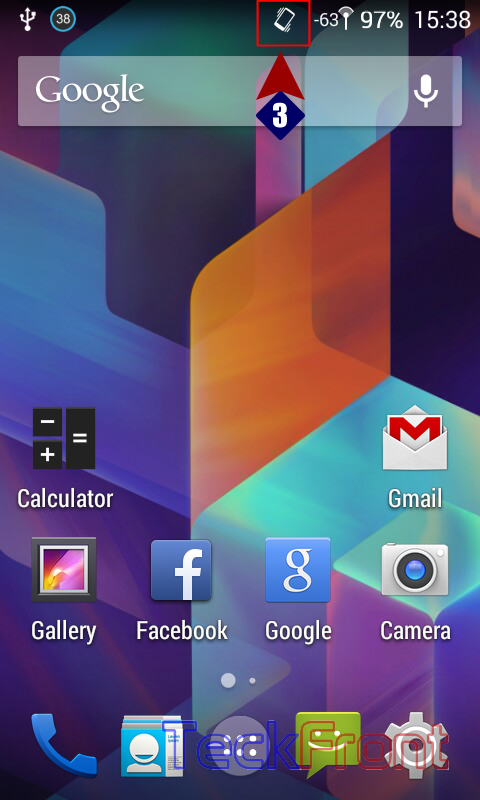 4: To change back to the ‘Normal mode’, tap the ‘Vibrate mode’ and it would be again changed to ‘Normal mode’.
4: To change back to the ‘Normal mode’, tap the ‘Vibrate mode’ and it would be again changed to ‘Normal mode’.
That’s all!
Read our more articles about the change in the ‘Sound mode’, from ‘Normal mode’ to ‘Vibrate mode’ or vice versa.
