While setting /activating the call forwarding for the Android KitKat 4.4.3, you may set the call forwarding for always. It means you may set the call forwarding for always when you have either:
- Changed the contact number.
- You have to go out of country for a long time.
Video
For the purpose, follow the instructions:
1: Tap the ‘Phone Dialer’ to open up the phone dialer screen.  2: Tap the ‘Settings’ button to open up the ‘Settings’ popup menu.
2: Tap the ‘Settings’ button to open up the ‘Settings’ popup menu.
3: Tap the ‘Call settings’ in the ‘Settings’ popup menu to open up ‘Call settings’ screen. 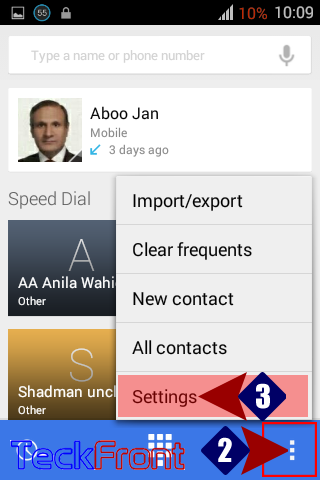 4: In the ‘Call settings’ screen, tap the ‘Call forwarding’ screen under the OTHER CALL SETTINGS.
4: In the ‘Call settings’ screen, tap the ‘Call forwarding’ screen under the OTHER CALL SETTINGS. 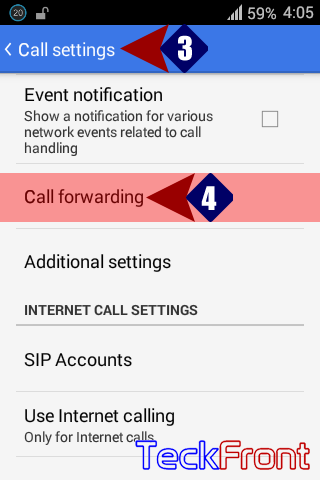 5: At the ‘Call forwarding settings’ screen, see the ‘Always forward’ as disabled.
5: At the ‘Call forwarding settings’ screen, see the ‘Always forward’ as disabled. 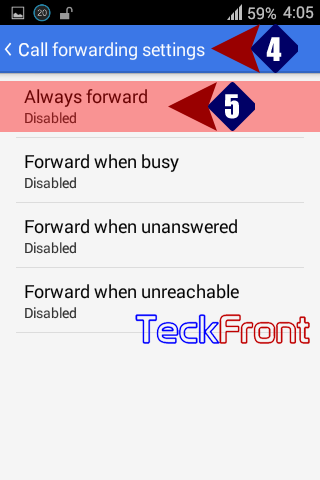 6: Tapping the ‘Always forward’ will will open up where you may enter the phone / contact number. This number will be used to forward the call.
6: Tapping the ‘Always forward’ will will open up where you may enter the phone / contact number. This number will be used to forward the call.
7: Now, tap enable and the number will always be set to forward the call, i.e. when ever the call at your existing number is received, it will, automatically, be forwarded to this number. 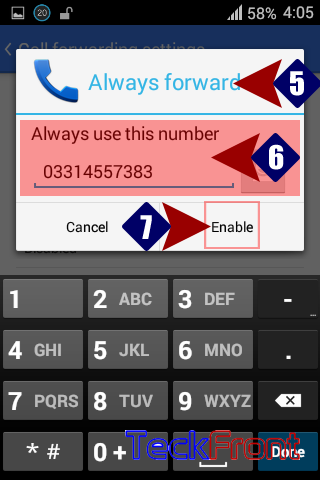 That’s all!
That’s all!
