If during the checking of the contacts, you feel the need to remove any contact from the favorite, you may do it. The process to remove the contacts from the favorite contacts is just the reverse process of adding the contact to the favorites.
If you know the process to add the contacts to the favorite contacts, you may remove the contacts from favorites, easily. But, if you feel the need, you may see the instructions.
Instructions
1: Tap the icon of the ‘Contacts’ app at the Home screen of your Android 5.1 Lollipop device to open up the ‘contacts’ app screen. 2: At the ‘Contacts’ screen, tap the contacts in the favorites to see its interface.
2: At the ‘Contacts’ screen, tap the contacts in the favorites to see its interface. 3: At the contact’s interface, put your finger on the star button placed at the top of the screen. See a tool tip will inform you that this button can be used to remove the contact from the favorites. Tap the star button.
3: At the contact’s interface, put your finger on the star button placed at the top of the screen. See a tool tip will inform you that this button can be used to remove the contact from the favorites. Tap the star button. 4: See the star button is disabled.
4: See the star button is disabled. 5: Go back to the ‘Contacts’ screen and see the contact, just removed from the favorites is not here.
5: Go back to the ‘Contacts’ screen and see the contact, just removed from the favorites is not here.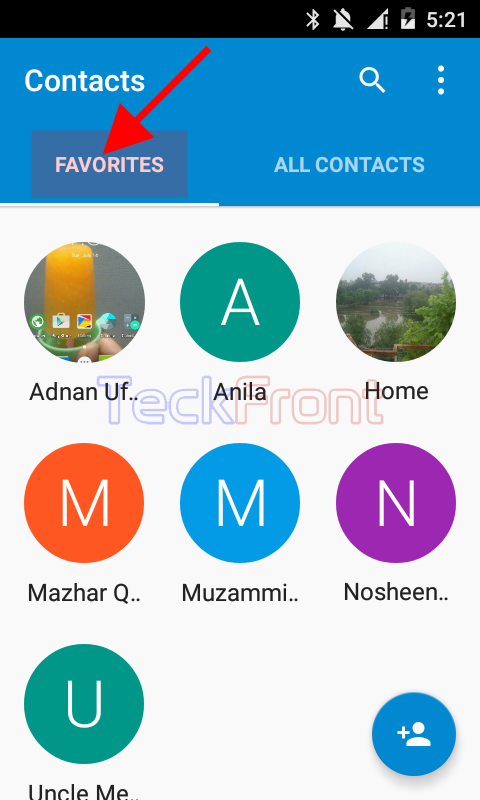 That’s all!
That’s all!
