When you are extremely busy in daily routine work, driving, busy in meeting or in professional job, an incoming call may be difficult to answer. But, if the caller is important client or love partner, you may not ignore the caller. In this situation, it is a good idea to simply answer the caller by SMS to explain the reason that you can’t attend her/his call.
Android 6.0.x Marshmallow has a feature in which you may save 4 pre-written SMSs which can be send, instantly if you are not willing to attend the incoming call. This option saves a lot of time of yours in addition to preserving the important caller.
Though the pre-written quick responses are set by default but if you want, you may edit them as per your need or requirements. This is easier to edit these quick responses but if you feel any difficulty, see the instructions.
Instructions
1: Tap the icon of the ‘Dialer’ app at the Home screen of your Android 6.0.x Marshmallow smartphone or device to open up the ‘Dialer’ app screen. 2: At the ‘Dialer’ app screen, tap the 3-digit settings button to open up the popup menu.
2: At the ‘Dialer’ app screen, tap the 3-digit settings button to open up the popup menu. 3: At the popup menu, tap the ‘Settings’.
3: At the popup menu, tap the ‘Settings’. 4: At the ‘Settings’ screen, tap the ‘Quick responses’.
4: At the ‘Settings’ screen, tap the ‘Quick responses’. 5: See; at the ‘Quick responses’ screen, there are 4 different responses which you may send to the caller, informing her / her about not attending to her / his call by you.
5: See; at the ‘Quick responses’ screen, there are 4 different responses which you may send to the caller, informing her / her about not attending to her / his call by you.
If you want to change any one of these responses or all of them according to your need / requirements, tap that specific one.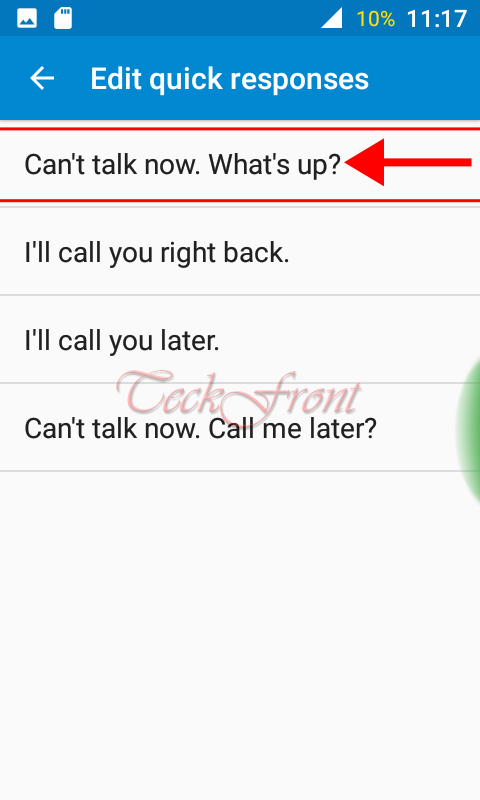 6: Tapping the specific response will open up that quick response in a popup prompt with a keyboard at the bottom of the screen. Modify / change the quick response with the keyboard and tap ‘OK’. It will take you back to the previous ‘Quick responses’ screen.
6: Tapping the specific response will open up that quick response in a popup prompt with a keyboard at the bottom of the screen. Modify / change the quick response with the keyboard and tap ‘OK’. It will take you back to the previous ‘Quick responses’ screen. See; the quick response has been changed. Similarly, you may change other 3 responses as well.
See; the quick response has been changed. Similarly, you may change other 3 responses as well. That’s all!
That’s all!
