Google has finally released the Android 5.0 Lollipop for the Nexus devices which means your device will also be getting it soon. While you are waiting for your device to get the Lollipop flavor, you can always give it a look of newer version by using the wallpapers.
Also read: How to install Google Keyboard of Android 5.0 Lollipop on any device
Android Lollipop may not be available for all devices out there but, if you are looking for the official wallpapers from Android L then, you are at right place.

Below are the official wallpapers extracted from the Android Lollipop on Nexus devices and these will also be part of Lollipop once your device gets the update. You can download them individually by pressing any wallpaper in the gallery to open in full-HD size and then, use the save option to save it for wallpaper use.
Tip: You can follow our tutorial on how to use any image as wallpaper on your Android device.
You can also download the wallpapers in original sizes as zipped file by pressing the download link at the end of this post.
– Download Android 5.0 Lollipop wallpapers in HD zipped file (15.6MB)






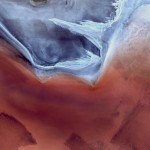





One thought on “How to download the official Android 5.0 Lollipop wallpapers from Google – Direct download links!”