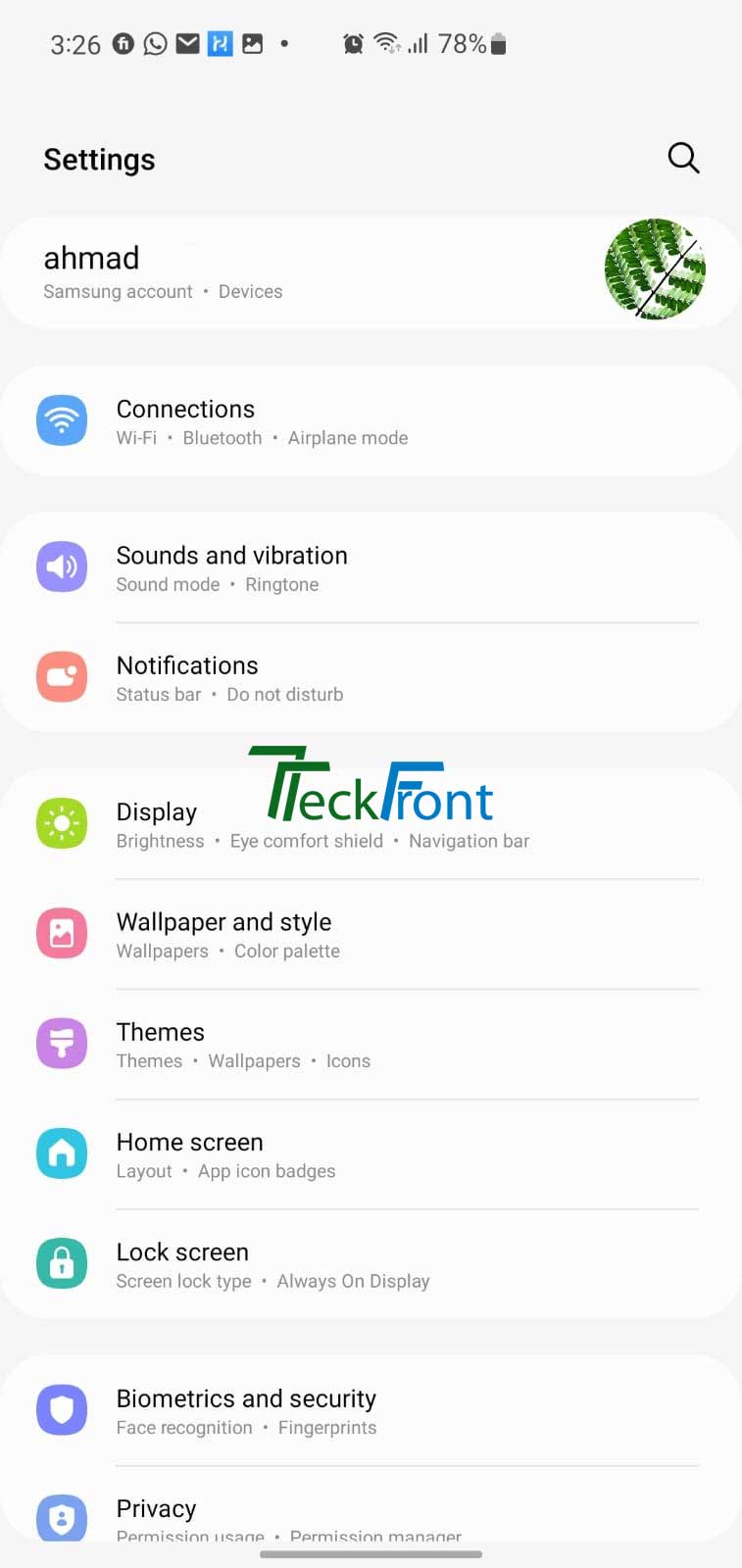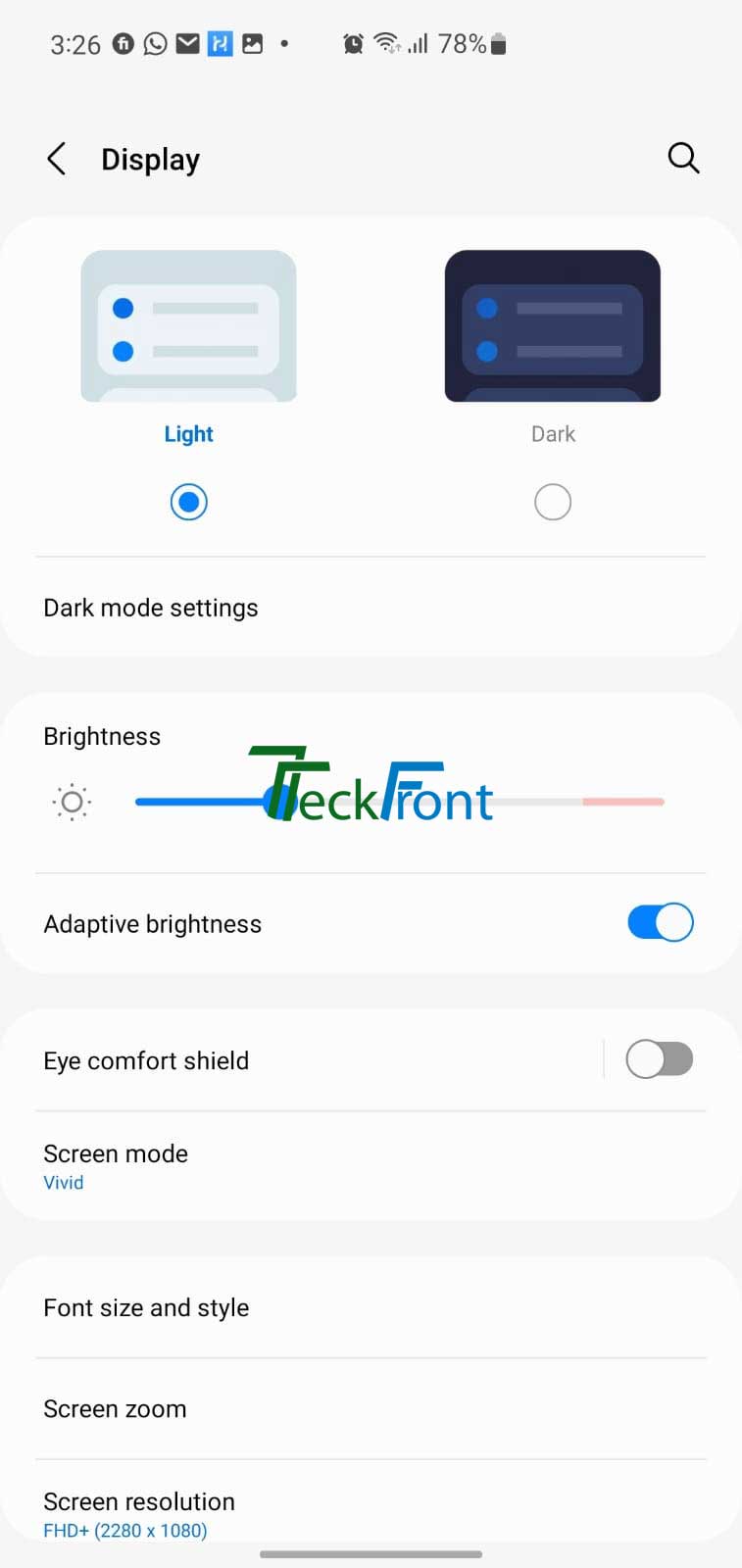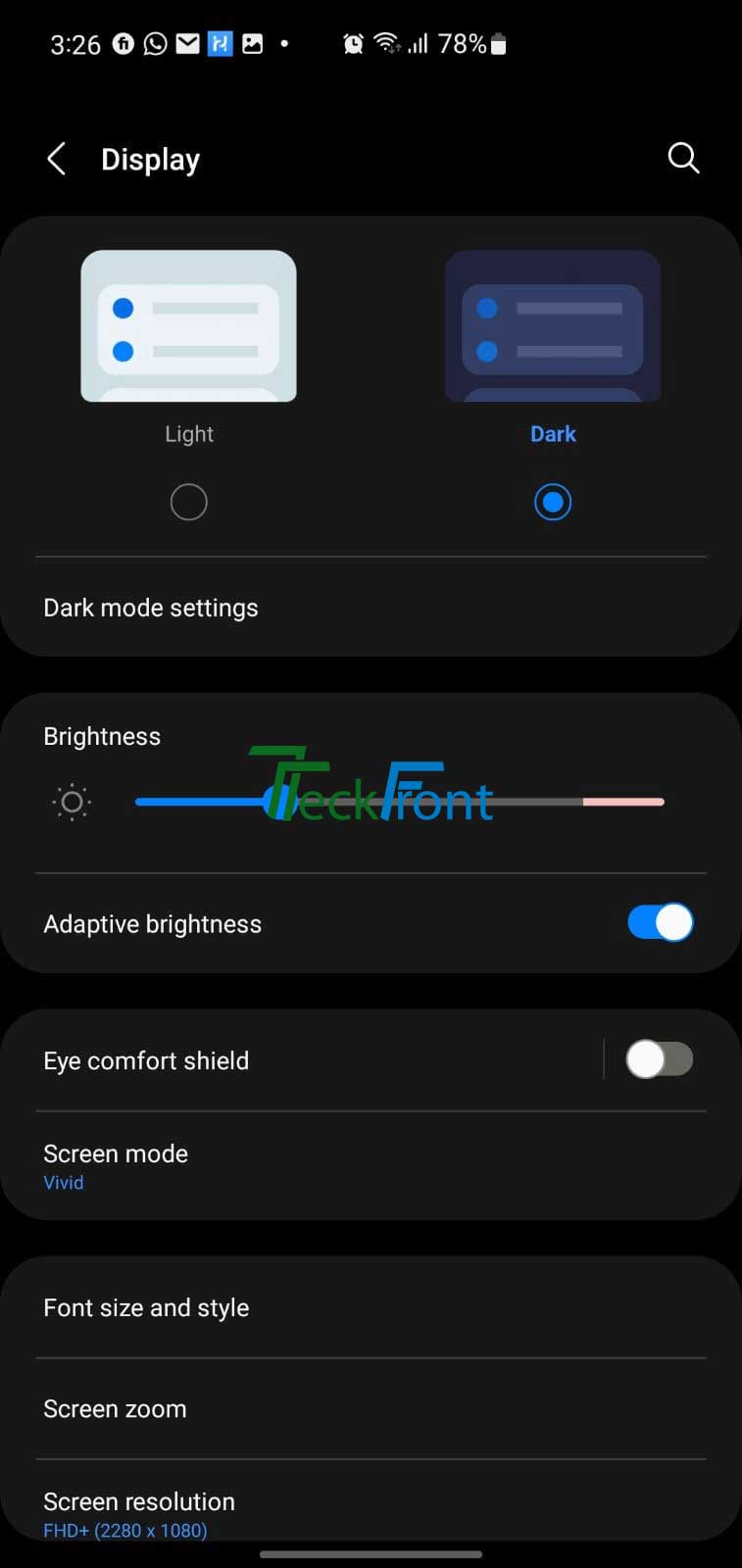.
Saving Battery Mode is Important
Samsung Galaxy S10 has been designed with many awesome features and options, including longer battery time. But if you want to add more battery time, indirectly, to work with the Samsung Galaxy S10, this feature has been added to the mobile phone.
This specific feature can extend the life of the battery by about three more hours. This is a simple few-step procedure. When it is activated, the battery of your mobile phone will function and will power the mobile for three more hours. When you are working on sensitive projects and either away from battery charging or don’t have the time to charge the battery, this three-hour extended battery life is more than enough.
Dark mode is also called dark theme or night mode.
Dark mode in Samsung mobile phones makes it easier for mobile users to work/read in low light with far less eye strain. It is also explained by the low light users that they feel easier to fall asleep swiftly and stay asleep a little longer.
The dark mode also makes it more comfortable than the traditional white and glaring screen setting.
In simple terms, dark mode:
Reduces the blue light that normally interrupts sleep. Indirectly, when screen time grows, eyes need more rest. Typically, dark mode helps to explore many more design options and features while you are working in dark mode.
This is why; more and more people are opting for the dark mode.
Step by Step Instructions
Step 1 – On the Home screen, tap on the ‘Setting’ icon to open up the ‘Settings’ screen, available on the top right image of the article.
Step 2 -On the ‘Settings’ screen, available on the top left image, tap on the ‘Display’ icon. It will take you to the ‘Display’ screen. See the bottom right image.
Step 3 – At the ‘Display’ screen, see two icons, marked; ‘Light’ and ‘Dark’. Currently, on this screenshot, this is on ‘Light ‘ mode, resulting in the light-colored screens.
Step 4 – If you want to convert the light mode into dark mode, simply, tap on the ‘Dark’ mode icon.
And see; immediately after tapping the ‘Dark’ mode, all the screens will be converted to ‘Dark’ mode from ‘Light’ mode, providing you an additional 3 hours of working battery power in a Samsung Galaxy S23 mobile phone.
For further tips to save battery, stay tuned.