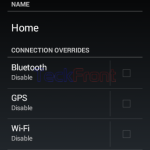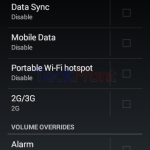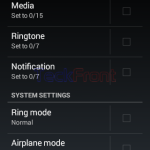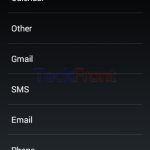To make the different profile usable according to specific needs of the Android users, Android has the feature to configure the profiles. Now, you may configure the profiles as per your needs and may set different apps to get maximum benefit from them.
To configure and set different profiles, you may do it at your end but if need be you may see the instructions.
Instructions
Command Line: Settings – Home > Profiles – PERSONAL > Specific Profile – Settings Buttons > Manage profile.
1: Tap the icon of the ‘Settings’ at the Home screen of your Android 4.4.4 KitKat device to open up the ‘Settings’ screen. 2: At the ‘Settings’ screen, scroll down to the PERSONAL section and tap the ‘Profiles’.
2: At the ‘Settings’ screen, scroll down to the PERSONAL section and tap the ‘Profiles’. 3: At the ‘Profiles’ screen, choose the profile which you want to configure.
3: At the ‘Profiles’ screen, choose the profile which you want to configure. 4: Tap the settings button of the desired profile.
4: Tap the settings button of the desired profile. 5: At the ‘Manage profile’ screen, swipe to the right and see the following apps / features are available to configure:
5: At the ‘Manage profile’ screen, swipe to the right and see the following apps / features are available to configure:
- Home name
- Bluetooth
- GPS
- Wi-Fi
- Data Sync
- Mobile data
- Portable Wi-Fi hotspot
- 2G/3G
- Alarm
- Ringtone
- Notification
- Ring mode
- Airplane mode
- Lock screen mode
- Expanded desktop
- Calendar
- Other
- Gmail
- SMS
- Phone
For details, see the Gallery.
6: Tap any app / feature to configure. For example, tap the ‘Home’ to rename. A prompt will appear. Write and change the name and press ‘OK’ to save it. 7: Similarly, tap 2G/3G to configure. See in the prompt, ‘2G’ is checked, currently. Tap ‘2G/3G’ to change the profile.
7: Similarly, tap 2G/3G to configure. See in the prompt, ‘2G’ is checked, currently. Tap ‘2G/3G’ to change the profile. Similarly you may configure all the apps / features according to your need.
Similarly you may configure all the apps / features according to your need.
That’s all!