Disk Operating System (DOS) has been a premier, a very strong tool and the foremost product of Microsoft. If it is said that the concept of Windows is almost impossible to understand without the DOS, it will be true. In Windows 8 and 8.1, DOS was put in the background but all the Windows experts had the habit of using the DOS or DOD like software for the advanced working.
But, it looks as if Microsoft could not develop a better system than DOS and is forced to include an advanced form of DOS again in its new flagship operating system, the Windows 10. Now changing its name from DOS to Windows PowerShell indicates that Microsoft has realized the very nature and importance of DOS or DOS like software and has posted it in the Most used list on the Explore Windows. This indicates that Microsoft has accepted the realm that Windows can be operated, more conveniently, with DOS or DOS like software, in addition to Graphic User interface. While troubleshooting in the Windows or setting advanced features, PowerShell (previously known as DOS) is always there to help you. So, it is utmost important for the Windows 10 users to understand the where-about and the working of the PowerShell. Indirectly, the change of name from DOS to Windows PowerShell indicates that the Microsoft argues the users to apply this tool to reach, explore and apply the PowerShell to deal with the power-shell of Windows 10.
It is very easy to locate Windows PowerShell but if you need, see the instructions.
Instructions
1: Tap the ‘Start’ button, placed at the bottom left corner of the Home screen of Windows 10. It will open up a ‘Explore Windows’ popup window of the Windows 10.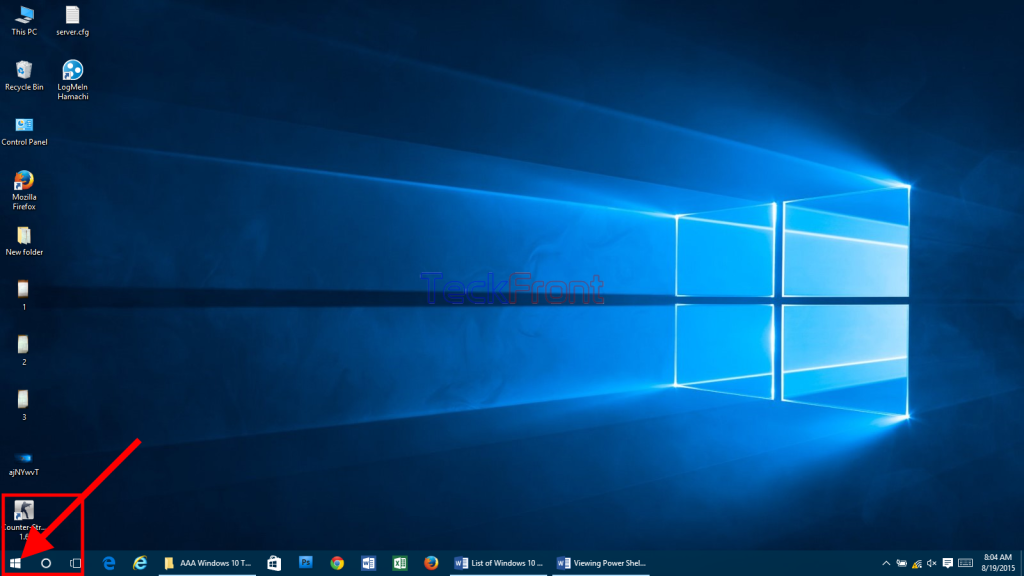 2: At the ‘Explore Windows’ popup windows, see the ‘Windows PowerShell’ is listed there among the ‘Most used’ list in the left column of the Windows 10 Explore Windows’ popup windows. Move the cursor on ‘Windows PowerShell’ and see it will be highlighted. If you want to open up ‘Windows PowerShell’, tap it and the ‘Windows PowerShell’ window will be opened.
2: At the ‘Explore Windows’ popup windows, see the ‘Windows PowerShell’ is listed there among the ‘Most used’ list in the left column of the Windows 10 Explore Windows’ popup windows. Move the cursor on ‘Windows PowerShell’ and see it will be highlighted. If you want to open up ‘Windows PowerShell’, tap it and the ‘Windows PowerShell’ window will be opened.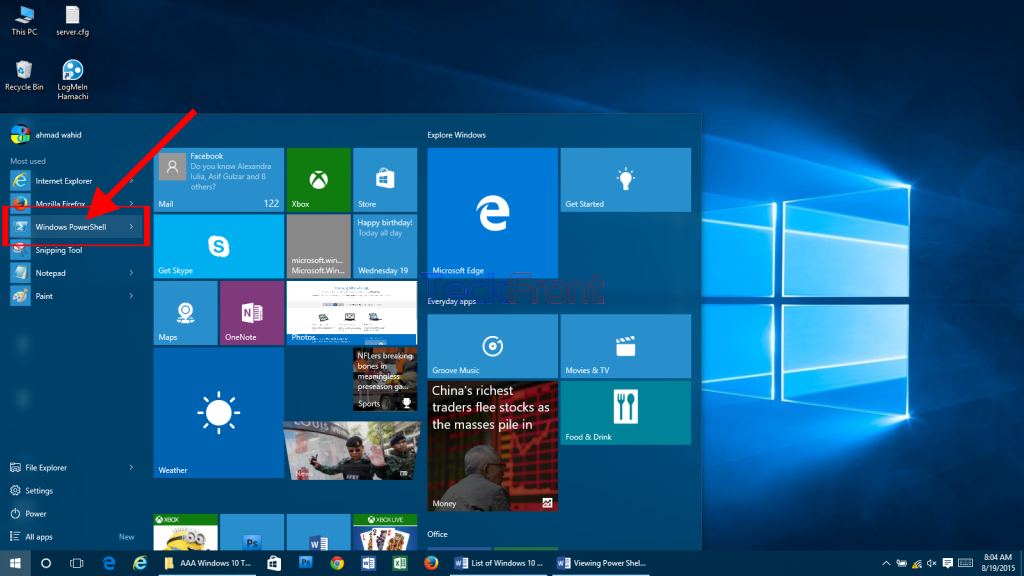 3: Users of previous Windows versions will, quickly, remember and recognize the familiar window of DOS in previous versions. As you will see, there is very little change between the appearance of PowerShell (DOS) windows and previous DOS and their working as well. Only difference from Windows 8 & 8.1 or the older versions is that Windows PowerShell is made easier and advanced to locate and open in Windows 10.
3: Users of previous Windows versions will, quickly, remember and recognize the familiar window of DOS in previous versions. As you will see, there is very little change between the appearance of PowerShell (DOS) windows and previous DOS and their working as well. Only difference from Windows 8 & 8.1 or the older versions is that Windows PowerShell is made easier and advanced to locate and open in Windows 10.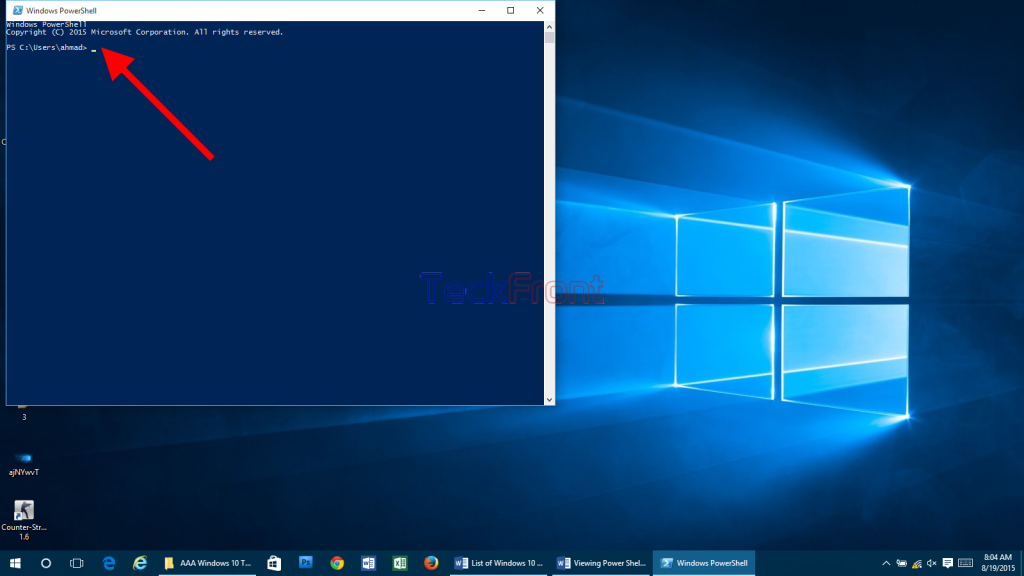 Now, don’t worry while troubleshooting as a very powerful tool, Windows PowerShell, is there to help you.
Now, don’t worry while troubleshooting as a very powerful tool, Windows PowerShell, is there to help you.
That’s all!
