Unlock buttons are there on each and every Android phone out there and the unlock/power button can also be used to wake up your device. But, there is another way to wake up your device by simply pressing any of the volume button.
Volume rockers on devices are used to control volume controls but, you can also use those to wake up your Android Kitkat device. This option can be very useful for people whose device’s power/unlock button don’t work correctly.
Follow the instructions below to enable wake up of device by using volume controls.
Instructions:
-
First of all, launch ‘Settings‘ and navigate to ‘Buttons’.
-
Here look for ‘Wake up’ under ‘Volume buttons’. Check it.
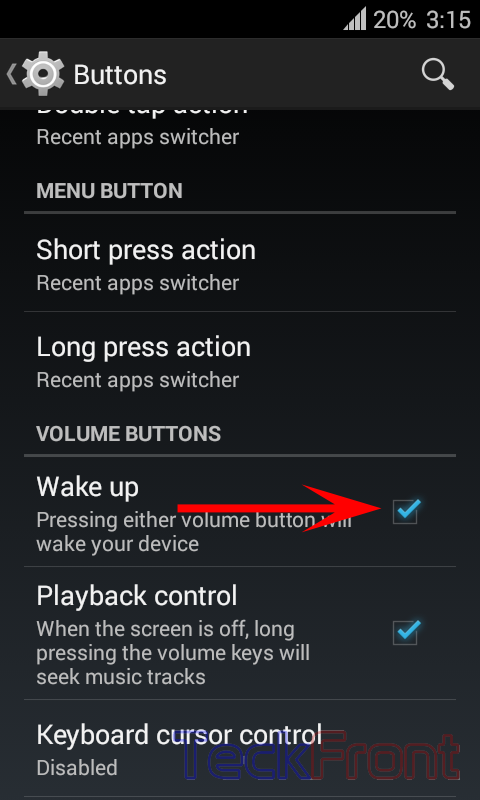
-
Once checked, you will be able to wake up your Android 4.4 device by pressing either of the volume button.
-
That’s all!
You may visit our Tips & Tweaks section for more tips, tricks and tweaks about Android.
