When you will activate and set the feature of vibration on answering the call on Android KitKat 4.4.2 phone, the phone will vibrate when you will answer the incoming call. It would remind you that you are receiving the call and you have not called the contact.
Video
To activate this feature, just follow the instructions:
Command Line: Phone Dialer > Settings > Call Settings > INCALL VIBRATION – Vibrate on answer.
1: Tap ‘Phones Dialer’ on the Home screen of Android KitKat 4.4.2 Phone.
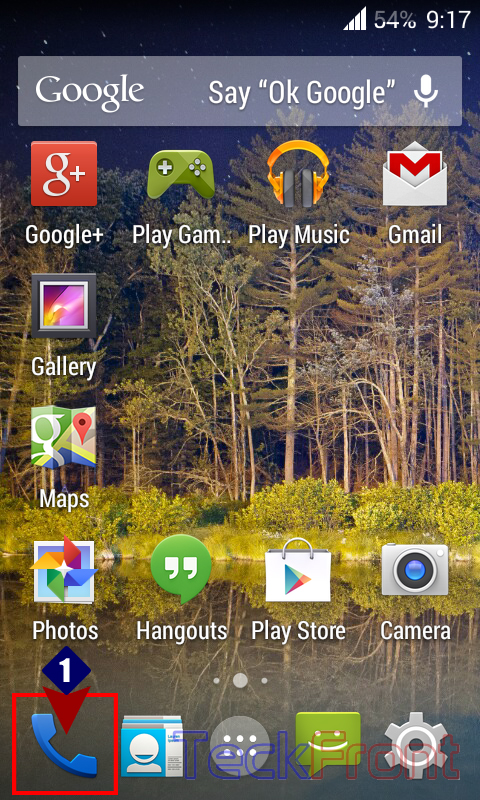 2: On the ‘Phone Dialer’ screen, tap ‘Settings’ button, available in the right corner of the screen. It will open up ‘Settings’ popup menu.
2: On the ‘Phone Dialer’ screen, tap ‘Settings’ button, available in the right corner of the screen. It will open up ‘Settings’ popup menu.
3: In the ‘Settings’ popup menu, tap the ‘Call settings’.
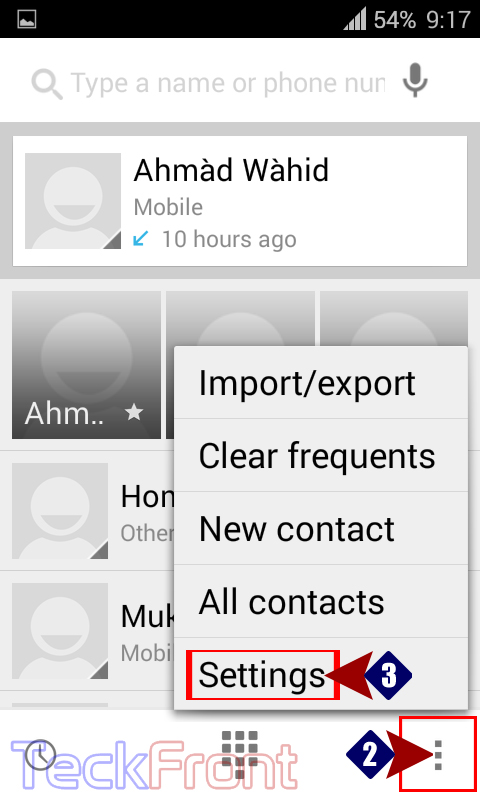 4: On the ‘Call settings’ screen, see the ‘Vibrate on answer’ under the IN-CALL VIBRATIONS. It is unchecked, i.e. disabled.
4: On the ‘Call settings’ screen, see the ‘Vibrate on answer’ under the IN-CALL VIBRATIONS. It is unchecked, i.e. disabled.
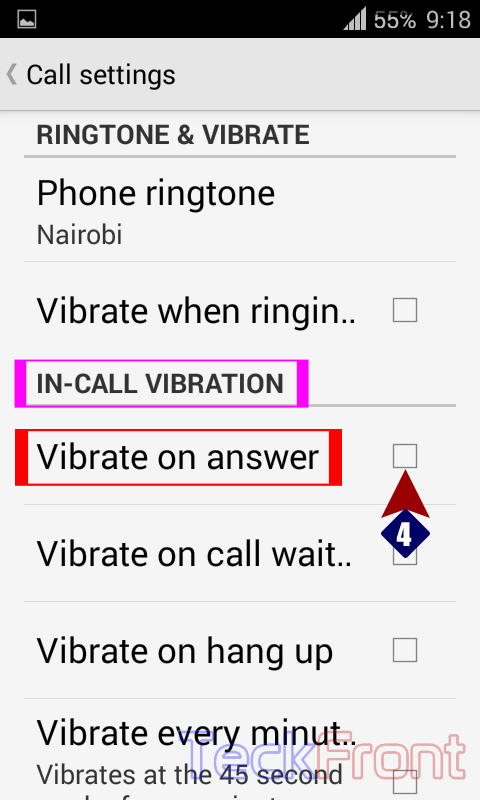 5: Tap the ‘Vibrate on answer’ to check it to enable this feature.
5: Tap the ‘Vibrate on answer’ to check it to enable this feature.
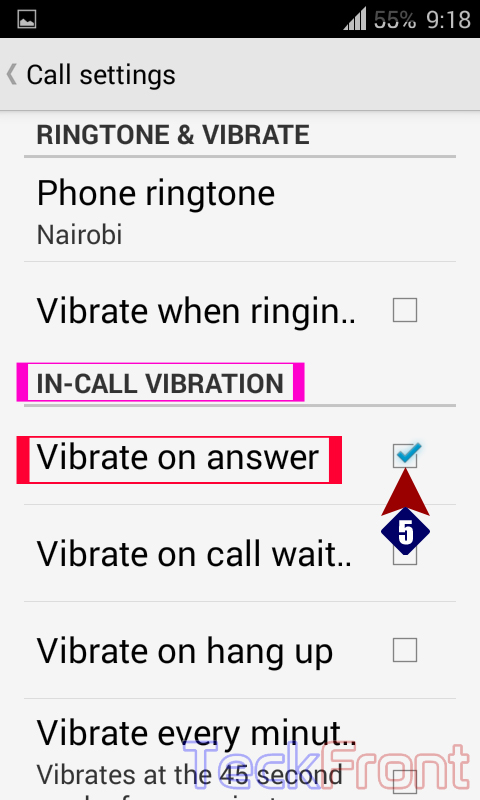 Now, while you are attending the call, vibration will remind you that it is a received call. This feature is activated now.
Now, while you are attending the call, vibration will remind you that it is a received call. This feature is activated now.
That’s all!

How done in MotoE mobiles ? That option is not available ?