Like SMS text messages, excessive MMSs also may create problems for you. Your mobile device may chock down due to lack of space for the MMS or your device may not be able to receive new MMS. Android has suggested the solution for the problem.
The solution is simple when you will follow the instructions.
Instructions
1: Tap the icon of ‘Messaging app’ at the Home screen of your Android 4.4.4 KitKat device.  2: At the interface screen of ‘Messaging app, tap the settings button, placed at the top right corner of the screen. It will open up a popup menu.
2: At the interface screen of ‘Messaging app, tap the settings button, placed at the top right corner of the screen. It will open up a popup menu.
3: Tap the ‘Settings’ in the popup menu. 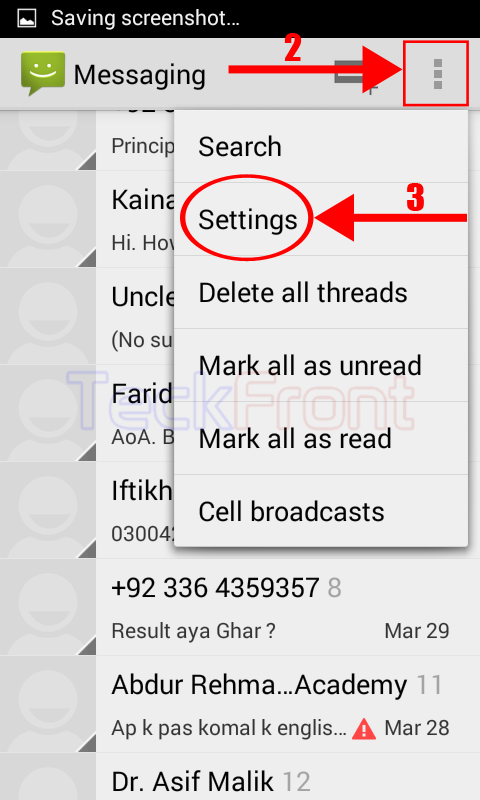
4: At the ‘Settings’ screen of ‘Messaging app’, see the ‘Multimedia message limit’ is set as ‘1000 message per conversation’.
Tap it to set the new multimedia message limit. It will open up a popup screen.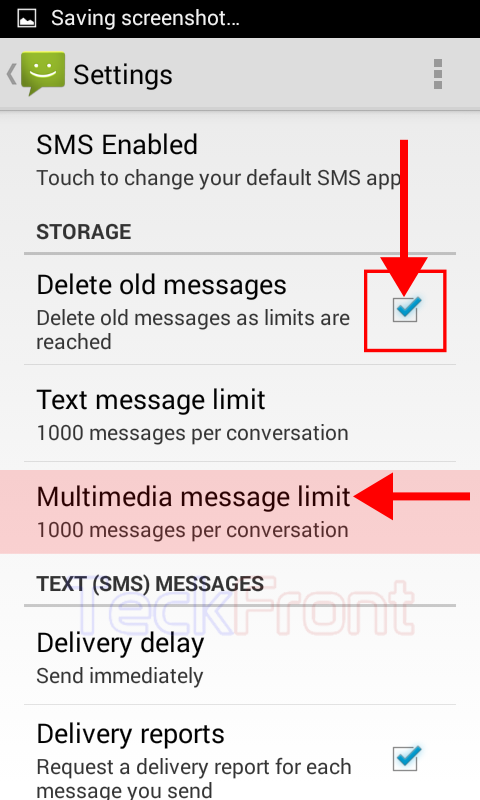 5: At the popup, tap the limit scale and a keypad will appear below the rolling scale. Set the limit with the help of the keyboard and tap ‘Set’ to save the new limit. I set the limit to 500 but you may set as required or as desired. It will instantly take you back to the ‘Settings’ screen.
5: At the popup, tap the limit scale and a keypad will appear below the rolling scale. Set the limit with the help of the keyboard and tap ‘Set’ to save the new limit. I set the limit to 500 but you may set as required or as desired. It will instantly take you back to the ‘Settings’ screen. 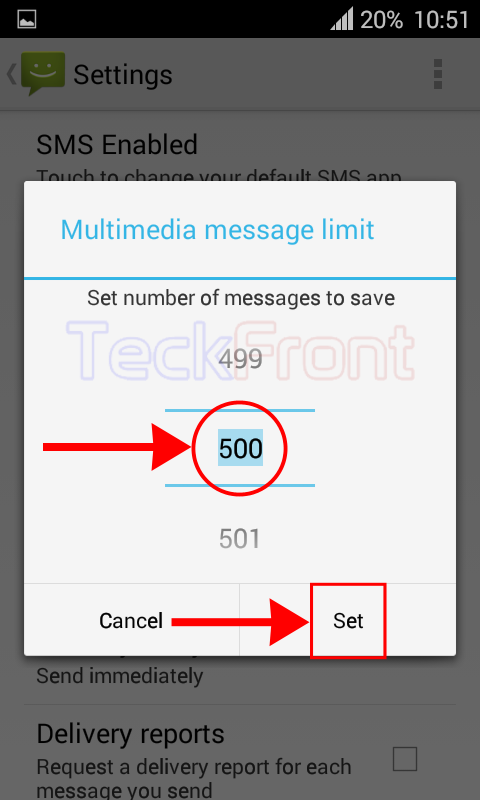 6: Here, see the ‘Multimedia message limit’ has been changed to ‘500 messages per conversation’.
6: Here, see the ‘Multimedia message limit’ has been changed to ‘500 messages per conversation’.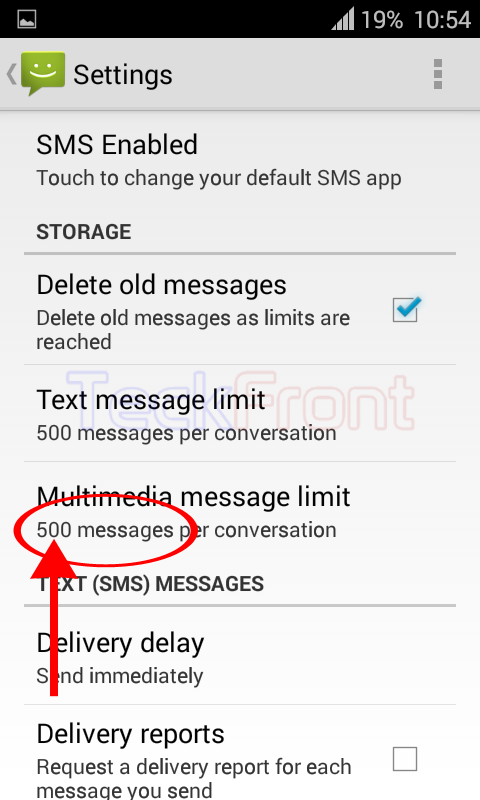 That’s all!
That’s all!
