While connecting to the Wi-Fi, your Android 6.0.x Marshmallow smartphone or device will receive notifications of many Wi-Fi connections but only one or few others will be those which are open for you. These are either made by you or are available to your Android device by password. These are called saved networks and can be seen by following process.
You can see the saved networks by if you are feeling any problem, see the instructions.
Instructions
1. Tap the icon of the ‘Settings’ at the bottom right corner of your Android 6.0.x Marshmallow smartphone and devices to open up the ‘Settings’ screen.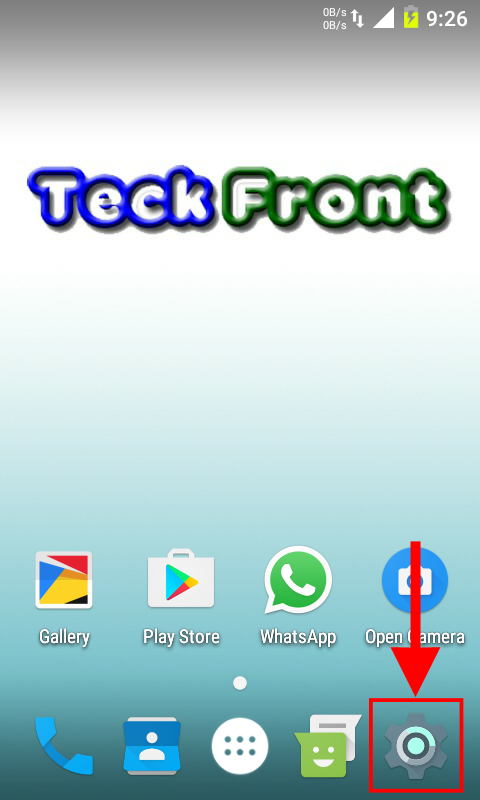 2. At the ‘Settings’ screen, if your Android device is not connected to the Wi-Fi, connect it to it.
2. At the ‘Settings’ screen, if your Android device is not connected to the Wi-Fi, connect it to it.
To connect your Android device to Wi-Fi, tap the ‘Wi-Fi’ under the ‘Wireless & networks’ section.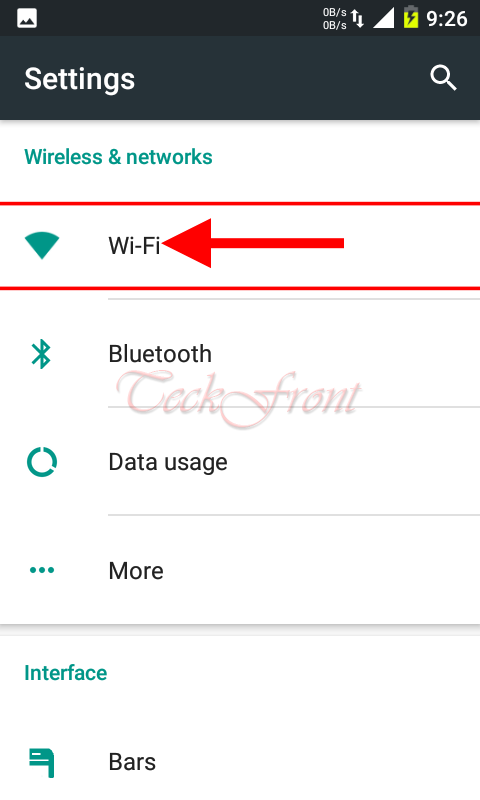 3. At the ‘Wi-Fi’ screen, see; the ‘Wi-Fi’ switch is ‘Off’. Tap it to connect your Android device to ‘Wi-Fi’.
3. At the ‘Wi-Fi’ screen, see; the ‘Wi-Fi’ switch is ‘Off’. Tap it to connect your Android device to ‘Wi-Fi’. 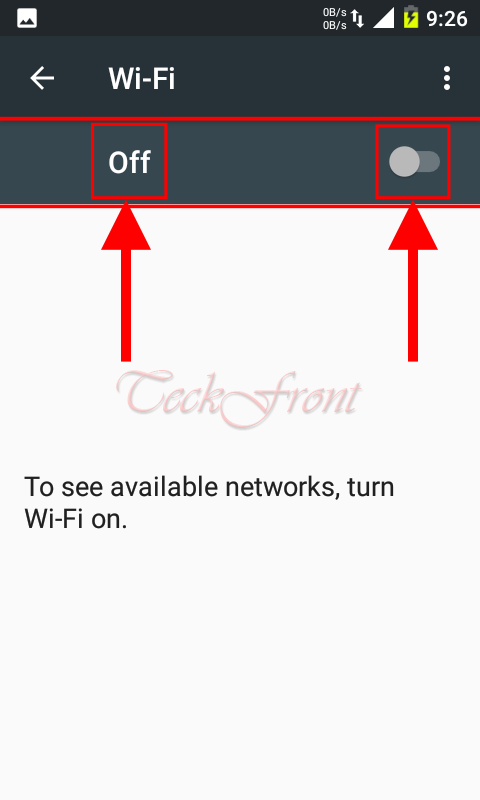 4. Now, see; the ‘your Android device is connected to ‘Wi-Fi’ which is evident by the switch and status.
4. Now, see; the ‘your Android device is connected to ‘Wi-Fi’ which is evident by the switch and status.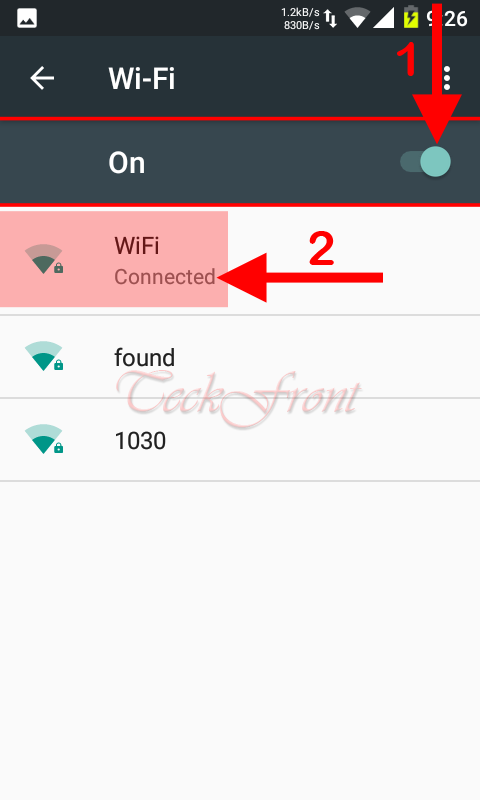 5. Now, tap the 3-digit setting button at the top right corner, but immediately below the status bar, of the ‘Wi-Fi’ screen. It will open up a popup menu.
5. Now, tap the 3-digit setting button at the top right corner, but immediately below the status bar, of the ‘Wi-Fi’ screen. It will open up a popup menu.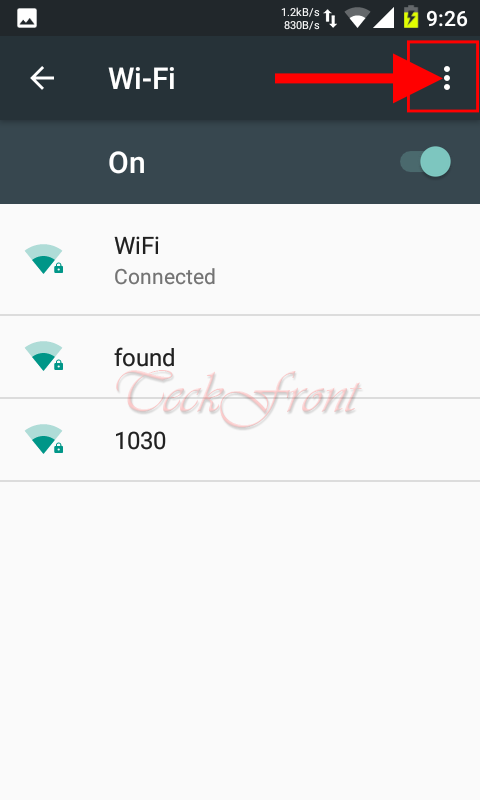 6. In the popup menu, tap the ‘Saved networks’ to open up the ‘Saved networks’ screen.
6. In the popup menu, tap the ‘Saved networks’ to open up the ‘Saved networks’ screen.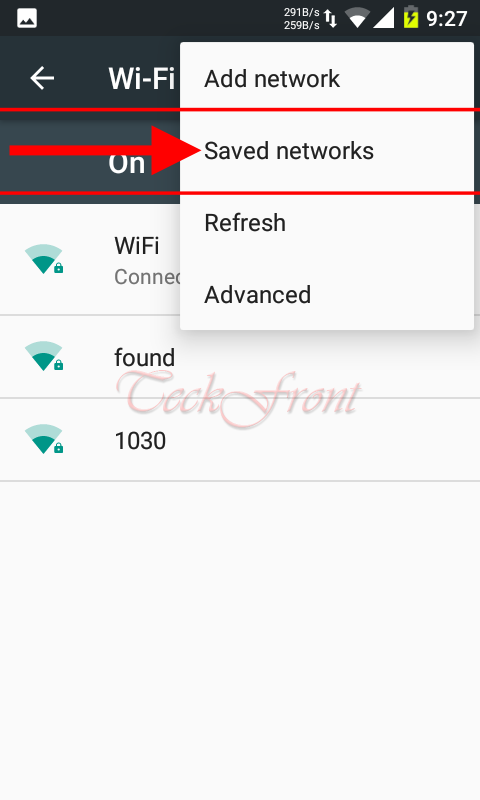 7. At the ‘Saved networks’ screen, see; there is only one saved network is available. This Wi-Fi connection is made by me for my personal usage.
7. At the ‘Saved networks’ screen, see; there is only one saved network is available. This Wi-Fi connection is made by me for my personal usage.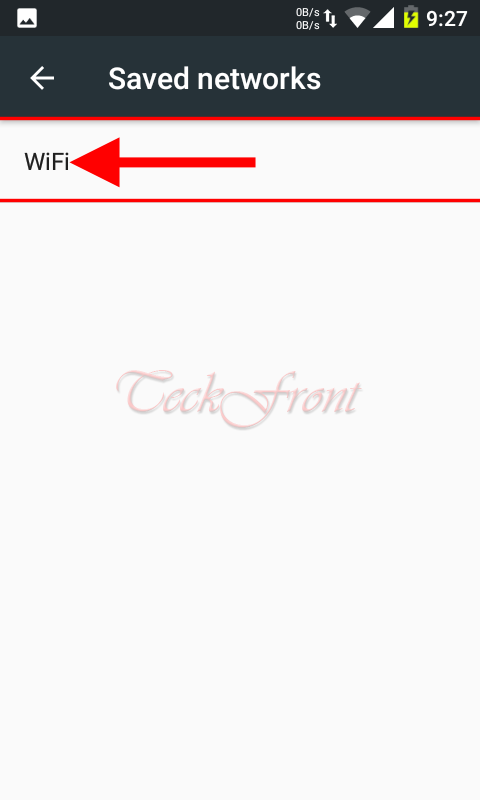 If I had made more than one Wi-Fi connections or I had access to more than one Wi-Fi connection, it would have been displayed here.
If I had made more than one Wi-Fi connections or I had access to more than one Wi-Fi connection, it would have been displayed here.
That’s all!
