Due to the specific sensitive working nature of the Android Marshmallow smartphones and tablets, many similar apps are built-in along with the operating system to enhance their performance. These built-in apps may differ from the version to version and from brands to brands. But some of the essential apps are must and are installed in the smartphones and operating systems.
When you are performing some checks to increase the speed and smoothness of your smartphone, you may also look toward the apps and their functioning. If some of the apps are working smoothly, you may keep them in the same working condition, otherwise you may decide to either delete them or to configure them according to your requirements.
During this checkup, you must be informed of the default apps which are essential part of the operating system. It is better not to touch or change their configuration or your entire operating system may suffer.
We have added below some of the illustrated instructions which are equipped with the screenshots for you to see the defaults apps.
Tutorial
1: Tap the icon of the ‘Settings’ app, currently placed at the bottom-right corner of the Home screen of my Android Marshmallow smartphone. This tap will open up the ‘Settings’ screen. 2: At the ‘Settings’ screen, scroll down to the ‘Device’ section and tap the ‘Apps’.
2: At the ‘Settings’ screen, scroll down to the ‘Device’ section and tap the ‘Apps’.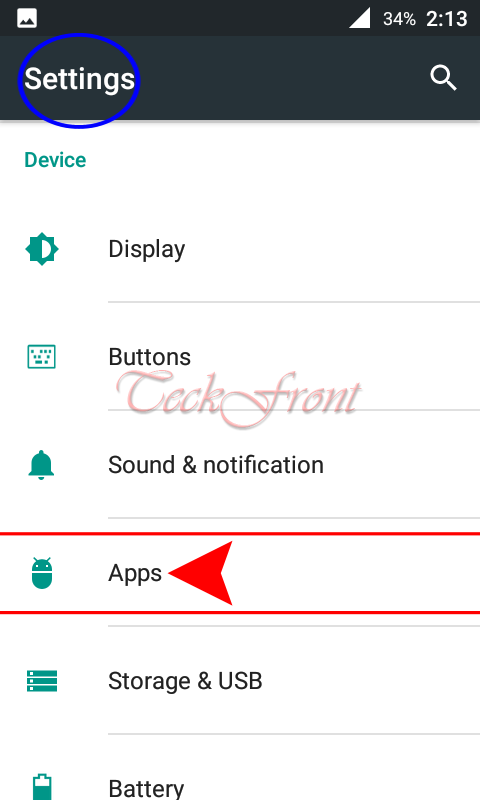 3: At the ‘Apps’ screen, tap the ‘Configure apps’ button, place below the status bar.
3: At the ‘Apps’ screen, tap the ‘Configure apps’ button, place below the status bar. 4: At the ‘Configure apps’ screen, tap the ‘Default Apps’ in the ‘Advanced’ section.
4: At the ‘Configure apps’ screen, tap the ‘Default Apps’ in the ‘Advanced’ section. 5: At the ‘Default Apps’ screen, you will see the following 4 apps which are built-in apps in Android Marshmallow operating system as default apps. These apps are:
5: At the ‘Default Apps’ screen, you will see the following 4 apps which are built-in apps in Android Marshmallow operating system as default apps. These apps are:
- Assist & voice input
- Browser app
- Phone app
- SMS app
 See the specific nature of these apps. Being the fundamental apps, these are directly related to the major and basic functions of your smartphone. So, don’t dare to touch their configuration without good expertise or the default settings or your entire operating system may be disturbed.
See the specific nature of these apps. Being the fundamental apps, these are directly related to the major and basic functions of your smartphone. So, don’t dare to touch their configuration without good expertise or the default settings or your entire operating system may be disturbed.
That’s all!
