Application, usage and updating of the apps in Android Marshmallow smartphones and tablets is the major cause of the data usage. The excessive usage of the data may cause the high carrier invoice which may be cumbersome for the smartphone users. Especially, if the apps are of such nature that require constant updating all time, it may destroy your whole program of data usage.
On the other hand, sometimes, you may restrict your data usage by the apps for the time being when you are on a mobile carrier Internet but may opt to update the apps when you have been converted on the safer side and may use the data loading, leisurely and lavishly.
You may restrict the background data of your mobile, as a whole, easily. But, you feel the need, you may see the instructions.
Instructions
Command Line: Settings Button (Home) > Data usage – Wireless & networks (Settings) > 3-Digit Settings Button (Data usage) > Restrict Background Data
1: Tap the icon of the ‘Settings’ app, placed at the bottom right corner of the Home screen of your Android Marshmallow smartphone or tablet to open up the ‘Settings’ screen. 2: At the ‘Settings’ screen, tap the ‘Data usage’ in the ‘Wireless & networks’ section.
2: At the ‘Settings’ screen, tap the ‘Data usage’ in the ‘Wireless & networks’ section. 3: At the ‘Data usage’ screen, tap the 3-dotted settings button, placed at the top of the ‘Data usage’ screen, but immediately below the status bar. It will open up a popup menu.
3: At the ‘Data usage’ screen, tap the 3-dotted settings button, placed at the top of the ‘Data usage’ screen, but immediately below the status bar. It will open up a popup menu. 4: Tap the ‘Restrict background data’. It will open up a prompt, warning you that this will restrict the background data to your apps, other mobile services and data unless you are again connected to Wi-Fi.
4: Tap the ‘Restrict background data’. It will open up a prompt, warning you that this will restrict the background data to your apps, other mobile services and data unless you are again connected to Wi-Fi. 5: Just tap ‘OK’, at the bottom of the prompt to restrict the background data.
5: Just tap ‘OK’, at the bottom of the prompt to restrict the background data.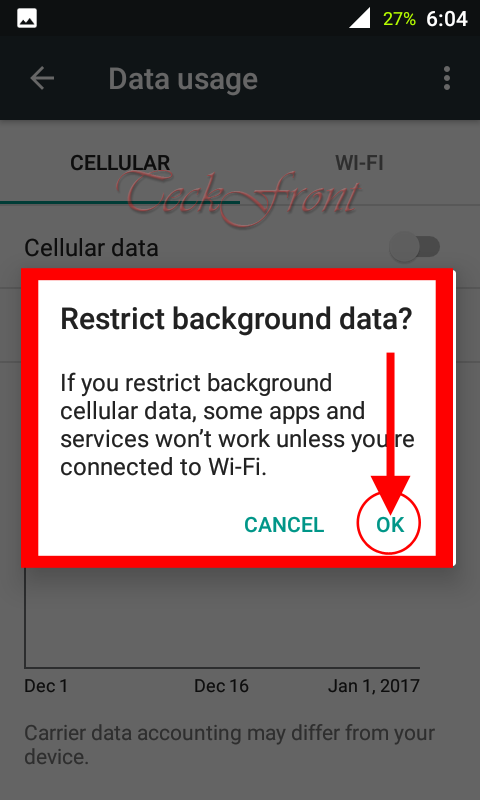 6: Immediately after the restriction of the background data, a small notification icon will appear in the left top corner of the screen to inform you that background data to your smartphone is restricted. Just tap the icon and it will inform you that if you want to remove the background data restriction, just tap the message and the background data restriction will be removed.
6: Immediately after the restriction of the background data, a small notification icon will appear in the left top corner of the screen to inform you that background data to your smartphone is restricted. Just tap the icon and it will inform you that if you want to remove the background data restriction, just tap the message and the background data restriction will be removed.
 That’s all!
That’s all!
