Some Android users like expanded and maximized lock screen as it impresses the first looker. The bigger and open lock screen may be impressive for some people as they can claim a bigger screen. Understanding this psychological impact of the maximized and expanded home screen, Android has a feature which, when activated, may show expanded lock screen where some of the customized widgets may also be hidden.
To activate this feature, you may get help from the instructions.
Instructions
Command Line: Settings –Home > Lock screen – PERSONALIZATION > Maximize Widgets.
1: Tap the icon of the ‘Settings’ at the Home screen of your Android 4.4.4 KitKat device to open up the ‘Settings’ screen.  2: At the ‘Settings’ screen, scroll down to the PERSONALIZATION section and tap the ‘Lock screen’.
2: At the ‘Settings’ screen, scroll down to the PERSONALIZATION section and tap the ‘Lock screen’.  3: At the ‘Lock screen, scroll down to the bottom of the screen and see the ‘Maximize widgets’ is not checked and activated. This feature when checked and activated, expands widgets when the screen is turned on.
3: At the ‘Lock screen, scroll down to the bottom of the screen and see the ‘Maximize widgets’ is not checked and activated. This feature when checked and activated, expands widgets when the screen is turned on.  4: To see the effect of this uncheck feature, lock the screen and then turn on and see the display of the lock screen. This screen is with normal screen.
4: To see the effect of this uncheck feature, lock the screen and then turn on and see the display of the lock screen. This screen is with normal screen.  4: Tap the ‘Maximize widgets’ to check and activate.
4: Tap the ‘Maximize widgets’ to check and activate. 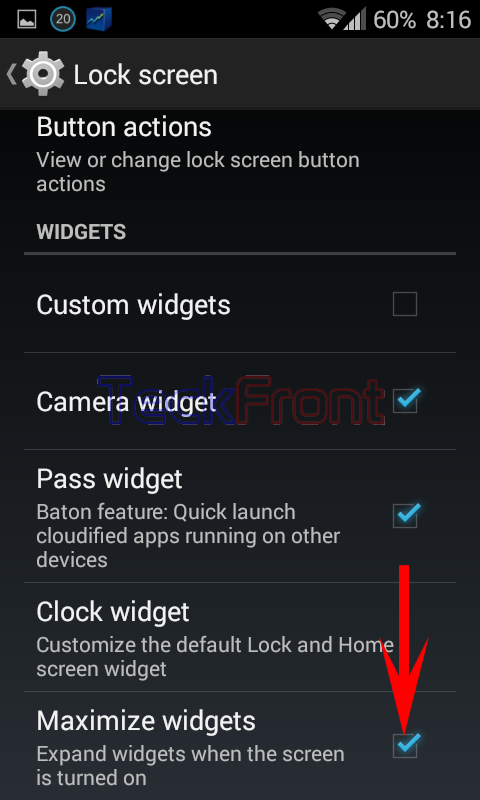 5: Now, lock and then turn on the lock screen and see the slider is moved near the bottom of the screen, giving impression of larger screen.
5: Now, lock and then turn on the lock screen and see the slider is moved near the bottom of the screen, giving impression of larger screen.  You may just tap the slider and drag it to the right or left of the screen to unlock the screen. Now, enjoy the larger lock screen.
You may just tap the slider and drag it to the right or left of the screen to unlock the screen. Now, enjoy the larger lock screen.
That’s all!
