Opening the recently closed files has always been an issue for the Windows users. Keeping its importance in view in the previous versions of Windows, recently closed files were placed in the task menu. So, Microsoft has again given this issue its due weightage and has placed recently closed files at the Windows Explore popup menu but its name has been changed to File Explorer in Windows 10.
If you need to see and use recently closed files, you may do so, easily but if you need some help, see the instructions.
Instruction
1: Tap the ‘Start’ button on the Home window of Windows 10 desktop device. It will open up ‘Explore Windows’ popup menu.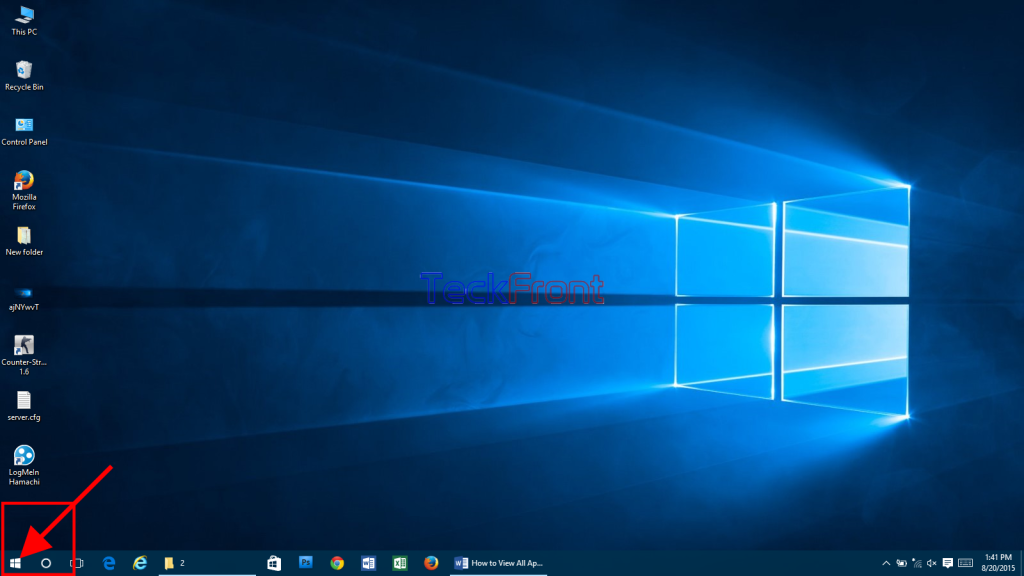 2: At the ‘Explore Windows’ popup menu, see at the bottom of the left side column. In the left column, 4 important options, placed at the bottom of the column, are:
2: At the ‘Explore Windows’ popup menu, see at the bottom of the left side column. In the left column, 4 important options, placed at the bottom of the column, are:
- File Explorer
- Settings
- Power
- All Apps
 3: If you want to explore the recently used and closed files, tap the ‘File Explorer’. It will open up a list of all the files, which have been in use in this device and have been recently closed. To open up any of the recently closed file, tap the concerned file and the file will be opened.
3: If you want to explore the recently used and closed files, tap the ‘File Explorer’. It will open up a list of all the files, which have been in use in this device and have been recently closed. To open up any of the recently closed file, tap the concerned file and the file will be opened. That’s all!
That’s all!
