Normally, the contacts in your phone book of Android 6.0.x Marshmallow smartphone or device are arranged, alphabetically. But, in Android phones, you have 2 options to arrange the contacts in your phone by:
- First Name
- Last Name
You may decide to arrange as per your choice but the arrangement the contacts as per first name if you belong to the East; in East first name is preferred. On the other hand, if you are following Western culture, you would like to arrange the contacts by last name as the last name is liked and preferred in Western culture. Anyhow, choice is yours.
You may do so at your will but if you feel any difficulty, see the instructions.
Instructions
1: Tap icon of ‘Dialer’ App at the bottom left corner of your Android 6.0.x Marshmallow smartphone or device to open up the ‘Dialer’ app screen. 2: At the ‘Dialer’ app screen, tap the ‘Contacts’ tab.
2: At the ‘Dialer’ app screen, tap the ‘Contacts’ tab.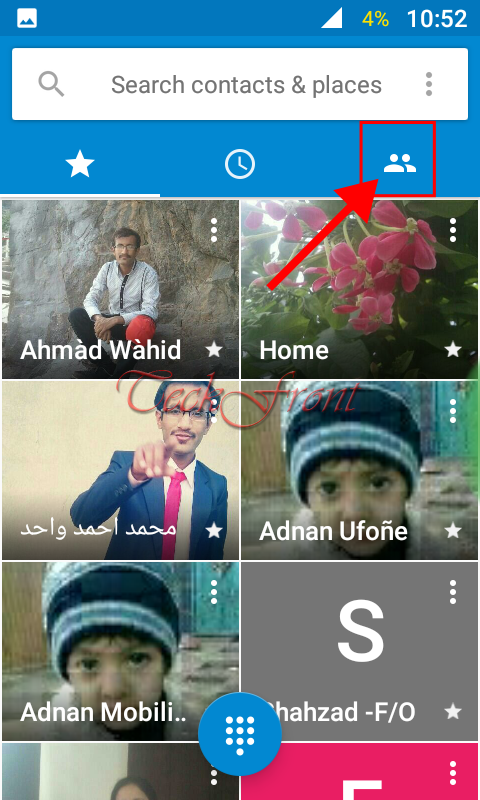 3: At the ‘Contacts’ tab of ‘Dialer’ app screen, tap the 3-digit settings button, placed at the top right corner of screen but immediately below the status bar. It will open up a popup menu.
3: At the ‘Contacts’ tab of ‘Dialer’ app screen, tap the 3-digit settings button, placed at the top right corner of screen but immediately below the status bar. It will open up a popup menu.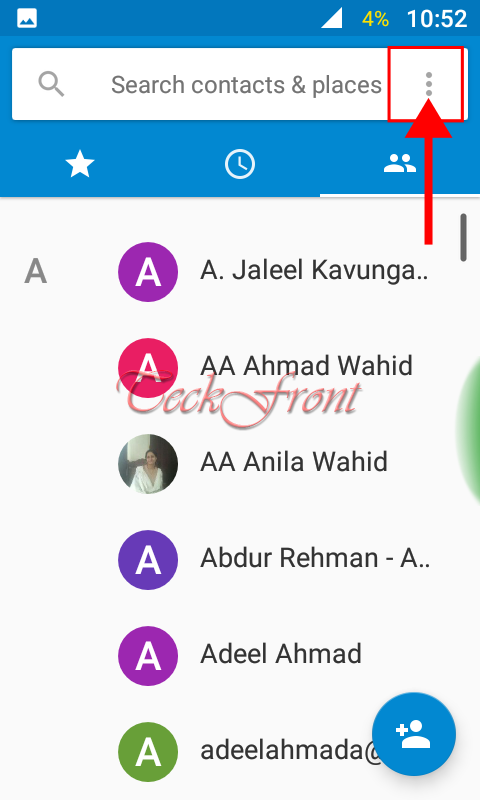 3: Tap ‘Settings’ in the popup menu.
3: Tap ‘Settings’ in the popup menu.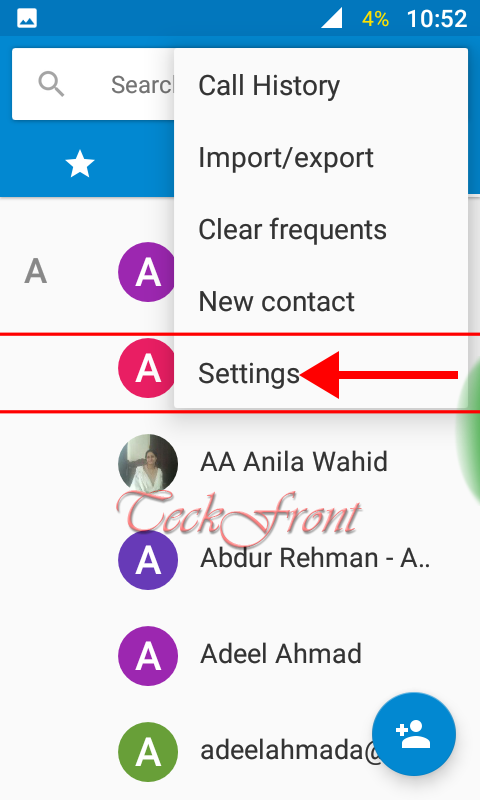 4: At the ‘Settings’ screen, tap the ‘Display options’.
4: At the ‘Settings’ screen, tap the ‘Display options’.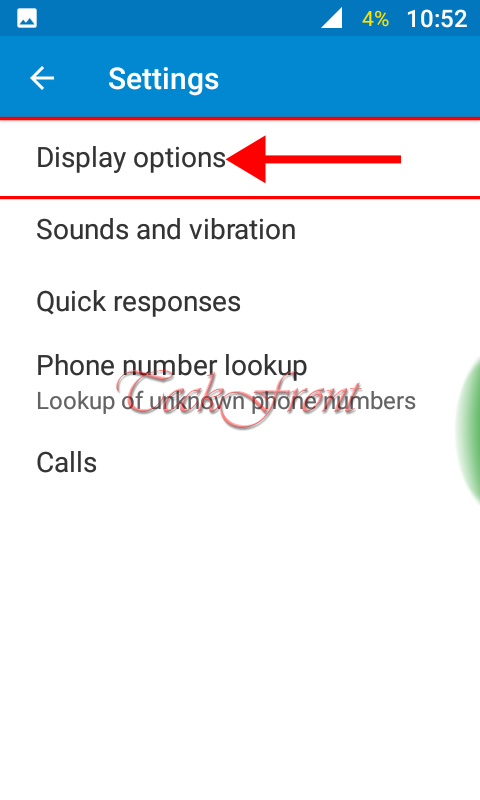 5: At the ‘Display options’ screen, see the current active option of ‘Sort by’ is ‘First name’. If you want to change it, tap it to open up a popup prompt.
5: At the ‘Display options’ screen, see the current active option of ‘Sort by’ is ‘First name’. If you want to change it, tap it to open up a popup prompt.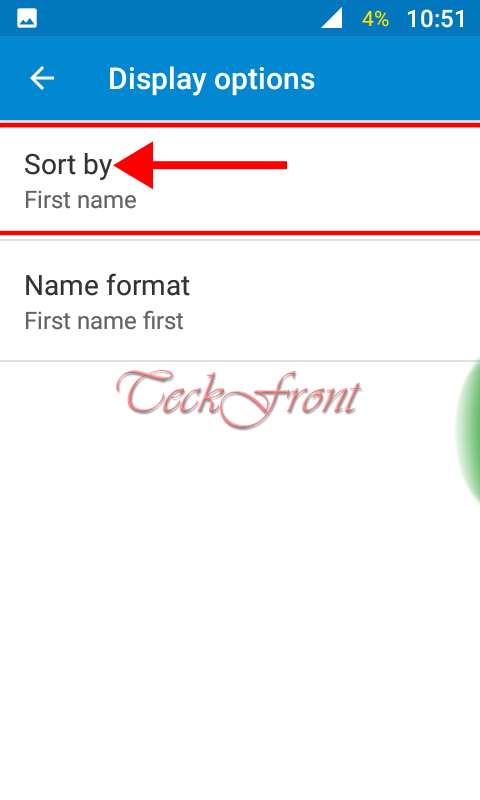 6: At the prompt, see; the current selection of ‘Sort by’ popup is ‘First name.
6: At the prompt, see; the current selection of ‘Sort by’ popup is ‘First name.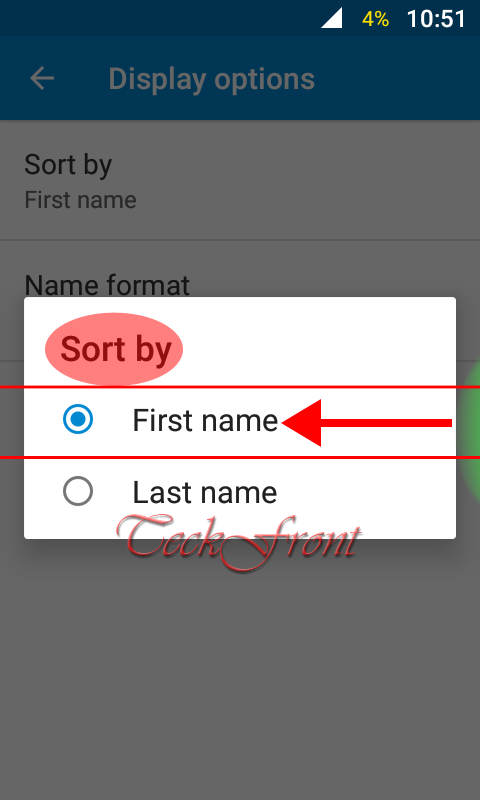 7: To verify the current selection of ‘Sort by’, go back to ‘Dialer’ app screen – ‘Contacts’ tab. Here, the contacts are sorted by ‘First Name.’
7: To verify the current selection of ‘Sort by’, go back to ‘Dialer’ app screen – ‘Contacts’ tab. Here, the contacts are sorted by ‘First Name.’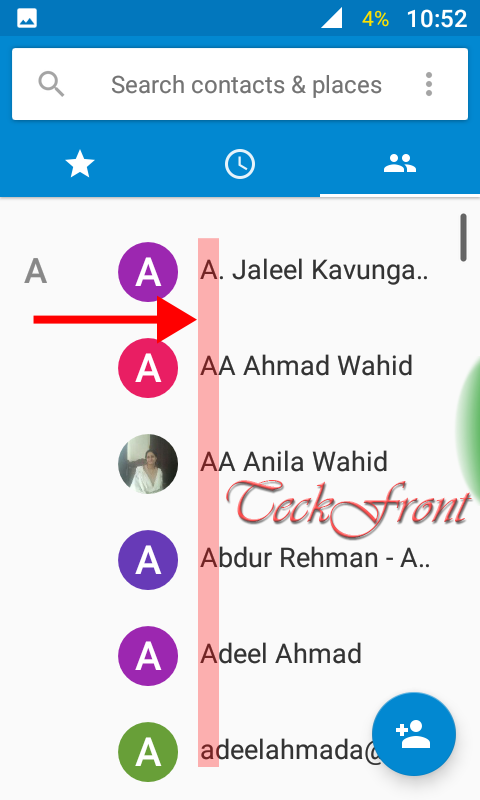 8: To sort the contacts to ‘Last name’, go back to the popup ‘Sort by’ and tap ‘Last name’.
8: To sort the contacts to ‘Last name’, go back to the popup ‘Sort by’ and tap ‘Last name’.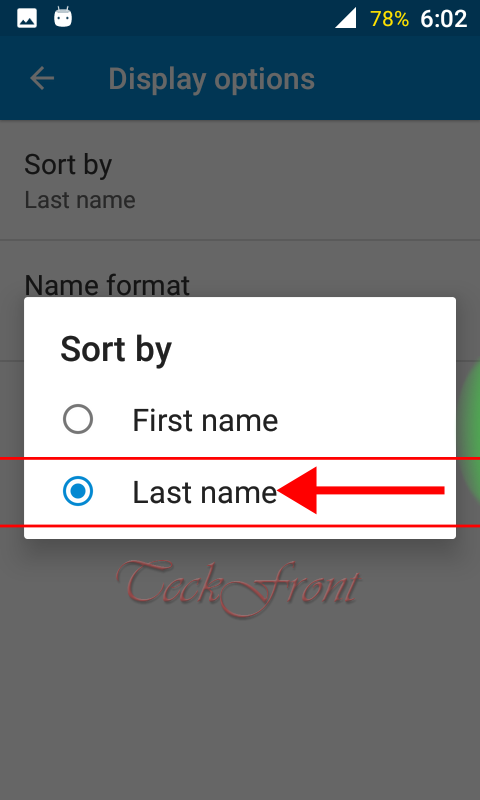 9: Now, back to the ‘Dialer’ app screen and see the contacts are now arranged by the last name.
9: Now, back to the ‘Dialer’ app screen and see the contacts are now arranged by the last name.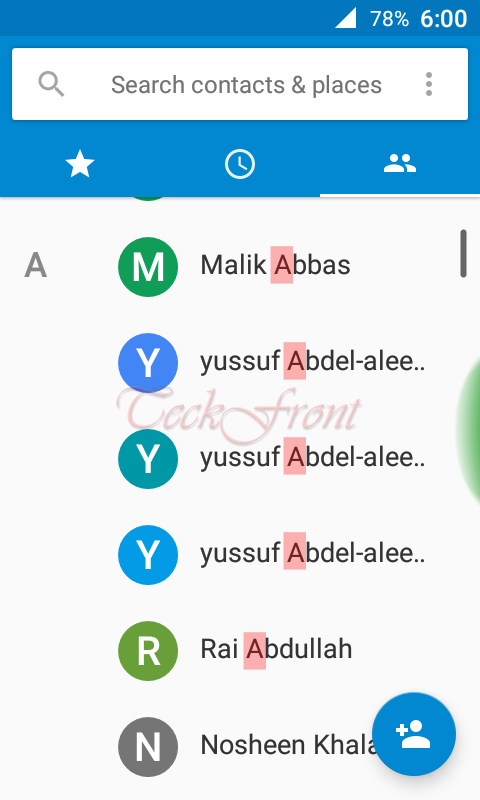 That’s all!
That’s all!
