Beside many other tricks to set ‘Vibrate mode’, you may also set the Vibrate mode through Tiles & Layout feature of Android KitKat 4.4 phone or any other device.
This is a 3-step process:
Step 1: In first step you will set the Sound mode.
Step 2: In the second step, you will add this mode in the Tiles & Layout.
Step 3: In the third step, the working of the ‘Vibrate mode’ in the ‘Tiles & Layout’ will be checked.
Step 1:
To set the phone on ‘Vibrate mode’, you must first of all, activate the specific feature through Interface. Follow the instructions:
Command Line: Settings > Interface > Quick Settings panel > Sound modes
1: Tap to open up the ‘Settings’.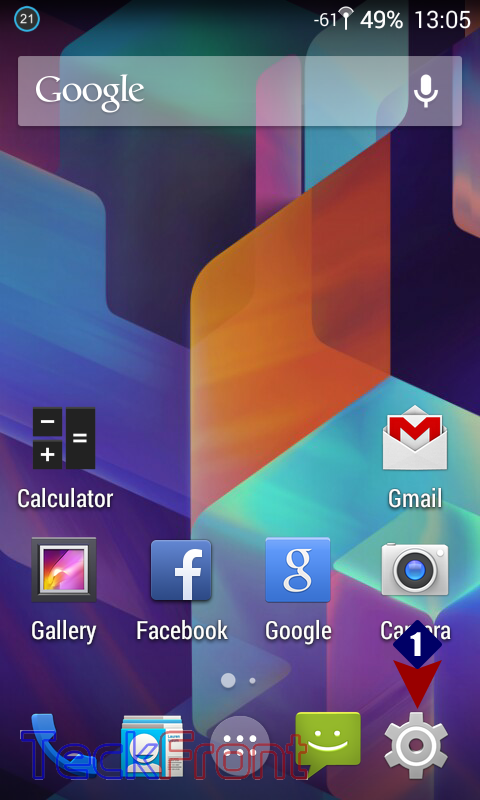 2: Tap ‘Interface’ in the PERSONALIZATION to open.
2: Tap ‘Interface’ in the PERSONALIZATION to open. 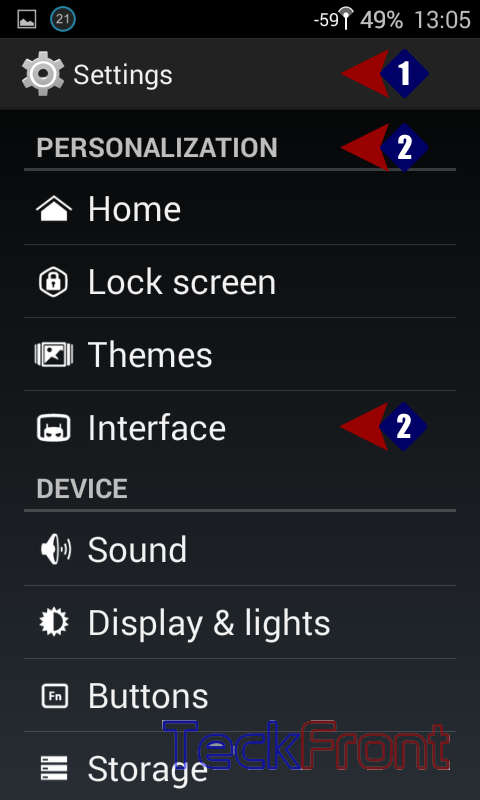 3: Tap to open up the ‘Quick Settings panel’.
3: Tap to open up the ‘Quick Settings panel’. 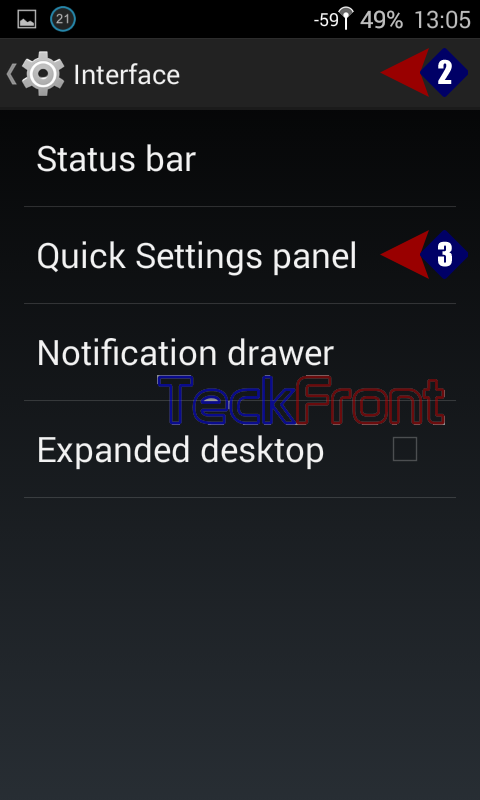 4: Tap ‘Sound modes’ in STATIC TILES. It will open up a popup menu, depicting 4 different options.
4: Tap ‘Sound modes’ in STATIC TILES. It will open up a popup menu, depicting 4 different options.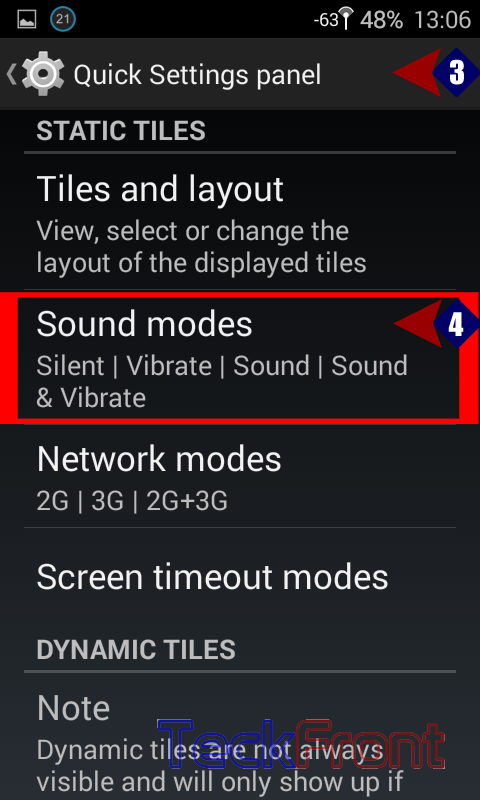 5: In the ‘Sound modes’ popup menu, tap to check the ‘Vibrate’ and ‘Sound’ and tap OK.
5: In the ‘Sound modes’ popup menu, tap to check the ‘Vibrate’ and ‘Sound’ and tap OK.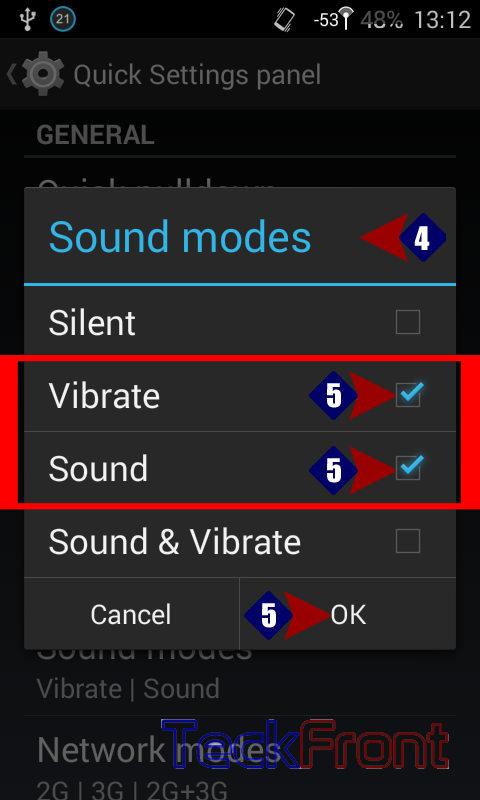 6: See the ‘Vibrate / Sound’ are activated in ‘Sound mode’.
6: See the ‘Vibrate / Sound’ are activated in ‘Sound mode’.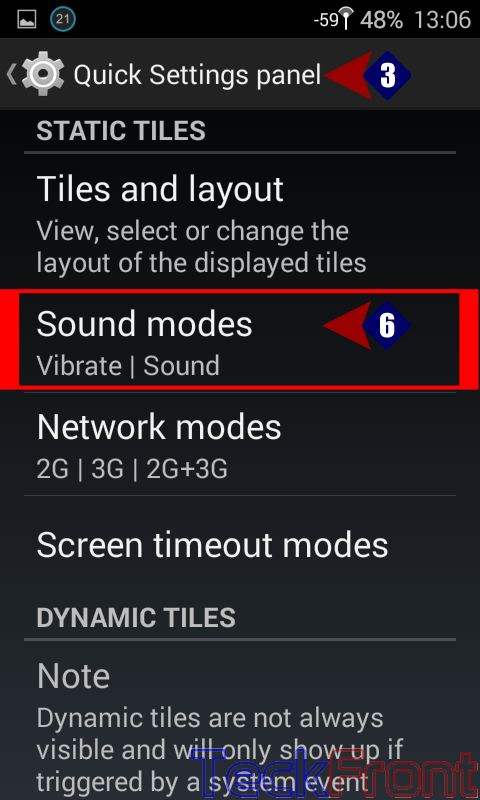 Step 2:
Step 2:
To add the ‘Vibrate / Sound’ feature, in Tiles and Layout, follow the instructions:
Command Line: Settings > Interface > Quick Settings panel > Tiles & Layout
3: To open up the ‘Quick Settings panel, follow the instructions, given in Step 1:
4: Here, tap the Tiles & Layout to open it.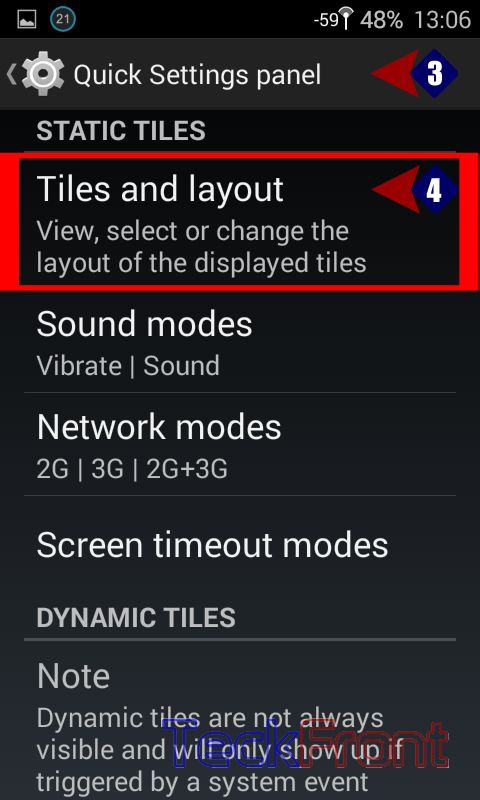 5: Tap ‘+’ sign, given at the bottom of the popup menu. It will open up a long list of tiles with option to ‘Choose a tile’ of your choice.
5: Tap ‘+’ sign, given at the bottom of the popup menu. It will open up a long list of tiles with option to ‘Choose a tile’ of your choice.
6: Tap ‘Sounds’ to add it to the ‘Tiles & Layout’.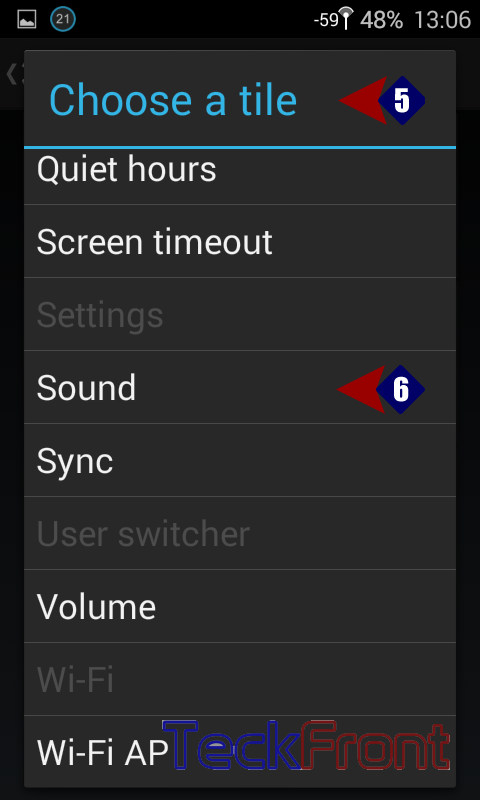 Step 3:
Step 3:
1: Tap at the right corner of the ‘Status Bar’ and swipe a little downward. Tiles & Layout panel will open up.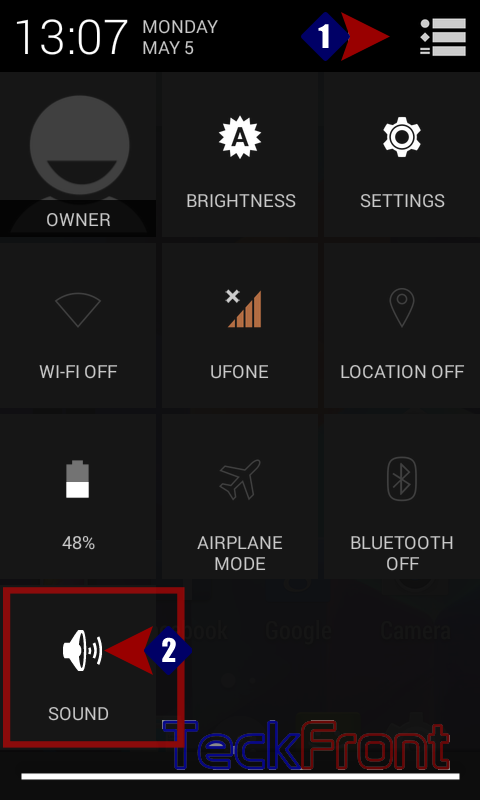 2: See the ‘Sound’ button in normal position. Tap it and see the button shape will change into vibrate mode with a little vibration. It would also appear in the ‘Status Bar’.
2: See the ‘Sound’ button in normal position. Tap it and see the button shape will change into vibrate mode with a little vibration. It would also appear in the ‘Status Bar’.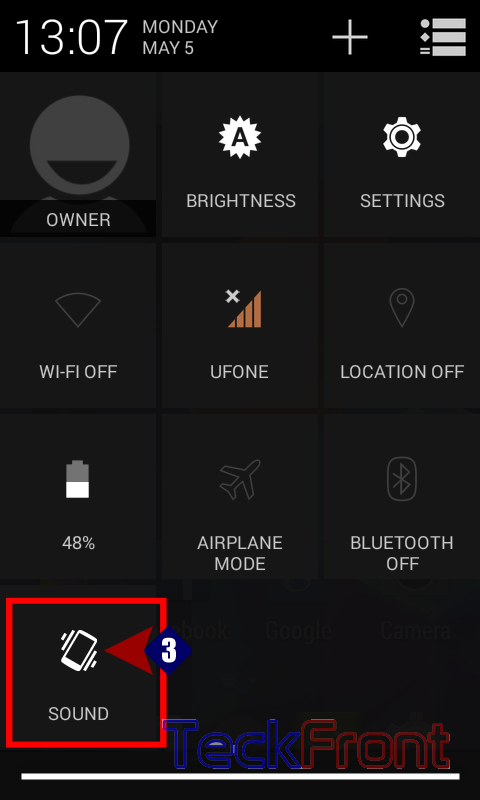
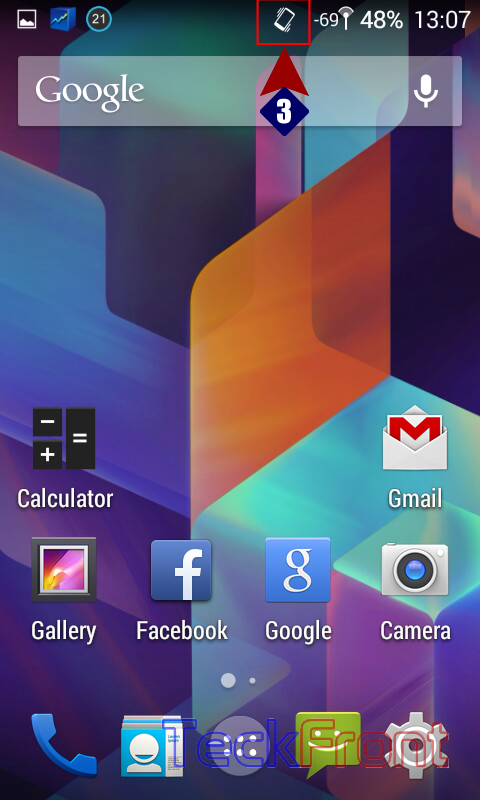 3: To continue normal sound mode, tap it again. The shape will be changed and the button, displaying the vibrate mode will also vanish.
3: To continue normal sound mode, tap it again. The shape will be changed and the button, displaying the vibrate mode will also vanish.
That’s all! See our more articles about the conversion of Android KitKat 4.4 phone into Vibrator mode.
